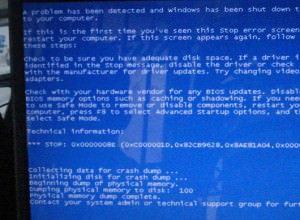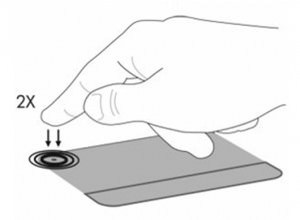Recently I bought a new MSI Thin GF63 12UCX gaming laptop for my son, and after two weeks of owning the laptop, I noticed occasionally it will boot into BIOS first instead of Windows. Initially I thought it was some […]
All posts in: Tutorials
[ Solution ] How To Recover Deleted Files In Google Drive’s Trash
According to Google, once you hit the ‘Empty Trash’ or ‘Delete Forever’ button, the files and folders are permanently deleted from your Google Drive, which is not exactly true. There is a way to recover the files and folder via […]
4 Free Tools To Disable Laptop’s Touchpad or Trackpad
How to disable touchpad for Microsoft Windows 10? That annoying touch-pad is mostly supplied by Synaptics Pointing Device, which means the software that comes with it is more or less the same for all laptop manufacturers. Synaptics is the market […]
[ Tutorial ] Create USB Bootable Google Chrome OS for Mac and Windows Laptop Desktop
Want to test drive Chrome OS without buying an Acer, Samsung or HP Chromebook? Why not create a bootable USB Google Chromium OS for your existing laptop? All you need is a 4GB thumb drive and follow these 3 simple […]
Canon LiDE 20, 25, 30, 35, 60, 100 and 110 Scanner Driver For Microsoft Windows 64-bit
One of the problems I faced was the incompatibility of my Canon LIDE Scanner driver with Windows 7 64 bit, for some unknown reasons, the CanoScan LiDE 25, 30, 35, 60, 70, 90, 100, 200 driver in Canon’s official website […]
How to Setup Gmail POP / IMAP Server Access for Outlook and Thunderbird
There are plenty of tutorials available online on how to set up Gmail IMAP Server for Thunderbird, Outlook, Apple Mail and all the other mobile devices. I’m not going to repeat these tutorials, what I am going to discuss today […]
How to Convert and View Microsoft Office DOCX Format
For those that are still using Microsoft Office 2000 and 2003, Microsoft Office Compatibility Pack for Word, Excel, and PowerPoint File Formats is a tiny addon that enables your Office Word to save and edit files in DocX format. As […]
What is and How to Remove and Uninstall Bonjour mDNSResponder.exe Process
Bonjour (mDNSResponder.exe) is a general method or Apple’s tool to discover services on a local area network; basically what it does is to search for software updates and reminds you on the latest patch. It can be somewhat annoying and […]
[ Tutorial ] Flush and Free Up Microsoft Windows Memory Cache
After a long period of using your computer, it tends to be slower than usual; this is due to memory cache inability to flush away unused memory from the RAM. Restarting the computer is an option but not ideal if […]
28 keyboard Shortcuts to Work Faster On Microsoft Windows
If you’re like me, at least 90% of the work you do in your life is on a computer, probably with a Windows operating system. Computers are just extremely versatile workhorses, great for most productive work and great for multitasking. […]
[ Tutorial ] How to Recall, Undo or Unsend Gmail Email
How to recall email messages in Gmail? Do you know that you can unsent email messages in Gmail? This is a useful feature when you make simple mistakes such as forgetting to attach a file you are supposed to send, […]
7 Tips on Creating the Most Awesome Microsoft Powerpoint Presentations
You do not need to be a creative person to come up with creative and interesting powerpoint slides. The rules are really simple, that is – Keep it simple. To search for large photos via Google, click on the ‘Search […]
How to Disable Touchpad Mouse on Sony Vaio Laptop for Windows 7
How to disable the touchpad on Sony Vaio laptop? Not many of us are fond of using the touchpad on a laptop, probably because of the inconvenience and the relatively cheap mouse available in the market. Here’s a simple tutorial […]
Gmail.com Registration – Sign Up and Manage All Your Email Accounts
How to manage all of your email accounts from a central location? With Gmail, all you have to do is set it as the primary correspondent email account and everything that goes in and out from the other email account […]
How to Disable and Remove Thumb.db Hidden File in Windows
What are Windows Thumb.db files? How do I find and delete Thumb.db files? Windows automatically creates a file known as Thumb.db for folders containing pictures or images. Thumb.db file caches thumbnails of all the images in the folder; this allows […]