Cannot forward, delete or share individual SMS on your Android powered Samsung, HTC, Sony, Motorola, LG, Nexus Smartphone? User friendliness is not exactly an Android thing, let alone a Windows powered device. If you’re having problems forwarding or sharing a specific SMS with friends via Samsung Galaxy S, S2, S3, S4, Note, Ace, N7000 or Tab, fear not, it is not a bug, just follow the tutorial below.
Continue ➤ 14 Virtual SIM Phone Number Apps For iOS And Android Smartphones
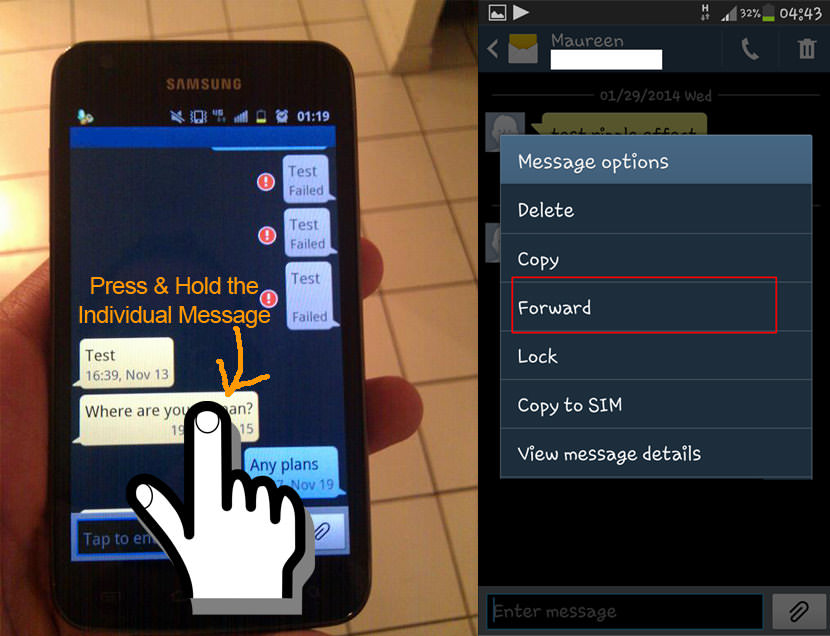
- Gently press (for a few seconds) and hold the individual or lightly tap on the individual SMS message (not the entire threat) you want to forward, delete, share or etc. A new dialog box will appear
Below is a simple video tutorial I created, watch the video to understand how it is performed.


![TGIF [ Thank God It's Friday ] Meme Quotes & Messages](https://www.geckoandfly.com/wp-content/uploads/2017/02/530-tgif-friday-120x120.jpg)


I spent ages trying to figure out how to forward SMS’s or download attached photo’s. After finding this web site it took less than a minute to learn how to do it. Should have come here straight away!
Thanks!!
Vic
If you need to forward SMS or MMS text messages to another recipient from the Samsung Galaxy Tab, the feature is available in the Messaging app.
thanks for the tutorial. have been looking for instructions for ages, this is the first good one. thanks!
The problem is when forwarding sms there is no. … Messages > long press on message > forward
Is there a way to forward a complete sms message without having to send each comment separately?
Hi BelleMom,
Yup, instead of tapping on the individual message, tap on the ‘menu’ button (one of the 4 primary button on every android phone). This enables you to forward the entire thread.
If you intend to show someone the entire message, you can capture screen shot of it.
Yes, I REALLY want to forward the entire thread. The menu button does not give this option (seems like it used to, on the older model Galaxy). Also cannot capture a screen shot. Can you walk me thru “Sending an Entire Thread for Dummies?” It’s a Samsung Galaxy S4.
I don think that is possible to send the entire thread. Best solution is to connect it to your PC and screen capture the entire thread.
How can I receive texts from my sony expera to my samsung galaxy 4
Just had a sony experia and wasnt sure what to do thanks very much
So why make it so difficult to find how to forward messages?. I wonder what other features are hidden!!
I cannot forward an entire conversation from my phone ive tried everythibf and dont have screen shot capabilities on my phone please help
my new samsung note 5 does NOT show the options as seen in the video. All I get delete is delete, copy text, reply all, save attachment There has to be a box that I need to tick to get the correct options. can anyone save an old man ? ?
How can I forward a text message to another person from Galaxy Note 5? Only get options to copy or delete? my message options only provide Delete or Copy.
How can i select and forward only a portion of a text? For example, I am just wanting to forward my last 7 messages…. I have the s7 active
Does not work on an S7. There is no Forward
A recent update took my forward feature away from texting on my Samsung 5..sounds like I am not alone. I also can no longer use zoom feature on camera…also have lost about 200 photos!!.This is crazy!! why do they mess with our phones on updates…especially when it does not improve functions??
My galaxy A3 doesn’t want to to forward text when I press and hold I see 2 options delete and copy help please
How do I share text/sms messages sent on my Xperia Z5 with a separatecontact on either Viber or WhatsApp?