Home » Smartphone » Apple iOS
There are times when your brand new iPad Wifi connection appears to be slow, certain websites tend to load slower than the other, especially Facebook. Initially I suspect it was the lack of flash support but it appears to be a random connection issue with iOS signal strength. Anyway, flushing your DNS cache might help, to flush DNS caches, just reset iPad network settings.
Continue ➤ 6 Tips To Get 5x Better Wifi Signal And Boost Speed
1. Reset / Flush Network Cache
- Setting > General > Reset > Reset Network Settings
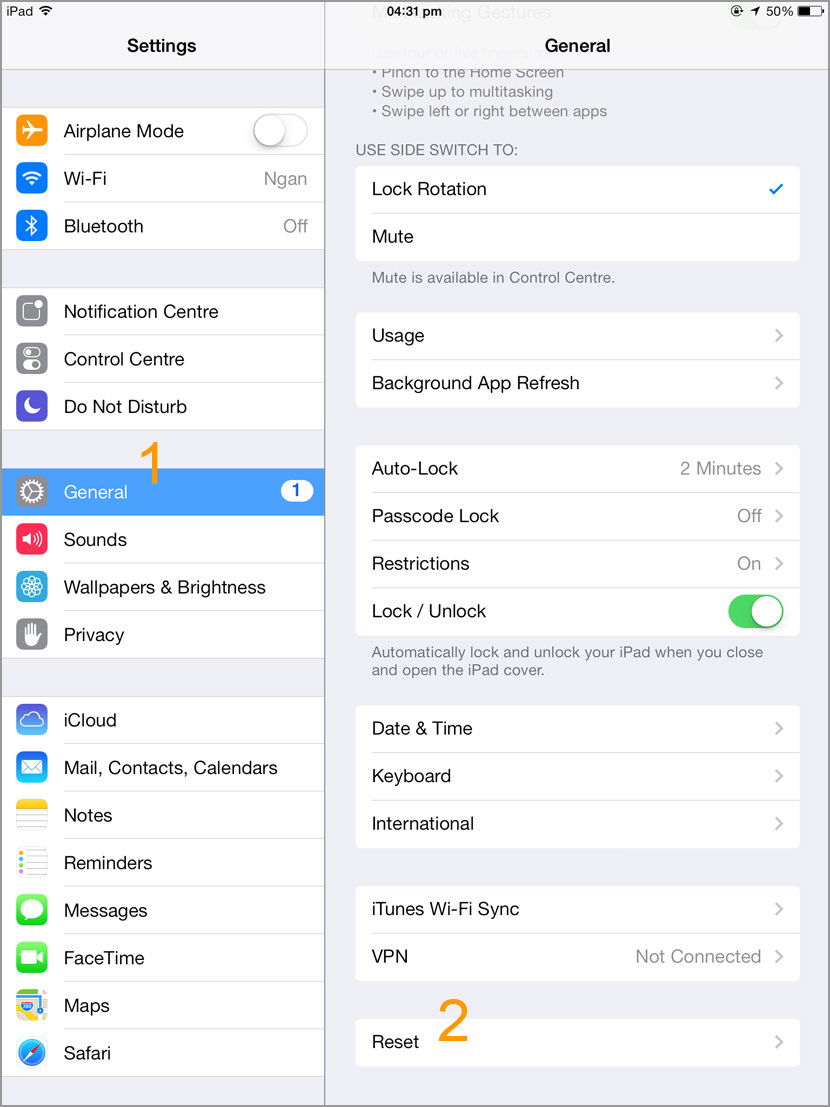
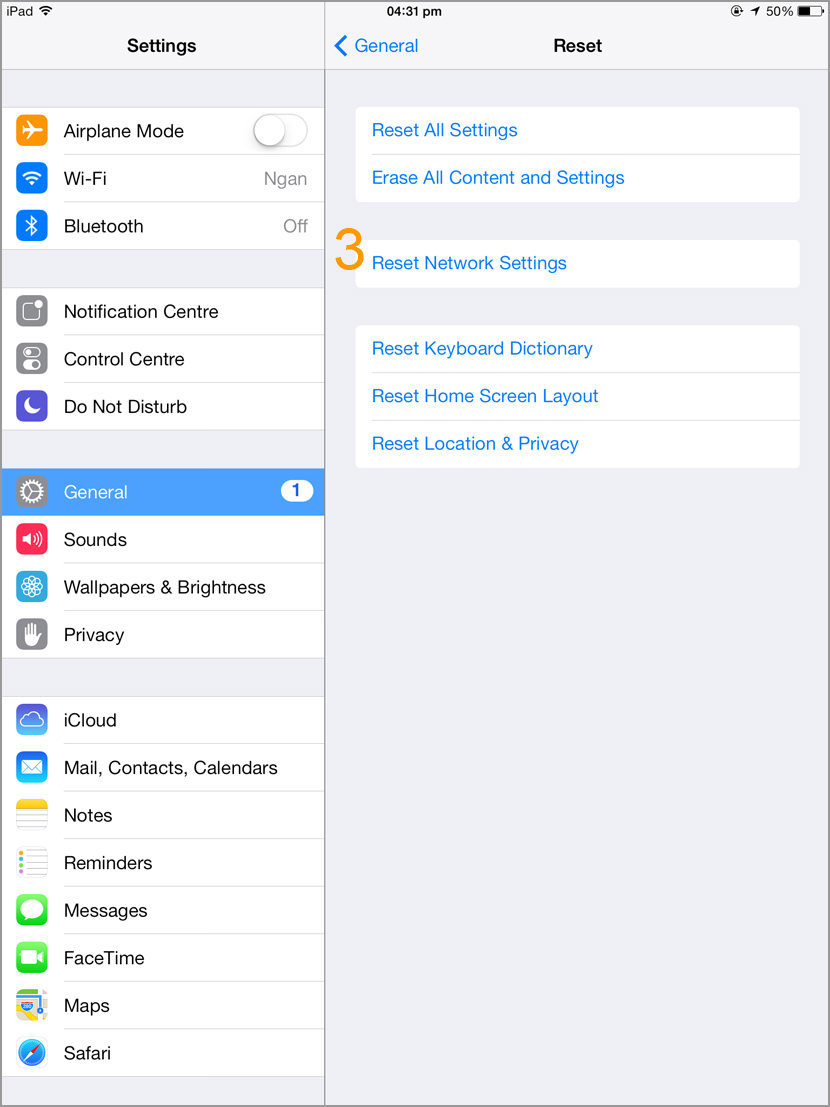
2. Change DNS to Google DNS
Google DNS is fast, it is a good idea to set your default DNS to Google DNS instead of your ISP’s DNS. We’ve created a video tutorial on how to change your DNS on your iOS devices for iPad and iPhone.
3. Update iOS
There appears to be a bug in iOS6, update it to the latest version. It is believed that the bug slows down the wifi speed on iPhone, I believe it does not affect the iPad.





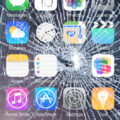
How do i flush the DNS cache on an iPhone?
Why is the new iOS 7 so slow?
This completely disables all network connectivity until you drop out of airplane mode again
Apple Toolbox: Tools, Tips and Fixes for iPhone, iPad, iPod, iOS
Clearing or flushing the DNS Cache is regular occurrence for a network engineer.
Since Airplane mode disables the wireless features of your iPhone, iPad, or iPod touch … 3) Resetting the Network settings on the iPad will flush the DNS cache.
Has anyone been able to test the performance of iOS 7 on the iPhone 5s?
Flush the DNS Cache if Having Problems Accessing a Site
I upgraded to iOS 6
If you’ve found yourself hitting DNS errors or 404 pages in your browser but you know … it might be time to flush and restart DNS cache.
How to Download and Update to iOS 7