How to change your windows MSN Live Messenger and hotmail email password? It is always a good idea to change your password once in a blue moon, always using a combination of letters, numbers and capital letters.
Continue ➤ 120 Free Airport WiFi Passwords From Around The World
Below are screen shots of the step by step tutorial and the password works with the following services:
- Microsoft Xbox services
- Microsoft Outlook and Hotmail
- Microsoft Skype
- Microsoft Live
- Microsoft OneDrive
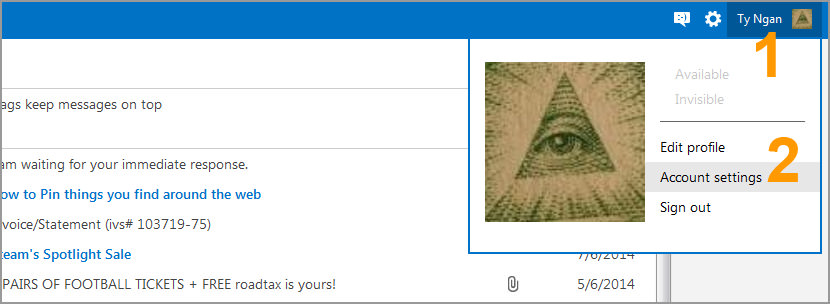
- Step 1 – Login to your Microsoft account, click on your name on the right hand side of the window
- Step 2 – Go to ‘Account Settings’
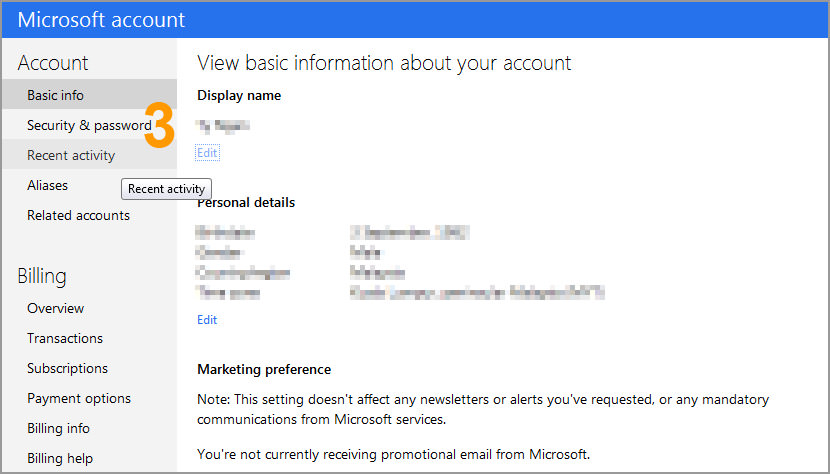
- Step 3 – Click on the tab ‘Security & Password’
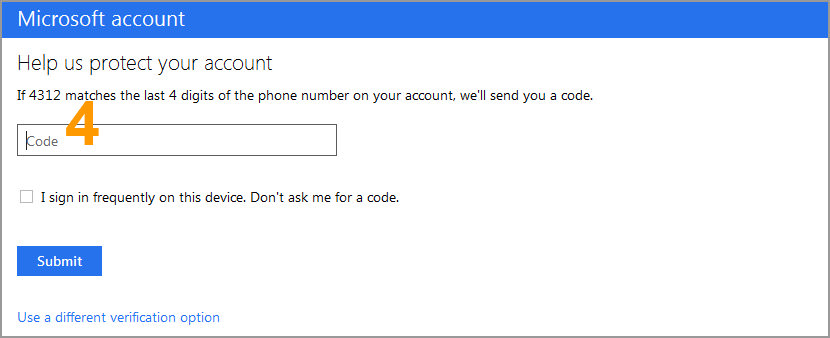
- Step 4 – Before you can proceed, verify your account via mobile sms or email.
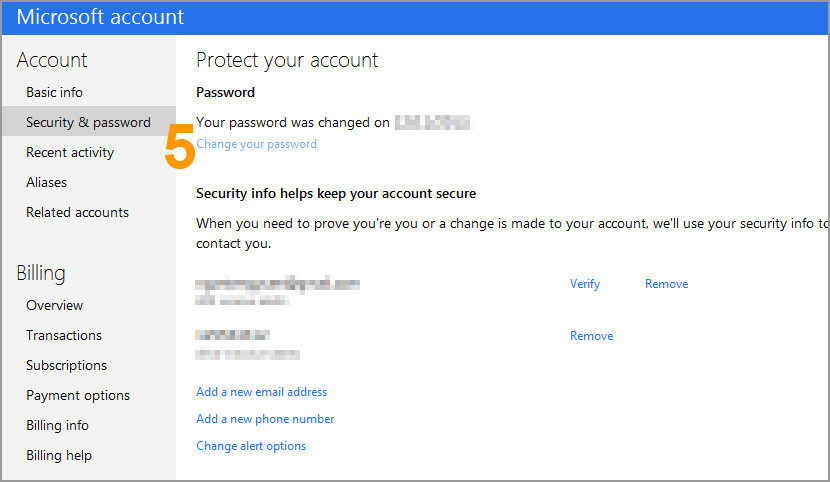
- Step 5 – Once you are done, go back to ‘Security & Password’, click on the ‘Change your password’ link.
There you go, simple and easy.





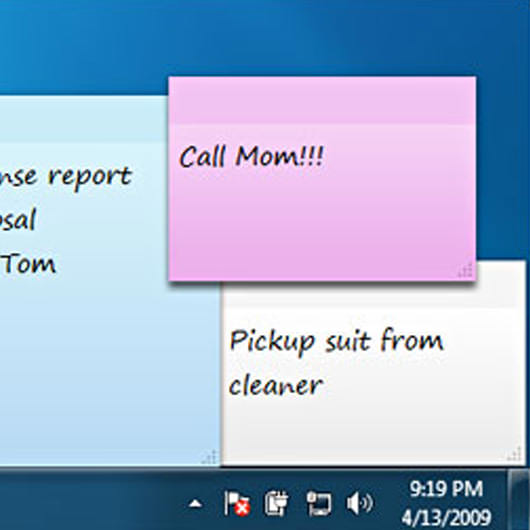
why is it i cannot mail or find my inbox
i cannot mail please help