Recently I bought 2 wireless mice – Microsoft and Logitech. Which is the best Bluetooth wireless optical mouse for laptop and notebook users? In terms of technology, both Microsoft’s Bluetrack technology and Logitech’s high definition optical technology are more than enough for average users. Most wireless mice come with 2.4GHz frequency and work on both Windows and Mac.
Continue ➤ 7 Free Battery Capacity Health Checker For macOS And Windows Laptop


Like all new mice, both come with a plug and forget Nano-receiver powered by bluetooth. In terms of design, both come with ergonomically designed soft rubber grips. Here is why after years of switching between Microsoft and Logitech, I’ve decided to stick with good old silent Microsoft.
- Microsoft Wireless Mouse – Clicks are softer, almost inaudible, no scrolling sound.
- Logitech Wireless Mouse – Clicks generate annoying ‘clicking’ sound, clicks are not as soft as Microsoft’s. The scrolling sound is audible.
Wireless Mouse Battery
As for the battery, both are a huge let down. Both has a short operating lifespan, depending on the usage, a single AA Energizer Advanced battery can last for 5 weeks on a 12 hours daily usage.
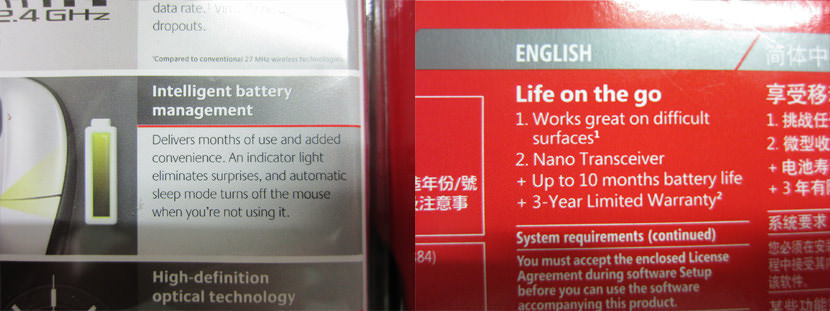
I don’t know what both Microsoft and Logitech meant by months of battery life. Probably 10 months if usage is minimal and powered by Energizer Lithium batteries. All in all, you get what you pay for. The technology is somewhat new, give them another 3 years and will probably have a wireless mouse that has a battery lifespan of one year.
Conclusion – If you like a silent mouse, go for Microsoft. If you’re looking for something cute with pink, slightly better battery lifespan and cheaper, go for Logitech.
p.s. Get a rechargeable AA battery if you’re a heavy user like me. Stop wasting money buying batteries every month, plus, it is better for the environment.


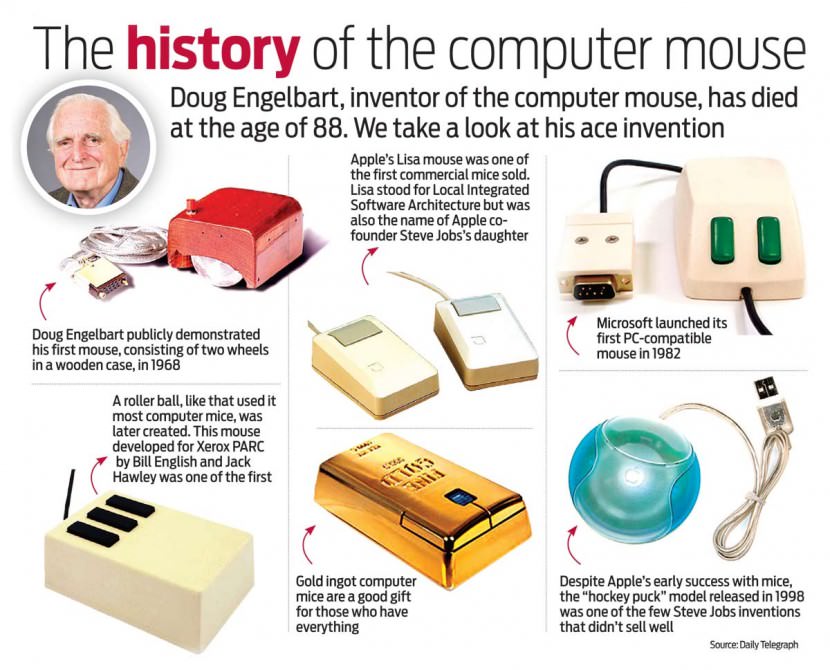




Great comparison;
You are likely correct on the battery Life, My Logitech MX lasts if i’m lucky a week after a full charge. The number of times I have to stop, go for a coffee and come back because the mouse is flat has been steadily growing. The mouse os only about 7 months old.
Shame, it’s an awesome mouse otherwise, well made, easy to use, good feel.
Anyway, thanks
Yeah, perhaps you should go for the most expensive energizer AA batteries. I heard the Panasonic Evolta battery is reasonably good too.
They both have their flaws
Wireless mice are a TOTALLY personal preference. I have a Logitech for my desktop. I’ve been using it for years and I love it.
microsoft is way better! l microsoft mouse will eat your logitech mouse
microsoft’s mouse are quiet, logitech’s mouse has longer battery life.
best mouse ever!
war, soft and smooth… what more can we expect? wait, is that a mouse or a hamster?