Is there any software that can toggle the monitor on and off using hotkeys? Here are some small applications for turning off the LCD monitor for your Microsoft Windows 7, 8 and 10 laptops. As the title goes, it is designed to turn off your notebook / laptop’s LCD monitor to save battery life and electricity.
Continue ➤ 6 Broken Screen Wallpaper Prank For iPhone, iPod, Windows and Mac Laptop
Ideal for those that frequently use their laptop on and off for various tasks, understandably closing the laptop lid has the same result but doing it too frequently might wear off the mechanism behind the lid.
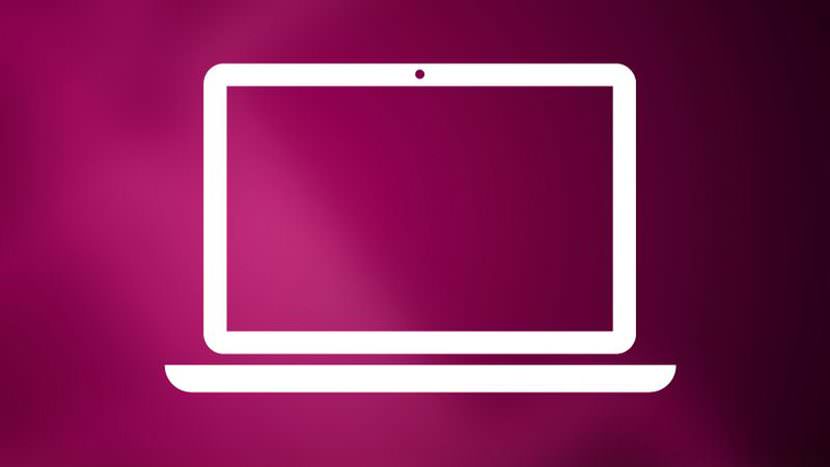
1. Sordum Monitor Off
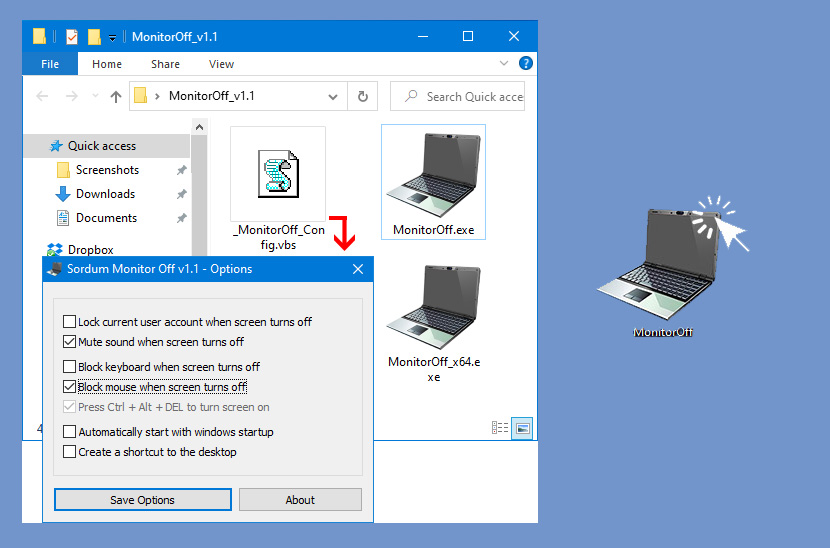
Sordum Monitor off Software is an Utility to Switch Off your Desktop or Laptop Monitor with single Mouse click or by pressing a Keyboard key combination. The program is very small and no installation is required (portable Freeware). All you need to do is just run executable file “Sordum Monitor off” whenever you want to turn off your screen. if you want to use extra features please run “_MonitorOff_Config.vbs” this will open Options popup window.
2. Turn off display
A simple, light weight, easy to use power management applet that switches off your computer’s display screen. with just a single click, it’s the quickest way to turn off the display.
Primarily developed for laptops, this applet can be used to turn the monitor off on any computer running on Windows 7, 8, 8.1 & 10. When your computer is not actively in use but is performing background tasks, shut off the monitor to conserve energy. Go green with turn off display.
3. Turn Off Monitor
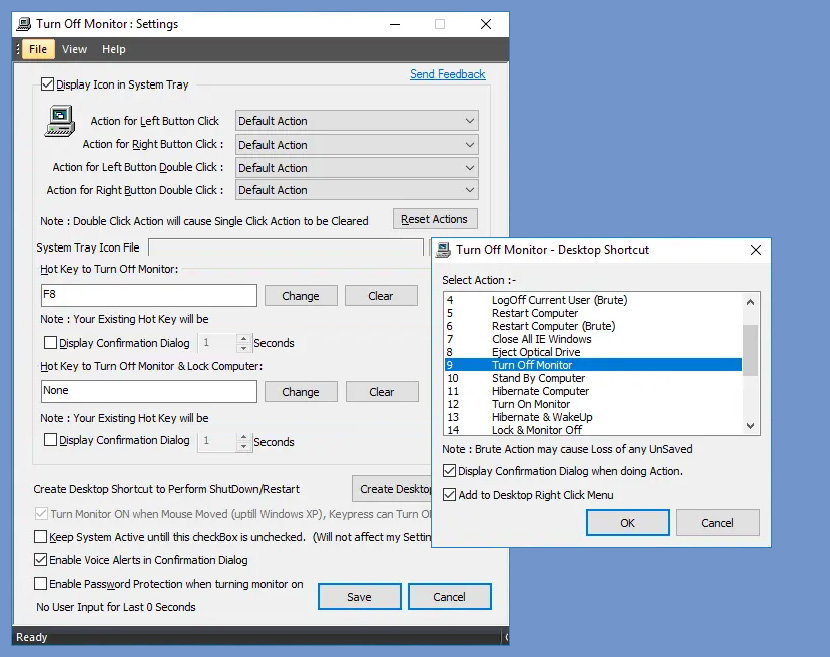
Turn Off Monitor Software is a Utility for Windows 10 or Windows 11 to Switch Off your Desktop or Laptop Monitor with single Mouse click or by pressing a Keyboard key. The Software also supports Switching Off Multiple Monitors on a Multi Monitor Computer. Once the Monitor is Switched Off, you can Switch it On by providing any kind of User input like Mouse movement or by pressing any Keyboard Key.
This unique Software Utility offers various Computer Control features. The given below features give you complete control over your Computer. Automating Computer Shutdown, Managing Screensaver, Configurable Keyboard Shortcuts to launch Applications are just few of the features. You can either read on or Download fully functional Turn Off Monitor Software for Free and try it yourself.
Screenshot Displaying the File Menu of the Settings Dialog Box
- Switch Off the Monitor only if the Computer is idle for a certain time interval.
- Shut Down, Hibernate, Logoff or Restart after the Computer is idle or inactive for a specified duration.
- Shut Down, Restart or Logoff after a configurable time duration.
- Lock the Screen and Turn Off Monitor with Keyboard Shortcut.
- Power Off Monitor based on Mouse Position.
- Schedule Monitor Off and Monitor On Time for Automated Monitor Control.
- Lock Keyboard and Lock Mouse to avoid any accidental Key press or Mouse movement.
- Start a screensaver instantly or change the default screensaver.
4. Turn Off LCD
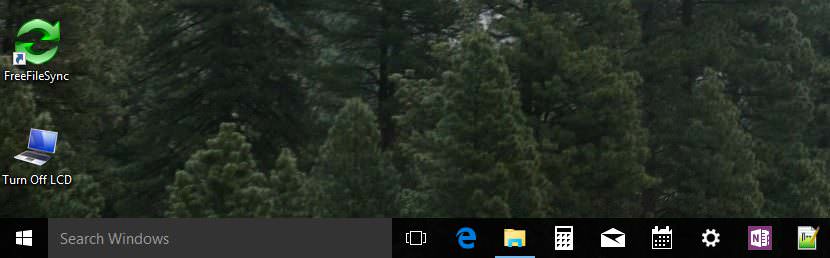
Turn Off LCD is a tiny application which turns off your notebook LCD just with one click. To turn off your display, double click on the file. This might not work if you have a sensitive mouse that wakes up the ‘screen’ every few minutes.
5. Display Power Off Utility
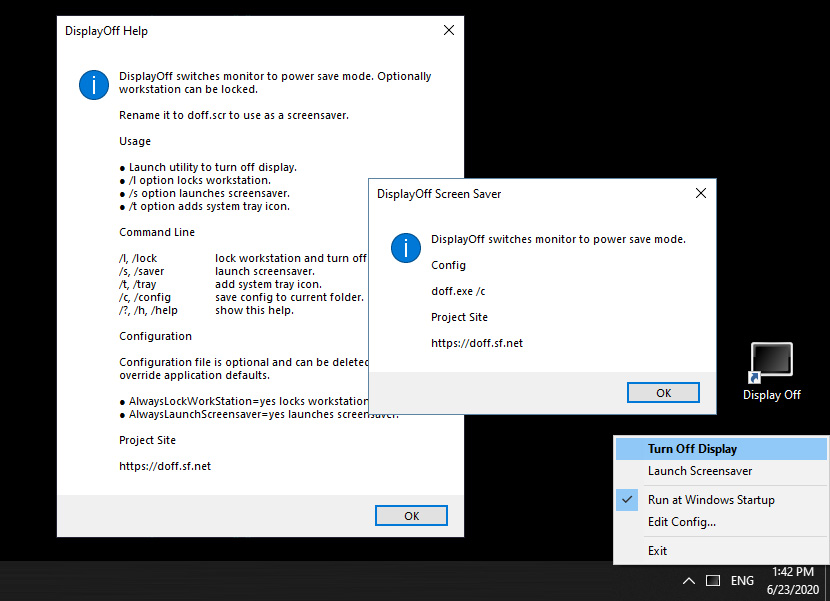
Display power off utility. Allows to power off desktop/notebook display and optionally lock workstation. Useful for keeping the display’s USB hub active while the display is in power save mode.
- Turns off monitor to save power or launches screensaver.
- Optionally locks workstation.
- Small and does not require installation or any additional frameworks.
- Can be used as a screensaver.
- x64 build is available.
- Highly configurable. Details: doff /?
- Access application from system notification area icon: doff /tray
6. Monitor Energy Saver
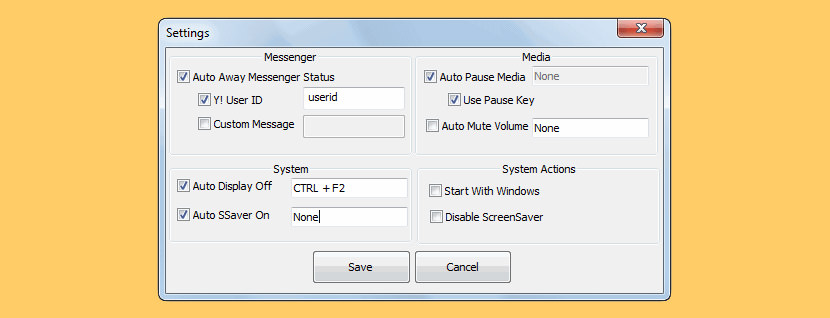
MonitorES is a small Windows system tray utility that helps you to turn off your monitor when you lock down your machine (Win + L). Also when you lock your machine, it will pause all of your running media programs & set your IM status message to “Away” / custom message (via options) and restore it back to normal when you come back.
7. Turn Off Monitor
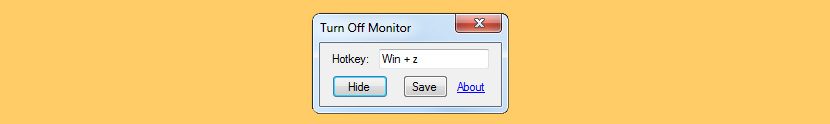
Turn off the monitor when you tap a hotkey. Choose any hotkey combination to activate and hide the program for unobtrusive operation.
8. Monitor Off
Turn your display off whenever you want, without waiting for the screen saver or power options timeout period. Especially useful for laptops and other devices that do not have a display power switch. Honours your security settings: When your display is turned back on, your computer will be locked if you have selected any screen saver and enabled the option On resume password protect in Display Properties.
9. MonitorTweak
A Windows utility that lets you turn off the monitor power instantly.
10. ScreenOff
ScreenOff lets you turn off your Windows laptop screen with a click. ScreenOff is portable, just place it wherever you can click it when you want to turn your screen off. Since all this little app does is shut off your screen, there is no screenshot because it has no interface. A plain, black image seemed pointless.
11. Sleeper
If you are a power-save mode fan, you will appreciate a small utility that will let you send your monitor to sleep easily. Sleeper lets you define whatever hot-key you prefer to run it and activate the power-save mode of your monitor.
12. Monitor Off
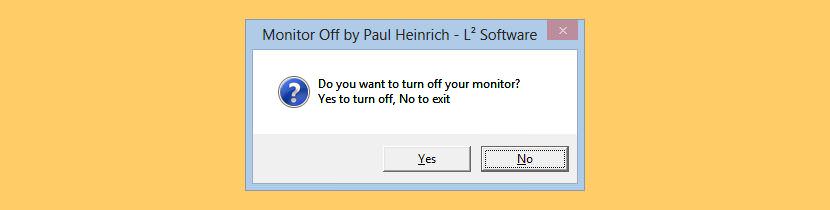
[ Discontinued ] Turn Off the monitor – for occasions you wish to save laptop battery while still running a task, listening to music etc… Bypass query with parameter -y or /y to auto monitor off.






Turning Off a Laptop Screen?
how to Turn the LCD screen off when using HDMI?
by right it should be automatic, if it doesn’t, simply close the lid of your laptop
How do I turn off laptop display when I have an external display?
is there a laptop where you can turn off the backlight of the LCD screen?
physically no, use the software mentioned in the article. thanks
How to wake up or turn on the PC monitor automatic using email as the trigger?
Frustration! Shopping for a new laptop but its a different world. Used to rely on PC World but they are all about marketing now. I used PC World to convince Sutter Health to let our Dept. buy Dell. Wouldn’t work today.
When I read of ‘planned obsolescence’ and ‘failure rates’ I want to puke! Think I’ll just rebuild what I have. . . but, in my 80’s now, I just don’t feel like it! ?
Nothing works to turn off laptop and leave hdmi on. Damn
You can blank screens using this software and there is a setting to stop power to a display, however this (power) feature is beta and may cause issues with monitor responsiveness. There are many other useful settings that may accomplish what is needed.
https://multiscreenblank.nookkin.com/
Try this if other options don’t work, try Sparkbyte Lights Out. It forces any computer to turn off the display and also stay away. I use it for big downloads, overnight virus scans, running local AI stuff. It’s been easy and reliable for me.