Have you ever wondered what is the current battery mAh’s capacity of your laptop compared to the original capacity when you first bought it? Here are 5 simple software that will calculate your current capacity and display the original capacity of your notebook. Modern batteries are more durable, thus it doesn’t make any sense to replace them if it has a 50% capacity, unless you are always on the go.
Continue ➤ 5 Rechargeable Batteries Comparison – Eneloop vs. Energizer vs. Sony vs. Duracell vs. Ikea
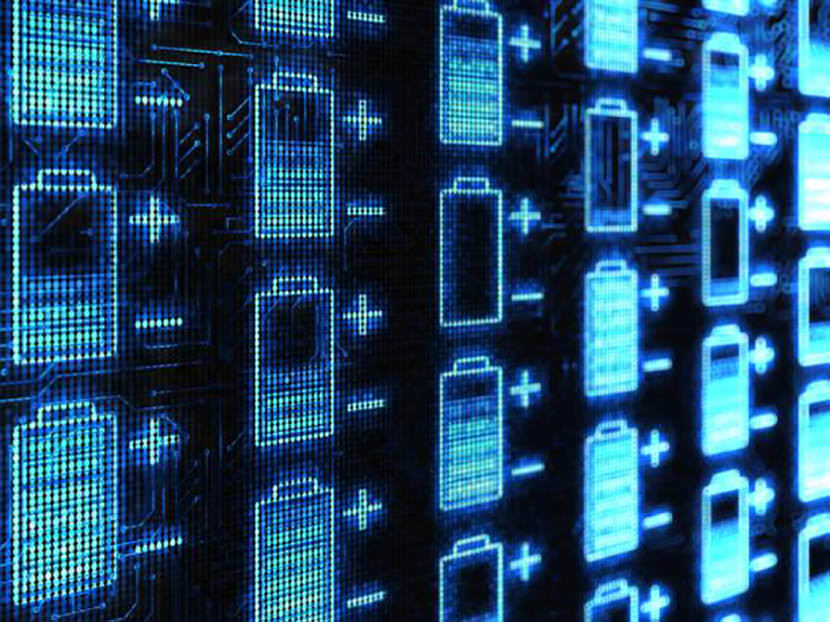
There are three main types of batteries used in modern laptops, they are nickel-metal hydride (NiMH), lithium ion (Li-ion), and lithium polymer (LiPo) batteries. Long story short, lithium polymer is the best among the three. To increase a battery’s lifespan, avoid extreme heat in temperature, battery operates more efficiently when cool, and also refrain from keeping their batteries plugged in all the time, as this significantly reduces the overall lifespan of the battery.
How To Calibrate Laptop Battery ( Or Smartphones )
If you always charge your laptop or smartphone before it is fully discharged, you will not damage your battery because modern batteries are designed to be used that way, the only problem you will face in the long run is accuracy of the battery life. This is why you must calibrate your battery after a year or two. No software or app required. To calibrate your device’s battery:
- Discharge your phone fully until it turns itself off.
- Turn it on again and let it turn itself off until the power button doesn’t respond.
- Plug your laptop / smartphone into a charger and, do not power up your laptop or smartphone, let it charge until the on-screen or LED indicator says 100 percent.
- Unplug your charger – done. Your battery is not 100% calibrated.
Tips And Information on Battery Maintenance
- HP Notebook PCs – Testing and Calibrating the Battery
- ASUS Battery Information Center
- Optimize battery run time on MSI laptops
- Lenovo Energy Management and Battery Care
- Apple MacBook, iPad and iPhone – Maximizing Battery Life and Lifespan
- Acer Laptops – How do I calibrate my battery?
- Dell – How to calibrate a laptop battery
1. Battery Mode
Microsoft Windows Laptop Only
Replaces Windows default battery indicator to a more powerful and useful one. It provides backlight control, easy power scheme selection, detailed battery information and a lot of handy features for customization.
2. BatteryCare
Microsoft Windows Laptop Only
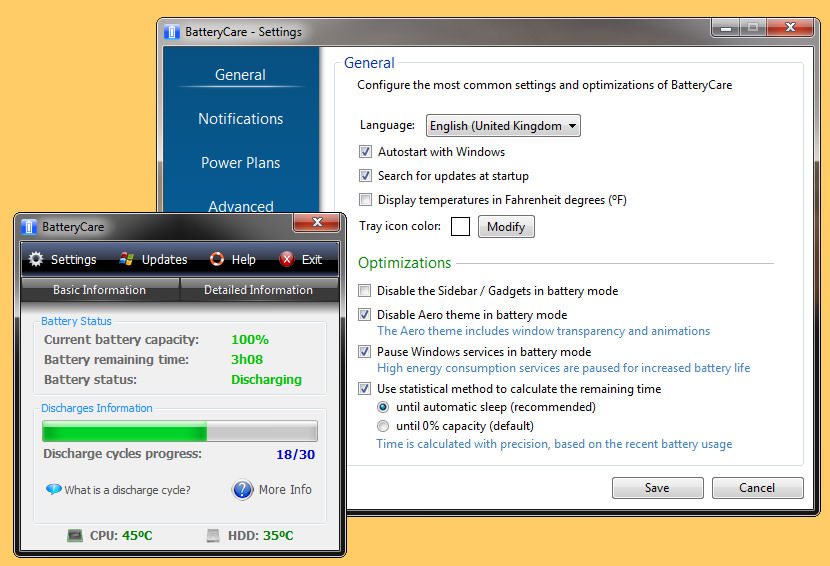
BatteryCare is a software created to optimize the usage and performance of the modern laptop’s battery. It monitors the battery’s discharge cycles and helps increase it’s autonomy and improve its lifetime.
- Battery’s discharge cycles monitoring – The advanced algorithm accurately records when a complete discharge cycle is performed. When the configured number of discharge cycles is reached, a notification balloon pops up to remind that a full discharge is required.
- Complete battery information – It calculates the statistical remaining time in laptops that don’t support the battery time left information and only lists the charge percentage. Shows all the detailed information about the battery, such as wear level, capacities, consumption, manufacturer, etc.
- CPU and HDD temperature reading – BatteryCare constantly monitors your CPU and hard drive temperature, either in degrees Celsius or Fahrenheit.
3. coconutBattery
Apple MacBook | iPhone | iPad
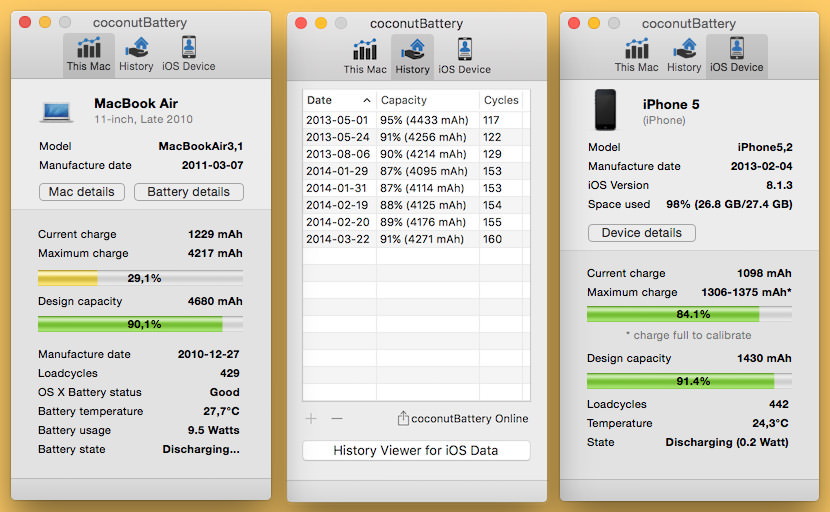
With coconutBattery you are always aware of your current battery health. It shows you live information about the battery in your Mac and iOS device (iPhone, iPad, iPod touch). A very useful app and software when you can’t decide if the second hand iPhone is worth buying.
- Age of your Mac, iOS device and battery
- How often the battery was charged
- Your battery health (capacity in relation to the original capacity your battery had when it left the factory)
4. BatteryMon
Windows Laptop (Free for Personal)
BatteryMon is a battery monitoring software solution. It has been designed as an easy-to-use Windows based application that allows users to monitor the performance of laptop batteries and uninterruptible power supplies (UPS).
- Graphically see the charge / discharge rate
- Diagnose problem battery cells with detailed statistics
- Compare and measure your batteries’ performance with expected discharge rates
- See the critical discharge point for your batteries
- Uniquely identify battery packs for tracking purposes or system inventories
- Log the performance of a battery for later reference
- See the status of each individual battery pack, when multiple batteries are in use
5. BatteryInfoView
Microsoft Windows Laptop Only
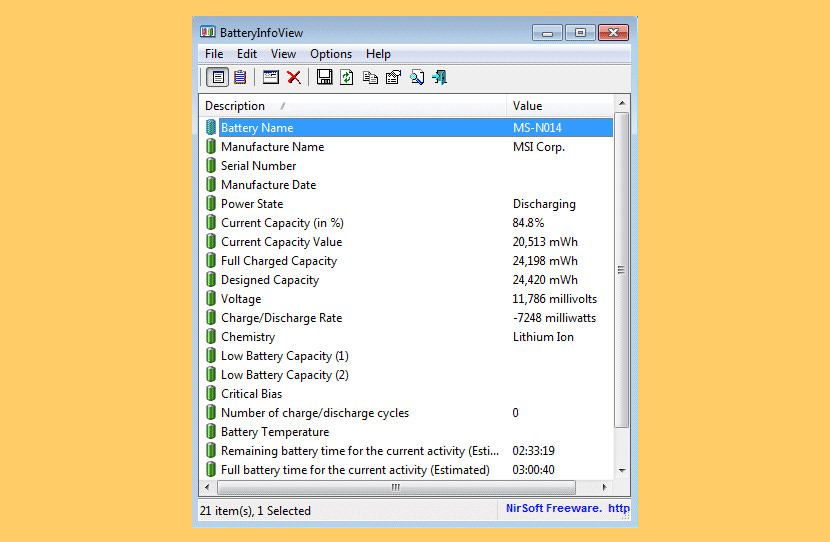
BatteryInfoView is a small utility for laptops and netbook computers that displays the current status and information about your battery. The displayed battery information includes the battery name, manufacturer name, serial number, manufacture date, power state (charging/discharging), current battery capacity, full charged capacity, voltage, charge/discharge rate, and more… BatteryInfoView also provides a log window, which adds a new log line containing the battery status every 30 seconds or any other time interval that you choose.
6. Battery Health
For MacBook & MacBook Pro
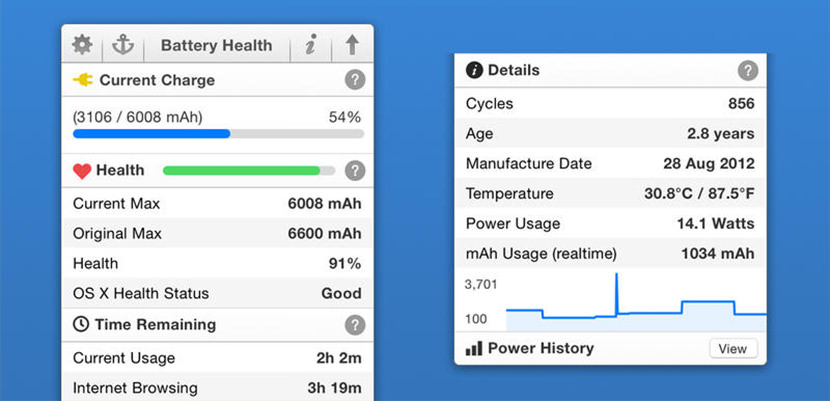
With Battery Health, you can easily see all the important information about your MacBook’s battery, such as current charge level, battery capacity, power usage, number of times it has been charged and much more. Be sure to check out the ‘Tips’ section within the app to learn a host of useful ways to improve the life of your MacBook’s battery. Why wait? Download the app for FREE and learn more about your battery than you ever thought possible! Detailed Stats & Health Information for your MacBook’s Battery.
7. BATExpert
Microsoft Windows Laptop Only
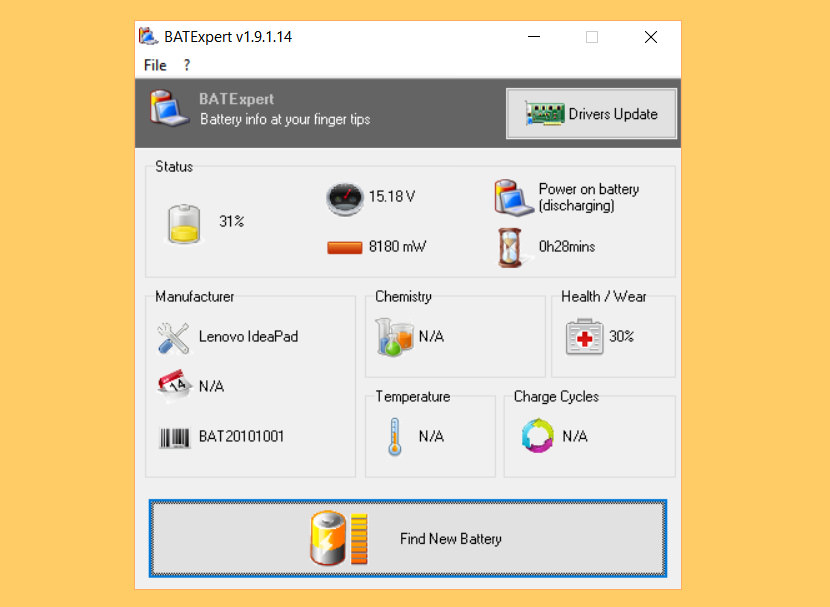
BATExpert gives you a crystal-clear vision of your laptop battery health status. It then recommends upgrading if appropriate. It is suited for all audiences, on account of its simplicity and can be run on any type of notebook. The information it provides covers the most important aspects of the device, such as current status, voltage, manufacturer, to name a few.
- Clear laptop battery manufacturer data decoding
- Charge status
- Current usage/charge rate
- Battery type (chemistry) and temperature
- Estimated time left before low level warning
8. BatteryBar Basic
Microsoft Windows Laptop Only
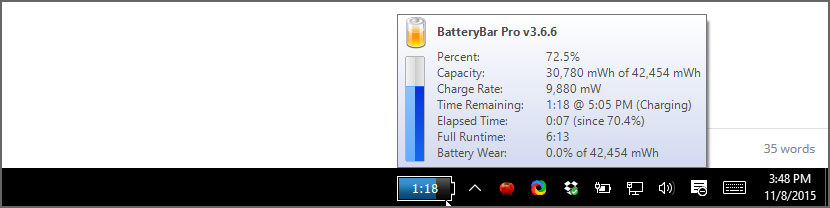
BatteryBar is a straight-forward battery meter that monitors the status of your battery and displays your battery status in the taskbar. The more you use it, the more accurate it will become. Adjust the battery meter’s look and feel with comprehensive display preferences and custom themes. Trigger alerts with warning levels, and let power-saving features keep your system running. Get the free version of BatteryBar. This version lacks many features of BatteryBar Pro, but it’s still accurate and useful.


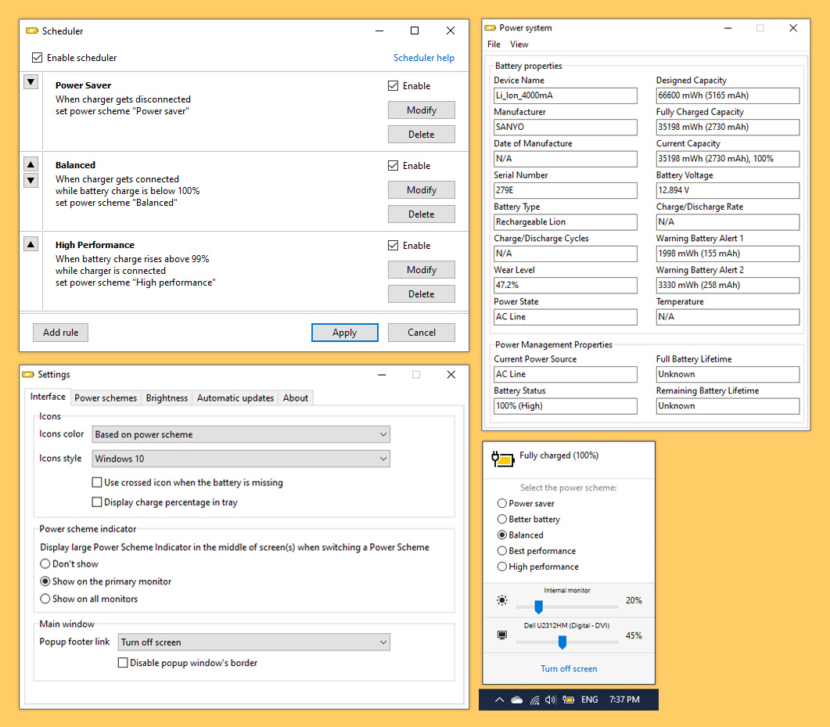
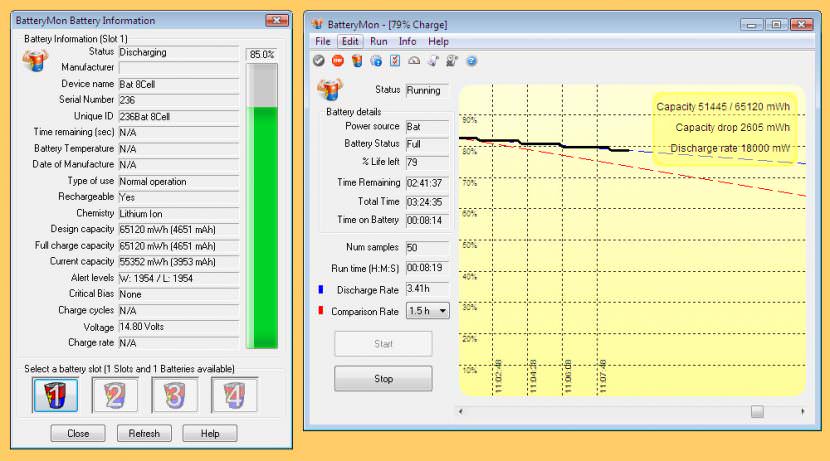
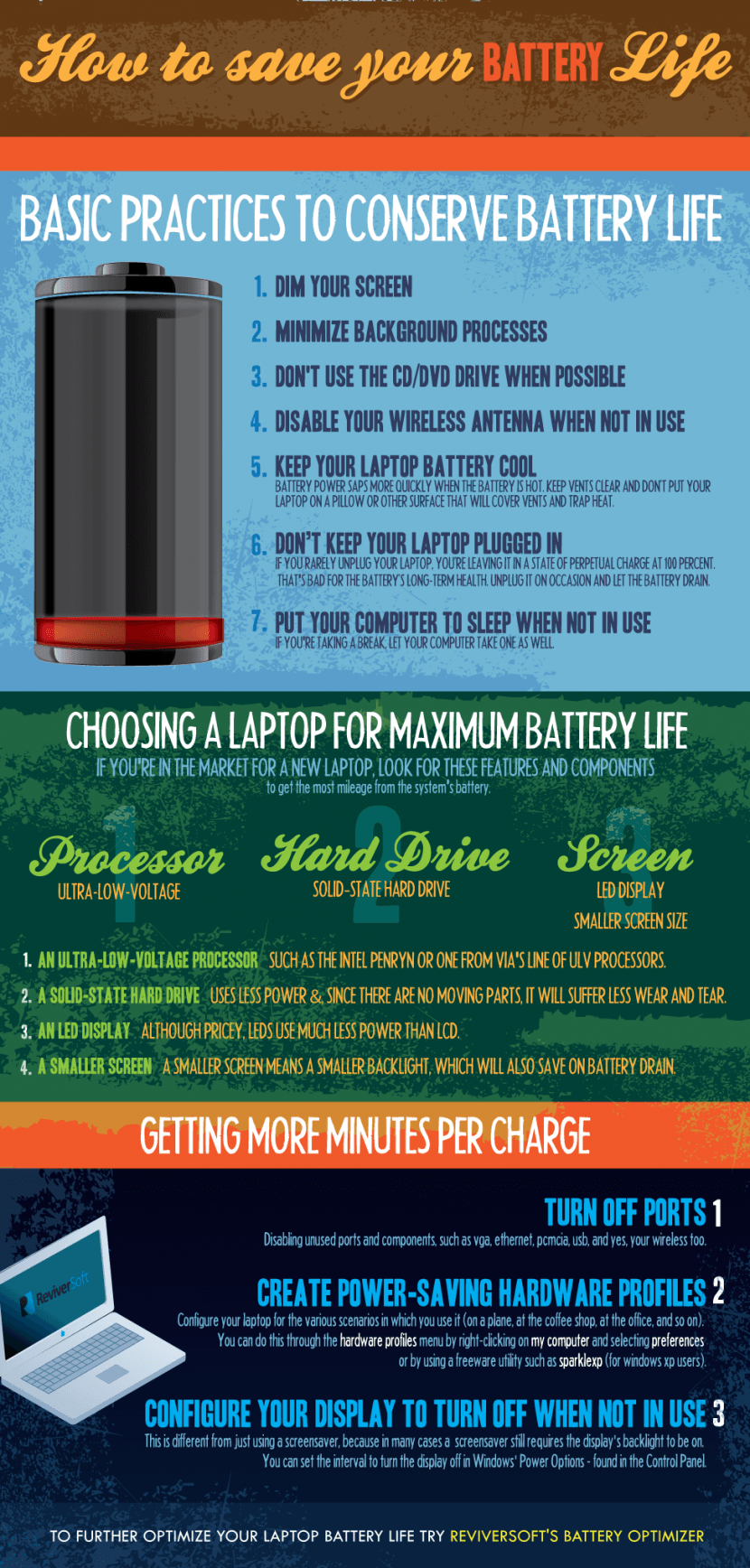




Sir,
Please refer to your advice quoted below – So do you mean I should take battery out from laptop when I am working on my laptop plugged in AC power socket. In fact I rarely use laptop away from power socket so my battery is 100% charged.
“However, as said in the manual book, do not leave a fully charged battery plugged in at all time to the AC power, this will damage the battery and its capacity. Happened to my Motorola phone (Charged while I was sleeping) and Acer Laptop (Battery is always slotted in with the AC Power on).
Never over charge a bettery!”
Robin,
The author is correct. One of the worst things you can do to a laptop battery is continue charging it at 100%. You’re invoking a mechanical cycle (when the battery realizes it is at 100%, it breaks the circuit) over and over again, which tends to wear down the battery quite quickly.
Believe it or not, it is better to have an additional battery cycle (i.e., from 100% to 0-5% and back to 100%) than to leave it plugged in for that duration.
@Anthony – That’s a common myth, a lithium battery is not continually charged when the device is plugged in. Lithium batteries cannot be trickle charged as lead-acid batteries, unless with “extremely low” current, otherwise it can be damaged, catch fire or explode. Most devices will stop charging the battery when full and just use the external power. It’s actually one of the best things you can do to your battery. While it will be degraded by keeping a 100% charge, it will be degraded less than discharging/recharging. Using your battery is what really degrades it. I tested it over the years, both with laptops and smartphones, and there’s whitepapers of batteries manufacturers confirming this. I’m a computer technician and usually see laptop batteries going bad after a year or two because of this misconception. My laptop (Lenovo\original Sanyo Battery) is from 2010 (8 years old) and is constantly plugged in. According to AIDA64, it’s current “wear” is just 24%, just 3% a year, actually around 4% a year (30% total) because it withhold 46Wh when new, while it’s designed power rate is 42Wh, almost 10% more (that’s common in Lenovo laptops). My customers laptops/smartphones has 30% or 40% wear after 2 years because they believe this myth and used their devices unplugged all the time. Deep discharging a lithium battery is one of the worst things you can do to it. Even when I use battery power I never allow it to go under 25% charge.
https://batteryuniversity.com/article/bu-808-how-to-prolong-lithium-based-batteries
We are a professional manufacturer for replacement LAPTOP BATTERIES & AC ADAPTERS that are compatible with major brands including IBM, DELL, Toshiba, HP/Compaq, Apple, NEC, Sony, Samsung, ACER, ASUS and more. Currently we are carrying more than 350 models for Laptop Batteries and 130 models for AC Adapters.
We’ve been in this industry for more than 6 years with customers from all corners of the world. Here is a brief introduction to our company:
Founded in 2004 in Shenzhen;
More than 300 employees;
Separate modern industrial park with a 13,000 square meter floor acreage;
Sales turnover has reached to US$25 million in 2009-2010 fiscal year;
Monthly production capacity: 100000pcs Batteries & 150000pcs Adapters;
A R & D team of more than 40 senior designers, engineers and technical experts
We give you many reasons to partner with us:
1. Fast Delivery: we usually ship within 3-5 days upon payment arrival depending on order quantity and complexity;
2. Low RMA Rate: less than 0.5% for Adapters and 1% for Batteries (this takes into consideration compatibility issue, misuse or miss-ship, but theoretically and technically we can keep within 0.5% for Batteries).
3. Flexible RMA Policy: we provide 15-month warranty (longer than any other competitors) for all of our products, and if any product becomes defective within 15-month period, we can either send new replacement (we pay for shipping) or refund at customers’ decision, without having to ship back the defective product at first place, this is totally based on trust on our customers;
4. Passed Many Certifications, such as: CE, FCC, ISO, Drop Test, MSDS, UN38.3, etc, please see attachment for your reference;
5. MOQ: No MOQ requirement, we are pleased to process any quantity, big or small, in order for you to review our products quality and professional after-sales services;
6. Strong R & D Capacity: we release averagely 10 new models each month;
7. Low Shipping Rate: we are holding a UPS account to ship directly from Dongguan to North America and Western Europe, and we are also working with a few reputable forwarders to ship goods by air and sea to all around the world;
8. Flexible Payment Term: for small sample orders, we can accept Paypal or Western Union, for regular orders, we can accept TT, and for customers with decent purchase quantity regularly, we can also work on credit term;
9. Custom-made Service Available: in order for customers to differentiate their products from others at such competitive market situation, we provide labels and packaging boxes that come with customers LOGO and design at a reasonable cost;
10. State-of-the-art Manufacturing Facilities: including Molding & Injection Center, COB Testing Equipment, Fully-Automatic SMT Center, Cell Capacity Categorization, Half-Finished Products Learning and Aging Test, Finished Products Fitness QC etc; We test 100% every single unit by mass testing equipments and original laptops so that each product will be able to work immediately when it reaches your end users;
11. Strategic Partner with Major Cell Manufacturers: including SDI, BAK, Lishen, MOLI etc, which ensures us a stable supply of cells at all times;
12. Active Corporate Culture: we have a very passionate and positive management team to lead us to go forward under the faith of “Quality is Morality, Self-cultivation and Respect for Customers”. We provide very good living and working environments for employees so that they feel like home here at Hosowell which ultimately contributes to products quality;
The list could go on and on and on…… and with our factory located in Dongguan China, we will be very pleased to show you our manufacturing facilities anytime, and we will always be more than happy to serve your purchasing need.
i want to leptop battry testing software
where will i buy leptop testing machine?
Battery Health 2, Coconut Battery, iStat Menus, Chargeberry Battery Monitor, FruitJuice Battery App are some best application to analyze the battery status.