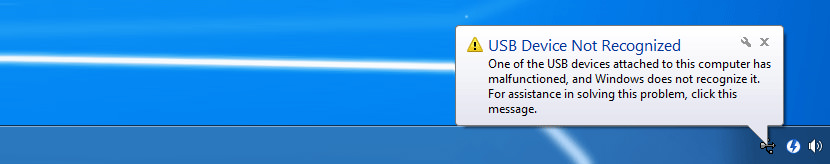
Continue ➤ 2 Free USB Drive Lock / Disable – Prevent Copying of Files & Data Theft
How to fix iPhone, iPod, Printer, Scanner and all ‘USB device not recognized’ error messages by Windows XP, Vista, and 7? Did you receive the ‘usb device not recognized’ error? There could be a few possibilities, they are:
- Your driver is corrupt, not recognizable or compatible
- Your hardware or device malfunction
Assuming that your device is in good condition and your driver is compatible with Windows. What’s next? To work around this issue, try the following solutions.
- Method 1 – Unplug your USB device, restart your computer, wait for 5 minutes, plug in your USB device again. This enables your motherboard to clear all of its cache.
- Method 2 – Uninstall and Reinstall your driver, or download the latest driver from your manufacturer
- Method 3 – Use the Device Manager to scan for new and recently installed hardware.
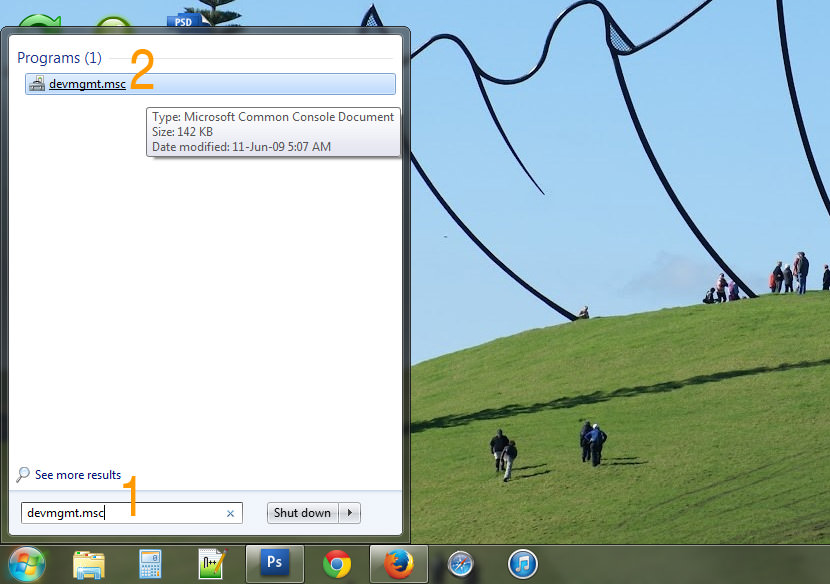
- Step 1 – Search for ‘devmgmt.msc’
- Step 2 – Click on ‘devmgmt.msc’
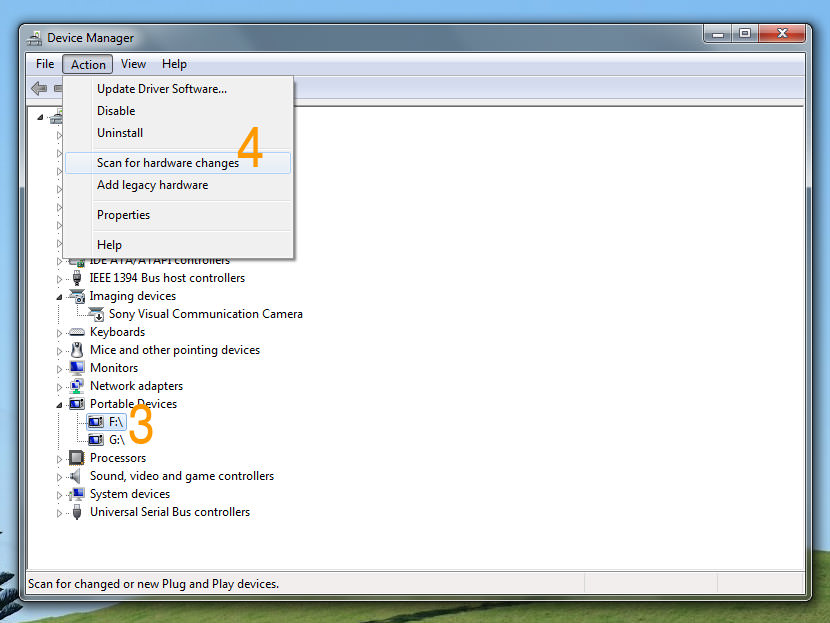
- Step 3 – Look for your USB in the list, click on it.
- Step 4 – Select ‘Action’ Menu, click ‘scan for hardware changes’.
Windows will perform a quick registry scan for any new hardware changes. IF it still doesn’t work, try this:
- Test the hardware on another computer, if it works, then it could be your Windows. If it doesn’t, try it on another different computer. If the USB device does not work again, it could be a hardware malfunction. See your dealer if it is a new purchase.
- Obtain the latest service pack for Windows XP, it could be a bug.
- Shut down your comp and unplug your computer from the power supply, allow the motherboard to clear its cache and memory, restart and plug in your USB.
Still Doesn’t Work? Maybe It Is a Fake USB?
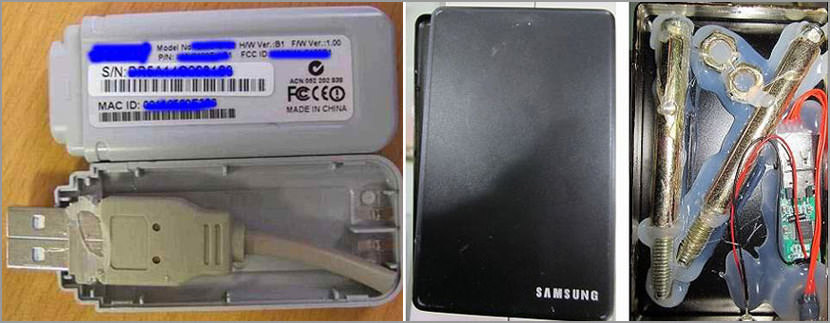
Don’t worry; I doubt your USB device is a fake.






HOw to fix a usb thats really not being read by the pc and it starts to heat up, tell me if it cant be fixed.
It is time to change to a new PC
How to fix Error USB Device Not Recognized?
any Simple fix for “USB device not recognized”!???
OK, I have a Olympus SP 320 Digital Camera. I get the same messages, Windows does not recognize and malfunctioning ect. I have done it all to fix. Computer is (Dell 4600 Windows XP) We also have a Gateway Desktop also running Windows XP and the camera loads fine on that one. So I am missing a file on the Dell that kinds it from finding my camera? Thanks
Maybe you need to upgrade the firmware or driver
Are you getting a “USB device not recognized” error whenever you plug in a USB mouse, keyboard, or other USB device?
USB Device Not Recognized, something that many people face while trying to connect smartphones, mobile phones, keyboard, USB sticks
my laptop cannot recognize my Western Digital Passport, Element hard disk and my seagate HDD too, what is wrong? But it recongnise my sandisk and kingston memory card on USB3.0
How to Fix Usb Device Not Recognized Error. This article only fixes these errors that happen when the device used to work just fine but suddenly
USB DEVICE not detected!!!!!
fix for usb device not recognized flash drive
solution usb device not recognized windows 7 malfunction
my microsoft windows 7 and xp cannot recognise my apple ipad and samsung tab, why? how ?
windows7