Some say Mozilla Firefox is better, while others say Google Chrome is. Whatever it is, the best browser is the one you find the most user friendly, for that reason I prefer Firefox over Chrome and Internet Explorer.
Continue ➤ How To Remove Toolbars On Google Chrome, Firefox, IE With Avast Browser Cleanup
Speed is not an issue, it doesn’t make any difference if the site is 1 second faster over another. However, if you are using a very slow computer, especially those in your work office where you have no say in the hardware, you might find these simple hacks useful.
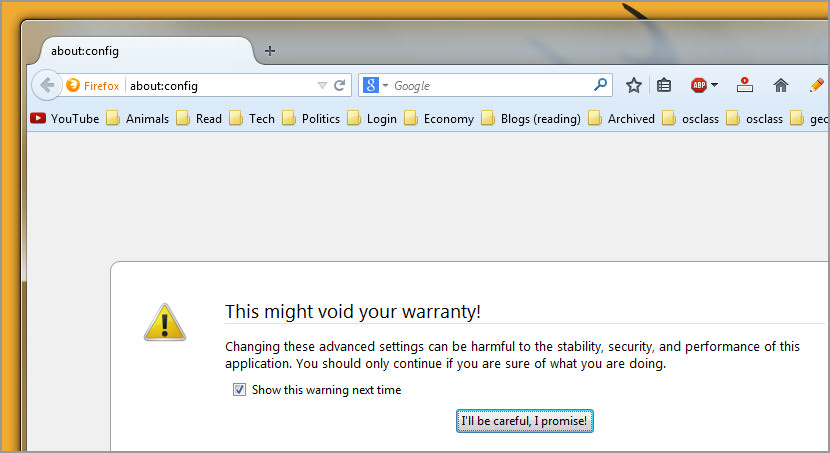
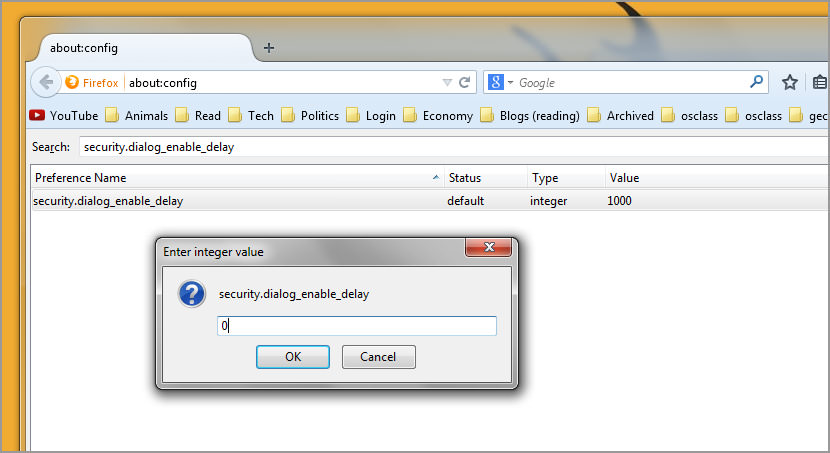
Reduce RAM usage to 10mb when Firefox is minimized
- Name: browser.sessionhistory.max_total_viewers
Value: Set to ‘0’
Disable the Delay When Installing New Extensions
- Name: config.trim_on_minimize
Value: Set to ‘True
Increase the Speed in Which Firefox loads pages
- Name: network.http.pipelining
Name: network.http.proxy.pipelining
Value: Set to ‘True’
Increase the number of simultaneous request for a page to 10
- Name: network.http.pipelining.maxrequests
Value: Set to ’10’
Reduce the time to act when firefox receive the request
- Name: nglayout.initialpaint.delay
Value: Set to ‘0’
Give Bookmarks Higher (or Lower) Weight in the Awesomebar Suggestions
- Name: places.frecency.unvisitedBookmarkBonus
Value: default 140, higher value means higher rank for bookmarks
Reduce the amount of RAM Firefox uses for it’s cache feature
- Name: browser.sessionhistory.max_total_viewers
Value: Set to ‘0’
Open Search Results in a New Tab
- Name: browser.search.openintab
Value: Set to ‘True’
Disable Compatibility Checking for Extensions
- Name: extensions.checkCompatibility
Value: Set to ‘False’






Useful info, thank you.
Thanks, I couldn’t find a few of them but the ones I was able to change did speed up Firefox.
kris, you make them if they are not there
if its true or false you right click & make a new Boolean entry—if its a number like 10 you right click & make an integer entry, you can right click in or near the “value” heading
These are old tweaks and some have been made obsolete.