There are times when certain avi videos are not playable (corrupted), possibly due to IO error when downloading. If the video is another movie that can be found in any video rental shop then it is a non issue, but if it’s a homemade video of your precious memories such as your wedding day, how do you go about watching the corrupted video?
Continue ➤ 6 Jpeg Photo Repair And Recovery Software
Is there any freeware that repairs and fixes corrupted video files in .avi format? The need to repair these precious videos is important, here are some free tools which allow you to repair your corrupted video files for Microsoft Windows 7, 8, 8.1, 10 & Apple macOS 32bit and 64 bit.
1. Yodot AVI Repair
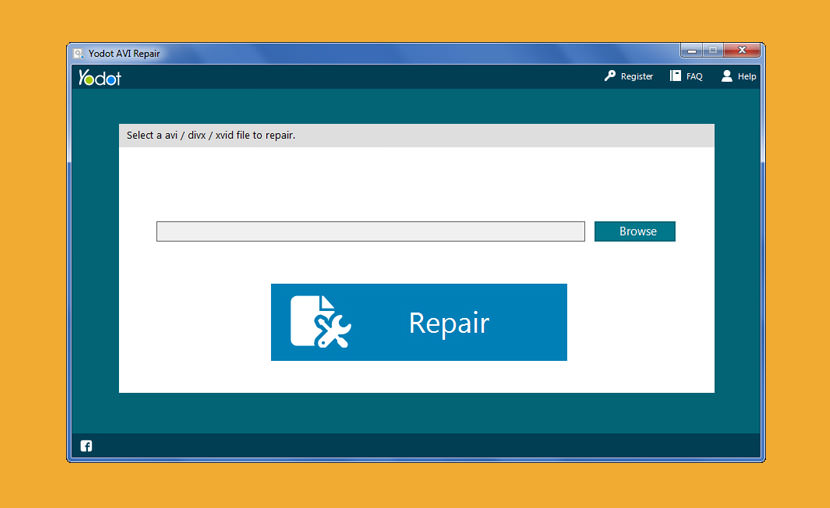
Fixing a corrupted AVI file is no longer a difficult task!
- Instantly repairs AVI, XVID and DIVX video files on Windows and macOS
- Fix corrupted AVI files created by famous DSLR cameras or camcorder brands
- Repairs corrupt AVI files present on hard drive, memory card, USB drive, iPod, etc
- Simple and user friendly interface to mend video files in 3 to 4 steps
- Preview video file after the completion of repair process
2. Remo Repair AVI
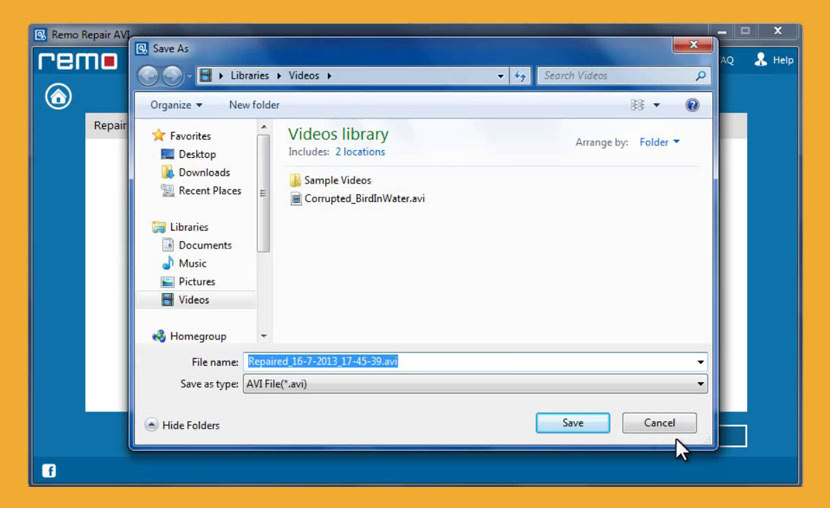
Remo Repair AVI has been built to repair unplayable avi, xvid and divx file formats. An avi file becomes unplayable when it gets corrupted or damaged due to various reasons. This application has been built with powerful algorithms to splice and de-mux broken parts of a corrupt file and transform an erratic display into a seamless presentation. Thus, with Remo Repair, videos rendered useless can be converted into useful files. Features
- Repairs corrupt, damaged avi, xvid and divx file formats that do not play smoothly or do not play at all
- Repairs and adjoins audio and video data stream side by side
- Fixed avi files can be played both on Windows and macOS
- Comes with a demo version which repairs corrupted files and provides a preview of the repaired file. This enables one to evaluate the trial version before purchasing the software
- Supports devices like Hard Disk Drives, Memory Cards, USBs etc.
3. Stellar Repair for Video
Efficient video repair tool for Apple macOS and Microsoft Windows to repair corrupt or damaged videos including MOV files that are unplayable in QuickTime player. The tool repairs videos affected by various issues like sound corruption, header corruption, movement corruption, duration corruption, and change in format. In addition, it allows simultaneous repair of multiple video files.
- Supports repair of MP4, MOV, 3GP, M4V, M4A, 3G2, and F4V video file formats
- Repairs video present on hard disks, memory cards, and other storage media
- Provides a preview of the repaired videos
- Saves repaired files at a user-specified location
- Supports the latest macOS Yosemite, Mavericks, Mountain Lion, Lion, and Snow Leopard
The new version has a new feature in the software which allows users to repair severely corrupted video files by using a sample file. A Sample File is a working file of any size created from the same device and of the same format as of your corrupt video file.
4. Digital Video Repair
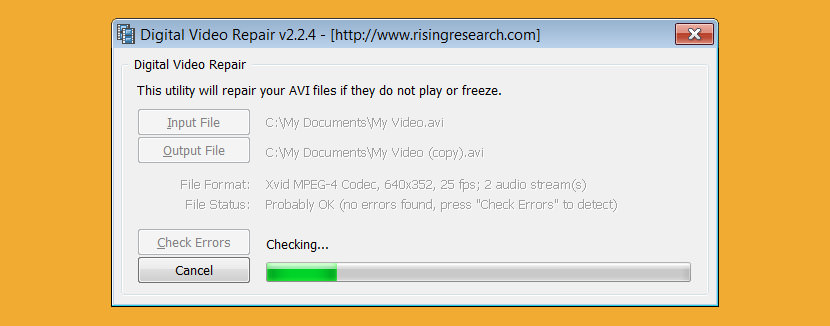
Repair AVI videos in just a few clicks! Digital Video Repair will fix broken AVI files encoded with Xvid, DivX, MPEG4, 3ivx and Angel Potion codecs, helping achieve a perfectly smooth viewing experience. Playing corrupted AVI files can result in blotchy or jerky playback, lockups, visual artefacts and audio-video desync. DVR will carefully repair the AVI file structures, re-encoding bad segments if required to ensure smooth, uninterrupted playback and full conformance to the original AVI specifications.
- Detect the corrupt data
- Repairing the index of AVI file
- Repairing AVI files size over 2Gb
- Fixing AVI files failed in recording
- Repairing AVI files without MOVI-chunk
- Detect the key-frame for these codecs: XviD, DivX 4, 5, 3ivx, Microsoft MPEG4 (versions 1, 2, 3), DivX 3.11 and late (versions 1, 2, 3 Low and Fast) and Angel Potion (versions 1 and 2)
- Support the Standard AVI file format (Microsoft Video for Windows)
- Support the OpenDML AVI file format
- Processing multi-track AVI files
- Delete not important information from AVI file (chunk JUNK)
5. Repair Video Master
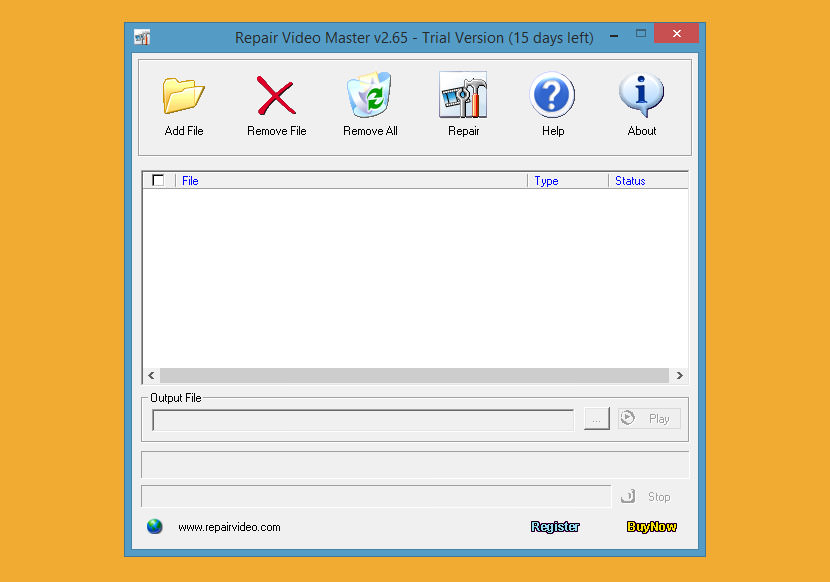
[ Discontinued ] Don’t discard partly damaged or corrupted video files; Repair Video Master can recover them for you.
- Small utility for repairing video files can’t be played or seeked(fast forwarded).
- Support repairing AVI, DivX, Xvid, MPEG-4, RM, RMVB, ASF, WMV, WMA, AC3 files.
- No damage to your original video, making its fixed copy instead.
- Fix with excellent performance and high speed.
[ Tutorial ] VLC Media Player
Repair Corrupt AVI, Mp4, QTRM, and Mov Videos with VLC Media Player. Having said that, perhaps the best software to repair your broken avi video file is none other than to use the best video player in the market – VLC Media Player. VLC Player comes with a build in feature that repairs broken avi file, you can configure VLC to automatically or mass fix damaged .AVI files, without displaying the below notifications:
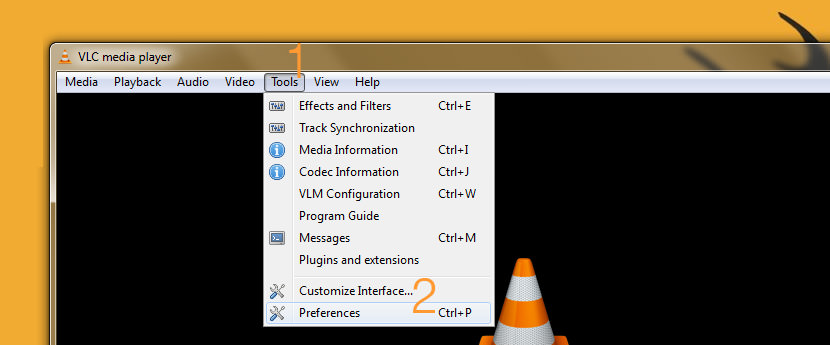
- Step 1 – Go to ‘Tools’
- Step 2 – Select ‘Preference’
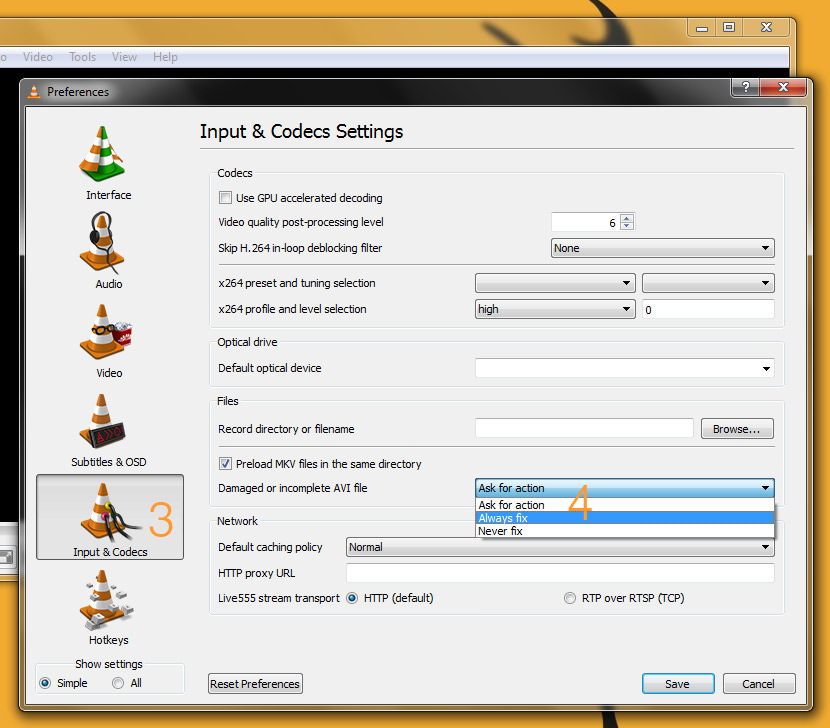
- Step 3 – Click on the ‘Input & Codecs’ tab
- Step 4 – Choose ‘Always Fix’
Click on the Save button to validate. Why is VLC Media Player the best tool to fix avi? Because it works on Microsoft Windows, Apple macOS, Linux Ubuntu and more. Avi is an outdated format, perhaps it is time to use H.264 encoder to migrate all of your avi files to MP4.
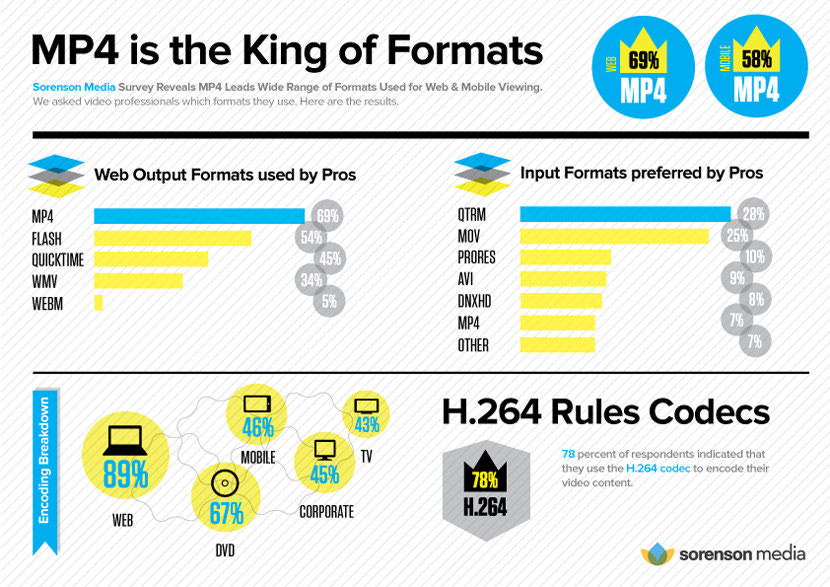


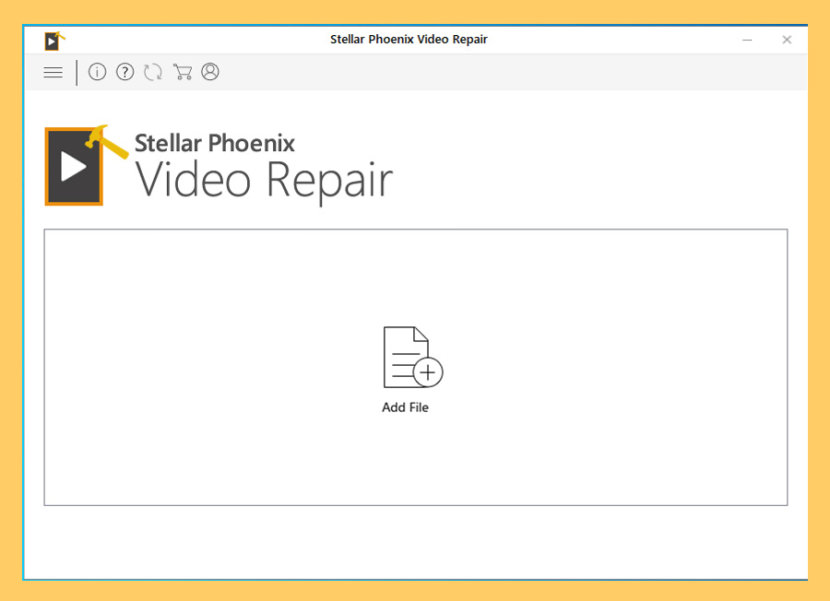




For Mac, you can preview damaged video files with free app Treasured.
Then, there’s a video repair service to fix them.
You might have noticed a lot of videos and movies are now being uploaded in .mkv (matroska video) format.
Of course you have to pay hundreds of dollars to recover it. :(
Beware of Digital Video Repair – it admits to installing a piece of spyware called RelevantKnowledge while installing itself. I refuse to voluntarily install such a thing on my computer so I don’t know if its claim about being able to be uninstalled separately is true, but based on past experience, probably not.
@phred thanks for the warning but its always better to use a virtual machine when testing software.
Powerful tool to repair any kind of corrupted video files, fix corrupt video files after bad recovery & transferring interruptions
Actually it’s optional, just read the prompts as it’s installing. It’s a great tool, but I just wish I could select and convert multiple files in one go. Anything else out there that does this, free?
Hi,
would you happen to know any software to recover corrupted mp4 files?
thanks
I hope this is the bes choice to get file safety
Fix/Repair Broken AVI Video Files with Fix Player. Play incomplete downloaded video files or broken video files.
I have also suffered with video corruption problem but to fix this problem I used video recovery software on the recommendation of one of my friends. Believe me, this is really an amazing tool using which quickly I get rid of video related issues.
Please Jenny tell me . Which software is best for video repair or recovery
which software is best to fix damage video file ?
It could be very frustrating if a downloaded video file is corrupted
None of these programs could fix my avi.
I will repair your corrupted files, fix errors and recover data for $5
Hello,
I’ll repair your corrupted files, fix errors and recover data professionally in them as much as possible, so to minimize the loss in file corruption.
I can repairs files corrupted due to virus attacks, network sharing, unexpected system shutdown, media corruption, and application errors etc.
Repair file types are Word documents, Excel spreadsheets, Access databases, PowerPoint presentations, Zip or RAR archives, Videos, Images, PDF documents, Music files etc.
100% money back guarantee. Payment only for successful works.
NB: If your file size is over 50 megabytes than you have to discuss before order.
I’m ready to pay for fixing my mp4 files , they were recovered but corrupted..
let me know if any one can help me to repair my MP4 file
hello i need to repair some videos, how can you work for me ?
Have a corrupted 16Mb wma file can you fix? How do I get it to you?
please help me to play corrupted file…? any method im ready to pay money
I have a corrupted file from Sony a7s ii camera. Could you recover that please?
I want to repair my MP4 files. How do I send them to you?
i can prove someone was in my home if you could repair my mp4 file that was made with web cam but was corrupted when power was off
I have some fairly big (up to 83 GB) that need repaired. How do you want me to get them to you for repair?
Hey do you still repair the videos
i need to repair my .rsv video format
Hello. Pradip i want repair my video files captured with Sony a7 s ii its MP4 file it was corrupted because camera battery was low during recording let me know if you can fix you can
If your video recording is in MP4 format and you have access to some Android device try MP4Fix Video Repair Tool available on Google Play Store. You’ll need another MP4 video correctly recored on the same device. You can watch the repaired video for free.
i want to repair my 3gp files of mobile cAMERA made and i purchase a stellar package also of video repaired,but they are also not able to repair it ,so if any one can do it ,then plz contact me by mail
i can pay for it but mail me if he can do genuinely dont waste my and your time
I can repair your corrupted/damaged mp4, avi or mov, 100% success guaranteed.
Hi I want to repair my correpted mp4 videos. They are so important videos.I don’t know whether it was the issue with the sd card. Files are more than 100 MB.
Stellar Phoenix Video Repair can repair WMV, ASF, MOV, MP4, M4V, 3G2, 3GP and F4V files
all the video repair softwares are just bogus tools to steal your money, they can recover photos well and some little documents but not the Mp4 files, forget about all of them, the only working software which can surely help in video recovery is grau gmbh however it is not free and much expensive, it works, you can try its demo and for sure u will see that it does work
grau gmbh is not bad, but Stellar Phoenix Video Repair is easy on your pocket and also you can see the preview of your repaired video. The best part, the software is easily downloadable and 100% secure unlike any other tool
Hi, thanks for your article.
Using VLC 3.0.1here.
Do you have updated details. Couldn’t find “Step 4 – Choose ‘Always Fix’”.
Thanks again.
The User Interface is different now, but still more or less the same. I’ve just tested it on the latest version, the ‘Always Fix’ is still there.
After trying my hands on many repair tools, the one that could fix my damaged skydiving video is Stellar Phoenix. Skydiving was a dream of my life and losing that clip was a nightmare. The tool does wonders by repairing the files in no time. Strongly recommended. Thumbs up!
Tried Recuva to restore my files – it damaged the SD files so badly I had to turn to guys from Restore.Media so that they repair all my files manually. While I was highly satisfied with Restore Media service, I was very unhappy with Recuva. Thanks for the article – it provides other options I hadn’t known about at the time.
Thanks for the tips, haven’t used Digital Video repair & Remo. There is another tool (free) that works like a charm, recover_mp4 by slydiman. It is not available in a desktop free mode now, though, it is all online and its updated version has moved to restore.media, but still, it’s worth a try.
The Best tool to repair MP4 is Fix.Video
You have to upload your broken file but it works like a charm
From all tools listed in this article none of them (and many other found on Google) could fix corrupted MP4 files from DJI Phantom (after accidentially format). Only 2 online services: restore.media, fix.video and tool from Android market: MP4Fix could do it at about 99,6%.
Pros for fix.video is, that you don’t need reference (undamaged) video for repairing process if you don’t have it – may appear some differences in the bitrate and framerate data.
Pros for MP4Fix is, that it repair corrupted files really fast and as android app with one time fee is really cheap.
Stellar can’t repair a file.
Also not with another file from Youtube (source).
But”fix.video” can reapir it (without another file). But fix.video will see money.
Is there a more professional pc software. Because, it is possible to repair this video (fix.video).
But not with “the Best” Stellar…
We need a good software with included database with video profiles.
fix.video is trying many profiles…
I have VLC v3.0.6 (free) and just updated to 3.0.8 and in either there is NO repair function ANYWHERE. The menues have been reworked and some features changed or removed, including any repair options. If you can find it, love to know!
Thanks for the list! I have a supplement – TunesKit Video Repair. It supports to repair several files at the same time, and is compatible with 25+ media formats.
My VLC Media Player doesn’t have any repair function. Maybe I downloaded the wrong version. But I don’t want to waste too much time on it. In my opinion, VLC is more powerful as a media player but not a repair tool. Then I switch to some professional video repair software – TunesKit Video Repair. I did and succeed to fix corrupt video files.