Not enough free disk space to install your favorite program? Running low on hard disk space to save your favorite movies and mp3 downloaded from p2p torrent? How to increase your computer hard disk storage space? Running out of disk space?
Continue ➤ 14 Free Junk Files Cleaners – Increase SSD Hard Disk Space
Microsoft regularly makes available critical Windows XP, Vista, 7, 8 and Windows 2000 security patches, better known as hotfixes to ensure that your operating system is always up to date. These patches/hotfixes are usually obtained automatically via Windows update, thus consuming a big portion of your hard disk space as time goes by. These update files are not removed after the installation but are stored in a special folder.
Things are made worse if you’re using a netbook with limited storage space, not to mention those with SSD hard disks that come with 32GB of space. Over time these backup folders accumulate and can occupy a significant amount of disk space. With a dozen hotfixes released within a time frame of 3 months, imagine the total number of fixes throughout these years, the amount of hard disk space occupied by these old, backed up files could easily reach 800 megabytes.
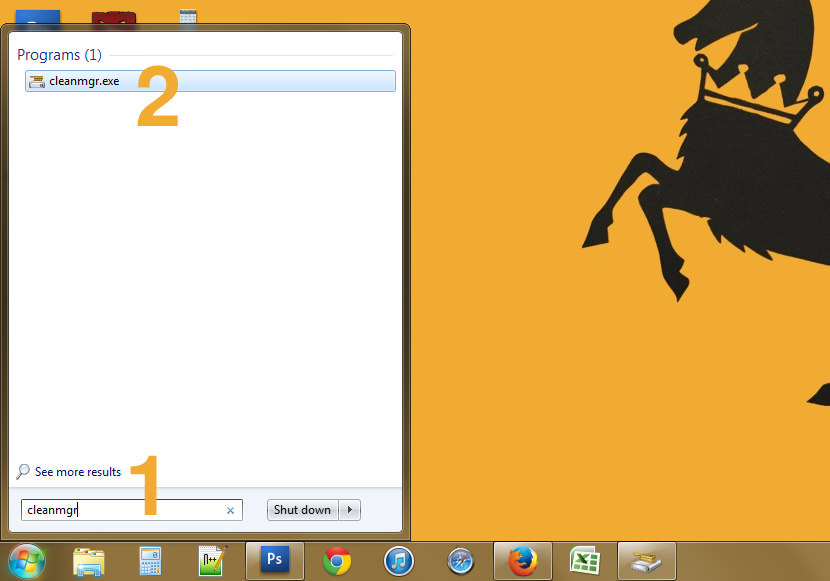
- Step 1 – Click Start, type cleanmgr in the Start Search box
- Step 2 – Click on cleanmgr.exe
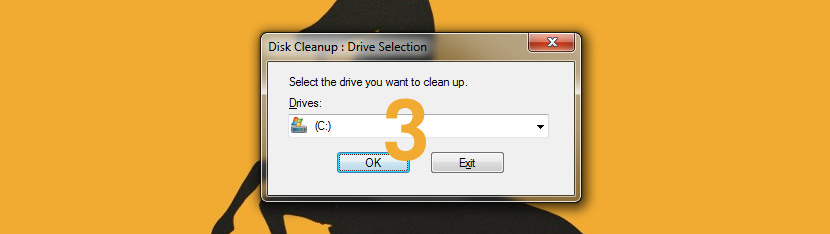
- Step 3 – Select C drive and click ‘OK’
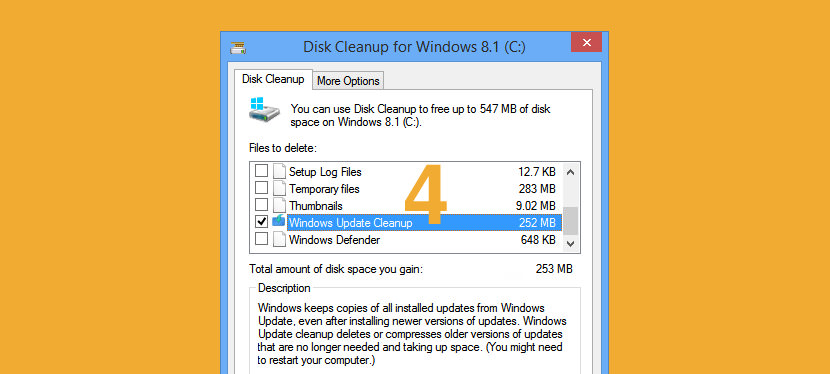
- Step 4 – Make sure you check ‘Windows Update Cleanup’ and then click on the ‘OK’ button to delete.
Update Cleanup
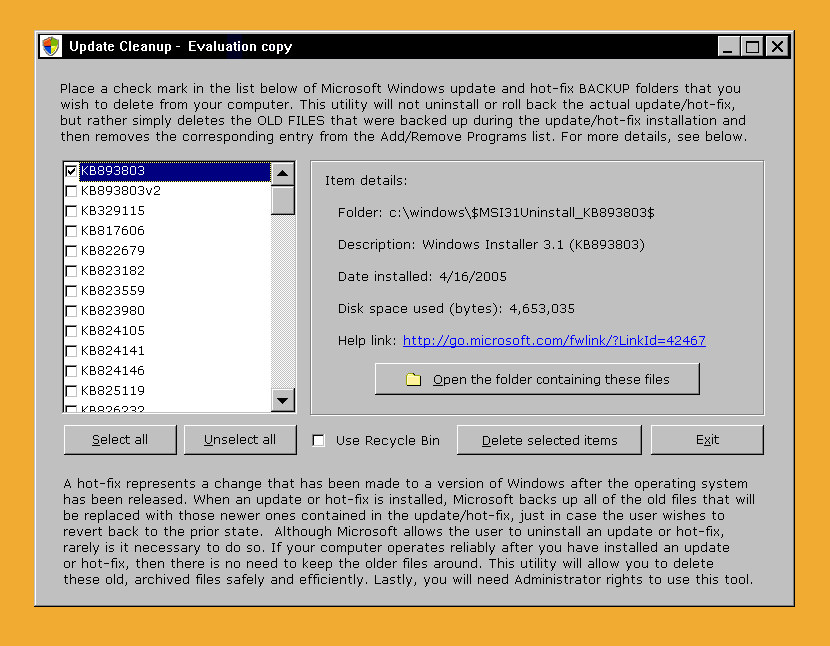
If you have a limited storage space and are looking for ways to increase the disk space, try Update Cleanup, it safely removes the backup files that were created when installing a Windows hotfix or service pack update. Removing the old backup files with Update Cleanup will free up hard disk space. This utility will also remove the associated Registry entries for these items — entries that visibly show up as unnecessary program entries in the Add/Remove Programs panel.
Update Cleanup safely removes the backup files that were created when installing a Windows hotfix or service pack update. Removing the old backup files with Update Cleanup will free up hard disk space. This utility will also remove the associated Registry entries for these items — entries that visibly show up as unnecessary program entries in the Add/Remove Programs panel.





