Is there any software to recover the hard drive disk password? Is it possible to reset the hard drive password? According to Dell, Asus, HP, Huawei, Samsung, Lenovo and many other manufacturers’ websites, if you forget your hard drive or hard disk password, then there is no possible way for you to reset your password or recover the data in the hard disk drive. Basically the HDD or SSD hard disk is unusable.
Continue ➤ 6 Tips To Get 5x Better Wifi Signal And Boost Speed
However, this is often not true. Most people are not aware that most hard disk drives have the ability to set a hardware password, just like the Bios password for motherboards, thus making the drive completely inaccessible unless a correct password is provided during the BIOS POST test. Usually these features can only be found in laptops, this is when you set a password on your notebook, the hard drive together with the motherboard becomes locked. All software tested and works on Seagate, Hitachi, Toshiba and Western Digital Hard Drive HDD and SSD.
Most experts would say if you forget the original HDD or Bios password, there is no way of restoring it by generic system tools. Unlike the Bios password where there is a master key or with the removal of the bios battery, the password is erased from the flash memory thus the settings is restored to factory settings without the password, however, this does not applies to hard disk.
1. Victoria HDD
Crack HDD Password
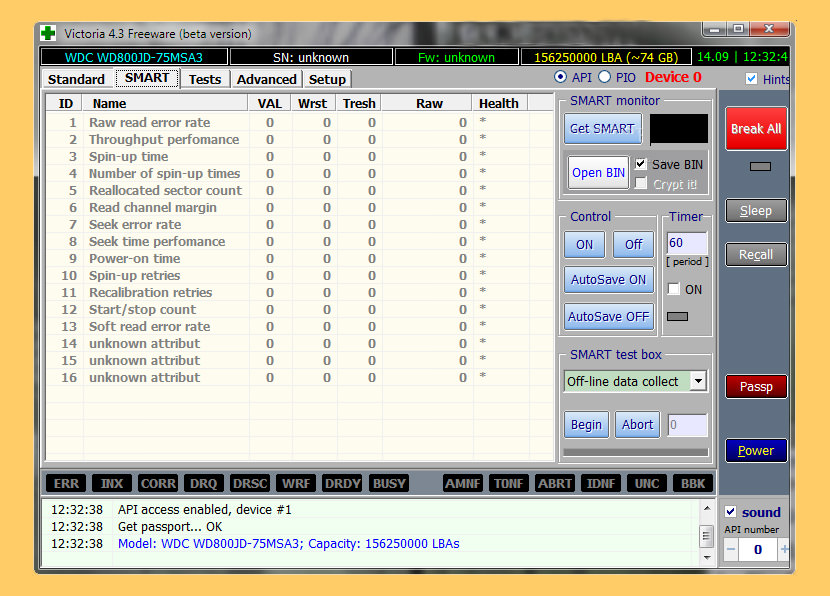
This is a version of Victoria for Windows. Being a powerful HDD information and diagnostic utility, it has the same functionality as its counterpart for DOS. But it also have some benefits, like: low CPU load, more convenient user interface, multitasking and multithreading.
2. Ultimate Boot CD
Reset Hard Disk Password
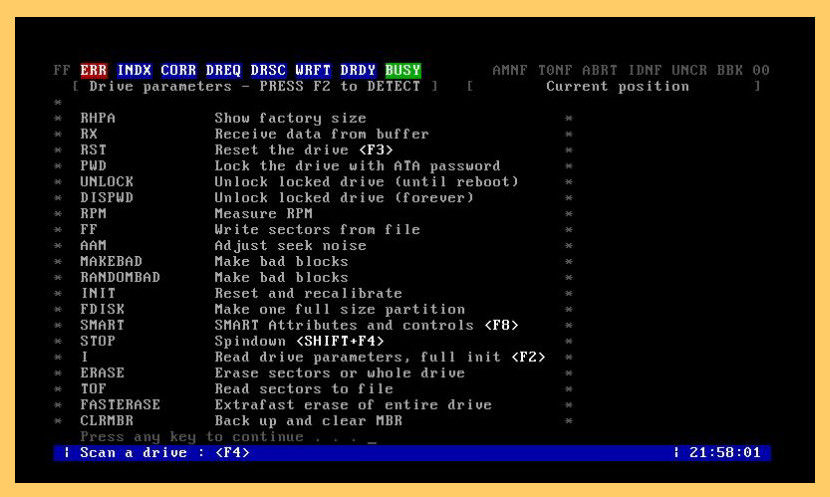
Do search with Bing for atapwd or “ata password” ; it’s part of the new ATA spec. You can enter a “master password” that will remove the “user password” that has be setup on the drive. This master password is manufacturer specific. So search your hard drive manufacturers website for Bing around for a list of master passwords.
Remember you CAN lock out your drive. This is bad. You can always remove the password without the master password but when you do it using that method the drive will be wiped. So the only way to solve this is to find a master password or try and work out what user password was set on the hard drive. To try out the Master password for unlocking your HD you need to have an Ultimate boot CD and can use the “mhdd” utility included in that CD , it is easy and works well.
- Download Ultimate Boot CD
- Burn it into a Disc and boot it up. (Use ISO burner. If using windows 7, right click the file and choose “Burn Disc Image”)
- On main menu, choose “HDD” > “Diagnostic” > “MHDD v4.6”
- You will see a list of harddisk, select a harddisk you want to unlock
- Type “unlock” and reply “1” for master password
- Enter the master password. (If it is wrong, ERR will turns red on the top of the screen, and You have 4 more tries before it powercycle the disk)
- If it is correct, type “DISPWD” and reply “1”. (There will be a warning if your disk is still locked)
- Retype the master password again and your disk is unlocked! (ERR will turn red if the password wrong)
- Type exit and press “ctrl + alt+ del” to reboot your computer
3. CMOS PWD
Remove BIOS Password
You know that moment when you go to check settings in your BIOS only to realize someone has put on a password, so you find yourself locked out. I know the feeling, that’s why I have put together a tutorial to help you to remove the password in UNDER 10 minutes!
- First you need to download CMOSPWD, extract folder and copy it to the C Drive (Or whatever letter is your hard drive)
- Next open a run window (Start Logo + R)
- Type “cmd” and press enter
- Now type “cd c:\cmospwd-5.0\windows\” (C is drive letter and windows is operating system) and press enter
- Next type “ioperm -i” and press enter
- After that type “cmospwd_win /k” and press enter
- That will bring you to the screen that has the numbers “1” “2” and “0”
- Type “2” and press enter…
- BAM!!!!!!!!!!! PASSWORD REMOVED
The program basically decrypts the password that is stored in CMOS, which is used to access the BIOS setup. Now this program won’t work with all BIOS out there, but here are the ones it will work with ACER/IBM BIOS, AMI BIOS, AMI WinBIOS 2.5, Award 4.5x/4.6x/6.0, Compaq (1992), Compaq (New version), IBM (PS/2, Activa, Thinkpad), Packard Bell, Phoenix 1.00.09.AC0 (1994), a486 1.03, 1.04, 1.10 A03, 4.05 rev 1.02.943, 4.06 rev 1.13.1107, Phoenix 4 release 6 (User), Gateway Solo – Phoenix 4.0 release 6, Toshiba, Zenith AMI, Dell, Asus, MSI, Microsoft, Samsung, Fujitsu…
4. HDD Unlock Wizard
User-friendly Unlocker
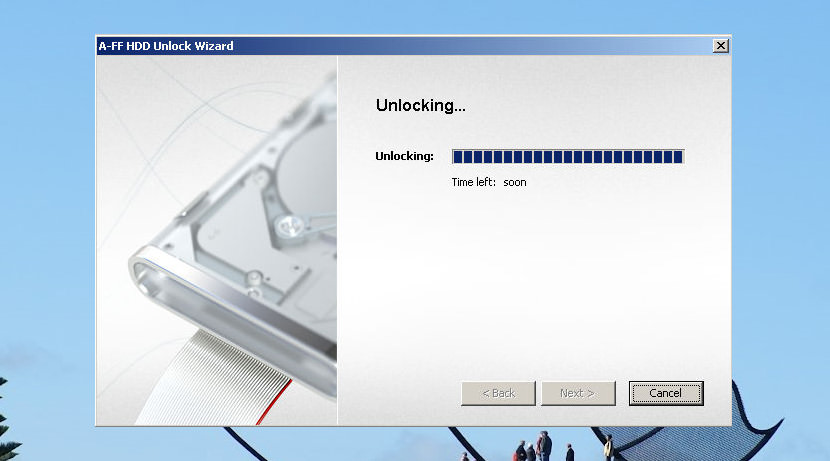
HDD Unlock Wizard is a user-friendly application which allows you to easily remove HDD passwords. IDE and SATA hard disk drives are supported. Both User and Master password can be removed. Please note that while unlocking, HDD Unlock Wizard will erase and re-certify the drive, meaning to say all data in the disk is lost and not recoverable. HDD Unlock Wizard incorporates proprietary unlocking algorithms which allow removing an unknown HDD password and making the hard drive usable again.
It may not be possible to recover the hard drive password or to unlock it; however, it is possible to remove the password together with the data, thus making your hard disk accessible and usable again.






hi,
sir or madam i have hitachi 80 laptop hdd my hdd is locked in my lenovo laptop plz give me soloution
thanks,
ha………..you hdd password is recovsre pis find me
Manish Bhai please I need to talk
I cleared the cache and data of my gps now I can’t open it because of the password or i.d.
where are you?
I have external hard disk having bitlocker while open HD by putting password there is “Bitlocker drive encryption failed to recover from an abruptly terminated conversation. This could be due to either all conversation logs being corrupted or the media being write protected.” Such error occurs
I forgot my HDD password. Can Anyone help me resetting it and making it reusable.
Thanks in advance..
I have a Toshoba A300
Computer now is showing that I need a HDD PASSWORD. Turns on but locked out.
WHAT CAN BE DONE.
I WOULD LIKE TO BE ABLE TO KEEP MY DATA. FAMILY PHOTOS AND SOME WEN DESIGN ETCETRA.
Stopped accepting my normal password after a few years of using it.
hi
i have one HDD set password but i don’t know password so can’t login
i take up an put other computer but i can’t see that HDD
Just right click “My computer” and then select “Manage” option to run Disk Management i saw
Disk Unknown Not Initialized
on google i find how to fix that error but it can’t help full
my HDD still Unknown Not Initialized
pleas help me
my hp hdd locked i forget my hdd password
my WD Hdd locked i forget my Hdd password so can you help me
Forgot HDD password. How can I get in to computer
Hi
I just wondered that “is the HDD passwords given to the buyers? Or is it just come up when it is necessary to make a trouble?” It could be a implanted virus, i think.
HDD Hard disk leptop dell password no resat ho rha
i have aproblem with my lenovo laptop g40-30 i forgod my system password so now is lockd when i turn it on is asking for the system password tried by removing the cmos battery but stil is lockd i remove for 2 days on the laptop i please ned help about to any one that can help me
hello everyone,
pleas help me i have one Seaget hard disk drive, while i purchased it that time already password to hdd what to do.
Hello sir, please I purchased a Dell optiplex system unit and the hard disk has an encryption. It has been protected with a password. Please help me remove it. I don’t need whatever informations that are stored on the Hard drive.
Did you unlock it? If yes how? I am having the same problem
I need to recover my 2 tb data from external hard disk bit locker encryption please any one help me
I have several linkys disks. None of them says how to change your password. It says remove disk but there is no disk in the hard drive.
Remove disk means,
Change your hard drive.
it’s so hard to find solution if you have problem password bios or hdd in lenovo notebook or laptop. i always attemp to find in all browser and youtube, but until now, i never find to finish solution it.
Did you get help with the password ?
good morning sir,
i have a acer laptop with hitachi 240gb hdd, i had set the hdd lock password to it and i forgot it, please tell me how to recover the password,it is showing an encription key as 13148680
thank u
regards
rakesh
i do have a hitachi 40 gig laptop hard drive with very crucial info locked with i password i have lost i realy need help removing it pliz provide a solution sooner than later i know you have
Thank you.
you can search for a password boot disk which will disable the administrator password. There are dozens of these types of programs but one program I recommend is windows password reset 6.0
Download the iso file and burn it to a disk to create the boot disk, that simple.
Configure your pc or laptop to boot in the cd drive, insert the CD and it would boot then just disable the password and restart. Took about 5 minutes for the whole process.
I’ve a Toshiba 12GB drive password-locked containing my son’s photos. Completely forgotten the password. I hope to locate the password but if I can’t I’ll try someone on ebay.com (just type ata password) ata password removal service. It’s not cheap though at about $50. Has anyone used his service before?
MY HAED DISKS ONE DRIVE IS LOCKED WITH EASY DRIVE LOCK SOFTWARE BUT I HAVE TRY SOME TIME TO UNLOCK THIS DRIVE BUT THIS SOFTWARE NOT WORK PROPERLY PLZ HELP FOR ME TO HOW UNLOCK THIS DRIVE
try entering space-bar 8 times.
Hello sir this is jeeva i have hp laptop i had set the hdd password but i forgot the password so pls help me sir
Hiya Ther ,,,,
I have downloaded One EASY DRIVE LOCK .. It gave me the access to Lock one of my drive but now it’s not allowing me to Go into it or unlock it ….. So stupid Software it is can any 1 Help me out With this ….
I also did a back up to that Data but when i restore it … it goes back into same Drives ….. Looking for an “Healthy Advice ”
Thanking you …
I have a Toshiba laptop and I don’t know the Administrator Password, I would use a recovery tool but this laptop has no disk drive, please help!
I’ve had the same problem. You need to first remove the BIOS password and then you’ll have to remove the HDD password. The BIOS password can be removed by shorting it https://www.youtube.com/watch?v=dd06-tVVq8I. (Using a flat head screwdriver didn’t work for me so I got a CAT 5 cable, took the shielding or on both ends, twisted the ends and but both ends to the connectors labeled xxx). Then you can get pass the HDD password by pulling the HDD out, boot using a windows installation disk but take the disk out while it’s loading and put the HDD back in https://www.youtube.com/watch?v=b2OFUsEBLHU. Unfortunately I haven’t find a way to remove the HDD password yet but I’m trying a tool in Hirens boot CD called secure erase freeware that’ll hopefully remove it once and for all
I was able to remove the HDD password using a tool called MHDD ( the commands to use are: pwd clears (to set a user password), unlock (use the use password you set) and then dispwd (that removes the HDD password). Enjoy!
Thanks for the help. It wasn’t working in the order I was typing the commands, and when I followed your order of doing it, it worked. I had to select “User Password” instead of “Master password” for it to work though. Just to help out someone else out there researching this same subject.
Is there a way you could explain step by step on how you did it please
Im confused
Hello, Sir i have dell latitude series with 250 gb hdd i have forgotten my password help me to unlock it by any method requird please i have some very important document..
I need your help concerning my Toshiba laptop, satellite S855-55381, windows 8, i7 core -bought new in 2013. Though barely used (mostly for storing photo files) it started refusing my admin password to which eventually I could not get into it. After more than a year of no powering I tried again and still unable to get to it. Took it to a repair tech shop which came back to tell me my laptop was now asking for HDD/SSD password. They suggested replacing the hard drive. I took it Best Buy and I was told the same, that my hard drive is useless and files are no longer accessible. The Costco Tech concierge connected me directly to Toshiba people and they said the same thing and that the hard drive was from another manufacturer and no longer serviceable. What can I or you do to get into my hard drive for the passwords (mine, the HDD or SSD) and to my files? I also have portable WD hard drives with security which I can not unlock because I did not note may passwords, instead, I relied on my laptop to open access each directly. Thank you and anyone who can assist or give me help.
You should be able to backup the user data once you’re able to login then just reformat the drive, reinstall windows and then restore the backup onto windows and now you are back to normal working condition.
by the way. I used a bootable USB stick to do this so no CD drive needed
hi sir/madam i am using a pc.recently i hav downloaded a software named easy drive loac v4.with that software i hav locked one of my drive.now i am not able to unlock it.but i hav entered correct password .and this software is trail version one i am not having registration code for this.so pleaese try to resolve my problem
changing your system date can help you easily…
dear sir ,i have toshiba laptop for whick i have forgotten the bios password for harddisk,so please can u give me the solution.
dear sir i have dell laptop & i have forget the password of hard drive when i starts the laptop it ask me for hard drive password. please help me sir
Hi,
I have one problem.
Recently I got my laptop Lenovo T61 it was a gift and a person who gived to me dident now password for it. I pull out HDD and put new one in lenovo and it works…. But still I wanna use HDD from lenovo as a Ext. Hdd, but windows cant recognized. I am sorry for bad eng.
Hi my harddisk is Hp secured harddisk,I hv lost my password can’t remember plz help me to get the MASTER RESET PASSWORD
Hi… Recently i got a lenovo thinkpad x301 and i dont know the hard drive password. Thank for the help.
Please see this link.. just in case. My x301 had a hard drive password.
sir,i have seegate 120 laptop hdd my hdd is locked in my laptop plz give me soloution
thanks,
sir i have some data in laptop hdd aneybody lock my hdd i want to remove hdd password give me soloution
I have 160 GB sata Hitachi Hard Drive. I miss hard drive password. Can i get Help from anybody.
Help me
hard driver password forgate removel hard password
finding dificulty booting from my laptop
Laptop Model: Toshiba Satelllite M50.
1st erroro message: please enter build-in HDD User Password ( )
2nd When i try changing my boot up priorities, another message
“Enter Bios Password”
I’ve got my file inside I really need to pressent some Files inside the HDD.
anybody come across the situation?
help really needed.
hitachi hard disk – do not work
SIR,
I HAVE A GATEWAY COMPUTER MODEL MT3707 SERIAL#N1973 A10 10818 I AM LOCKED OUT I FORGOT MY HDD PASSWORD. CAN YOU HELP ME?
not detect hard drive to re-install win xp pro help me what to do please.
Hi sir
I have a laptop hard drive that needs unlocking and needs a password could u give me a pass word plz.It’s a toshiba 20gb hard drive and the disk drive code is MK2018GAS HDD2168 D ZE01 T
dear sir i have dell laptop & when i start the laptop it ask me for hard drive password. please help me sir
Dear Sir,
I have a hitachi locked hard disk model HTS721010G9SA00 SATA (lenovo laptop). I have forgotten the pw. How I can unlock the hard disk?, Please help!!!.
Solution for unlock drive:-
If you ve been locked at the first time running,You can setup your WINDOWS like this:
1. Enter the Control Panel,click Tools menu of the window top,click Folder Options.
2. then click the “View” panel, cancel “Use Simple File Sharing(Recommended)”
3. next you can use the RightButton of the mouse click your locked harddisk, then “property ” and change to “Security” panel.
4. Click the “Advanced”.
5. Click the “Owner” Panel, Choose the “Administrator”,and click “Replace owner on subcontainers and objects”, at last “Apply”.
After those setup the Easy Drive Lock V1.7 will run well on your computer forever.
You stupid can’t you fkn read or r u retarded? HARD DRIVE IS LOCK, LOOOOOOOOOCCCCKKKKKKKKK…!!! ppl r not able to access their computer or operating system because the HDD has been lock you moran!
PS. people stop demanding for a solution for your problem, google it up, if you cant find a solution then there may not be one. just read the damn article instead of be asking for a damn solution sir madam or what ever the you are!!!
Hey schmuckface, go bother your dead grandmother. These are people looking for help and not some 40 lb soaking wet cyber bully looking to flex nonexistant muscles while hiding in the web!
Good for you..I HATE CYBER BULLIES.. WELL ANY TYPE OF BULLY. UR AMAZING FOR WHAT YOU SAID ??
Bullies are losers who are unsatisfied with their pathetic unfulfilled lives and get off making others feel bad for themselves. ALL BULLIES NEED TO STAY THE F@CK OFF THIS PAGE… AND THE ENTIRE FACE OF THE EARTH. That’s one of the main reasons I’m studying to be a Cybersecurity Professional and Ethical Hacker. To protect people and make sure those pathetic losers are shut down. I’m a good hearted person,but I will day this..IF ANYONE ELSE BULLIES ANYONE ELSE ON THIS SITE AND ATTACKS SOMEONE PERSONALLY, U BETTER EXPECT ME TO SHUT U DOWN AND IDK U BEST EXPECT A TROJAN OR VIRUS BE SENT TO YOU
SIR:
i hve windows xp3.in this these uumenu just as securituy not come.wht should i do.
please help me dear.
OMG! “Derrr” Raju, are you a mindless dufis?
These people are all saying that their bios wont let them into their computer at all!!!!
They cant get into their control panel, or commands or ANYTHING!!!
*Read these peoples comments PROPERLY*
sahara laptop hdd locked. password miss for breack password ask solution
hi,
sir or madam i have toshiba 160 laptop hdd my hdd is locked in my eMachine laptop plz give me soloution
thanks,
sir or madam i have toshiba 160 laptop hdd my hdd is locked in my eMachine laptop plz give me soloution
i have a 320 gbhdd in my acer laptop but anytime i try to boot from a cd to reformat it, it asks me for a password. please help me resolve it.
sir i have a dell laptop inspiron 1545 and it is loked with bios password and hdd password please give me the right solution in my mail id thanks sir
dear sir i have dell laptop & when i start the laptop it ask me for hard drive password. please help me sir
I have a toshiba laptop model number L505D-S5992 and I forgot my hard drive password. I m not a computer as it is and i only wrote down my email password. now i cant even acess my own computer….PLEASE HELP!!!!!!!!!!!!!!!!!!!!!
hello
r/sir or mam i have hp laptop with 160 gb hdd it is loked with bios password and hdd password please give me the right solution in my mail id thanks sir
regards anshul
Unlock an HDD
1. Remove your Hard Drive from Laptop
2. Boil some water
3. Put That down for an hour
4. Now dry the hard drive
5. install the hard drive in your laptop
6. Enjoy
Kindly donot reply to this massage this is just for fun ” because there is no way to unlock your hard drive”
You are a Genius !!!
Worked like a charm !!!
When I get a broken Hard Drive I stick it in a freezer !!
& now when I lock myself out of a system, I boil my hard drive !!
Thanks
DEv
If the laptop make is Acer, i might be able to unlock the hdd.
Mine is and acer, I would like your help.
guys, I hope you can help me out w/ locked hardisk in acer laptop. I really appreciate if you share ur ingenious knowledge .
thanks
harks
Hello I have a lenovo pls tell me how to unlock hdd
hello…hi..
i have hdd samsung 250g..it’s unlock…
pls help me..
thanks..
i have 160gb sata hd that is password protected.how can i remove the bios password on the hard drive?
HI THR………
I HAVE LENOVO LAPTOP AND IT SHOWING INSERT HDD1 PASSWORD ……
EVEN I DID NOT SET THE PASSWORD
PLZ HELP ME!!!!!!!!!!!!!!!!!!!!!!!!
PLZ………..
THX
Satellite Pro L40-12Q HDD password forgot it how do i reset it
I have problem unlocking my laptop hp compaqnx9005. it requires drive lock password and hdd password. what do i do?
don’t lost your money. it is very easy way to unlock the password of any laptop when the password is H.D or bios password it doesn’t matter.
just open you laptop and see one small “jampar” near to battery or next to possessor or next to the fan. it have two “2′ holes and three places for the jamper put from one side to other side slowly don’t worry from anything it doesn’t matter. after put out your battery and switch on without battery and 5 sec ofter off it again after put your battery and on the laptop.
your password will be removed but don’t forget the jamper put it again in the default place.
if any kind happen emil me. but just one time don’t be hangry me.
Hello, I know the password for my HDD but the issue is that I upgraded my PC, but when I type in my password it will say incorrect password.
I have a lap top emachine, but it is 2nd hand, than i want to disable its PW. because i dont know what its PW.
please help me……..
dear sir i have dell inpiron mini10 laptop & i have forget the password of hard drive when i starts the laptop it ask me for hard drive password. please help me sir
i have a 40gb hard drive for an hp Nc6000 and every time i turn it on it asks me for the password and i can not format it..pliz help me..
I have a Hitachi HDD 160G but is locked
plz Help me to unlock it …
& thank u …
i have password in bios when the computer starts i cant unlock please help me to unlock it
Thanks
i cannot believe the stupidity on this page…my god. you cannot take ownership of a drive thats locked and passworded. the only way is to know the password. otherwise, it is garbage.
Everything man made can be un-made. The only thing that can’t be made by man are god’s creation. Simple as that. Yes, a password protected hard disk can be unlocked.
how can i unlock a hitachi hdd??? please help me!
thanks,
danny
Make it external hard drive n format it
not helpful an not true either
WTF mate! Not everyone is as “smart” as you & may not be as well off as yourself to just throw away their laptop when it buggers up.
Atleast they are trying to fix it with no knowledge by asking on these forum sites.
You know what? . . . . You are the moron for being so insensitive & non understanding, you pompus pig.
I have Toshiba Portege M400. I use Toshiba Security to set the HD password. I know the password and have to input every time I star the computer. I try to remove the password, but all what I can do is to change to another one. Any help? I did not forgot the password, but go tied of typing.
my acer travelmate 291 lci has a hard drive fujistu 120 gb and he is blocked becouse i lost password…now if i turn on it with f8 i just read inside scu (sistem configurite utility) if you can help mi please do it…im waiting for your answer i my e-mail adress….please…
I have forgotten the password of my portable hard disk. How can i get it back or retrieve my data?
sir… i locked my drives by using a gpedit.msc using run cmd but now i have a problem that i am not able to see my all drives even i disable or by not configured options …… i have soo much important data in my pc sooo plz help mee tovercome this problem..plz sir
Sire, I password my Hdd, and Water pour on my laptop.. the Bord is Bad, but i can’t access my file in another system.
Any solution?
hello sir/madam
I have HCL ME laptop. I forgot hard-disk password so laptop not boot from HDD it ask password at boot time
what to do?
thanks
HELLO SIR/MADAM,
MY HARD DISK ONE DRIVE IS LOCKED WITH EASY DRIVE LOCK SOFTWARE BUT I HAVE TRY SOME TIME TO UNLOCK THIS DRIVE BUT THIS SOFTWARE NOT WORK PROPERLY PLZ HELP FOR ME TO HOW UNLOCK THIS DRIVE
hello sir i have a hp laptop i no sett up drive lock password
automatic is asking enter drive lock password plz sir how to sallow these problem
sir what is the password plz send passwords
i am using a pc.recently i hav downloaded a software named easy drive loac v4.with that software i hav locked one of my drive.now i am not able to unlock it.but i hav entered correct password .and this software is trail version one i am not having registration code for this.so pleaese try to resolve my problem
sir
i have toshiba external hard drive 500gb i set bitlocker to my hard drive i set password is done but now harddrive asking recovery key i dont have that recovery key because my laptops formated when iset bitlocker to my hard drive that time recovery key save in this laptop one more thing i have password but hard drive is asking recovery key
sir please help me so many time try open my hard drive stil not at done
sir if u see this mail please send me mail
sir how i unlock hdd password of lenovo leptop
I have tried in so many ways to unlock a passworded HD. It is impossible, this software is useless. I even tried Darik’s Boot and Nuke, but the password is in the chip. I will return this HD to the bitch which sold it with the password!
Dear sir;
I have a pc which is wipro company.i locked ma hard disk one part .after when I try to unlock it. This could not unlock.
Wht should be do.? To unlock the hard disk part.
i had a emachines laptop e732g and there is a password on HDD,where i can find it out?can you help me please?????
Are you sure above product keeps the data intact while unlocking the drive protected with ATA Password?
I do not think so…
In case you need help with recovery of the data from either the locked HDD or one with damaged firmware I can recommend the services of the group of professionals maintaining the following webpage:
When in need just ask fr the quotation – they are located in Eastern Europe hence the services they offer are priced very competitively pricing.
i forgot my usb block software password.now its not recognize pendrive.so please give me a solution.
302 gb laptop hdd forgoton password
I have tried to unlock my HD in countless ways. One guy even says to take the unlocked hdd out of the working computer when you’re setting up a HDD ATA password (in bios) and then replace it with the locked one. The bios will not realize that it’s the locked one and will let to change the password. There is one issue though – you could frie both the motherboard and the hdd. So I don’t know…
I have a hp 530 and the s/nd513bbj and p/nk’d092aa#acq please help me with the password.
My Sahara laptop is asking fo HDD password, I don’t know what that is, It’s the first time I see this, can you please provide me with the HDD password.
I have a lenovo laptop and I don’t know the HDD Password, I would use a recovery tool but this laptop has no disk drive, please help!
I have lost my unlock code please help me
My 160 GB HITACHI hard disk is said to be unsupported when I run HDD Unlock Wizard. Does this mean this is the end of the road and I have to throw away the Drive?
please cancel hard disk locked.
After read all comment, I realized there is no “free” software tools can unlock our HDD Password..
Better is bought new HDD.. :lol:
i have a acer laptop with hitachi 240gb hdd, i had set the hdd lock password to it and i forgot it, please tell me how to recover the password
I have some batter successful way to unlock the 2.5″ seagate, samsung, fujitsu, maxtor, WD HDD. But I am not able to unlock Hitachi HDD…please help anybody…
Bro how to unlock 2.5 Seagate HDD please help me
Please can u guys help me with the link to download HDD Unlock Wizard thanks guys.
Lenovo lap hard disk password is not in memory so pls help mee how to goto this lap inside. This lap is government laptop
I have buffalo HD-PXU2 500GB and i forgot the external HDD password i call on buffalo customer care he says no way to reset password only one way is format HDD
I have very very important Data in HDD
Please Help me please….
please help, i forgot my lap top password, sahara model squ 504
am having problem with ma laptop had drive. there is a password on it when i bought it in ghana here and it 160gb toshiber mk1646 please can same one help me with the password?
Hi to the world.
This program is a demo.
I have a WD 500Gb (WD5000BEVT-22ZAT0), locked and it didn`t can resolved id, this is the message: Firmware revision not supported, HDD Unlock Wizard detected that this hard drive has an unsupporded firmware revision. Some rare hard drives with specific firmware revisions cannot be unlocked. This is the case with this hard drive.
I try with XP and 7 :(
Any sugestions…………..
i can not boot my system because my hardisk is lock….if you have any knowledge regarding this pls inform me..
i have buffalo HD-PXT320U2. i didn’t use it for very long time. i really forgot password. please help me :(
I am unable to crash my hdd password…i install a hdd removal tool, bt this tool Doesn’t Detect My HDD….PLease Provide ME a Solution ASAP…..
I have forgotten their passwords USB hard Please inform any software which they will Remo
i have to three lenovo laptop problem is hdd passward lock .any budy tell me how to unlock this hdd cmos lock
@deepakk – Why don’t you send it back to Lenovo? I believe they have the masterkey to unlock them.
Respected
sir
i ware locked my hcl laptop with hdd password.now when i open it the hdd password not working.why it so i am not understanding well..i haven”t forget my password..
when i put it,reagain it say for user password..and it countiniously repeted it..
pleeae help me
Hi my laptop I bought from auction. It is password locked and can only be opened using hotmail account.
How can I unlock it please.
Will be grateful for your prompt response.
God bless you. Thanks
i have a very old Toshiba laptop from 2005 (its era). i need to enter teh build-in User HDD passsword. but i entered it a long time ago and I have not used it since then. what can i do to get it back?
Drive Lock
The Drive Lock password protects the data on your hard drive through encryption. If your computer is stolen, the data on the hard drive is inaccessible without the Drive Lock password. This password cannot be reset. If it is lost or forgotten, the hard drive must be replaced. Please contact HP to order a new hard drive. This service is not covered by the warranty.
Sir, I have a Acer HDD but it is asking for HDD Password so can you give solutions please
If the above tutorial doesn’t work, you will have to visit Acer service center for the master key. More often than not, they do not have a master key. Reason being that HDD password are meant to protect the content from being stolen, thus it will probably take a super computer to break the code.
good morning sir,
i have a acer laptop with hitachi 300gb hdd, i had set the hdd lock password to it and i forgot it, please tell me how to recover the password
Dear sir,
I have a lenovo laptop and it is not accepting the bios password it is win. 7 starter. Pls help….
All people give me their laptop . i can break the password of hdd without opem your laptop in only 1000rs (without os).contact me on my email and ph. no.
hi. you are able crack hdd password? when set mine it does not show what am typing and hit a wrong key so no idea what password is now!! please advise as to how can have you repair. thank u.
i am ready today my hdd is locked…plss help
My laptop is acer aspire 4715z which i bought in 2006.. honestly i really dont know about hdd password until last week… i was explained by the pc repair guy that the hdd password was set by the user itself.. but i dont even remember putting such password… i was so sad.. all i want to retrived from the laptop is my baby photos n my wed photos..
Hi, I have several HDD locked with password. I DO NOT need data from it. I only want to use them. Is there any way to unlock them with dataloss?
sir or mam my lenovo laptop is lock they say HDD password require need help plz
hi,i forger mi pasword HDD code of Hdd pasword is 12095 helpme please
Sir I using acer laptop. .i forgatten hdd password ..how can reset or how can I recovery my password ….If it is not possible …how cost to repair this problem pleas tell me
HDD password can only be removed by the manufacturer, sometimes there is no way of removing it. You have to talk to Acer.
please any one help me reseting my lenovo g40-30 system password i forgod it when i turnit on is asking for the system password please help me
First out hard disk from laptop and attach it in any desktop pairler HD..first boot desktop HD..when desktop comes go in manage and delete all partition of laptops HD….thus now ready and unlock ur HD…any query pls contact .91-7597403838
Dear Friends,
I am here for some kind help from you. My laptop got damaged and I have connected my hard drive with “SATA to USB” with my new laptop to transfer my data into new device but receiving messages/notification (can’t open this file(picture) because you don’t have the permission to access the file location.
I have many more files including word, excel, note & videos. In such condition what is the solution you will suggest for me. Your kind reply with solution will highly appreciate in this regard.
Hi Miguel this is Luis from florida, I have an e-machine laptop with windows 7 and someone put a HD password in the bios and no way I can unlock it, do you have any idea how to unlock it and if there is no cure for it can I put it into a cady and conected on my desktop computer and format de HD in a low density mode and do you think I would be able to acces the drive to install a new windows setup? Any advice please?
good morning.
i have a toshiba laptop with toshiba 250gb hdd, i had set the hdd lock password to it and i forgot it, please tell me how to recover the password
i have an Acer Aspire One Laptop. I cannot open it because I forgot my Hard Disk’s password. How will i be able to remove the password with your technique if i cannot access my laptop? Please do help me.
my bufflo 500gb external hard was formatted so ask me a password but I loss so how block or remove passward
I need help my dad, he had some company help him secure his computer. He has a Dell inspiron 3520. Now we cannot get into the laptop we cannot get past the HDD password. When I called dell they said they will need to replace the mother board. Any suggestions.
i have asus laptop while i start it they asked for hdd passward. which i forget so how can i start it.
hi all ive a hdd thats locked to, the thing is i know the password to my drive, but cant unlock it,
the hdd is from a laptop that allowed me to enter a password of more than 8 chars
and its like 10 chars long, the laptop it was in is now dead, but wanted to save the hdd,
only thing is most laptops or computer only allow a char input of 8 or less and not ten,
so im stumped on what to do
Dell Hard disk Drive password is locked. Pls How I unlock it? Any body who has experience on this may can share me?
Please can you help I have all my work on my HDD now I cannot access it.. I went and put the HDD password following morning I cannot access it.. The laptop is a dell Inspiron 1564.. Thanks
You will have to contact dell, maybe dell have the masterkey to unlock it.
Hello can u help me my hcl lapy locked by hdd password
yes tell me what is the password
Hey..I had Lenovo . Unknowingly it asked me hard drive password(dont know how it was set ) . I was worried and suddenly tried two different default passwords 1234 and 12345 . I don’t k now which worked but one of the two worked for me. I hope it helps someone.
has any one removed bios pwd from cmospwd it??
I NEED HELP..i have forgotten my bios pwd..is this cmospwd software works correctly without any damaging to laptop?
If any one used it..do reply..thanks in advance
I have a Packard bell laptop and it is locked it wants a harddisk security it shows SATA Port 0 WDC WD3200BPVT-22ZESLock when I press enter it asks s password.. Please help
My laptop notebook lg x140 is locked,when I turn it on ist only shows enter harddisk security password,it is a sata Port 0 toshiba mk3265gsx…pls can you hlp my
It also show unlock password (Key : 73476024) ?
hard disk problem, my dell laptop is requesting for password pls help
I have a HP elite book 820, which using username dan password from Mcaffee before it goes through the windows, how to crack or by pass the username and password?
I do have external hard disc. So how I could use password security.
How to crack hdd password acer aspire e431
how to crack hdd password dell core i3??
My HDD is locking when I try to put my password and when pressing alphabets it dials twice,pls I need help.
I’m using a proline Pc,when I open it,it needs a password I used to put on it but now it tells me that “HDD password is locked” even when typing a password it dials twice in each alphabetical button,I need help pls.
can someone help me to unlock my dell loptop the problem is harddisk security thank you
My acer was stolen..i have password on bios and password for my windows…do you mean they can crack it easily…if they do so..will they recover all my files on my drive d..thanks…looking forward for your reply..
Yes, more often than not, the BIOS password can be reset by simply removing the tiny internal battery for a few minutes. Alternatively, they can reset the BIOS too. If they can remove the password or reset the BIOS, they will have access to your files. Unless you password protect your windows and enable encryption on your hard disk.
I forgot my hdd password.what is the best way to back. I use to be.. Plz..help my problem on my loptop
Used Ultimate Boot CD, as a USB, and it worked for a Toshiba Satellite. Took the drive out and hook it up to a desktop as a master. Recognized and followed instructions worked awesome. It was a toshiba drive.
I forgot my password for Toshiba external HDD 3.0 USB drive, how can i unlock my external hard disk with out erasing/losing data?
Hi sir I’m asking key to unlock my hard drive disc I forget my passwords
Hi i have segate hdd and i lockd it in bios in my packard bell laptop and that laptop died and i want to use that hard disk in my new laptop and i hv tryd to unlock it but windows and victoria doesnt recgonize it please help
Hello guys i have ToshibaLL5 and i lock bios with Hard disk. i know password.how i can remove it.please help me?
i have a problem with my dell Inspiron 15 3000 series laptop it shows service tag : JHN6932 i forget my system password so now is locked when i turn it on is asking for the system password tried by removing the CMOS battery but stil is lockd i remove for 2 weeks on the laptop i please need help about to any one that can help me
hello,i have a problem with my neo laptop. I forgot the password of my hard drive. Please help to solve this problem i have a lot of important files i stored on the hard drive. Im looking forward to your reply.
My Dell inspiring 15z 5523 laptop has been stolen , I had a bios password and HDD password , will the thief be able to by pass the password and access my information on the HDD ?
hmm… unlikely, but not impossible if it was ‘stolen’ by the FBI or police for investigation purpose. If you have nothing illegal, there is nothing to be afraid, losing photos and some company documents to a ‘thief’ is not a big issue… unless….
Hi I’m using Lenovo laptop
Please help me his hard disk security lock
my name is keithlofton and I have a dell desk top computer and I have a password word that I can not
get rid off I type in my password and it ask for a hard were password but I don’t know it
hello my WD hard drive is locked please help me
how to unlock bitlocker on hard disk
My Hard Disk had a password, my computer is damaged so I connected the mentioned hard disk in another CPU (mother board) so wright now the hard disk is not being opened. What should I do to open my Hard Disk? Please help me your cooperation will highly be appreciated in this regards
my laptop is fujitsu lifebook fmv c8320..my bios password and my hard drive is locked.. how can i fixed?
Using the ultimate boot CD,
how do I get to the main menu when using laptop Dell Xps M1330?
I no longer have the old laptop and I still remember the hdd password. I just want to unlock it without loosing my data.
I have a toshiba HD – the laptop it was in was dropped and everything quit working. We removed the hard drive and have a sata cable but it says it is password protected and not accessible. Is there any way to remove that password or get around this without having to pay huge amounts to a third party?
the password and have it dropped are not related in anyway. if it is dropped, you need professional help, if it is password related, you should know your own password.
I have the hard drive removed and hooked up to the sata cable but it says I cannot access it because of the password — I know what it is but I dont know how to remove it!?!?!
Is that your hard disk? If it is yours, then you should know your own password. If you’ve forgotten, then you are out of luck. If it is not your hard disk, then the owner doesn’t want you to have access to his or her hard disk.
Excuse me — It is MY hard drive – from MY laptop that I am trying to recover – when I try to open it like it was an external drive hooked up via USB to my other laptop it says it was password protected. So that’s what I am asking – how to put in the password or remove that so that I AM able to access MY data!
like I said, if it is your HDD, you should know your password because you are the one that set it. Maybe you forgot about it, if that is the case, good luck.
I have a lenovo e 330 think pad edge when I start the machine a locker comes up and I have to type a password, and I can`t do nothing eaven bios is imposible, if i start it without hdd i can accses the bios. If I put in another hdd the same locker comes up, how do I remove that password because i can`t remove it in the bios, everyting in the bios is not accsesable. is it posible to clear cmos
Helo sir rest my password hep me please
My HP2701p notebook opens with message “Password for Hard disk bay” — I never entered any passwords for system/BIOS/hard disk. How do I overome this dilema because I have some very important files in Word and PDF and JPG that need to be restored.
I set an hdd password on my Lenovo ThinkPad T400 and now my laptop isn’t working again so i tried turning my hdd to external in order to recover the data i had on it. When i connected to a different machine it appears in disk manager as unallocated drive…..i haven’t forgotten the password though and i don’t want lose the data by wiping…. PLEASE HELP ME
Please sir, how do i remove a password on my dell inspiron 1520 series laptop? For the HDD, I’m content with that. Please I really need your help. I’m waiting for your reply sir.
Hello, I bought a used hard drive. This is unfortunately provided with a password. HGST 4 TB. Is there still a way to remove the password?
greeting
Juelri
you need to run the file from another computer on the EXACT SAME NETWORK (AS THE LOCKED COMPUTER) TO REMOVE THE PASSWORD!
I bought two HDD from a second hand shop and they are password protected. one is Hitachi and the other is WD. I use windows 10 on my desktop. How can I remove the password if I install it as slave?
Pat
Hello there. My Name is Demoze
And I am a Digital Laboratory assistant at the University of Gondar(Ethiopia).
So my case is that there is a Digital Laboratory where am working and it’s a place where students use some research,Watch YouTube tutorials,download some books, and some take online courses, etc…
So now Students started to lock the Windows password because, if they lock it with their own password no one is going to be sited on that place so whenever they wanted to use that computer it’s available. But the thing is there are only 220 Dell optiplex 790 and 3020 Desktops and thousands of students. So there is no enough computers for all of the students.
So students started to lock the Windows password, but Windows password is easy to break using software’s or by formatting the Windows and reinstalling.
And they started to lock the Bios password and it’s also easy to break we just unplug the Blue Jumper.
But now they started to lock the HDD password and it’s getting worse. We are running out of solutions here,
When we start up the pc it asks for HDD password. So is there anyway to fix this pleas somebody,
Hey!
How should i remove hard drive password?
I want hp BIOS password pls help mee guys
I bought two HDD from a second hand shop and they are password protected. one is Hitachi and the other is WD. I use windows 10 on my desktop. How can I remove the password if I install it as slave?
Pat so how to downlode the pios password pls help me guys
HDD hard disk hp bios password how to do the password urjent the him that is called the bios password
please my sumsung laptop hdd is lock by bios and i forgot the password, help me
I Have got 500GB WD Passport External hard disc .I forgot my password .Could you please help me to use it without erasing my previous data?
Dear Sir:
I have Toshiba Satellite L300-255 laptop window 10.
I forgot my Hdd master password please give me solution.
Dear Sir:
I have Toshiba Satellite L300-255 laptop window 10.
I forgot my Hdd master password please give me solution.
Regards
Joy
hellos i have a Dell and its locked hdd and i want to remove the password please help me remove it
I faced the same hard drive password recover problem. I was trying many possible processes and finally got the solution through your blog.
How should i remove hard drive password?
hard drive maxtor
thanks
Hey, you got a solution? Please share with me, I have that problem and I don’t know the solution of it, please!!!
Am forgot my hdd password.please give me a solution .
Will it work for External Hard disk also?
Good day Sir/ma, please my Acer model SATA Port O ST9500421AS is locked and is requesting for password I need your assistance to help reset my password. Thanks
Comfort A.Andrews
GOOD day sir/mam please my Lenovo model SATA port 0 HGST HTS545050A7E660 please is locked and is requesting for password I need your assistance to help reset my password.Thanks
Good morning house.
Mine is acer travelmate B117-M. It’s a mini laptop. The ssd password has been forgotten. Now even when you remove the ssd from the laptop, it still locks me out. I tried using the lock code it generated after in inserted 3 different codes on pw_bios website. It gave me some 8digits I used to log into the bios settings only to find out that under the boot menu, all the options there are inactive that I can’t even change anything. What do I do? Please kindly help me.
hello, I have a WD HDD WX41A945V062 and it has a password due to which I am unavailable to access can someone please help me?
I have an iternal hard disk locked with Acer bios and the laptop is dead.How can i clear the bios protection from the drive and continue using it?
Hi
I need help with my PC it is HP it need Harddisk security
I have a Toshiba c55t-b5230 laptop
I’ve managed to change the BIOS password but now it wants the HDD password! I think that is the hard drive password. I don’t know it and don’t know how to chance it. Will it still ask for it if I buy a new hard drive.
Hi sir
Sir i have lenovo v15 g2 laptop and i forget my hardisk password and bios password sir how i remove the password
Chadi Hassaf : pc3000 But so expensive