Before you can send an electronic fax, you will need a portable “USB Fax Modem Dial Up Data Modem” plugged into your desktop or laptop. The RJ11 modem connector does not come with today’s modern desktop or laptop, you will have to purchase it. This simple tutorial shows you how to use the build in Microsoft Windows 10 Fax and Scan feature. You’ll need a faxing service / number Fax.Plus [ The Best ] to be able to use Windows Fax And Scan.
Continue ➤ Microsoft Fax Software – Send Fax Online Via Computer And Email
Windows Fax and Scan [ Wikipedia ] is an integrated faxing and scanning application included in most modern Microsoft Windows OS. The software is not compatible with T.38 technology and cannot be used for internet faxes. With Windows Fax and Scan users with computers that have fax modems can send and receive faxes, and fax scanned documents. Without a fax modem, users can email scanned documents and forward faxes as email attachments from their computer.
A little bit on the background, Microsoft Fax, also called Microsoft at Work Fax (AWF), is the fax component to provide Send-and-Receive Fax capability; sent and received faxes were stored in the same .pst file as other messages, first attempt of unified messaging by Microsoft; also the ability to act as fax server.
- Step 1 – Connect a telephone cord to the RJ11 port of the USB modem (not the RJ45 port of the LAN network card) and to an analog telephone line (an RJ11 wall or floor outlet).
- Step 2 – Launch the ‘Windows Fax and Scan’ program, you can search for it via the search bar.
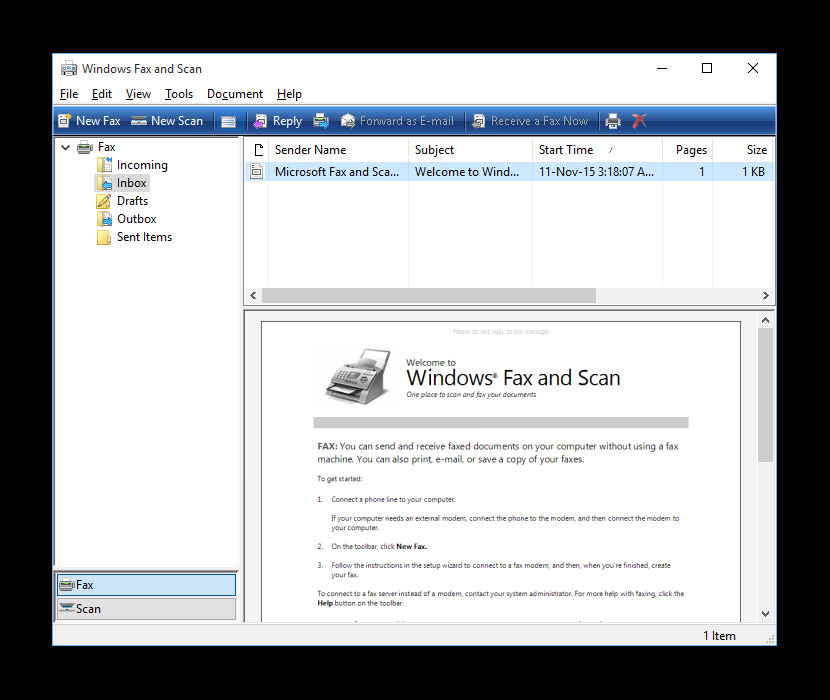
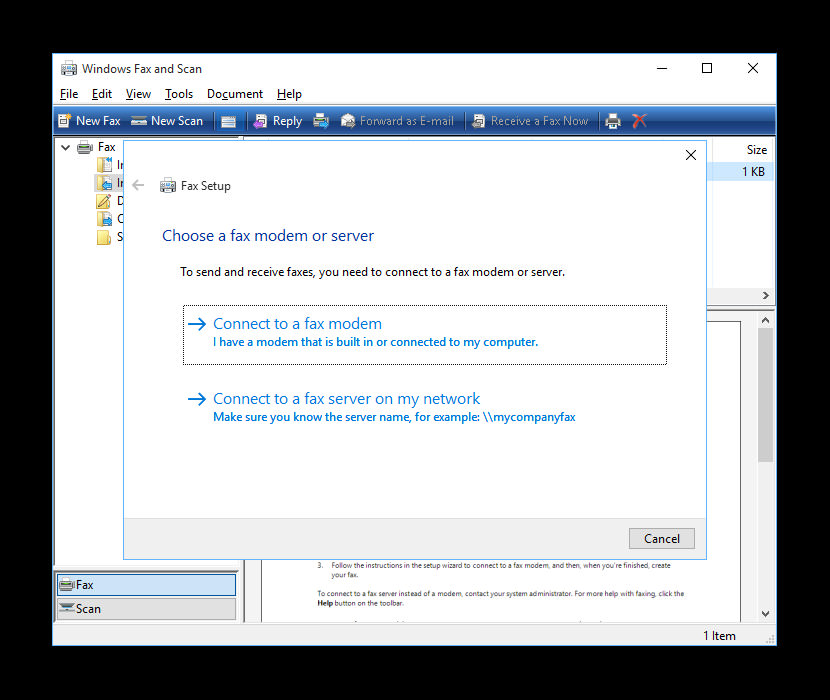
- Step 3 – Click ‘New Fax’, on the Fax Setup page, click Connect to a fax modem.
- Step 4 – Type a name for the modem, then click Next. Choose a modem name.
- Step 5 – Choose the method for receiving faxes or select I’ll choose later; I want to create a fax now. Choose how to receive faxes.
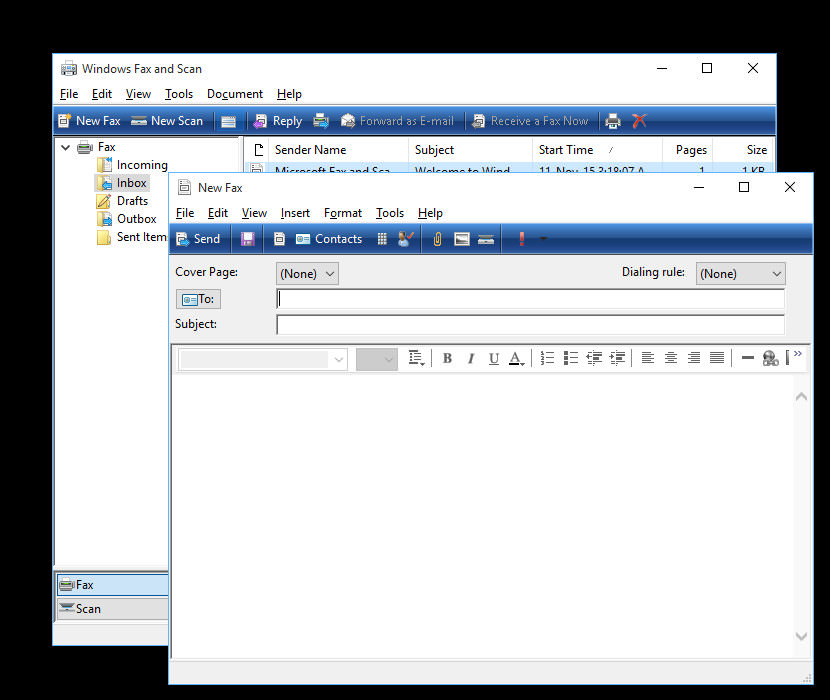
- Step 6 – In the New Fax window, enter the recipient’s fax number, or click Contacts to add a contact. To fax to more than one recipient, separate the fax numbers or contact names by semicolons.
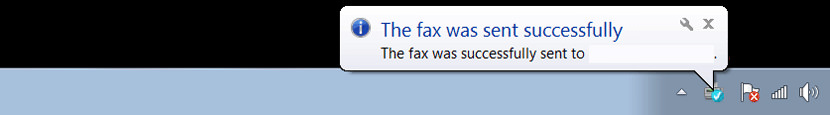
When the fax is sent successfully, a message displays in the Notification Area. If the fax does not send successfully, click View details. Fix any issues and try again.
Video Tutorial on Windows Fax and Scan
How to setup and configure Windows Fax and Scan in Windows 7 and Windows Vista? The tutorial below is made on Windows 7, but the interface is the same for Windows 10. Windows Fax and Scan turns your PC into a fax machine, potentially saving you money and desk space. When your PC is equipped with a fax modem (or connected to a fax server), it can send and receive documents just like a standalone device. Windows Fax and Scan even includes a handy tool for designing custom cover pages.
How to get a fax number without a landline? Free fax number via Google Voice or to Gmail is not possible, having said that, there are plenty of other good alternatives. For those that doesn’t want to spend money on a USB RJ11 dongle, below are 6 amazing sites that offers free fax numbers and services (limited), as usual, they come with ads or limited usage unless you pay a small subscription fee.
1. FaxBetter
Dedicated Toll Free Fax Number
FaxBetter is an Internet service that allows you to send and receive faxes over the Internet without a fax machine. No credit card required to sign up! When you sign up for a FaxBetter account you receive a toll free fax number. When documents are faxed to this number they are emailed to you and appear in your FaxBetter account within minutes. Seamlessly turn your iPhone, iPad or email inbox into a fax machine.
- Dedicated toll free fax number. It’s yours for life as long as you receive a fax every 7 days.
- No credit card required to sign up.
- Fax notification emails. Each time a fax arrives you will be sent a notification email immediately.
- Enough storage space for around 1,000 pages. Your faxes are always available online at FaxBetter.
- Dedicated toll free fax number that never expires. It is yours as long as you have your FaxBetter account.
- Send faxes. You can send Pdf, Tif, Word, Excel, Jpg, Html, or Text as an outgoing fax.
- Unlimited lifetime storage. They are your cloud based fax backup system.
- Includes 20 fax pages received per month.
- Access to their “instant” customer service system.
- No advertisements on your faxes or on their webpage.
2. PamFax
No Ads 30 Days Trial Plan
You can use PamFax from a Microsoft Windows PC (Windows XP or later), on macOS (10.6 or later) or on many mobile devices like Android, iPhone or iPad. Centrelink Fax Australia. Why PamFax? Because it is the easiest way to fax worldwide at attractive rates, it has an innovative document processing system and many other advantages. There are 236 countries in their availability list, including satellite, service and mobile numbers.
- FREE fax number (unlimited reception, 30 days trial plan)
- 3 FREE pages after sign up
- NO monthly cost & NO ads
- NO credit card required to sign up
- Low worldwide rates
- Address book for easy sending
- Add-ons for Outlook and Zimbra
- Send/Receive from/to Dropbox, Box, Google Drive, OneDrive
3. F@xBurner Computer Fax
Send/Receive Fax To Smartphone
Get the free iPhone fax app to send and receive faxes with your iPhone. 100% FREE! Just sing up to get your free IRS fax number.
- Get the free iPhone faxing app that lets you receive faxes directly on your iPhone. Turn your iPhone into a fax machine.
- Get a fax number that you own for 24 hours
4. eFax
30 Day Free Trial (Cancel Anytime)
eFax enables you to send and receive faxes via email or online. With eFax, any device connected to the Internet will allow you to send and receive faxes. Your free trial account will automatically roll over into the monthly plan after your trial period has ended. If you aren’t satisfied, simply cancel the account before the 30 days is up! Google Fax Number.
With eFax, receiving a fax is as easy as opening an email. You will receive an email with a PDF or TIFF attachment to an email address you specify. You may also access your faxes by logging into your eFax account anytime from anywhere around the world.
- US local or toll free fax number
- 250 send/receive pages per month
- Additional pages only $0.10 each
- Free account setup
- Faxes sent to your email
- Digitized signatures tool
- Secure online fax storage
- International faxing
5. MyFax
30 Day Free Trial (Cancel Anytime)
[ Discontinued ] No contract, no hidden fees, no setup fees and cancel anytime. MyFax is an award-winning Internet fax service that lets you send and receive faxes through your email, the web, or smartphone. MyFax provides exceptional value, a great low monthly price, and 24/7 customer support. MyFax lets you send and receive faxes digitally – without printing, scanning, or the hassle of a fax machine. You can send faxes via email, the mobile app or their website.
Whether you run a small business, travel for work and need to fax on the road, or just want an easy solution for occasional faxing, MyFax has you covered.
- Local or toll free fax number – NO extra costs if you choose
- Send and receive faxes – Includes 200 received & 100 sent fax pages per month
- Works with up to 5 email addresses – Share your fax number with 5 email addresses!
- No more fax machine, paper, ink, toner, separate phone line for faxing, or costly maintenance.
6. Fax Number UK
Fax To Email Number

[ Discontinued ] At Fax-Number.co.uk they offer a simple, instant signup process for all your UK Fax to Email, Fax2Email, Fax Number requirements. Their Fax to Email services minimize cost and being eco friendly, Fax to Email, is a perfect solution for both personal and corporate use. Fax number lookup.
- Instant & Free Fax Number setup
- Free Fax to Email allocations
- Eco Friendly Fax Solutions
- Receive Faxes in PDF format
- Leaders in Fax2Email Services
- Solid Fax Service Infrastructure
- Save time and money – electronic fax
- Unique Fax Number for each employee
- Fax to Email UK secure data centre
- UK focused Fax to Email service
- Receive Fax to Email worldwide
- Fax to Email on all email clients
- MAC and PC Compatible Fax
How To Choose The Right Online Faxing Service?
A simple step by step guide on how to choose the best online faxing services for your daily needs.



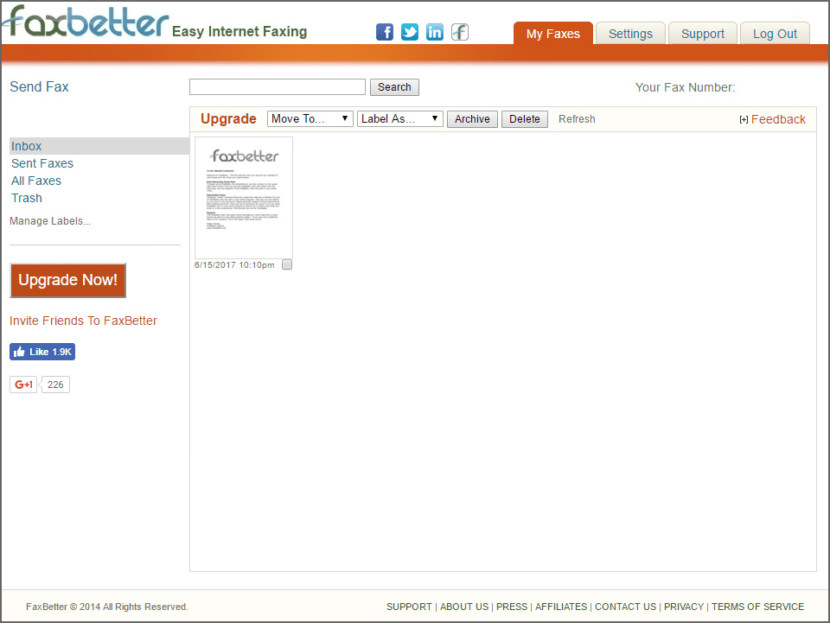
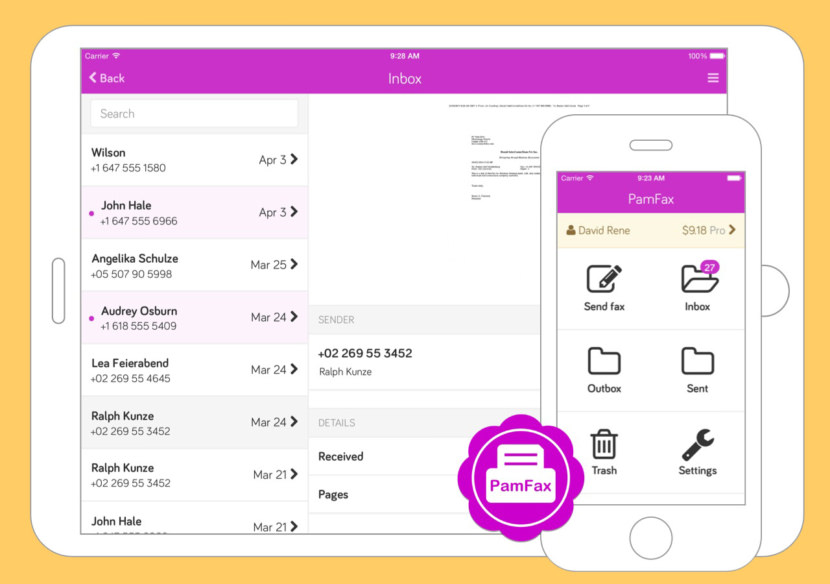
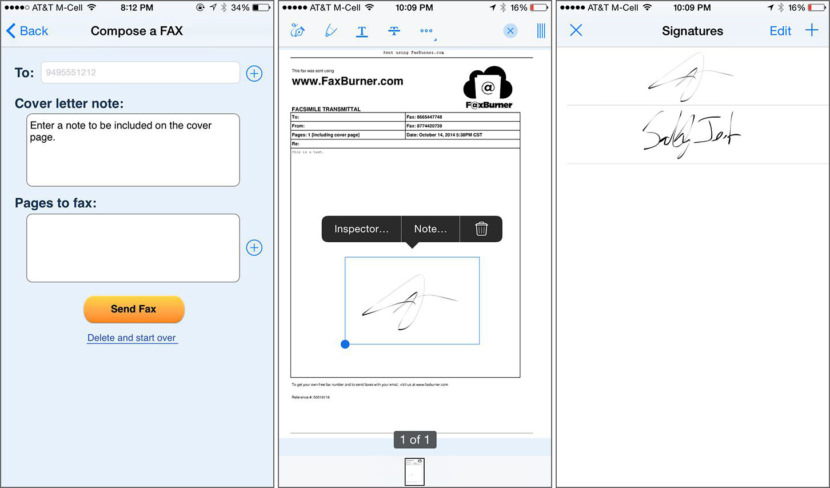

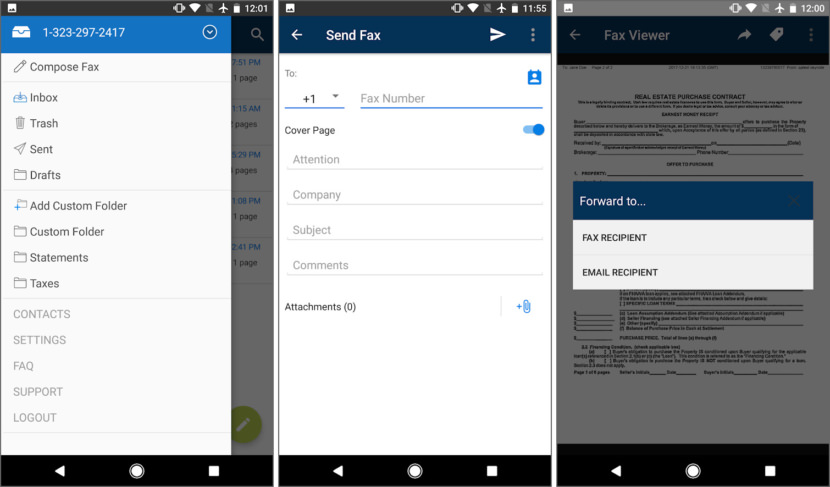

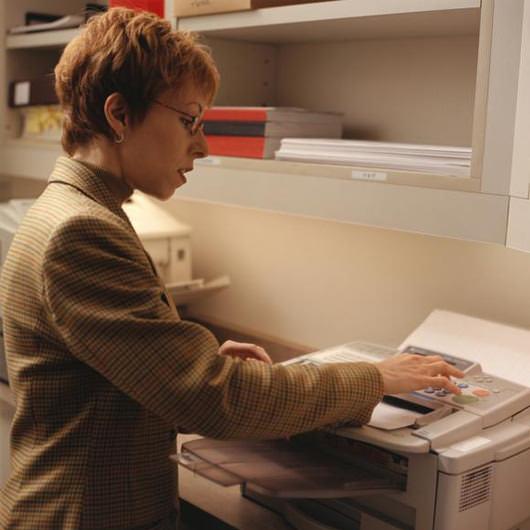



This article has been very useful as my husband wants a multi-functional printer to send a fax with but i need to print good quality booklets for my business and worried this type of printer will do a good job on all, this solves our problems thanks :-)
The whole article is useless if we do not have working Data/FAX modem on Windows 10.
Please post the DATA/FAX modems list which will work with the Windows 10. I am searching for a one DATA/FAX Internal or External modem for the Windows 10 and has not found yet!!!!
The WFS application on Windows 10 will work only when I have working DATA/FAX modem installed.
I purchased an external modem for $15. it clicks into the phone jack, and has USB connect to laptop or desktop, and it works on windows 10, even thought it is older, designed for Windows 2000, Vista, XP. I purchased it at a favorite gadget site.
I use a Zoom 56K Dial-up USB Modem, Model 3095. I believe I bought it at Best Buy a number of years ago.
I scanned a few documents as jpegs. I want to use Windows 10 fax and scan, and now get this message
Windows can’t fax or preview the attached file type. Try installing a program that allows you to print .tif files, save the attached file as a .tif file, and then try again.
What?!
I can convert them to tif files – which is very tedious, and then they’re TOO BIG to fax!
And then when it fails, I have to do the WHOLE thing over again!
Why can’t I fax a jpeg? I used to be able to do this.
I have external modem attached to desktop computer and using win10, but donot know how it functions. Can you help pls?
Attaching an external modem attached to desktop computer needs a driver for the modem for it to be recognised in Windows 10. I hope this helps.
Harbhajan Daheley
What is Internet Faxing without fax machine? Is there Google Fax services and number? How do I fax from Microsoft Windows or Apple macOS computer? Which is the best internet fax service provider?
However I do find an open source alternative named ICTFax
Agree, ICTFax is free and open source software project
I used the online fax services of the above company. Check out their free online services.
I am having the same problem. I have Win10 and an internal 56K fax modem. Modem works connected to the phone line. Microsoft Fax software will only allow .TIF files over 3mb in size!
WTF? I think Microsoft owns online fax services and disabled the FAX software included with Win 10. On Win 7 it worked flawlessly!