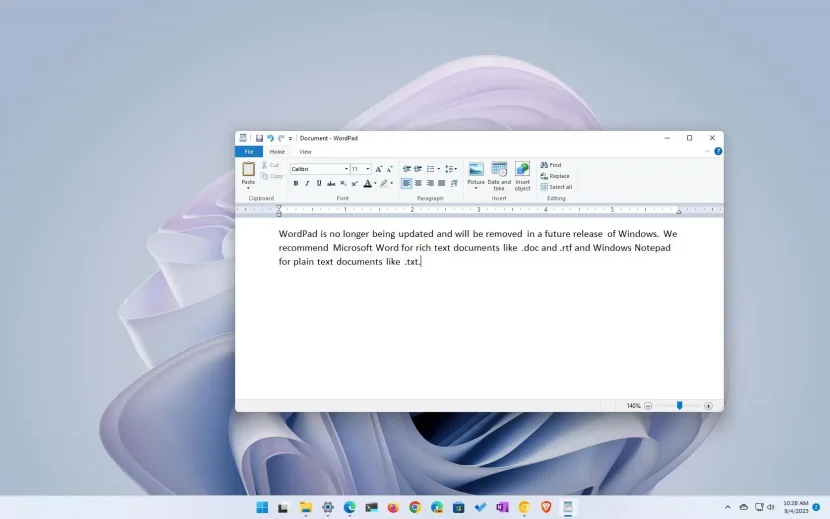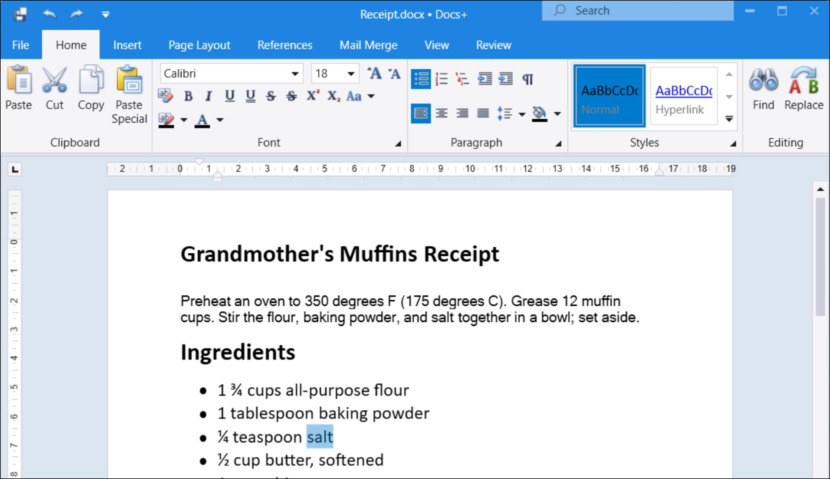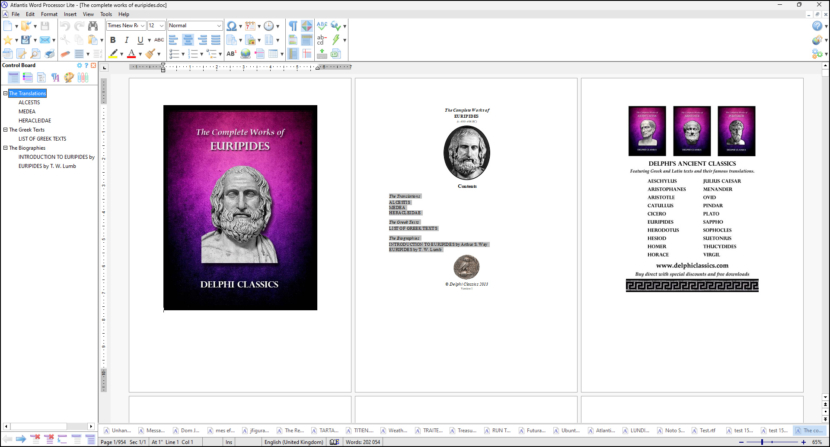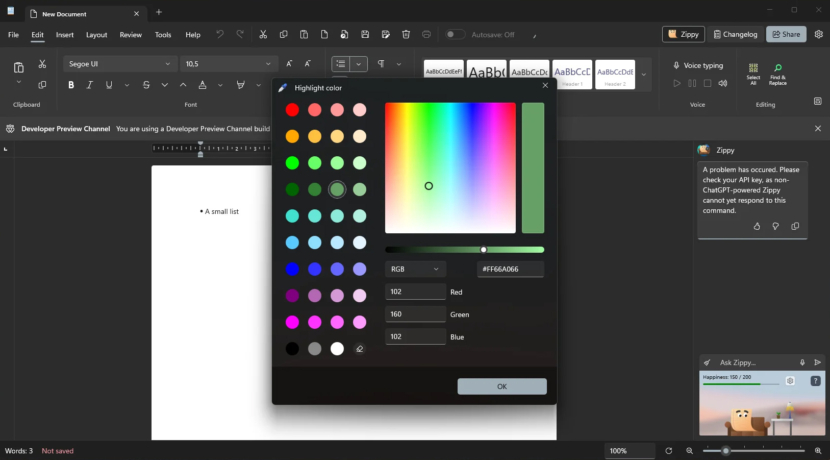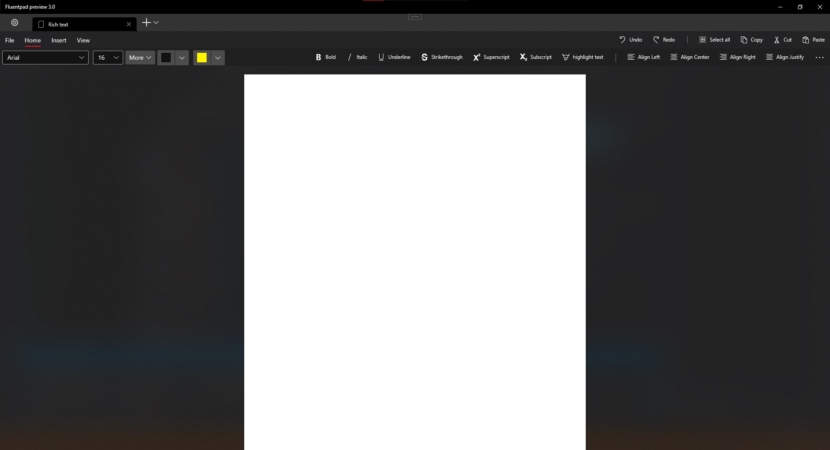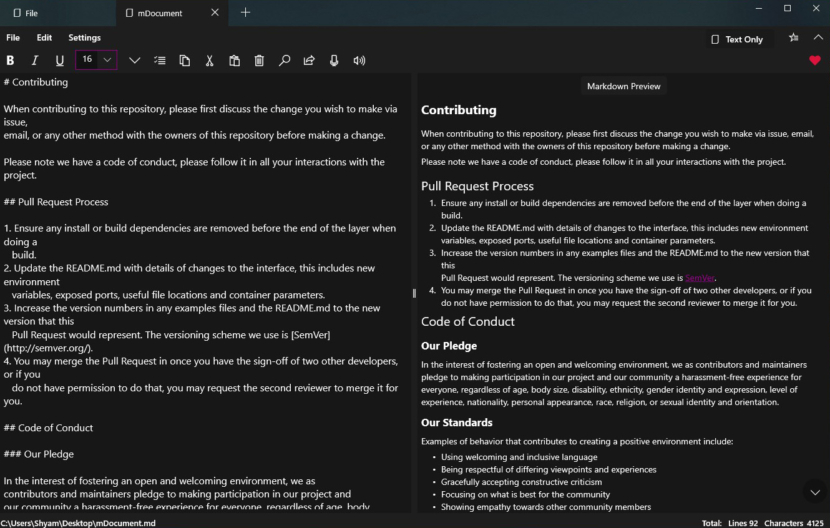Microsoft has decided to discontinued Notepad on Windows 11 since 2024. This means they will remove Notepad from Windows when you update your operating system. As a heavy Wordpad user for 20 years, I find it sad that Microsoft decided to stop such an amazing software. Wordpad is truly simple and easy to use, it is advanced enough to have the basic covered but not too bulk to slow down the system.
Continue ➤ 5 Free Microsoft Office Suite, Word, Excel And Powerpoint Alternatives
Ever since the discontinuation, I’ve been searching for Wordpad alternatives where I do not need to upload the files to the cloud. I prefer offline local access over cloud, this leaves me with only two choices – LibreOffice and OpenOffice. I find it ironic that by removing Wordpad, Microsoft is pushing users towards OpenOffice.
0. Microsoft WordPad
For those that still wants to use WordPad, you can download the original Wordpad files and restore it in your Windows. It is built of genuine files that aren’t tampered with. The package supports Windows 11, and contains both 32-bit and 64-bit files.
Like always, whenever you download files from the web, make sure you have a proper antivirus software installed, Microsoft Defender comes free with every Windows and it is a very good antivirus. Always seek alternative opinions, you can also upload the file to an online antivirus scanner.
1. Docs+
Docs+ is Your Free All-in-One Document Editor for Windows! Unlock your productivity with Docs+, a powerful and user-friendly app that lets you view and edit a wide range of document formats. Whether you’re drafting a report, updating a resume, or creating a newsletter, Docs+ provides all the essential tools you need—all for free!
Docs+ has a wide format support, such as it can create and edit documents in various formats, including DOC, DOCM, DOCX, DOT, DOTM, DOTX, RTF, HTM, HTML, MHT, XML, EPUB, and non-encrypted ODT files.
2. Atlantis Word Processor Lite
Atlantis Word Processor Lite is an offline standalone word processor with plenty of great features that will help you create various types of documents. It is very fast, compact, and has a very small memory footprint. Create documents and reports, write novels, articles, and letters, and much-much more.
Atlantis Word Processor Lite is very fast, compact, and has a very small memory footprint. But above all, it is completely free. You can install it on your computer and use it free of charge! The user interface of Atlantis Word Processor Lite is available in multiple languages.
3. Ivirius Text Editor
The Ivirius Text Editor is a tool similar to Wordpad in Windows, which allows you to create, write and edit rich text files. It is easy to use and has almost all the functions that WordPad has, plus a few more. Now, it comes with intuitive child windows and tabs!
4. Firepad
Firepad is a free, open-source, collaborative text editor that can be embedded into web applications. It allows multiple users to edit documents in real time.
5. Nextpad
Nextpad is the Simple Yet Powerful and lightweight Notepad App for Windows. Nextpad helps you create, edit, view or print your file very easily and efficiently.
Nextpad is fast, responsive and reliable notepad.
It supports Rich Edit Text Document and Markdown too. Nextpad is designed to be Fast, Quick yet easy to use. Speaking of features Nextpad has tabs support. You can create multiple Tabs even Windows to manage other documents while working on another one without having to leave the app. It supports text to speech and vice versa making it easier to write documents. It lets you share the file or text with other apps.