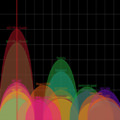A good and advanced IP address scanner can help you manage your network efficiently. It can quickly discover all the IP addresses within a set range, map it out and allows you to start monitoring immediately, thus allowing you to deliver the network availability users expect.
Related Article 😍💰👉 8 Free WiFi Signal Strength Analyzer – Scan Neighbour’s WiFi To Avoid Channel Conflict
From finding rogue devices to vulnerable ports, an effective IP scanner enables you to scan the entire span of your network by supporting scanning across multiple IP address blocks and subnets. Without further ado, here are some free IP scanners.
1. Advanced IP Scanner
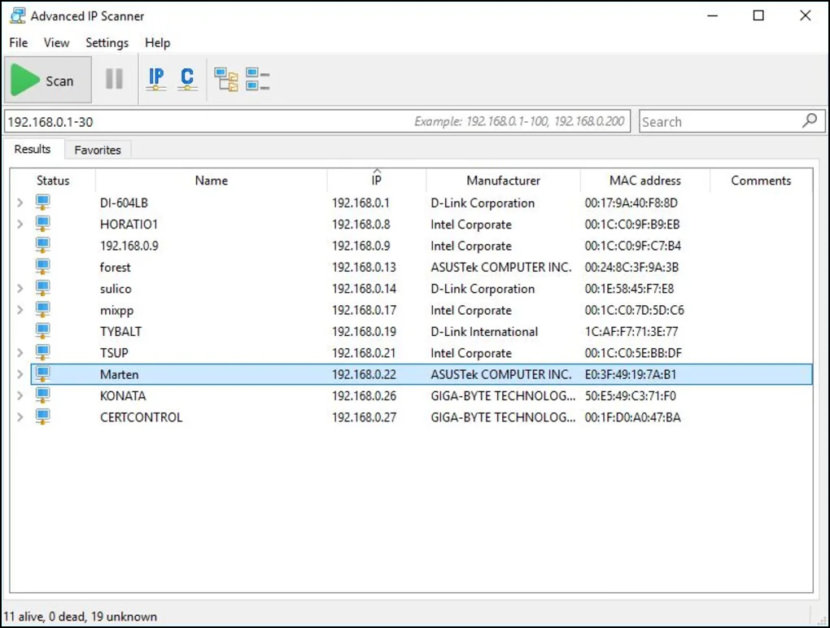
Reliable and free network scanner to analyze LAN. The program shows all network devices, gives you access to shared folders, provides remote control of computers (via RDP and Radmin), and can even remotely switch computers off. It is easy to use and runs as a portable edition. It should be the first choice for every network admin.
2. Zenmap
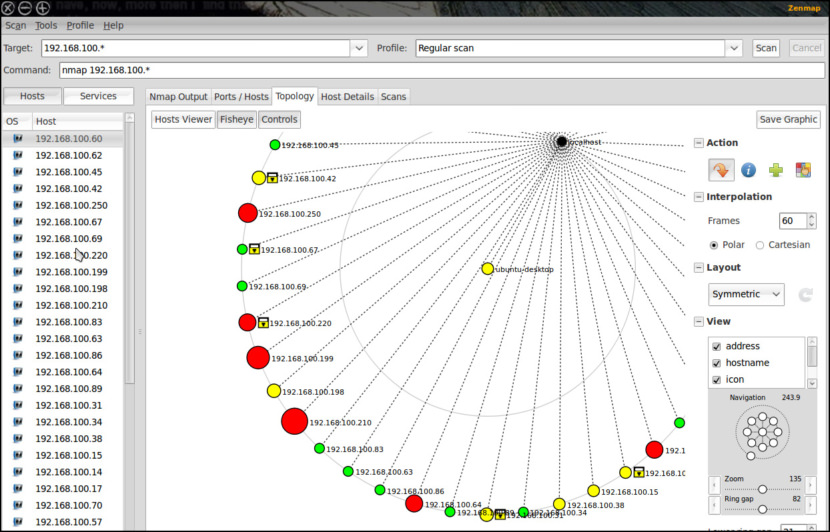
Zenmap is the official Nmap Security Scanner GUI. It is a multi-platform (Linux, Windows, Mac OS X, BSD, etc.) free and open source application which aims to make Nmap easy for beginners to use while providing advanced features for experienced Nmap users. Frequently used scans can be saved as profiles to make them easy to run repeatedly.
A command creator allows interactive creation of Nmap command lines. Scan results can be saved and viewed later. Saved scan results can be compared with one another to see how they differ. The results of recent scans are stored in a searchable database.
3. Angry IP Scanner
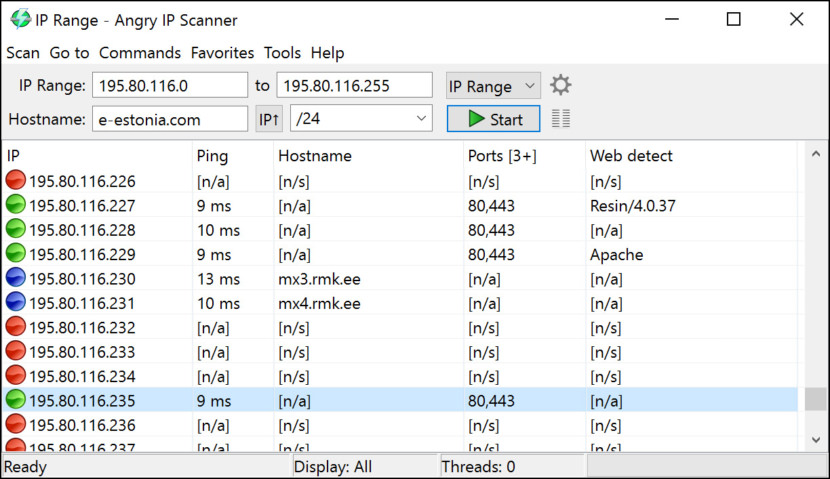
Angry IP Scanner (or simply ipscan) is an open-source and cross-platform network scanner designed to be fast and simple to use. It scans IP addresses and ports as well as has many other features. It is widely used by network administrators and curious users around the world, including large and small enterprises, banks, and government agencies.
- Scans local networks as well as Internet
- IP Range, Random or file in any format
- Exports results into many formats
- Extensible with many data fetchers
- Provides command-line interface
4. NETworkManager
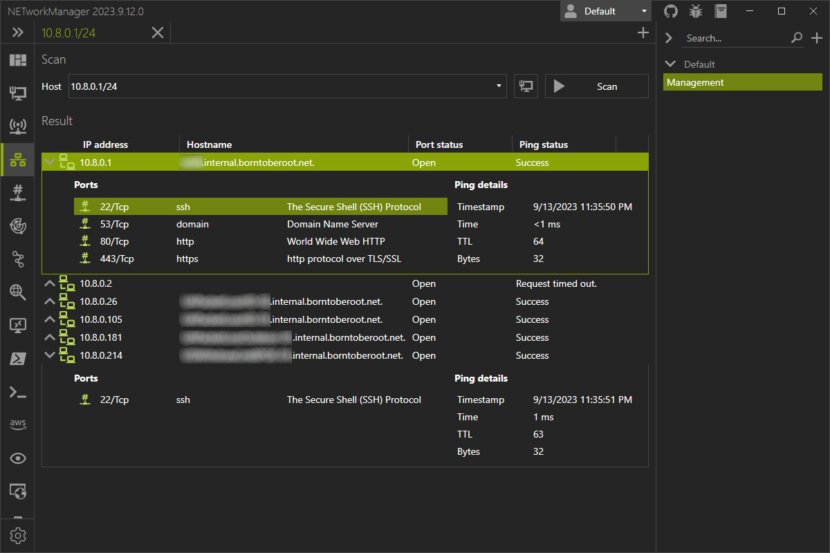
A powerful tool for managing networks and troubleshooting network problems! NETworkManager is open source and available on GitHub! You can review the code at any time, build it yourself and even contribute to the project to improve it. NETworkManager is a powerful tool for managing networks and troubleshooting network problems! It includes a variety of tools such as an IP scanner, Port Scanner, Ping Monitor, WiFi analyzer, PuTTY/RemoteDesktop with tabs or an LLDP/CDP capture (and many more) in a unified user.
- Analyze Networks – Analyze your network and get detailed information about hosts with the numerous built-in features such as IP / port scanner, traceroute, DNS query and much more.
- Manage Systems – Manage your network and server infrastructure via various protocols such as SSH, RDP, VNC, WinRM or AWS SSM with the integrated clients.
- Troubleshoot Problems – Effectively analyze and resolve problems by combining numerous features in a single application.
- Profiles Management – Save your hosts with specific configurations in profiles and use them across all features. Separate them by environments and encrypt them to protect your sensitive data.
5. Wireless Network Watcher
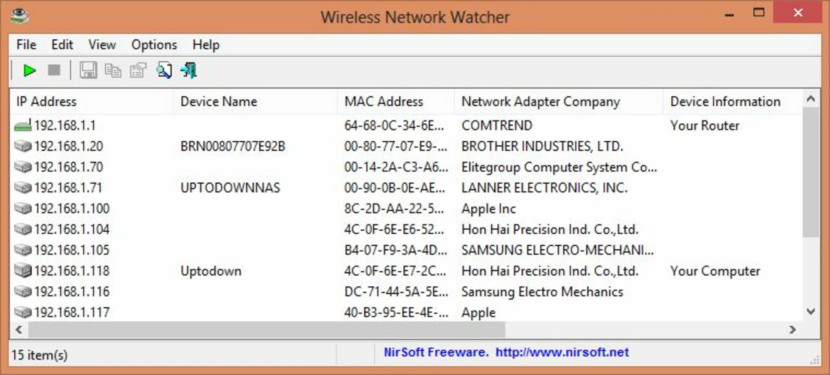
Wireless Network Watcher is a small utility that scans your wireless network and displays the list of all computers and devices that are currently connected to your network. For every computer or device that is connected to your network, the following information is displayed: IP address, MAC address, the company that manufactured the network card, and optionally the computer name.
6. Free IP scanner
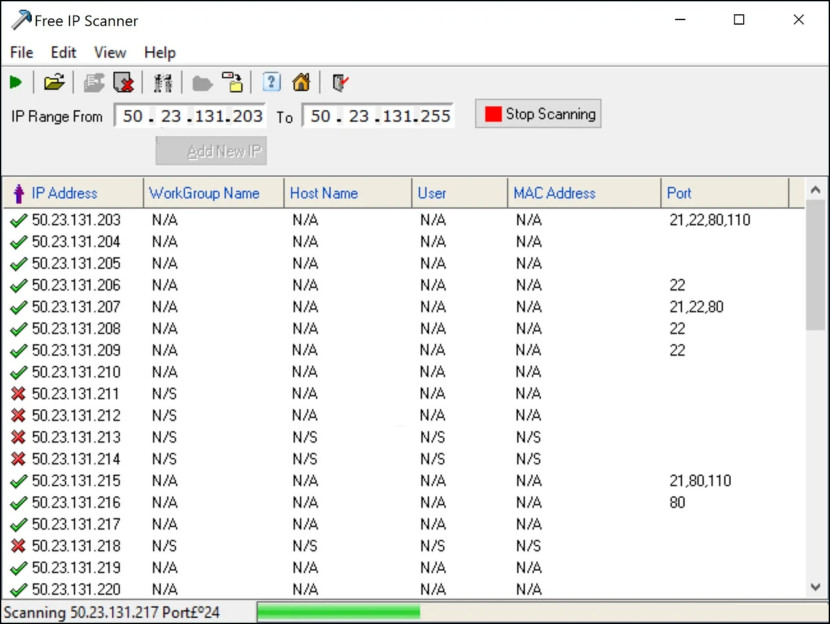
Free IP scanner is a very fast IP scanner and port scanner. It is intended for both system administrators and general users to monitor and manage their networks. Powered with multi-thread scan technology, this program can scan hundreds computers per second. It simply pings each IP address to check if it’s alive, then optionally it is resolving its hostname, scans ports, etc.
- Fast and stable multi-threaded IP scanning
- Free IP Scanner can scan hundreds of computers per second which is ideal for administrators. You can configure it to scan in many priority levels, set number of maximum threads and so on.
- Fully configurable Port Scan
- Save obtained information into text file
- A simple, user-friendly interface makes operation easy for users
- 100% Spyware FREE, NOT contain any Spyware, Adware or Viruses