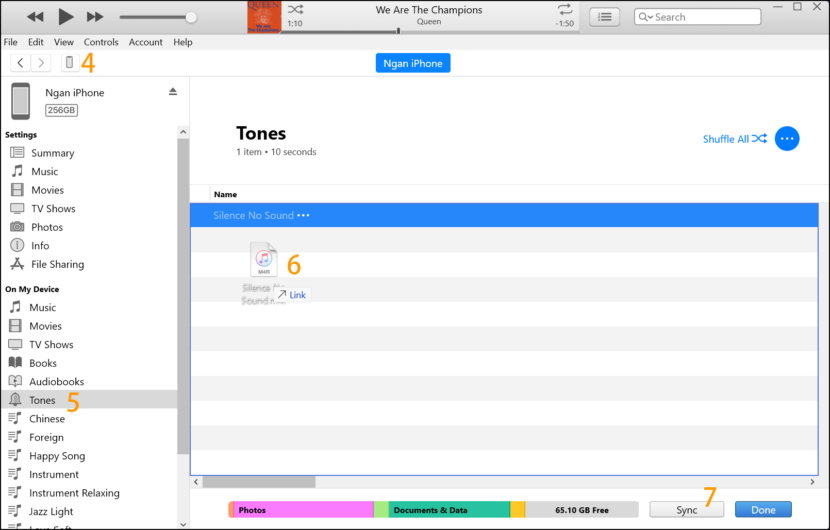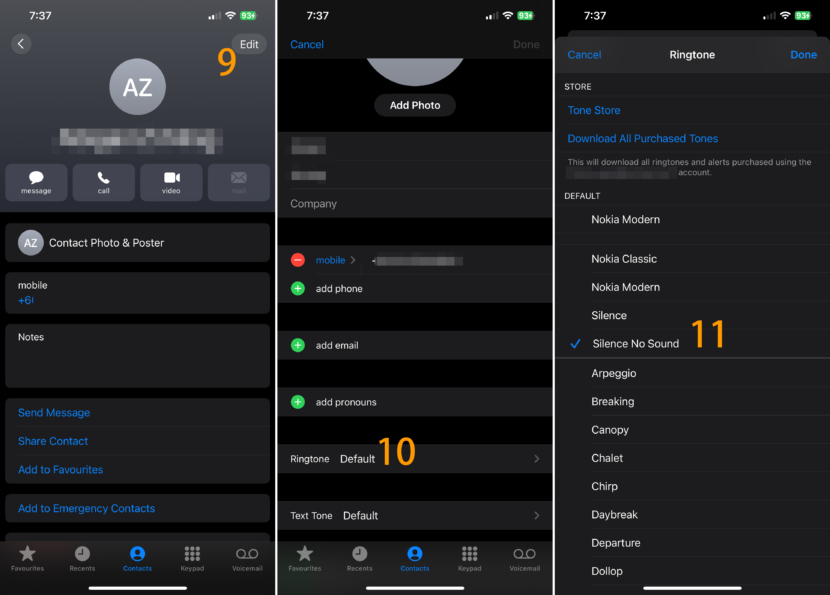How to sometimes ignore your friend’s phone call without them knowing? Don’t block a person on an iPhone, the reason is they will know when their calls go straight into VoiceMail. The best solution is to set a ‘Silent’ ringtone and disable ‘Vibration’. After all, the best treatment you can give to a person is the silent treatment. To add custom ringtones to your iPhone that are not bought from the Apple App Store, you can follow these steps.
- Step 1 – Download the ‘Silent’ m4r ringtone created by GeckoandFly.
- Step 2 – Connect your iPhone to your computer using a Lightning or USB-C cable.
- Step 3 – Launch iTunes on your computer.
- Step 4 – Select your iPhone from the list of devices in iTunes.
- Step 5 – Click on the “Tones” tab.
- Step 6 – Drag and drop the custom ringtone file (in .m4r format) from your computer to the “Tones” section in iTunes.
- Step 7 – Click the “Sync” button to transfer the custom ringtone to your iPhone.
- Step 8 – To customize individual ringtones, go to ‘Contacts’.
- Step 9 – Select the lucky person and tap on ‘Edit’
- Step 10 – Under the ‘Ringtones’, select the newly uploaded silence ringtone.
- Step 11 – Remember to disable Haptics too so that the phone doesn’t vibrate when he or she calls.
This is my preferred method of ignoring someone I dislike – passive aggressive yet beautiful as it gives them hope but they have no idea they are being ignored. The benefit of the ‘Block’ feature in iPhone is you’ll not see the call screen appear on your phone. Whereas with this method you’ll still see their name appear on the call screen, just that there will be no vibration or ringtone to alert you.
Android Smartphone Users
As for those using Android smartphones, you can download this ‘No Sound Silent Ringtone’ m4a audio format.