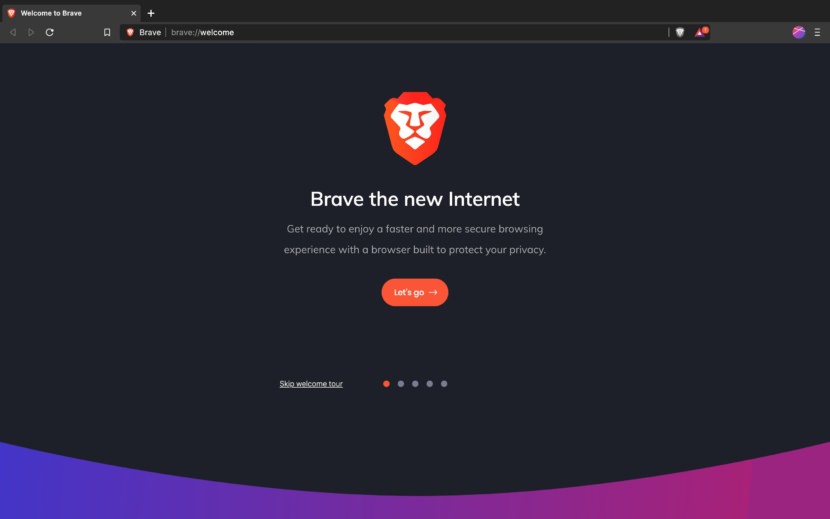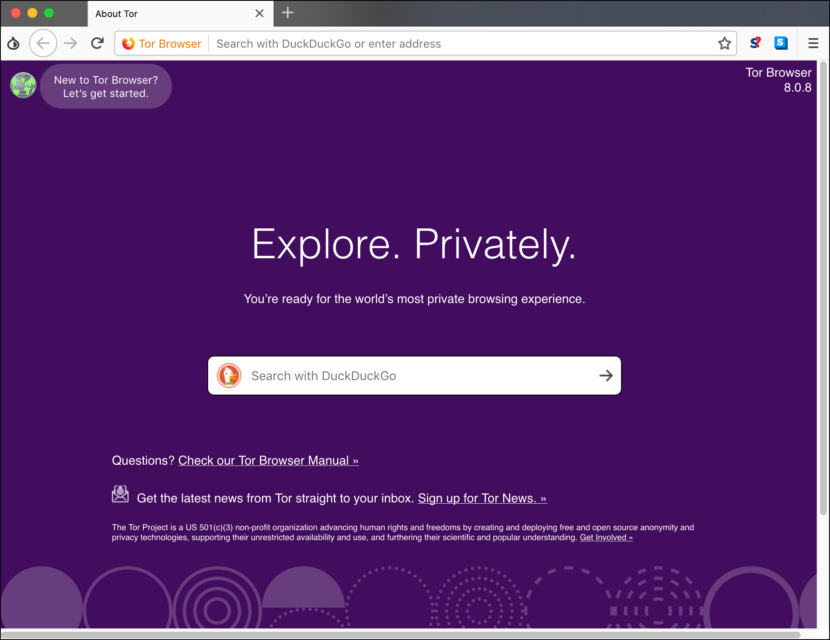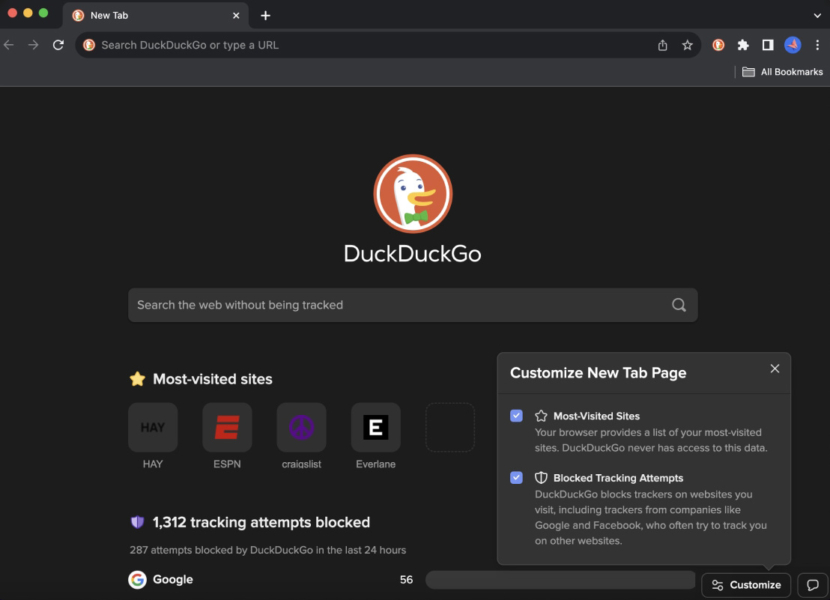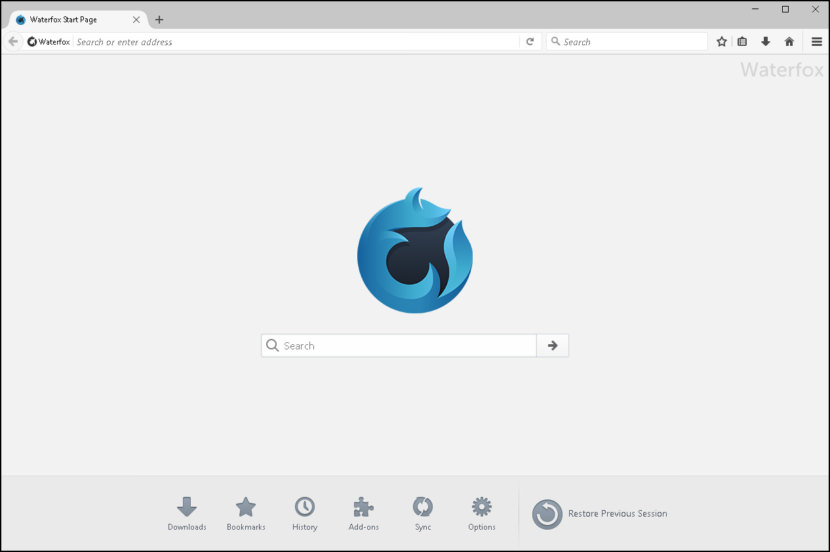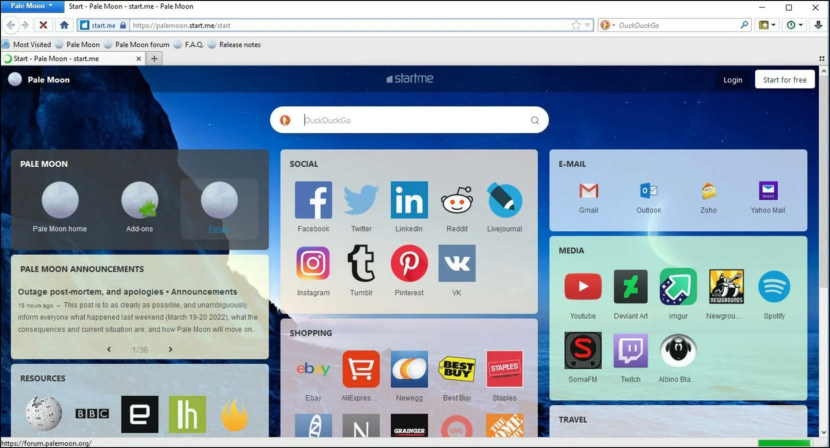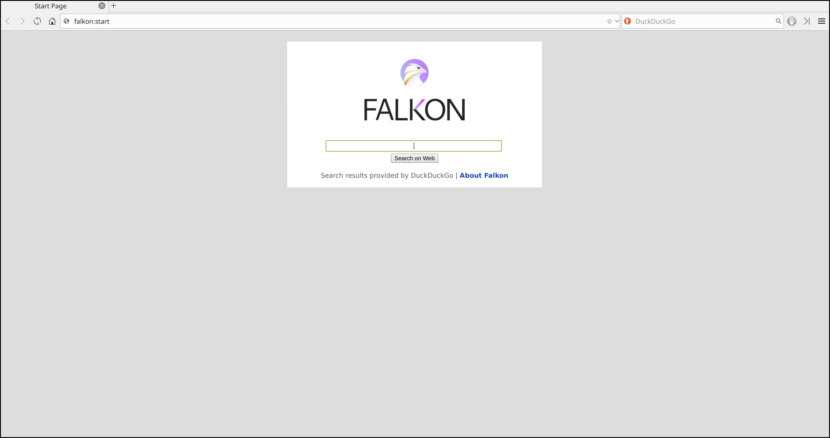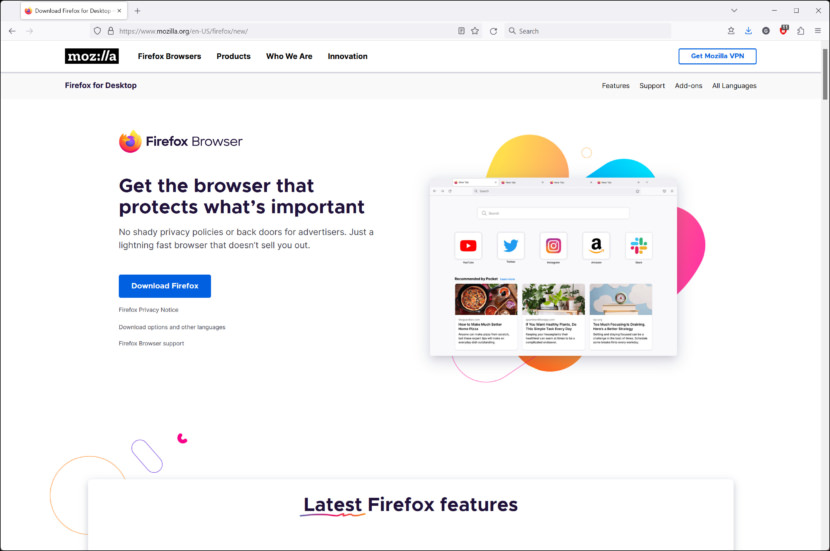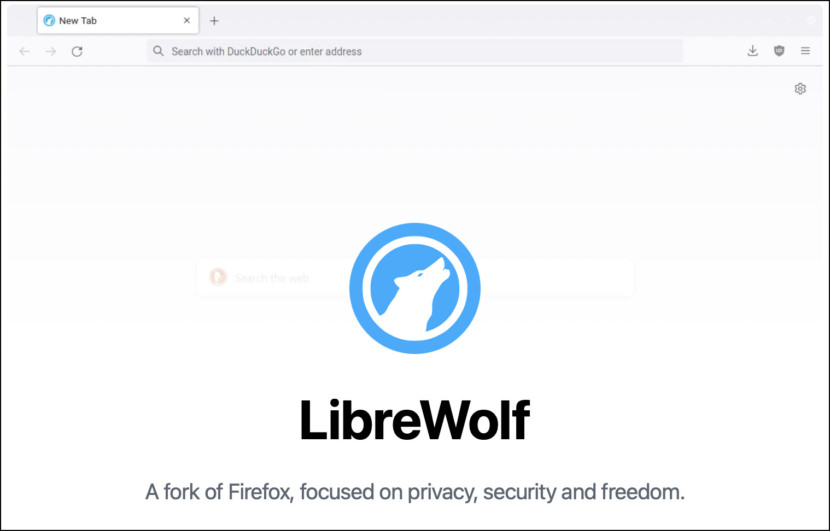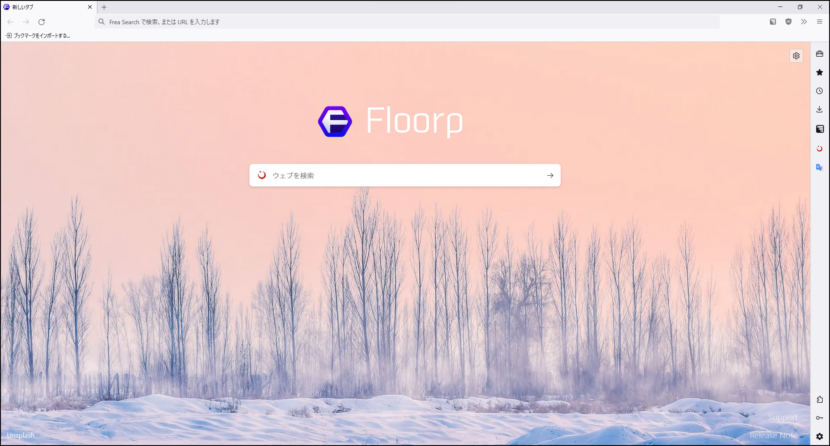Category: Freeware and Software Reviews » Internet Web Browser
Google Chrome is the most popular browser in the world, however, there seems to be an issue where they are unable to resolve, which is the high memory usage. Google’s upcoming releases of the Chrome web browser brings along with it two new optimization options in the form of “Memory Saver” and “Energy Saver.” This is a band-aid solution.
Related Article 😍💰👉 4 Free Android & iOS Lightweight Browsers – Save Bandwidth, Block Ads And Protect Privacy
Another reason to use an unknown browser is people are less likely to know your browsing history if they have access to your computer. The first browser they will go through are the usual suspects, Chrome or Edge. Open source browsers tend to have more emphasis on security and privacy.
While browsers developed by commercial companies eventually are there to make money for the company, usually, in the form of advertising. Below are some browsers made by reputable antivirus companies, they are not open source but ideal for senior citizens because browser is one of the main gateway to infect a windows PC.
- Norton Private Browser
- AVG Secure Browser [ Part of Gen Digital Inc ]
- Avast Secure Browser [ Part of Gen Digital Inc ]
- Avira Secure Browser [ Part of Gen Digital Inc ]
Browse, message, and shop in peace—while we help block online threats, ad trackers, and phishing attempts. Whether you’re online banking or shopping, turn on Bank Mode to keep your personal details hidden. Hide everything you type online to keep your sensitive data safe.
1. Brave
Brave Web Browser is a fast, free, secure web browser with a built-in ad blocker*, tracking and security protection, and optimized data and battery experience. Brave’s goal is to speed up the web, stop bad ads and pay publishers. One of the ways they plan to accomplish this is with ad replacements. They will also invite users to fund their wallets and to use those funds to pay the publishers of their favorite websites.
- Protections against bounce tracking
- Fingerprinting blocked (cookie-less trackers)
- Invasive ads blocked
- Anonymized network routing (Tor mode)
2. Tor Browser
The Tor software protects you by bouncing your communications around a distributed network of relays run by volunteers all around the world: it prevents somebody watching your Internet connection from learning what sites you visit, it prevents the sites you visit from learning your physical location, and it lets you access sites which are blocked.
The Tor Browser lets you use the Tor icon Tor on Windows, Mac OS X, or Linux without needing to install any software. It can run off a USB flash drive, comes with a pre-configured web browser to protect your anonymity, and is self-contained.
3. DuckDuckGo Browser
DuckDuckGo Private Browser for Mac, Windows, iOS, and Android is a privacy-protecting alternative to Google Chrome and other browsers. DuckDuckGo comes with seamless privacy protection built-in, including our search engine that replaces Google and doesn’t track your search history, plus tracker blocking, increased encryption, Email Protection, and more.
Their private search engine is also independently accessible at duckduckgo.com and as a built-in option for other popular browsers. It is available for macOS, Windows, iOS, and Android. Search and browse more privately with the DuckDuckGo browser. Unlike Chrome and other browsers, we don’t track you.
- Stop creepy tracking from Facebook and Google – DuckDuckGo’s powerful tracker blocking, in our browser and extension, stops trackers and creepy ads before they even load, evading hidden data collectors and speeding up websites.
- Intercept and remove email trackers – 85% of emails sent through Duck Addresses contained hidden email trackers before we stripped them out. Email Protection zaps most trackers and forwards email to your regular inbox so you can read in peace.
- Block app trackers, day and night – Over 96% of popular free Android apps we tested allow other companies to invade your privacy, like using your location to map everywhere you go. Stop most of their spying and take back control on Android!
4. Waterfox
Waterfox is a high performance browser based on the Mozilla platform. Made specifically for 64-bit systems, Waterfox has one thing in mind: speed. The best way to browse the web today. Waterfox gives you a sane way to browse the web. Built with you, the user, in mind.
- Tracking Protection – Waterfox’s Enhanced Tracking Protection safeguards your privacy while you surf. It prevents trackers from following you around the internet and collecting data about your browsing habits and interests without interfering with site operation. It also protects you from malicious programmes like malware that drain your battery.
- Private Browsing – Private Browsing does not save your browsing data, such as history or cookies, and does not leave a trail once you log out. Waterfox also includes Enhanced Tracking Protection, which stops hidden trackers from collecting your data and slowing down your browsing.
- No telemetry – What you do within your browser stays with you. They don’t need to know. Telemetry is disabled within the browser – and only limited data collection is used to keep your browser up to date and secure.
5. Pale Moon
Pale Moon is an Open Source, Goanna-based web browser available for Microsoft Windows and Linux (with contributed other operating system support), focusing on efficiency and customization. Make sure to get the most out of your browser!
Pale Moon offers you a browsing experience in a browser completely built from its own, independently developed source that has been forked off from Firefox/Mozilla code a number of years ago, with carefully selected features and optimizations to improve the browser’s stability and user experience, while offering full customization and a growing collection of extensions and themes to make the browser truly your own.
- Based on their own optimized layout and rendering engine, Goanna™
- Safe: forked from mature Mozilla platform code and regularly updated with the latest security patches
- Secure: Additional security features and security-aware development
- Privacy-aware: zero ads; no telemetry, spyware or data gathering
6. Falkon
Falkon is a KDE web browser using QtWebEngine rendering engine, previously known as QupZilla. It aims to be a lightweight web browser available through all major platforms. This project has been originally started only for educational purposes. But from its start, Falkon has grown into a feature-rich browser.
Falkon has all standard functions you expect from a web browser. It includes bookmarks, history (both also in the sidebar) and tabs. Above that, it has by default enabled blocking ads with a built-in AdBlock plugin.
7. Mozilla Firefox
Get the browser that protects what’s important. No shady privacy policies or back doors for advertisers. Just a lightning fast browser that doesn’t sell you out. Ads are distracting and make web pages load slower while their trackers watch every move you make online. The Firefox Browser blocks most trackers automatically, so there’s no need to dig into your security settings.
8. LibreWolf
This project is a custom and independent version of Firefox, with the primary goals of privacy, security and user freedom. LibreWolf is designed to increase protection against tracking and fingerprinting techniques, while also including a few security improvements. This is achieved through their privacy and security oriented settings and patches. LibreWolf also aims to remove all the telemetry, data collection and annoyances, as well as disabling anti-freedom features like DRM.
9. Floorp Browser
Floorp Browser is a free and open-source project. Floorp’s source code is entirely open, allowing anyone to view it and contribute to the project. Not only is the browser itself open source, but the build environment is as well.
By default, Floorp includes a robust tracking blocker, protecting users from a variety of malicious trackers lurking on the web. Additionally, it provides fingerprinting protection. Blocking only harmful trackers by listening to the opinions of both website owners who make a living from advertising and users who want to protect their privacy, why not use Floorp in finding a better internet?