Torrent is a legitimate file-sharing protocol used in downloading large files from the internet. While it is legit, you might find some unsafe sites with lots of ads and tracking. These security and privacy tools enable you to download torrent files without tracking or ads.
Continue ➤ 17 VPNs Guaranteed No IP Logs, Encrypted, P2P Allowed, And 100% Anonymous
Almost every freeware comes with ads and tracking, it is not their fault as maintaining these software is not free. There is a saying, when you don’t pay for a product, you are the product. These companies have to find ways to generate profit to sustain their business, therefore giving out free software in exchange for your data is the only method. Having said that, there is some free software by the open source community that doesn’t come with all the tracking and ads. They may not have the best user interface, but they get the job done.
1. qBittorrent
qBittorrent is developed by volunteers in their spare time. The qBittorrent project aims to provide an open-source software alternative to µTorrent. Additionally, qBittorrent runs and provides the same features on all major platforms (FreeBSD, Linux, macOS, OS/2, Windows). qBittorrent is based on the Qt toolkit and libtorrent-rasterbar library.
- Polished µTorrent-like User Interface
- No Ads or tracking
- Many Bittorrent extensions supported such as Magnet links, Distributed hash table (DHT), peer exchange protocol (PEX), local peer discovery (LSD), Private torrents, and Encrypted connections
- Bandwidth scheduler
- Torrent creation tool
- Advanced control over torrents, trackers and peers
- IP Filtering (eMule & PeerGuardian format compatible)
- UPnP / NAT-PMP port forwarding support
2. Transmission
Transmission is an open source, volunteer-based project. Unlike some BitTorrent clients, Transmission doesn’t play games with its users to make money. Transmission is designed for easy, powerful use. We’ve set the defaults to “Just Work” and it only takes a few clicks to configure advanced features like watch directories, bad peer blocklists, and the web interface. When Ubuntu chose Transmission as its default BitTorrent client, one of the most-cited reasons was its easy learning curve.
Transmission has the features you want from a BitTorrent client: encryption, a web interface, peer exchange, magnet links, DHT, µTP, UPnP and NAT-PMP port forwarding, webseed support, watch directories, tracker editing, global and per-torrent speed limits, and more. Transmission doesn’t bundle toolbars, pop-up ads, flash ads, twitter tools, or anything else.
3. Deluge
Deluge contains the common features to BitTorrent clients such as Protocol Encryption, DHT, Local Peer Discovery (LSD), Peer Exchange (PEX), UPnP, NAT-PMP, Proxy support, Web seeds, global and per-torrent speed limits. As Deluge heavily utilises the libtorrent library it has a comprehensive list of the features provided.
Deluge has been designed to run as both a normal standalone desktop application and as a client-server. In Thinclient mode a Deluge daemon handles all the BitTorrent activity and is able to run on headless machines with the user-interfaces connecting remotely from any other platform.
4. WebTorrent
WebTorrent Desktop is for streaming torrents. Whether it’s video from the Internet Archive, music from Creative Commons, or audiobooks from Librivox, you can play it right away. You don’t have to wait for it to finish downloading. WebTorrent Desktop is fast, free, non-commercial & open source.
- Free, non-commercial, ad-free, and open source
- Instantly stream video and audio
- Stream videos to AirPlay, Chromecast, and DLNA
- Based on the most popular and comprehensive torrent package in Node.js, webtorrent
- Opens magnet links and .torrent files
- Discovers peers via tracker servers, DHT (Distributed Hash Table), and peer exchange
- Supports the WebTorrent protocol for connecting to WebRTC peers (i.e. web browsers)
5. BiglyBT
BiglyBT is a feature filled, open source, ad-free, bittorrent client. BiglyBT’s team has worked hard to bring you the best open source torrent product in the market. Unlike their competitors, their client is ad-free and their installer contains no third party offers.
- I2P support (using I2P DHT) for anonymous downloading
- Detection of VPNs for better integration
- UPnP Media Server and DLNA support, allowing devices to connect and browse your content, and allowing BiglyBT to send content directly to devices.
- Rate limiting globally, by download, by tag, by peer-set (e.g. peers from a given country), by network (public/I2P) and even by peer. Overall capacity limits are also supported to work with ISP limits. Limits can also be scheduled by time of day etc.
6. PicoTorrent
A tiny, hackable BitTorrent client. PicoTorrent is a BitTorrent client for Windows with low memory usage, high performance and a native user interface. No ads, carefully selected features, and a native user interface integrating seamlessly with your desktop.
- Lightweight – PicoTorrent consumes less device resources compared to similar apps.
- Portable – PicoTorrent can be used from a USB stick or similar with no prior installation.
- Ad-free – PicoTorrent doesn’t contain any form of external advertising.
- Full support for BitTorrent 2.0 (BEP-52), v1, v2 and v1+v2 hybrid torrents.
- Supports DHT, PeX, LSD, UPnP.
- Strong encryption with support for tunneling via I2P, SOCKS4, SOCKS5 and HTTP(S)
- Works with both IPv4 and IPv6


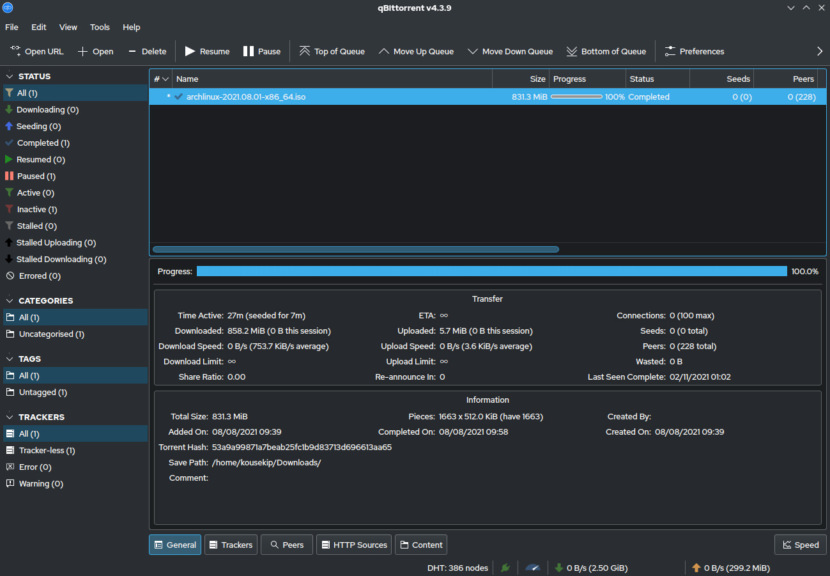

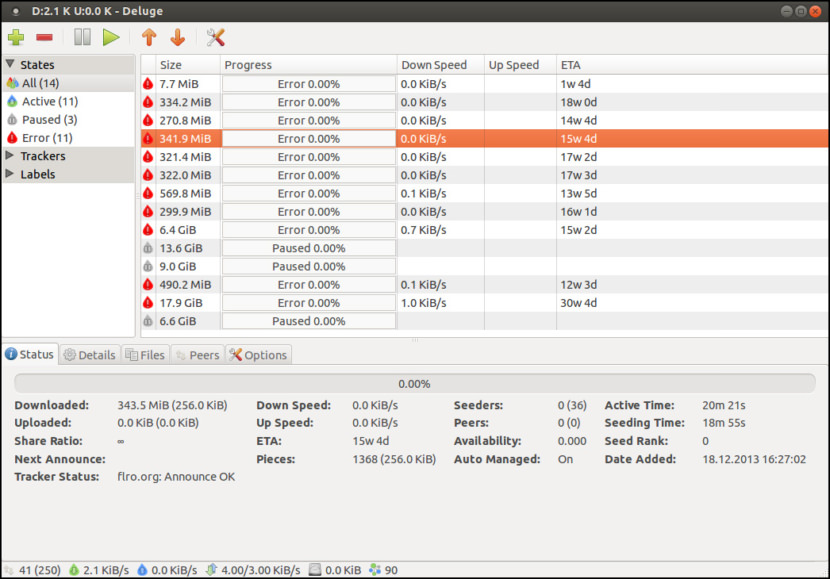
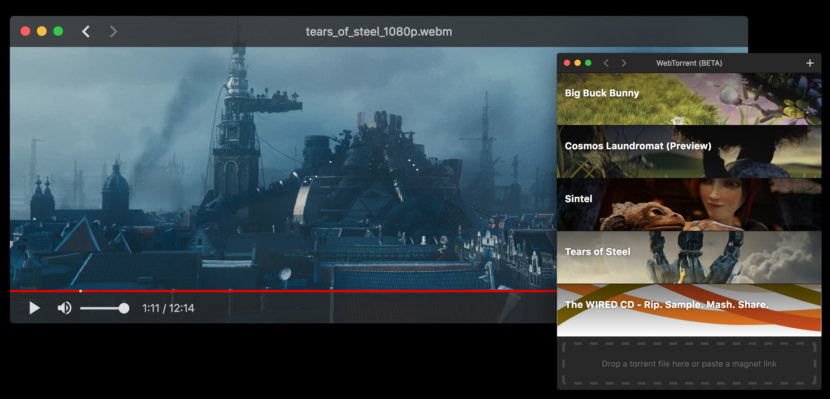
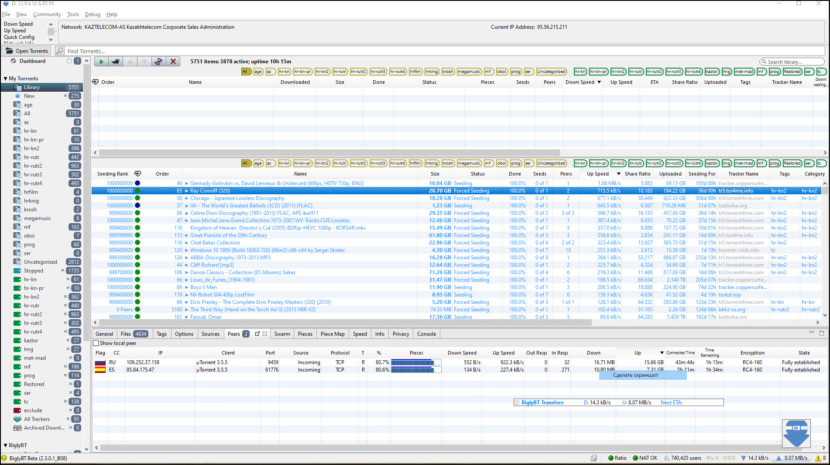
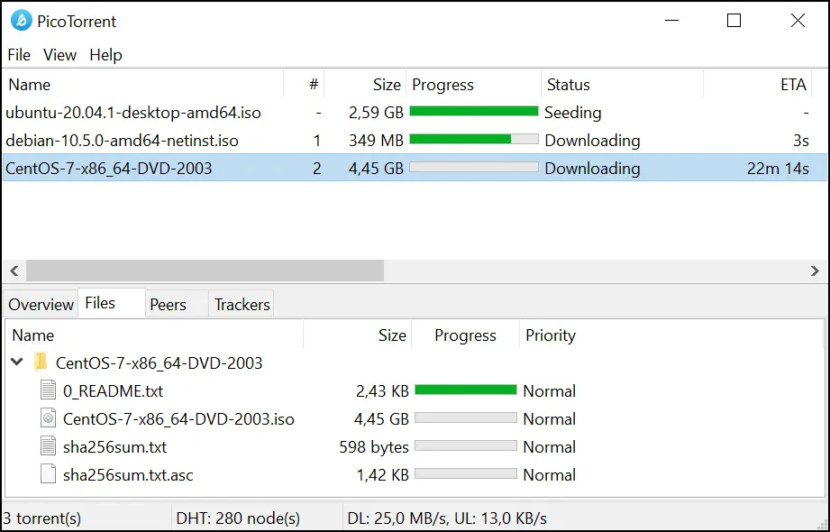




first, you should datestamp your articles at the top of the article. otherwise how do we know if the article is one day old or ten years old?
second and fyi, both Chrome web browser and Windows 11 flag qbittorent as malicious. What is going on? Why do you not remark on this on your download page? I have read your FAQs and do not see this mentioned. I am going elsewhere for my bit torrent client due to this and thought you may want to know. IF your product is god and clean you should do much better to warn and allay any potential customers of this.