Category: Personal Health Care
How do you relieve tired eyes? Working from home or in an office by staring at the computer for a long period of time can cause eye fatigue. Over a period of time, this will cause unforeseen health issues, such as vision problems or dizziness. People who experience such long bouts of uninterrupted sitting and who stay sedentary for much of their waking time — 12.5 hours or more a day — have the highest risk of death from any cause, a new study finds.
Related Article 😍💰👉 8 Free Blue Light Filters For Desktop Windows PC, Apple Mac And Chrome Browser
Having said that, it is not easy to take a break without being reminded once in a while. Nobody likes to be interrupted, and when their brain is focused on something, rarely does it wander away, thus they need some software to remind us to stand up every hour or take a break.
1. Stretchly
Stretchly is a cross-platform open source app that reminds you to take breaks when working with computers. By default, it runs in your tray and shows a reminder window every 10 minutes that is open for 20 seconds, containing ideas for microbreak.
Every 30 minutes, it shows a window containing ideas for a longer 5 minute break. You can pause/resume reminding of breaks. On Windows and macOS, you can set the app to start at login. You can also skip to the next break or microbreak anytime from the menu, or reset (restart) breaks. Microbreaks and breaks can be customized:
- You can set duration and interval of break
- You can enable/disable breaks
- You can enable/disable strict mode (breaks can’t be finished early)
- You can choose from different color schemes
- You can pick a sound to be played at the end of the break
2. Workrave
Workrave is a free program that assists in the recovery and prevention of Repetitive Strain Injury (RSI). It monitors your keyboard and mouse usage and using this information, it frequently alerts you to take microbreaks, rest breaks and restricts you to your daily computer usage.
- Microbreaks – Workrave frequently reminds you to take a short microbreak. Typically, every 3 minutes you get a microbreak that lasts about 30 seconds. The exact duration and frequency of a microbreak is fully configurable. During a microbreak you can let go of keyboard and mouse, look away from the screen, and relax a bit.
- Rest breaks – Several times a day, Workrave reminds you to take a break away from your computer. A rest break typically lasts about 10 minutes every 45 minutes, but the duration and frequency is configurable. During a rest break you can walk around, stretch, and relax.
- Daily Limit – Workrave keeps track of the amount of time you use your computer. When you have reached the configured daily computer usage limit, you are prompted to stop using the computer for the day.
- Statistics – Workrave collects a number of statistics on your computer usage. Per day, you can see the number of breaks you took, but also the number of breaks you ignored and postponed. The amount of time you use your computer on daily, weekly and monthly basis is also available.
3. EyeLeo
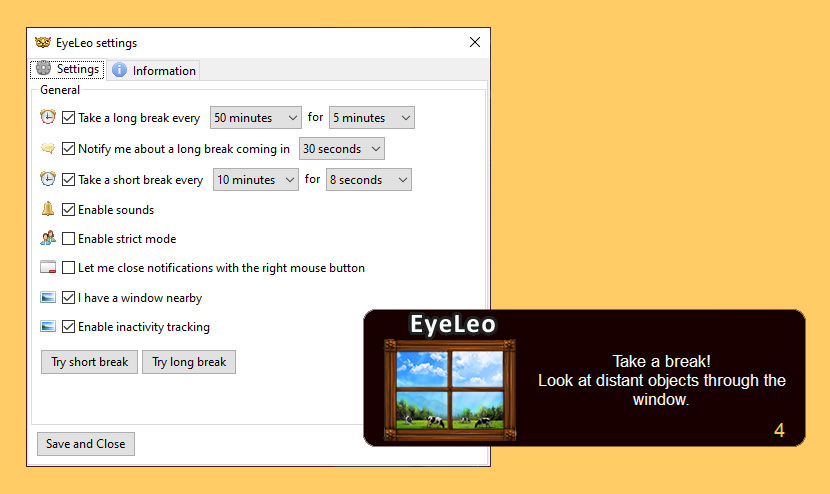
EyeLeo is a handy PC application that reminds you to take a break for your eyes. Everyone who spends more than an hour per day looking at a display. Office workers will find the program particularly helpful. When you work at a computer, it is easy to forget about time. This leads to eye strain and other physical problems. EyeLeo guarantees you won’t forget to take a break.
Eye strain or asthenopia is a real problem for those who spend much time at a computer. It is caused by decreased blinking while working long hours focusing on computer screens. EyeLeo reminds you to take breaks regularly, shows you simple eye exercises and prevents you from using the computer at break times. Following EyeLeo’s regulations will result in less physical fatigue.
- Screen blocking long breaks every hour.
- Short breaks with eye exercises every 10 minutes.
- Eye exercises shown by an adorable Leopard.
- Notifications announcing a long break coming.
- Strict mode that does not allow to skip the breaks.
- Customizable intervals.
- Multi-monitor system support.
4. Big Stretch Reminder
Big Stretch is a free simple reminder tool that prompts a user to take regular breaks and helps prevent the symptoms of RSI. Alternatively it can be a simple reminder program to tell you when it’s your coffee break!
- Set the amount of time between breaks
- Choose between predefined or your own message(s)
- Select the reminder style, balloon, popup or micro-break
- Pick the level of intrusiveness (depending on strictness)
- Optionally pick a sound for your reminder
- Increase reminders automatically to suit your work rate
- Various other adjustments to suit you
5. FadeTop
FadeTop is a free, simple and fun break reminder software for Windows. At alarm time, it gradually fades your computer screen into a specified color or picture, displaying clock time and a snapshot history of your break-time status. FadeTop tries its best NOT to intrusively grab your attention. It never pops up when you’re busy with a mouse or keyboard, or seemingly absent from the computer. Except for the visual changes, it never forces anything on you.
FadeTop schedules break intelligently and naturally. It does NOT raise alarms at fixed intervals or time points. Instead, it sees you have been using the computer continuously for too long, and tentatively fades in when you appear not that busy.
6. RSI Break
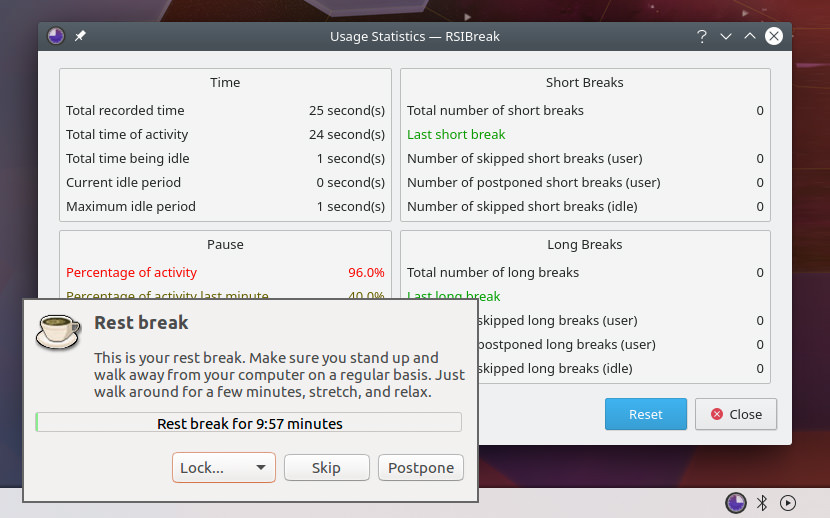
Prolonged use of a mouse and keyboard can cause a repetitive strain injury (RSI), so computer users are advised to take regular breaks. RSIBreak helps prevent repetitive strain injuries by keeping track of usage patterns and periodically informing users to take breaks. During break periods, RSIBreak can either show an unobtrusive message, lock the screen entirely, or present a slideshow.
7. Enso Retreat
Enso Retreat is a simple break reminder program which periodically blocks your computer to force you to rest. If you used similar ones before, you know about their cruel nature. Enso Retreat is an attempt to create humane software of such kind where the most significant aspects could be customized. Enso Retreat is already embedded into Enso open-source as an optional module, but you may use it as a separate application, if necessary.
- Transparent interface.
- Gentle break notification.
- Ability to skip the first break (once per day).
- Ability to automatically skip breaks when a certain program is running or when user does not show any activity (this may be useful when you are watching a movie or playing a game).
- During the break it’s possible to control other software with keystrokes which include Alt, Ctrl or Shift keys (e.g. foobar2000).
- You can place your favorite wallpapers over the desktop when computer is locked.
8. Eyes’ Thanks
Staring at a computer screen for hours is not good for your eyes, so Eyes’ Thanks protects them: the app displays a full-screen image on your desktop at regular intervals, along with an optional message, reminding you to take a break.
The application runs in the system tray, and you can pause the timer easily by just middle-clicking the notification area icon. It is also worth mentioning that the program does not require installation, and user configurations are only stored in the root folder, making it possible to use the app on the go.
9. RestStop
RestStop sits in your tray and gives you non-intrusive reminders to rest after you’ve worked continuously for a while. It looks like an hourglass, and it fits right in with the other Windows tray icons.
By default, rest stops are needed after 1 hour of continuous activity. After this, the hourglass will be depleted and you’ll hear a calming bell toll. These are meant to be subtle indications that it’s time to rest. You don’t have to, though! There’s nothing to dismiss, and nothing to stop you from working a bit more.
Every 10 minutes after this, you’ll get an extra reminder that your rest stop is overdue. A slightly less calming bell will toll, and the hourglass will slowly flash red. Again, these are not meant to disrupt your work… only to help you keep in mind that it’s probably time for a break. You can also just glance at the hourglass icon… it’s slowly trickling down to your next rest stop!
10. BreakTimer
BreakTimer allows you to set up customizable breaks and will remind you to take them. BreakTimer is free and open source and available for Windows, macOS and Linux. It was originally developed by Tom Watson to fulfill his own desire for a similar tool, and is now shared with the world for free.


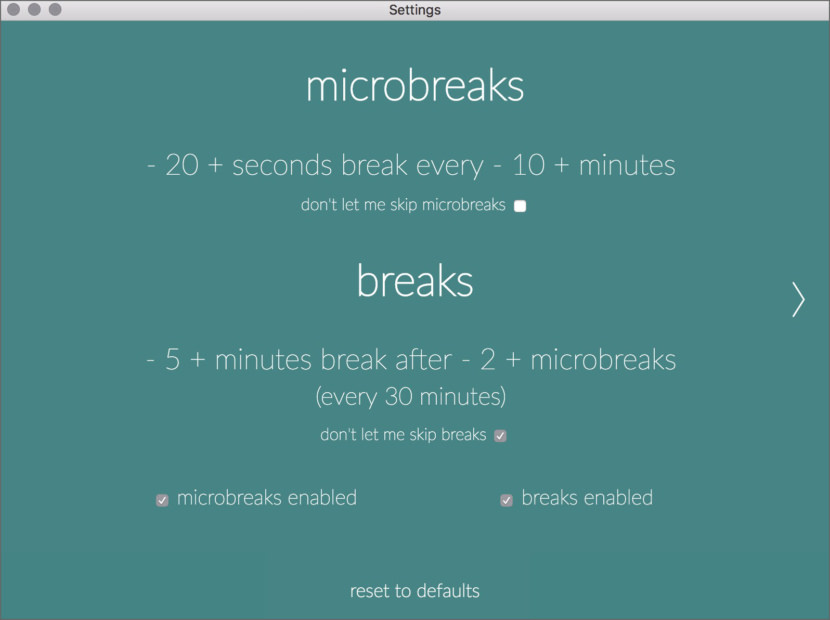
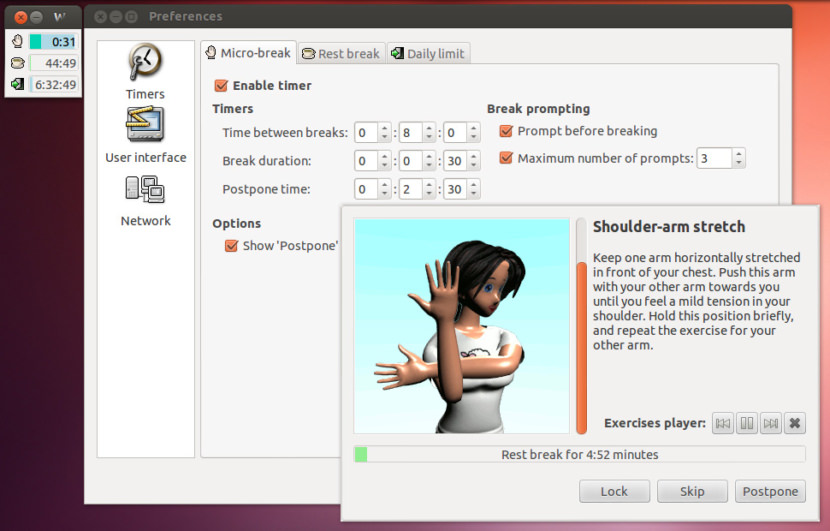
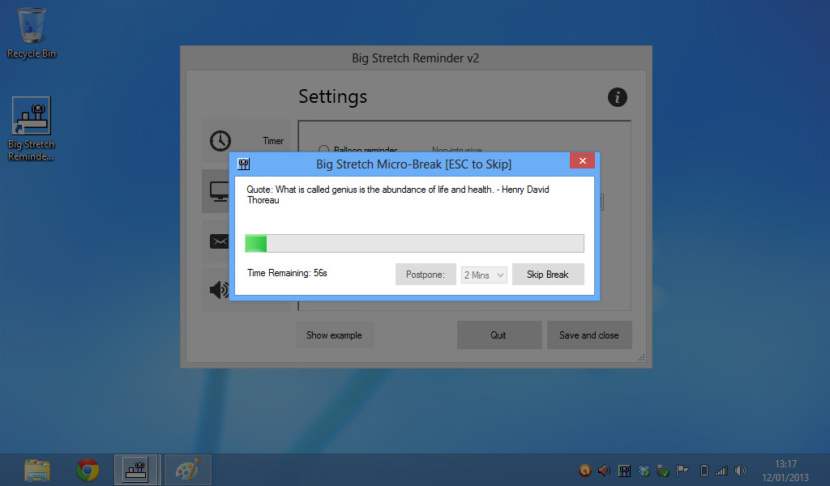
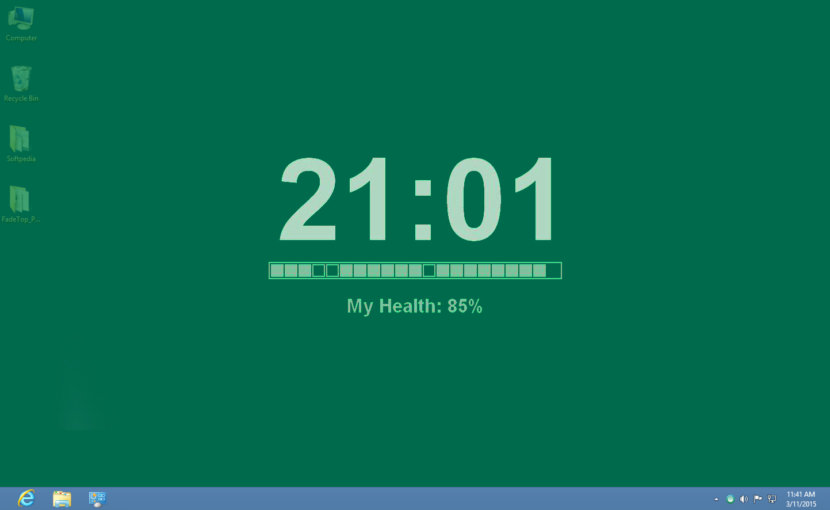
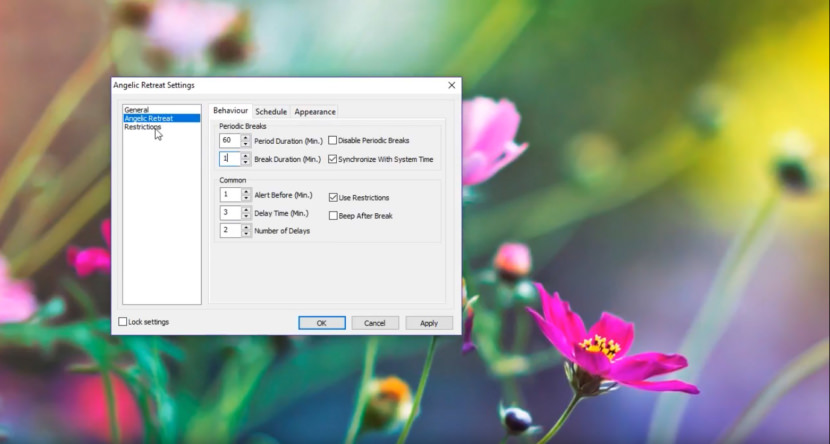
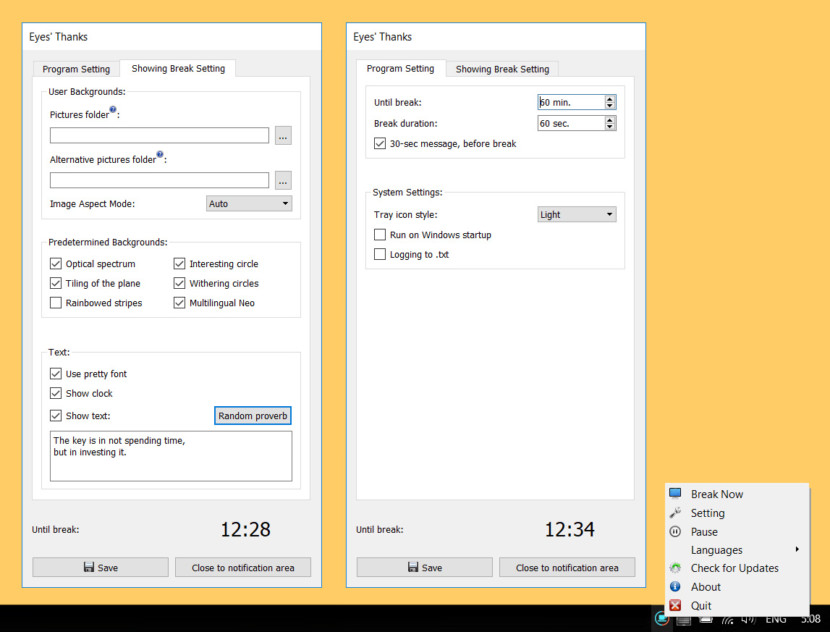
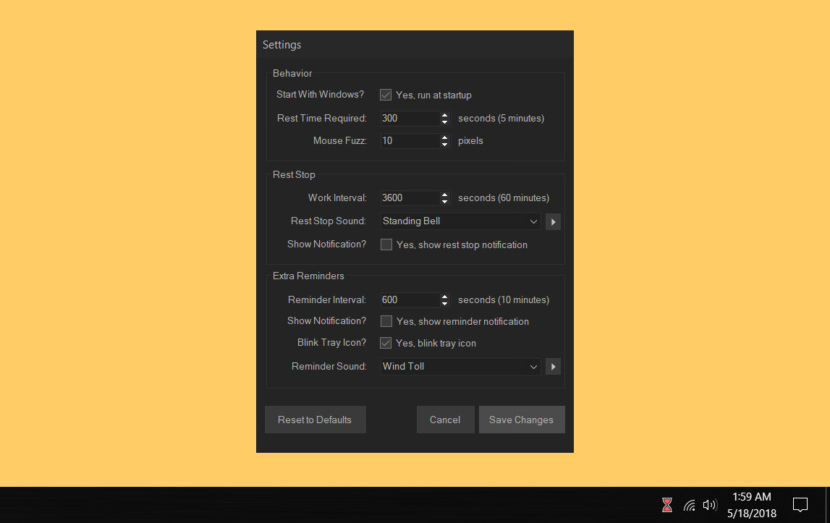
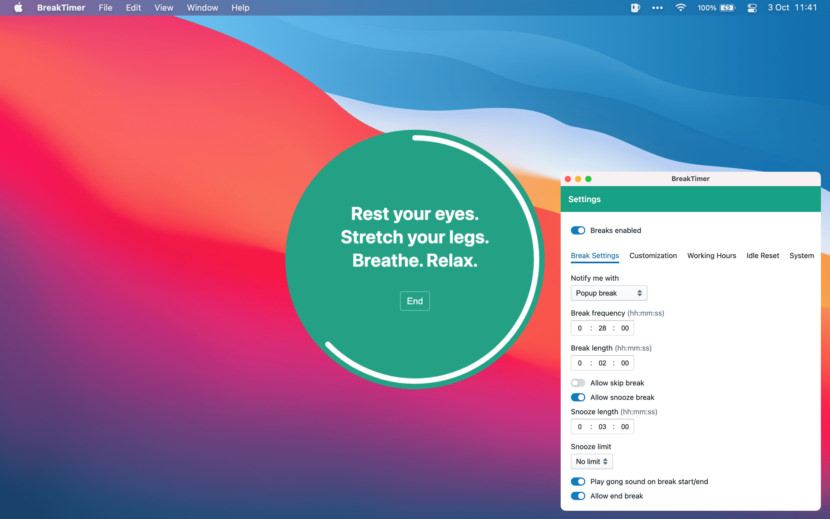
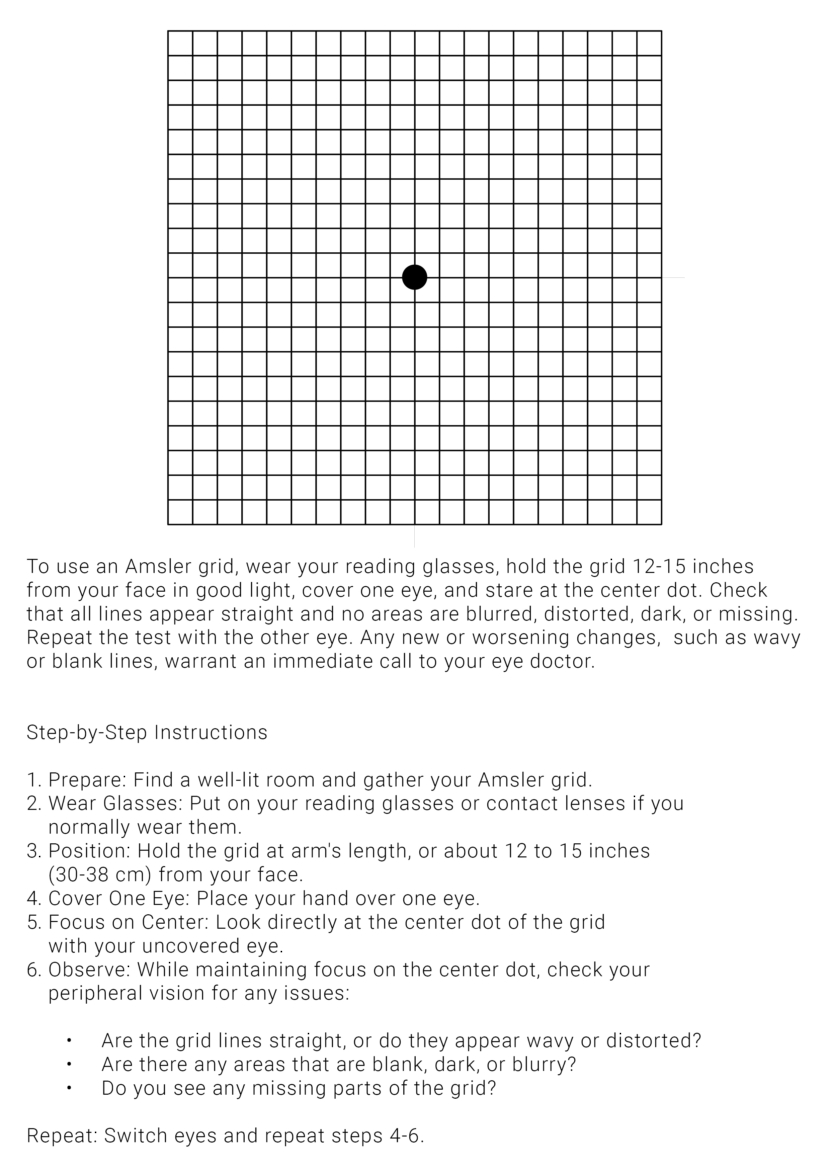




Can you comment on which of these is best one and the cost for the software
Do any of these timers start automatically when you start using the computer? Thanks.