Category: Fax Number & Cover Sheets
How do I set up Microsoft Windows Fax and Scan? With a portable 56K USB RJ11 Modem, users with computers that have these fax modems can send and receive faxes, and fax scanned documents. These modems can be bought at Amazon or Aliexpress, this tiny hardware can turn your PC computer into a fax machine, am not too sure if it works on Apple MacBook.
Related Article 😍💰👉 12 Free Microsoft Fax Cover Sheet and Google Fax Templates in Adobe PDF Format
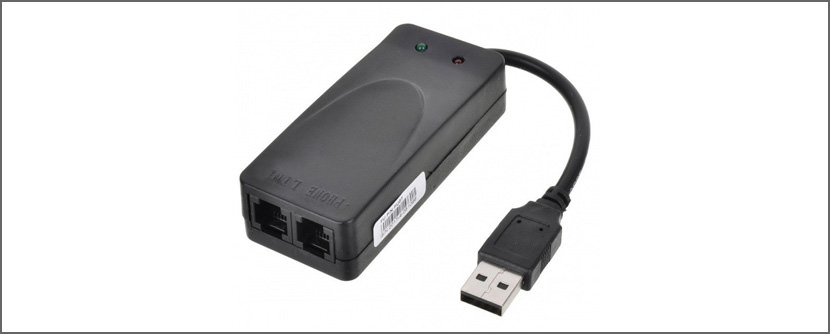
Do note that Windows Fax and Scan is a program included free with Microsoft Windows in every version from Vista to Windows 10, Windows XP on the other hand has a somewhat similar program known as Fax Console. On this page we’ll explain how to use Windows Fax and Scan. What you’ll need to fax with Windows Fax and Scan is a portable USB RJ11 modem, a landline and a Faxing Service / Number – Fax Plus is a good internet faxing service provider. Fiber optic cable is not compatible, so is VoIP line.
There are a few things you need to know before using WFS as your primary fax machine, the computer will need to be always on and connected to the phone line to receive a fax and if the computer restarts, Windows Fax and Scan will have to be relaunch again to resume fax operations. Continue reading for more information and a comprehensive step by step guide on using Fax.
- Step 1 – Connect the modem to the computer, install the necessary fax software and fax driver. Use the phone cord to connect the fax modem to the landline phone line.
- Step 2 – Click on “Tools” then “Fax Accounts”, select “Add” to have your fax modem installed. If you have a local modem, choose “Connect to a Fax Modem”, or if you have a fax server, choose “Connect to a fax server on my network”.
- Step 3 – Go to “Tools” and “Fax Settings” to configure additional options, including changing the automatic or manual reception, changing the number of rings before automatic pick up, configure TSID and CSID information, and automatically save or print a fax the moment it arrives.
- Step 4a – To send a fax in Windows Fax and Scan, on the toolbar that appears in the program, select “New Fax” – if this is the first time that a fax is being sent, you’ll be directed to the new fax wizard. This will allow you to set all the required settings to send a fax. Create your fax, and then click send to send it to the receiving fax machine.
- Step 4b – To receive a fax automatically, at the bottom of the left pane, choose “Fax”, select “Tools” and then select “Fax Settings”. Select the “General” tab, then ensure the “Allow device to receive fax calls” button is checked under “Send / Receive Options”, then select “Automatically Answer after ___ Rings”, set the number of rings you want the phone to ring before the fax service answers, then select “Ok”.
- Step 4c – To receive a fax manually, you need to first have the Windows Fax and Scan program running. From the toolbar, select “Receive a Fax Now”. This will allow the computer to receive the fax when the phone rings.
Does Microsoft have fax service? You can either add a fax service to Microsoft 365 by downloading eFax Messenger or use Windows fax and scan feature. This add-on lets you use the Microsoft Office 365 print function to append faxes directly to a new fax from within your files.
Microsoft Windows Fax provides you with complete fax facilities from your computer. You can configure fax settings, send and receive faxes, track and monitor fax activity, and access archived faxes. Using Fax, you can choose to send and receive faxes with a local fax device attached to your computer, or with a remote fax device connected to fax resources located on a network.
Microsoft Windows Fax and Scan turns your PC into a fax machine, potentially saving you money and desk space. When your PC is equipped with a fax modem (or connected to a fax server), it can send and receive documents just like a standalone device. Windows Fax and Scan even includes a handy tool for designing custom cover pages.
By attaching a scanner to your PC, you can also use Windows Fax and Scan to create digital copies of documents and photos. Learn how to configure Microsoft Fax and send free fax online. Watch the video tutorial below for a step by step guide on how to use the built- in fax and scan software found in Windows.
What if Windows Fax and Scan is not installed by default during some Windows Setup? How to install the Windows Fax driver or service to use Internet Fax in Office? In Excel for Office 365 Word for Office 365 Outlook for Office 365 and more. Microsoft Office has a feature that lets you send Outlook, Word, Excel, and PowerPoint files as Internet faxes.
This feature relies on having the Windows Fax Printer Driver or Fax Services installed on the computer to send the faxes. If the Windows Fax feature is not enabled for your version of Windows, you can enable it.
- In the Control Panel, click Programs, and then click Programs and Features. ( Note: In Classic view, double-click Programs and Features. )
- Click Turn Windows features on or off.
- In the Windows Features dialog box, under Print and Document Services, select the Windows Fax and Scan check box.
- Click OK.
Alternatively, you also can use an Android smartphone or iPhone to send and receive faxes, here are 8 best fax apps for iOS iPhone, iPad And Google Android Smartphone Tablet. Sending a Fax in Windows without Fax Machine is possible too via the internet web browser, everything is in the cloud now. You don’t have to waste time to setup and configure Windows Fax and Scan or purchase a portable modem.
Online Website that Offers Free Limited Faxing
Here are a few online fax services that offer free faxes in exchange with limited usage. Each of these free online fax services comes with its own set of features, interfaces, and upgrades. We’re going to focus on those that don’t require a monthly subscription plan. If you need to send a fax but don’t have a fax machine, these are the top free fax services to use.
- Fax.Plus [ The Best ] – Send only. Maximum 10 pages per account.
- HelloFax – Send and receive 5 faxes/pages per month. Send & receive faxes from your computer.
- GotFreeFax – Free fax cover page, No Ads. 3 pages per fax maximum and 2 free faxes per day maximum. Send Free Fax Online to the U.S. and Canada!
- FaxZero – Maximum 3 pages + cover, Max 5 free faxes per day with ads. Send faxes for free to anywhere in the U.S. and Canada or, Send an International Fax. Fax your congressperson, senator, or governor.
- PayGofax – First 2 pages of PDF faxes are free! Credit Card info not requested for any free fax. PayPal not accepted.
- FaxBetter – Receive fax only on a dedicated toll free fax number. Searchable fax notifications with a PDF attachment for your first 30 days.
Online Free Faxing vs Traditional Paper Faxing



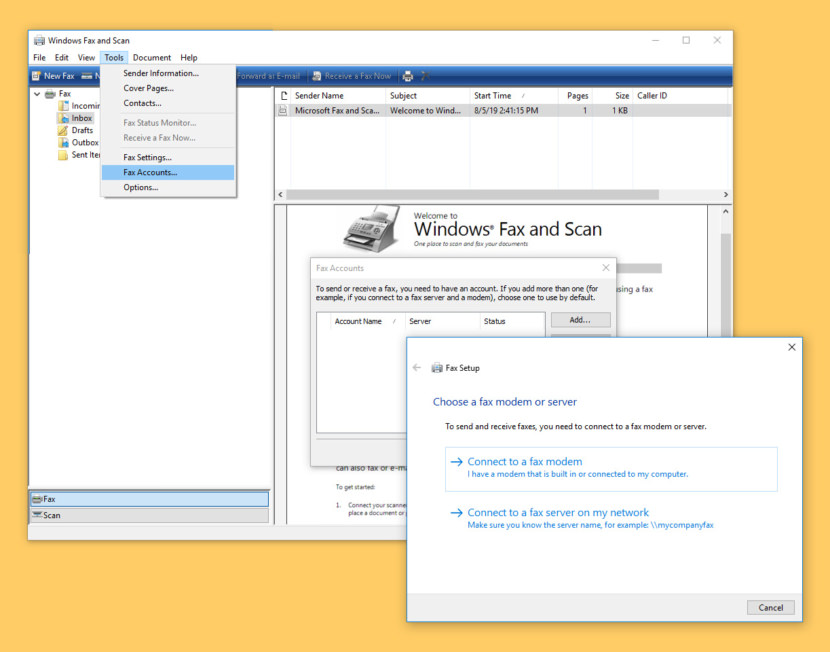
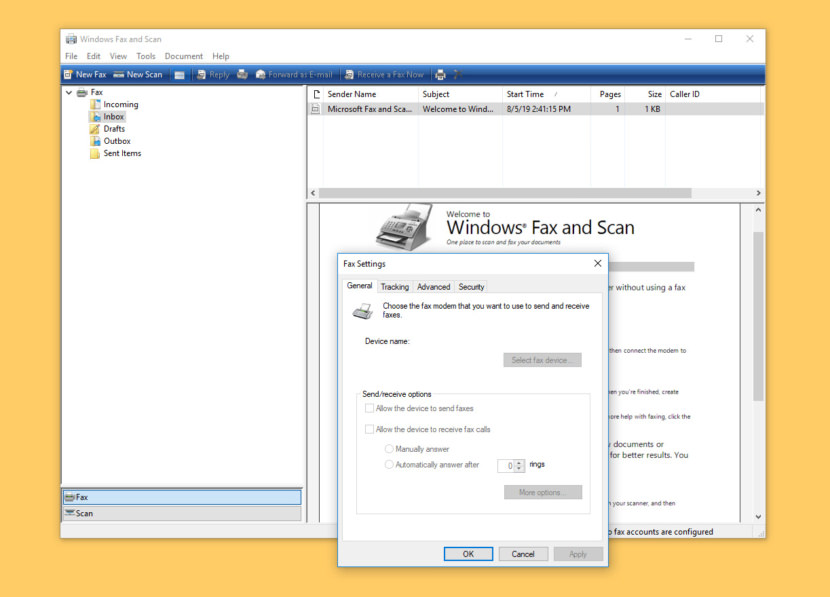




faxzero is really a very nice service. I have used it in past.
fax zero is a scam, they said a 3 page fax was more than their 5 page limit, and i went somewhere else to fax stuff.
FaxZero.com is not a scam. I have been using FaxZero.com web faxing service for about ten (10+) years. I normally enter an introduction in the comments area and often include three (3) page attachments and am never told that my three (3) page attachments exceed the limit.
I also use another online Fax service that lets me send attachments that exceed three (3) pages when I need to.
I also use my VOIP telephone service to sed/receive Fax messages.
To use a system as a a Microsoft Fax server, you will need to:
– Enable file sharing
– Designate a modem as a shared fax modem
– Share the folder that will be used by Exchange for network faxes.
Thanks,
RE: Windows Fax Software Instalation
Please let me know how to go about each step
Thanks
Ammar
hiiiiiii this is a good for us
Wonderful ! very good info. keep it up.
I’m using Popfax.com internet fax service and it’s great. It’s available all over the world anytime, is fast and cheap.
please I want to send a email document to fax machine please send me more brief and online free.
how to send Fax from PC please anyone reply me
how to send fax from my pc
Need the list of countries where service is applicable?
Charges for bulk faxes?
Thsnks
I would like to send 3500 faxed resumes and cover letters – the
fax list is in excel – I would like a fax service where I can avoid long
distance in Ontario – can anyone recommend a free trial service I can
try for my business?
Marie
Can we send free fax to india? BTW.. good post.. i never knew that it can be done with just my OS
Can I receive fax to my laptop? While on the road? Using Microsoft?
To send a fax from your computer:
1. Scan all documents in an image file ex. .jpg
2. Create a blank Word Document
3. Drag and drop the image files in to the word document.
4. Go to File then select Print
5. In the Printer Window select, Fax from the drop down window.
6. Then press OK.
It will bring up the Fax Wizard.
Complete the fax wizard and make sure you telephone line is connected to your modem.
Here is a good reference for help faxing from computer.
Thank You! I’ve been trying to send a scanned fax. You helped! Thank You!
i am not receive my fax but I send my fax susccfully
Hi,
This is very useful information for window xp relented and fax also…..
Thank you.
Manish Kumar
Please send me such a FAx software which i can recieve and send via my own land line number and same FAX number.please tell me just plezzzzzzzzzzzzzzzzzzzzzzzzzzzzz
Hi,
I had a desktop and was able to send fax to fax via computer on xp.
I since bought a notebook and dont have the fax facility can not find fax to fax software
here in south africa will this work or must I upgrade I only purchased the laptop and don;t want to spend more money to upgrade please help
Can this be done with vista as well, I cannot find the fax console?
did you get an answer on your question
Can this be done with vista as well, I cannot find the fax console?
Nope. Fax services are not included with Windows Vista. They decided to drop it after XP.
Vista Business, etc – have fax capability. Not included in Home version.
Sir/modem,
Please give me some fax software my computer
I am Technical Officer in Biological Science,
Rajarata University of Sri Lanka
Thank you
Yours faithfully
S.K.Senavirathne
hi
I do not have original Windox XP. Will the fax canbe configured in the CONTROL PANEL ?
Thanks
Hi
can we fax with our computer without register to any fax service provider?
YES I WANT TO OPEN SMS ACOUNT TO SEND FREE SMS TO THE MOBILE
Actually yes, using Microsoft Fax Utility, you can send fax using your computer without any subscription from internet fax provider, but it is limited kinda complex, unlike when subscribing, all features are user friendly the provider itself will do the conversion of files from word file to fax file.
I have been using Extremefax for months and it works fine to me.
hi there..
Try to visit internetfax101, its a great service provider for online faxing.
How can I send to fax machine using Windows 7, and receiving fax using laptop ?
Thanks for support
how to send Fax from PC please anyone reply me thankyou
How I can get Microsoft Fax Software. Is it necessary to have a land line telephone number from my side or Fax machine, please clarify
Dear sir,
Please send me the online faxprocesure..and send software in my email-ID…
Thank you
Good day. Please can you give me more information as to how to be able to do pc faxing, is there a cost to it and who can I contact.
Thanking you,
Celeste
Dear sir,
Please send me the online faxprocesure..and send software in my email-ID…
Thank you
I have had the Fax services running fine on my computer before, however Can you help me to reinstall microsoft fax. I go to add remove it will tell me download was successful. But it will not install.
In the Add Windows Components screen, the
> tick is now missing from Fax services. If I tick the box, it looks like it
> is
> installing the Fax services software, however on going back into the Add Windows Components screen the tick is still missing and I cannot install a Fax.
Dear sir,
Please send me the online faxprocesure..and send software in my email-ID…
Thank you
please I want to send a email document to fax machine please send me more brief and online free.
how can i send fax several receivers at once from micro soft fax?
need help?
i can only sent one at a time.
how to send Fax from PC please anyone reply me thankyou
i need a source code that can trigger the windows fax to be executed..it is just like creating a system that will automatically send a fax to demanded recipients…anyone,,please help me…really desperate right now..please…
Dear sir,
Please send me the online faxprocesure..and send software in my email-ID…
Thank you
please I want to send a email document to fax machine please send me more brief and online free.
Sending one or more faxes to recipients throughout the world is really simple. You send a fax in the same way as you send an email. Naturally you can attach the files you wish, our fax service automatically converts over 60 file formats to fax when sending.
Tanim
pls send me the PC to FAX machine fax soft ware in my E-MAIL ID.
follow the tutorial as shown in the article, the software is bundled together with windows, nothing to download.
please I want to send a email document to fax machine please send me more brief and online free.
how can i send fax several receivers at once from micro soft fax
Can you use this program with Windows 7?
Thanks it necessary to have a land line telephone number from my side or Fax machine,….
So great it necessary to have a land line telephone number from my side or Fax machine, thanks
Greta, it necessary to have a land line telephone number from my side or Fax machine, thanks
Dear sir,
Please send me the online faxprocesure..and send software in my email-ID…
Thanks
Ritesh arawal
can i run windows to my imac comptuer for free
dear i send fax from my computer plz advies me
Fax only
FaxMind Email to Fax Server is much better. I have used it in past.
dumb, very dumb. microsoft does not include a fax server? What a thief.
I would like to send group fax from excel spreadsheet in bulk along with
an attachment. Does anyone know I could send via my email? I use yahoo?
Marie
FreeFaxButton.com is NOT a working webpage. Been down since 2012!
Am i the only one that noticed that gmailfax is not on the list?
Can I send faxes via my router with windows fax? I have not seen any information on that.
Thanks
Not possible with a router, unless it has a RJ45 phone jack, which is available in all modems.
It says to connect to scanner….what if you don’t have one?
I need software for sending fax from my computer.
Hi is this service available in Australia
Will it send faxes in color? I don’t find any option to select color and when I send a color picture to a color fax on the other end – it comes out in black & white! I have verified that my modem does send color faxes. Please help!
The titles in this article are very misleading “Now send a fax from your windows machine without a fax machine! All you need is a fax machine!” How do I configure the fax server? I tried and failed. What I want to do is send a fax from my computer and I do NOT have a fax machine. I do NOT have exchange. I don’t even have a phone line. How do I use my machine to fax through I guess an online server? Instructions please :)
a landline with a modem is what you need or just the internet via eFax
I do recommend a more advance and mature open source software ICTFax, features both inbound / outbound faxing either through fax machine, web or email support foip as well as PSTN faxing
The number one recommendation either no longer exists or has been hijacked. I keep getting sent to alternate websites.
Is there free Google Fax number? How do I fax from Microsoft Windows 10 or Apple macOS computer? Which is the best efaxing service provider? What is Internet Faxing without fax machine?
There is another one online-fax service – byFax – a new one. They offer 3 pages after signup for free. Using it for 3 months and like it.
Looking for commercial fax over ip server software
With ICTFax Service Provider Edition ictfax.com , any one can setup own platform like above mentioned providers