My first music player was WinAmp, it was a really good MP3 player until the UI became very outdated, the final nail in the coffin is when Apple decided to release iTunes for Windows. Now it is somewhat unofficially dead with no new updates. Although I did not own an iPod, I migrated to iTunes and have been using it for almost 15 years. Now, it is time to hunt for a new music player.
Continue ➤ 14 Free Professional Music Editors For Audio Mixing And Sound Processing
Over the years, iTunes has become bloated with too many features. Back then, it was a music player that syncs to your iPod, now it appears to be a place for backing up your iPhone, a software for them to promote their Apple Music streaming services, a place where you purchase apps, TV Shows, PodCats and more. The user-interface becomes cluttered over the years, not to mention somewhat slow and laggy.
If you only use iTunes for listening to music, to solve this messiness, simply disable all of the unnecessary features under the ‘Restriction’ tab, which can be found via ‘Edit’ and then ‘Preferences’. By disabling Podcast, Internet Radio, iTunes Store, Apple Music, Shared libraries and more, I’ve noticed a significant improvement in terms of speed. Here are some Apple iTunes alternatives.
1. foobar2000
foobar2000 is an advanced freeware audio player for the Windows platform. Some of the basic features include full Unicode support, ReplayGain support and native support for several popular audio formats. It comes with a powerful open component architecture allowing third-party developers to extend functionality of the player, including the ability to fully replace the user interface.
- Natively supported (“out-of-the-box”) – MP1, MP2, MP3, MP4, Musepack, AAC, Ogg Vorbis, FLAC / Ogg FLAC, Speex, WavPack, WAV, AIFF, AU/SND, CDDA, WMA, Matroska, ALAC, MMS, RSTP, Opus.
- Supported through optional components – TTA, Monkey’s Audio, MOD, SPC, Shorten, OptimFROG, AC3, DTS, PSF, NSF, XID, XA, TAK, AMR, etc.
- Gapless playback.
- Support for ripping Audio CDs as well as transcoding all supported audio formats using the Converter component.
2. Clementine
Clementine is a modern music player and library organizer. It is a multiplatform music player. It is inspired by Amarok 1.4, focusing on a fast and easy-to-use interface for searching and playing your music.
- Listen to internet radio from Spotify, Grooveshark, SomaFM, Magnatune, Jamendo, SKY.fm, Digitally Imported, JAZZRADIO.com, Soundcloud, Icecast and Subsonic servers.
- Search and play songs you’ve uploaded to Box, Dropbox, Google Drive, and OneDrive
- Transcode music into MP3, Ogg Vorbis, Ogg Speex, FLAC or AAC.
- Copy music to your iPod, iPhone, MTP or mass-storage USB player.
- Download missing album cover art from Last.fm and Amazon.
- Fetch missing tags from MusicBrainz.
3. MusicBee
The Ultimate Music Manager and Player. MusicBee makes it easy to manage, find, and play music files on your computer. MusicBee also supports podcasts, web radio stations and SoundCloud integration. Play your music the way you want. Turn your computer into a music jukebox. Use auto-tagging to clean up your messy music library. Enjoy a great music experience with MusicBee. Whether you play your music on an audiophile setup or on a laptop, MusicBee is designed with features to fulfill all your needs.
- Fine-tune the sound with the 10-band or 15-band Equalizer and DSP effects
- Utilize high-end audio cards with WASAPI and ASIO support
- Listen to music without interruption with gapless playback
- Upmix stereo to 5.1 surround sound, or resample track to lower bitrate
- Use logarithmic volume scaling or normalize volume streaming
- Even better, MusicBee supports some WinAmp plugins to enhance your music
4. AIMP
Freeware Winamp-like media player, based on the BASS audio library with support for a large number of formats and playlists. It works with multiple playlists immediately (tabbed window), allows creation of bookmarks and also has a playback queue. Crystal-clear sound, technology of reproduction essentially differs from Winamp and WMP.
5. Amarok
Amarok is a powerful music player for Linux, Unix and Windows with an intuitive interface. It makes playing the music you love and discovering new music easier than ever before – and it looks good doing it! Much of where work has been invested in Amarok 2 is the Web services integration.
Now Amarok can connect to various Web services and access the music directly, greatly expanding the potential number of songs at your fingertips. Thanks to the powerful API, adding additional services can be done with very little effort.
6. Audacious
Audacious is an open source audio player. A descendant of XMMS, Audacious plays your music how you want it, without stealing away your computer’s resources from other tasks. Drag and drop folders and individual song files, search for artists and albums in your entire music library, or create and edit your own custom playlists.
Listen to CD’s or stream music from the Internet. Tweak the sound with the graphical equalizer or experiment with LADSPA effects. Enjoy the modern GTK-themed interface or change things up with Winamp Classic skins. Use the plugins included with Audacious to fetch lyrics for your music, to set an alarm in the morning, and more.
7. MediaMonkey
Manage a movie / music library from 100 to 100,000+ audio/video files and playlists*; whether Rock, Classical, Audiobooks, or Podcasts; Movies, Home videos, or TV shows; whether they’re located on your hard drive, CDs, or a network. Organize, browse, or search music by Genre, Artist, Year, Rating, etc., and never waste your time trying to find the files you know you have.
MediaMonkey is the movie and music organizer for the serious collector. It supports MP3, AAC (M4A), OGG, WMA, FLAC, ALAC, MPC, WAV, CDA, AVI, MP4, OGV, MPEG, WMV, M3U, PLS, etc.
8. Dopamine
Dopamine is an audio player which tries to make organizing and listening to music as simple and pretty as possible. It can play wav, mp3, ogg vorbis, flac, wma, ape, opus and m4a/aac. Probably one of the most unrated music players they have ever seen that does have many features. A well-designed player that gives you premium experience with features like Audio latency.
9. Winyl
Winyl is a free digital audio player and music library application for organizing and playing audio on Windows. Winyl offers great new ways to organize and enjoy all your music. Listen to music and radio, rate your favorite tracks, create playlists, browse song lyrics, tag music, all of this is very simple in Winyl. Organize music in your audio library with a powerful, intuitive interface.
- Manage 100,000+ files in your music collection without sacrificing performance.
- Play all popular audio file formats: MP3, OGG, WMA, M4A, MPC, APE, FLAC, etc.
- Built-in popular radio stations: Pop, Rock, Classical, Electronic, Comedy, etc.
- Song lyrics with automatic retrieving lyrics from the Internet.
- Powerful tag editor with support of lyrics, album art and multiple values in tags.
- Gapless playback, WASAPI and ASIO audio outputs for best sound quality.
- Easy to use smart playlists: dynamic, based on tags and ratings, lists of tracks/albums.
10. Strawberry
Strawberry is a music player and music collection organizer. It is a fork of Clementine released in 2018 aimed at music collectors and audiophiles. The name is inspired by the band Strawbs. It’s written in C++ using the Qt framework.
Strawberry is a music player and music collection organizer. It is aimed at music collectors and audiophiles. With Strawberry you can play and manage your digital music collection, or stream your favorite radios.
- Supports WAV, FLAC, WavPack, Ogg Vorbis, Speex, MPC, TrueAudio, AIFF, MP4, MP3, ASF and Monkey’s Audio
- Album cover art from Last.fm, Musicbrainz, Discogs, Musixmatch, Deezer, Tidal and Spotify
- Song lyrics from Genius, Musixmatch, ChartLyrics, lyrics.ovh, lololyrics.com, songlyrics.com, azlyrics.com, elyrics.net and lyricsmode.com
- Advanced audio output and device configuration for bit-perfect playback on Linux
- Edit tags on audio files
11. DeaDBeeF
DeaDBeeF (as in 0xDEADBEEF) is a modular cross-platform audio player which runs on GNU/Linux distributions, macOS, Windows, *BSD, OpenSolaris, and other UNIX-like systems.
DeaDBeeF plays a variety of audio formats, converts between them, lets you customize the UI in almost any way you want, and use many additional plugins which can extend it even more.
12. Amarok
Amarok is a powerful music player for Linux, Unix and Windows with an intuitive interface. It makes playing the music you love and discovering new music easier than ever before – and it looks good doing it!
13. Windows Media Player
Windows Media Player used to be popular, then iTunes killed them. Just like Internet Explorer, it was dead and now reborn into something even better. The new Windows Media Player is designed to make listening to and watching your multimedia content more enjoyable.
At the heart of Media Player is a full-featured music library that allows you to quickly browse and play music, as well as create and manage playlists. All your content in the music and video folders on your PC will appear automatically in your library. Give it a try.


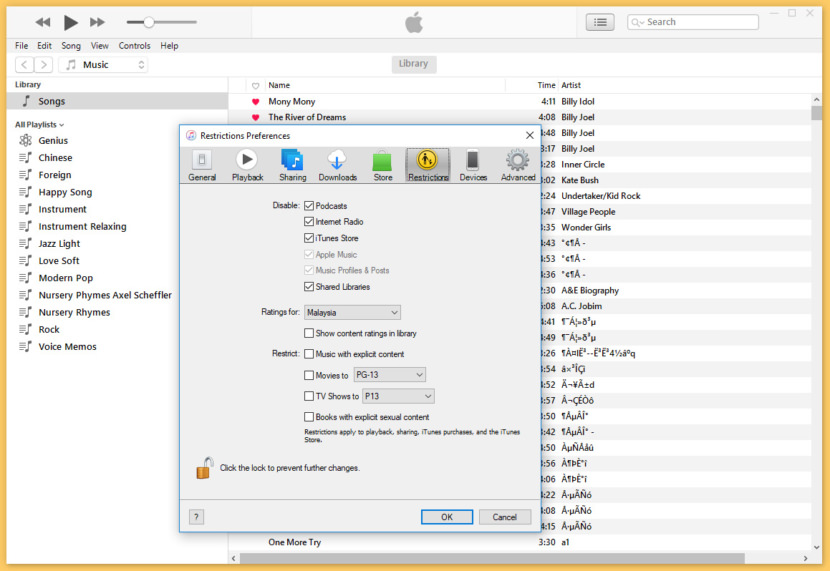
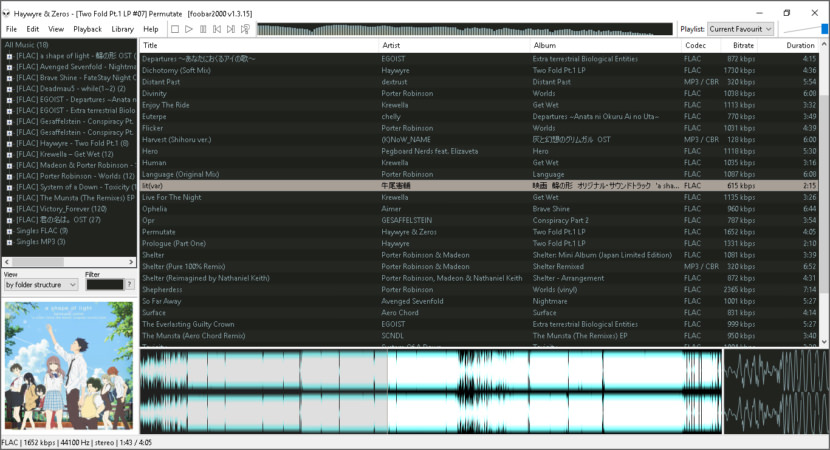
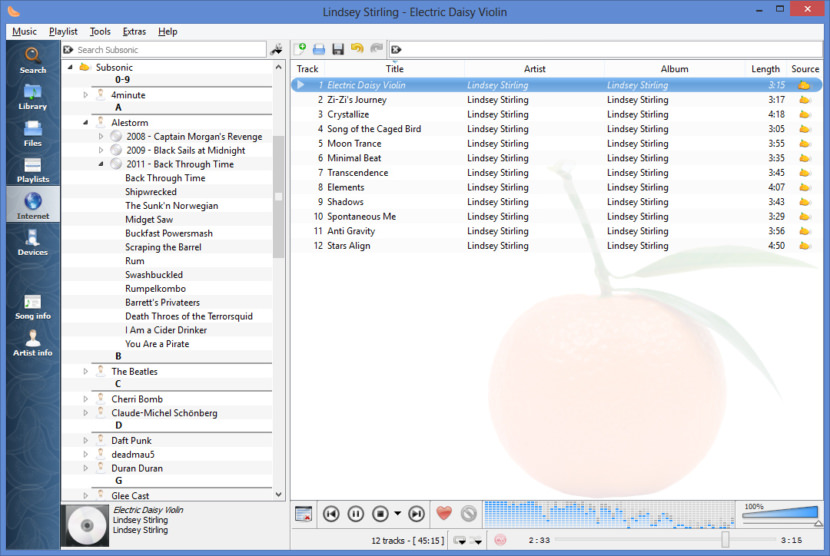

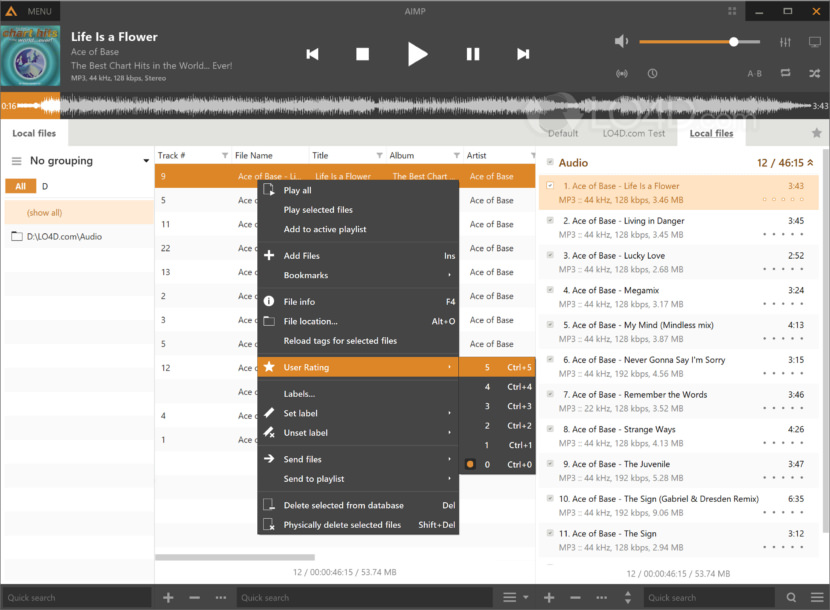
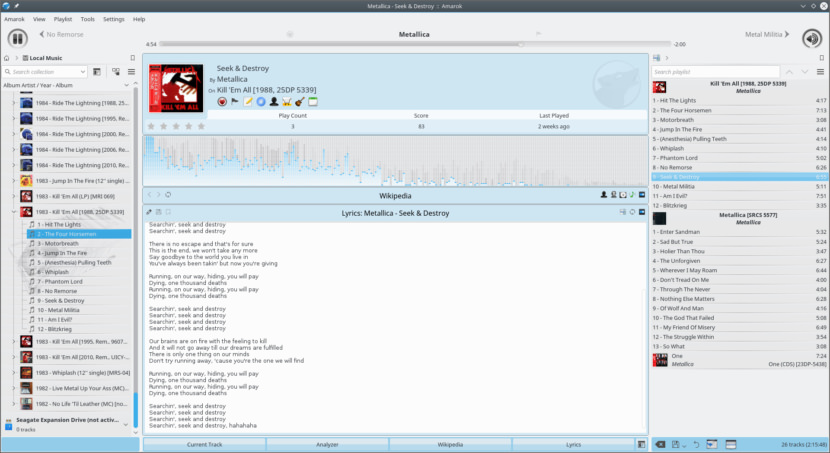
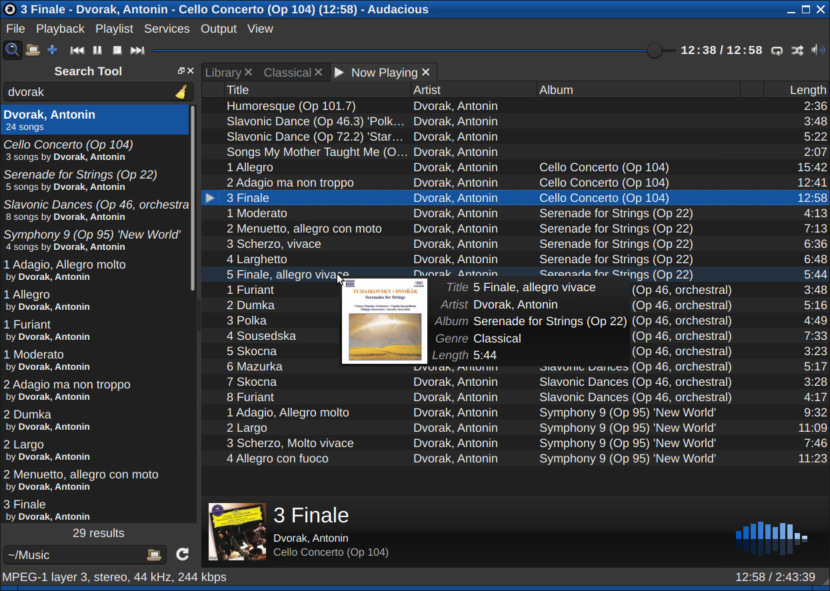
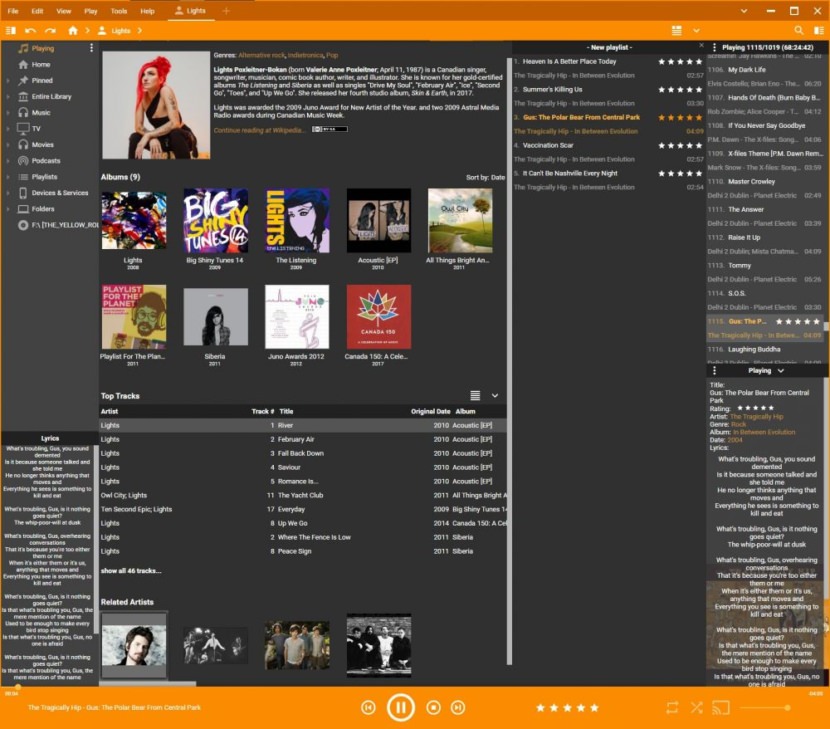
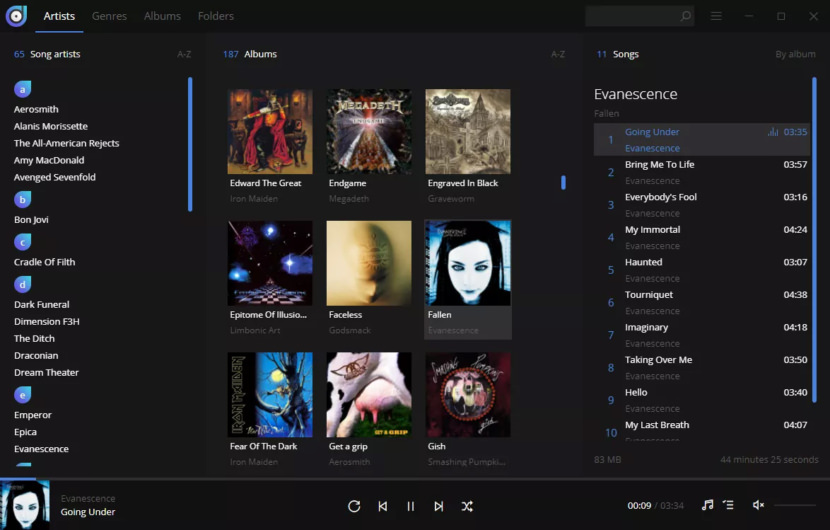
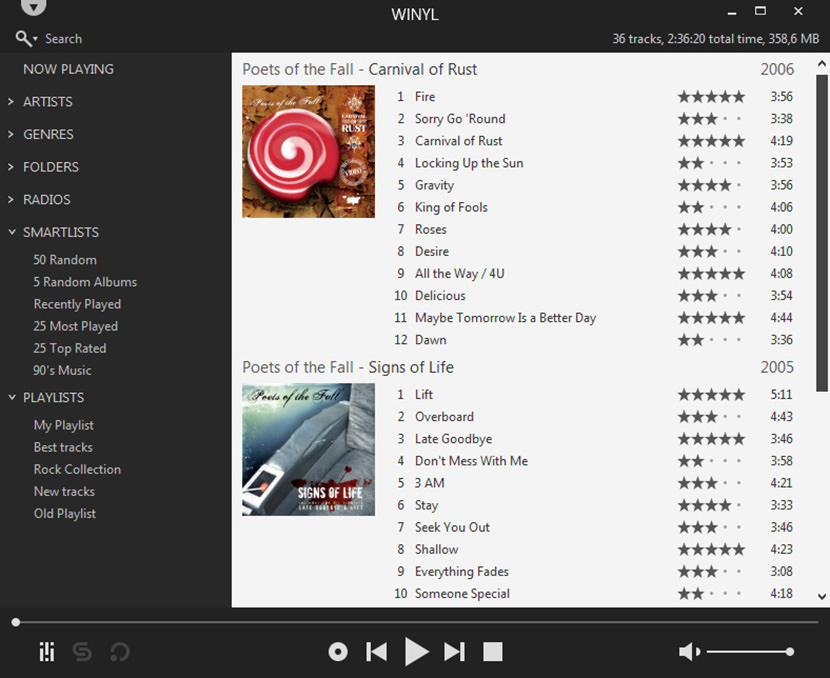
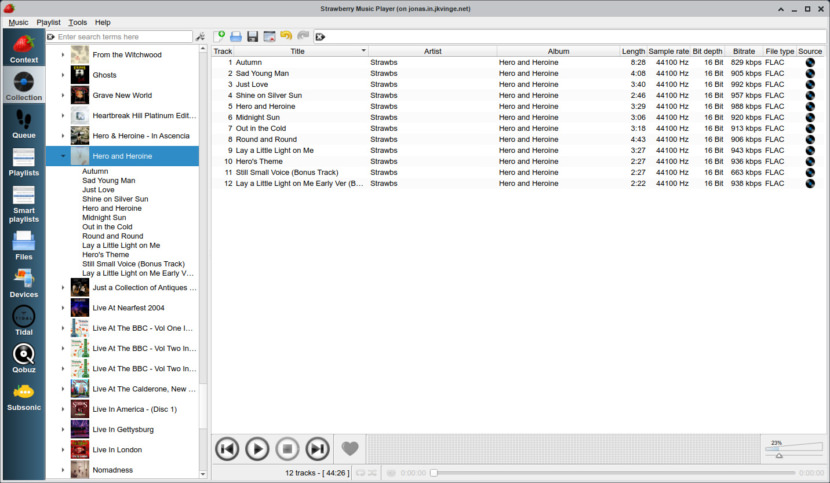
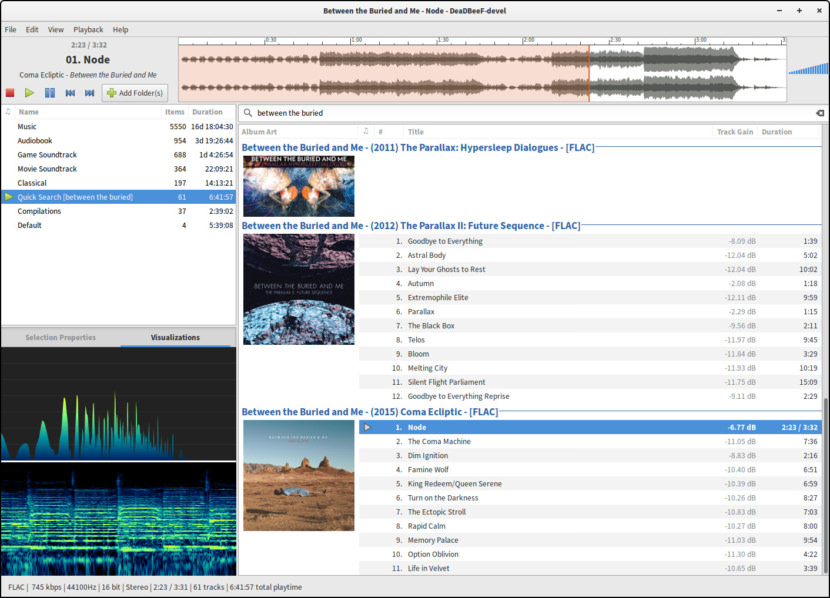
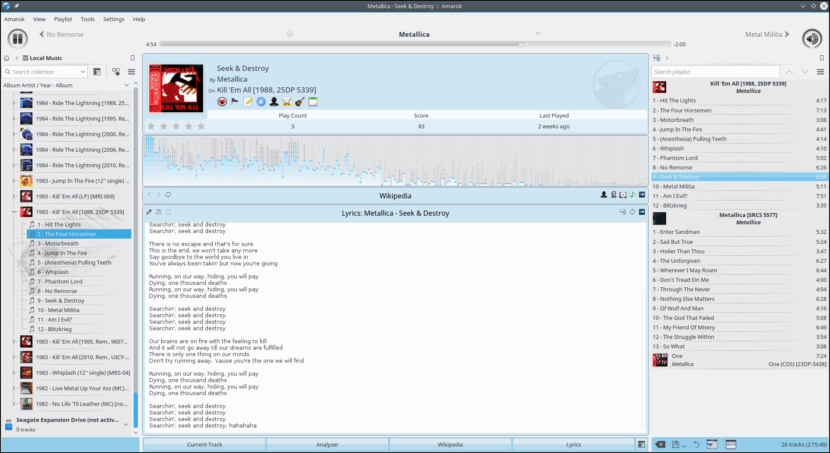
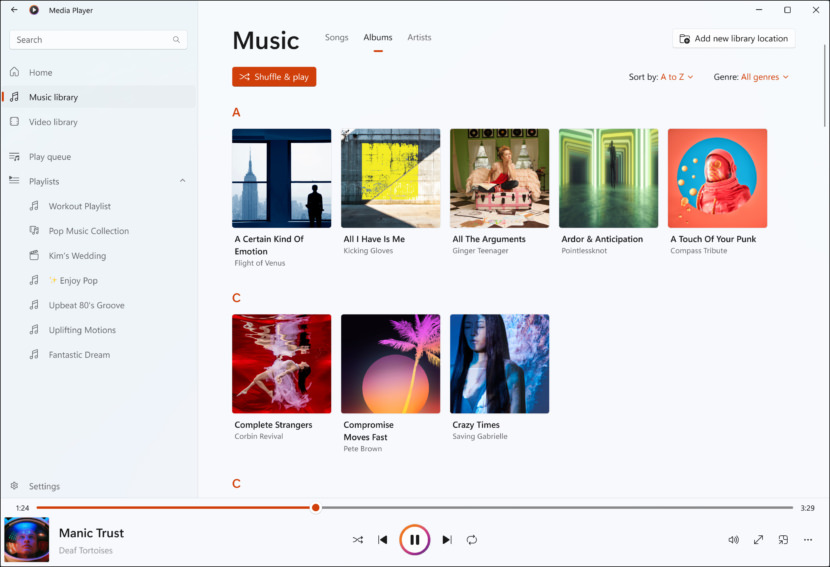




Today winamp 5.8 failed on my work laptop. It just skips songs after about 70%. Super duper anoying. I stream them from my ampache server via an .m3u playlist.
I suspect it might be the antivirus or something since my private windows 10 laptop works without any problem, just like the pc at work with windows 10 is streaming for years without issues.
I tried AIMP which is a decent player but I don’t understand why it’s interface has to be soo huge or way to minimal. But it plays my .m3u list with out issues. So someting is different and I cannot find it.
So I was looking for a winamp replacement. But it seems there is none. Only huge applications with al kind of fancy view and library functions that I don’t want.
Don’t get me wrong. Those programs are fine and a lot of work has gone in them, but they are just not for me. I need a compact (also in interface) mp3 player that can play local files and streams and just works. (like winamp did for me.)
U just want my control buttons (play pause seek volume etc) and the play list below it so I can park ik on the right on my screen and it should not be not too wide.
But I cannot find it. :(
I also use folder players on my phone. I just cannot get used to library systems.
Ohh, I didn’t know that there are many music players. I appreciate the effort for the list you provided. I always want to keep a copy of my favorite music for offline usage. Since Windows 10 has its default music player, I currently use AceThinker YouTube to MP3 Converter to convert videos to MP3. You can add it to your review if you want to incorporate it with the different music players. I will definitely try these tools. Thanks.
Since I’m a KPOP fan, I want to organize my music library and these tools are very helpful for me. I’m currently using AceThinker MP3 Juice Downloader to collect my favorite KPOP songs you can review this tool and incorporate it with the different music player. Thank you.
what is the name of the theme in foobar2000?