Which is the best 2D and 3D game engine? You might have heard the term again and again but never really knew what a ‘Game Engine’ is exactly. In short, a game engine is the architecture that developers use to run the game where the components developers use are reusable to build the framework of the game. This gives them more time to focus on the unique elements like character models, textures, how objects interact, etc.
Continue ➤ 14 Mobile Advertising Networks With High eCPM For Apps
If you’re looking for a really good and feature rich yet free game engines, here is a comprehensive list of the top game engines in the market to choose from based on need, most often rendering engines are built upon one or multiple rendering application programming interfaces (APIs), such as Direct3D, OpenGL, or Vulkan which provide a software abstraction of the graphics processing unit (GPU).
1. Defold
Defold is a completely free to use game engine for development of desktop, mobile and web games. There are no up-front costs, no licensing fees and no royalties. The source code is made available on GitHub with a developer-friendly license. The Defold editor runs on Windows, Linux and macOS and includes a code editor, debugger, profiler and advanced scene and UI editors. Game logic is written in Lua with the option to use native code to extend the engine with additional functionality. Defold is used by a growing number of developers to create commercial hits as well as games for game jams and in schools to teach game development. Defold is known for its ease of use and it is praised for its technical documentation and friendly community of developers.
- 2D focused, 3D capable – Defold is built from the ground up as a 3D engine with special focus on top-notch tools for 2D game creation. Build your games using a component based system for maximum performance and modularity.
- Animation – Defold has a powerful animation system for visual components and scripts. Use flipbook animations for sprites and other 2D components, bone animations for models and property animations for movement, rotation, tweens and other values.
- Advanced physics simulations – Attach collision shapes and physics properties to your objects and have them interact in real time. React to collisions using code to create complex interactions.
- Fully scriptable – Write all of your game logic using the Lua scripting language. Lua is a commonly used scripting language for games with an easy to learn syntax and great performance.
- Cross-platform – With Defold you create your game once and export to all supported platforms without making any changes. The Defold APIs work across all platforms and you do not have to worry about typical platform specific things such as file paths, texture formats, input methods, render pipelines, networking protocols or in-app purchasing systems. They got you covered!
- Add Engine Features with Native Extensions – The Defold SDK allows you to write extensions to the engine in C, C++, ObjectiveC, Java and JavaScript. Develop extensions directly in Defold without the need for setup or extra compilers. They build a custom engine for you in the cloud.
2. Unity
Unity is used to create half of the world’s games. Their real time platform, powered by tools and services, offer incredible possibilities for game developers, and creators across industries and applications. Unity is a multi-platform game development tool, designed from the start to ease creation. A fully integrated professional application, Unity offers the free Personal Edition with all features, a Plus subscription at 25$ a month and a Pro subscription at 125$ a month with extra services such as Cloud building.
- All-in-one editor: Available on Windows, Mac, and Linux, it includes a range of artist-friendly tools for designing immersive experiences and game worlds, as well as a strong suite of developer tools for implementing game logic and high-performance gameplay.
- 2D & 3D: Unity supports both 2D and 3D development with features and functionality for your specific needs across genres.
- Physics engines: Take advantage of Box2D, the new DOTS-based Physics system and NVIDIA PhysX support for highly realistic and high-performance gameplay.
- 25+ platforms across mobile, desktop, console, iOS, Android, TV, VR, AR and the Web.
3. Godot Engine
Godot provides a huge set of common tools, so you can just focus on making your game without reinventing the wheel. Godot is completely free and open-source under the very permissive MIT license. No strings attached, no royalties, nothing. Your game is yours, down to the last line of engine code. Godot comes with hundreds of built-in nodes that make game design a breeze. You can also create your own for custom behaviors, editors and much more. Works on Windows, OS X, Linux, FreeBSD, OpenBSD and Haiku. The editor runs in 32-bit and 64-bit, in all platforms.
- Flexible scene system. Create node compositions with support for instancing and inheritance.
- Visual editor with all the tools you need packed into a beautiful and uncluttered context-sensitive UI.
- Friendly content creation pipeline for artists, level designers, animators and everything in between.
- Persistent live editing where changes are not lost after stopping the game. It even works on mobile devices!
- Create your own custom tools with ease using the incredible tool system.
4. CryEngine
With CRYENGINE, they have a simple goal: to create the most powerful game engine in the industry, and to give creators all across the globe the tools to harness this power to create world-class gaming experiences, no matter their budget or team size. CRYENGINE makes the learning curve less steep with Full Source Code. Clear tutorials, detailed documentation, and a strong development community. The marketplace provides you with a wide range of assets ready to use in your projects.
- Visuals – Take advantage of CRYENGINE’s legendary best-in-class visuals to blow players away.
- Sandbox & Tools – Sandbox and its suite of tools put the power to create stunning experiences at your fingertips.
- Characters & Animation – Fill your worlds with the most realistic characters ever seen in gaming.
- Platforms – As a true next-gen engine, CRYENGINE offers support for all of today’s high-end platforms.
- Audio/Physics – Harness the power of the built-in physics and audio solutions for life-like interaction.
- Performance – Accomplish real-time visualization, interaction and immersion with CRYENGINE.
5. Stride [ Xenko Game Engine ]
Xenko is an open-source C# game engine designed for the future of gaming. It comes with a full toolchain and is especially well suited to create realistic games but allows you much more! Xenko comes with a robust toolchain that enables you to intuitively and efficiently create, manage and modify all assets of your game. The suite of editors simplify and automate common development workflows. Its nested prefab and archetype systems scale along all editors and assets. Xenko Game Studio has also been designed so that it can be extended easily. A plug-in system to help users extend the Game Studio is coming soon!
- DirectX 12 and Vulkan – Increase performance of your game thanks to next generation explicit graphics APIs: multi-thread your rendering and reduce driver overhead.
- C# scripting – Built in C#, Xenko gives you access to the low-level APIs, C#7.0 and asynchronous scripting, and comes with a script editor.
- VR ready – Xenko’s clustered forward rendering, with its multisample anti-aliasing, makes it ideal for VR. Enabling VR is as simple as a single click. Xenko uses a single API for every device, with native support for Oculus and HTV Vive (more devices coming very soon).
6. Duality
Duality is a modular 2D game engine that provides its own visual editor. It’s highly extensible, written entirely in C# and backed by OpenGL. For a lot of game libraries, your code has the active role of setting everything up and managing it. These roles are reversed here: Your primary job is to define objects and specify their behaviors – Duality can handle all the rest.
7. Evergine
The unrivaled graphics development engine for business and industry. Build high-quality 3D and 2D solutions and deploy to any platform. Completely free. Evergine allows you to visualize big data on the big screen or on virtual/augmented reality headsets. Evergine is the first graphics engine focussed on industry 4.0, big data and continuous business scenarios giving you an efficient means to make better decisions by seeing the big picture behind the numbers.
Independently of the games physics of your choice –2D or 3D–, Evergine helps you manage your games assets using their integrated game editor with additional services, such as the end-users game analytics, online in-game advertising, in-app purchases, game notifications, social network gaming marketplace handling. Evergine is a C# component-based modern game engine which allows you to create cross-platform games and apps for many platforms.
8. MonoGame
One framework for creating powerful cross-platform games. The spiritual successor to XNA with 1000’s of titles shipped across desktop, mobile, and console platforms. MonoGame is a fully managed .NET open source game framework without any black boxes. Create, develop and distribute your games your way. The goal is to allow XNA developers on Xbox 360, Windows and Windows Phone to port their games to the iOS, Raspberry PI, and PlayStation 4 platforms is currently in progress.
- Managed Code – By leveraging C# and other .NET languages on Microsoft and Mono platforms you can write modern, fast, and reliable game code.
- Cross-Platform – They currently support iOS, Android, MacOS, Linux, all Windows platforms, PS4, PSVita, Xbox One, and Switch with more platforms on the way.
- Open-Source – All the code is available to you ensuring you’ll have the ability to make changes when you need to or even port to whole new platforms.
- Community – With 1000s of shipped games they have built up a vibrant community of developers which use MonoGame for both fun and profit.
9. Unreal Engine
Unreal Engine is a professional suite of tools and technologies used for building high-quality games across a range of platforms. Unreal Engine’s rendering architecture enables developers to achieve stunning visuals and also scale elegantly to lower-end systems. Revolutionary new workflow features and a deep toolset empower developers to quickly iterate on ideas and see immediate results, while complete C++ source code access brings the experience to a whole new level.
- Photoreal Rendering in Real Time – Achieve Hollywood-quality visuals out of the box. Unreal Engine’s physically-based rendering, advanced dynamic shadow options, ray-tracing functionality, screenspace reflections and lighting channels provide the flexibility and efficiency to create awe-inspiring content.
- Full C++ Source Code Included – With complete C++ source code access, you can study, customize and debug the entire Unreal Engine, and ship your project without obstruction.
- Blueprints: Create without Coding – With designer-friendly Blueprint visual scripting, you can rapidly prototype and ship interactive content without touching a line of code. Use Blueprints to build object behaviors and interactions, modify user interfaces, adjust input controls and so much more. Visualize gameplay flow and inspect properties while testing your work using the powerful built-in debugger.
- Robust Multiplayer Framework – For over two decades, Unreal Engine’s multiplayer framework has been battle-tested across many platforms and game types to produce some of the industry’s most compelling multiplayer experiences. Unreal Engine ships with a scalable and proven client/server architecture out of the box to bring instant viability to any project’s multiplayer component.
- VFX & Particle Simulation – The built-in Niagara and Cascade visual effects editors enable you to completely customize particle systems using a wide variety of modules. Leverage particle lights to impact your scene and build complex particle motion with vector fields to mimic reality and create professional levels of VFX polish.
- Film-Quality Post-Process Effects – Unreal Engine post-processing features enable you to gracefully adjust the look and feel of scenes. Filmic effects at your fingertips include ambient cubemaps, ambient occlusion, advanced bloom, color grading, depth of field, eye adaptation, lens flares, light shafts, temporal anti-aliasing and tone mapping, just to name a few.
10. GDevelop
GDevelop is an open-source, cross-platform game creator designed to be used by everyone – no programming skills required. Unleash your creativity with GDevelop and create any kind of game: platformers, puzzles, shoot ’em up, strategy, 8-bit games… Go through the examples or start a new project from scratch. With GDevelop, you can make simple projects for fun or create ambitious indie games like Lil BUB’s HELLO EARTH, Hyperspace Dogfights and tons of other games!
- One click export for Android
- One click export to Facebook Instant Games, to play on Messenger.
- Export your game for the web in one click
- Export your game to iOS (with PhoneGap Build or Cordova)
- Publish your game on Kongregate, Itch.io and other gaming website!
- Export as a stand-alone executable game for Windows, macOS and Linux – in one click!
- Display ads and reward videos to your players using AdMob
11. Torque 3D
Torque 3D is the best full source, open source solution available. It is also their flagship engine built on the core strengths of their Front Line Award-winning Torque Game Engine Advanced. Torque 3D has been re-architected for maximum flexibility and performance across a wide-range of hardware. Torque 3D comes equipped with a full suite of tools to allow your team to excel and produce high-quality games and simulations. Torque 3D supports Windows and Browser-based web deployment out of the box.
12. Cocos2d-x
Cocos2d-x is an open-source game framework written in C++, with a thin platform dependent layer. It is widely used to build games, apps and other cross platform GUI based interactive programs. There are also JavaScript and Lua bindings included! cocos2d-x is a cross platform open source free 2D game engine for mobile gamedev, that is fast and stable, easy to learn and use.
- Cross Platform – Publish from a single code base to mobile, desktop, web, and console. Cocos2d-x allows developers to focus on building cutting-edge games while it takes care of the heavy lifting on the back-end.
- Open Source – Cocos2d-x is licensed under MIT license and is maintained by the community. Developers want full control with their games and how they push the limits with the engine. The beauty of an open-source engine is the sharing of new features with others. Join us and make a contribution!
- Lightweight & Fast Running – Completely written in C++, the core engine has the smallest footprint, yet the fastest speed of any other game engine, and is optimized for running on all kinds of the devices including low-end Android systems.
- Simple & Easy to Learn APIs – Cocos2d-x APIs are created and maintained by industry legend Ricardo Quesada who created the original, super popular Objective-C version. There is a variety of documents, tutorials, and demos to get you started, so dive in and experience Cocos2d-x first hand.
13. Banshee 3D
[ Discontinued ] Built so it can be extended and easily customized. Modern C++14 code, with high quality design and clean interfaces that make it easy to learn, extend and maintain. Fully documented and open source. Banshee 3D contains animation, audio, GUI, input, physics and rendering systems. Supports C# scripting with a complete high level API.
Supports import of most common file formats and comes with a powerful yet easy to use editor. High fidelity graphics using a physically based renderer with support for HDR and gamma correct rendering, running on DirectX, OpenGL or Vulkan. Optimized core with support for multi-threaded rendering, animation, audio and physics in order to ensure best performance.


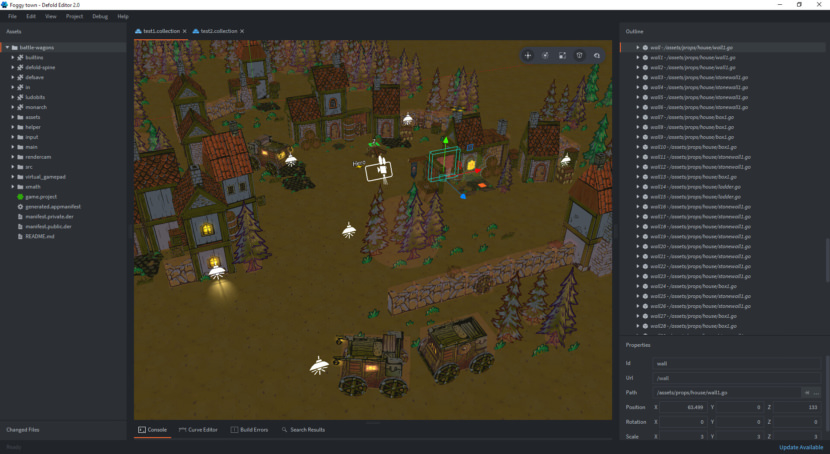
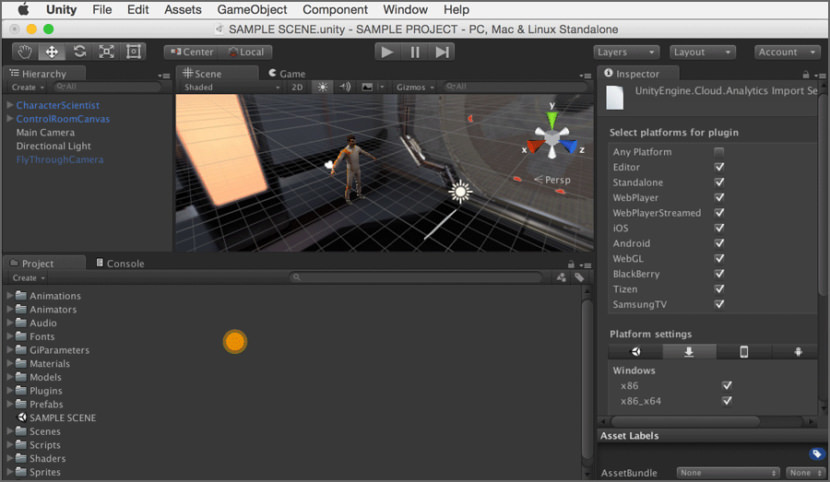
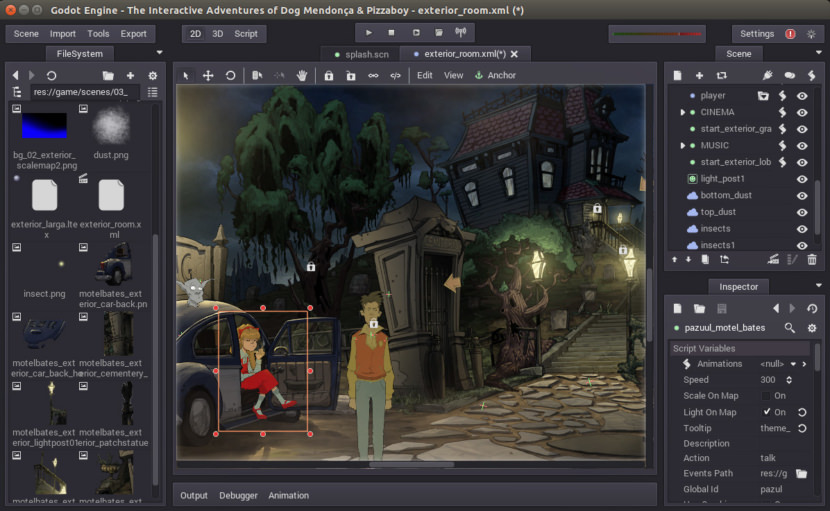
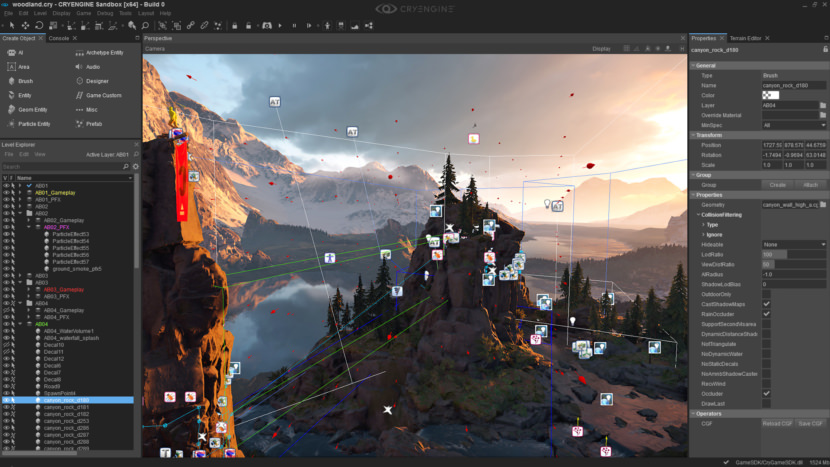
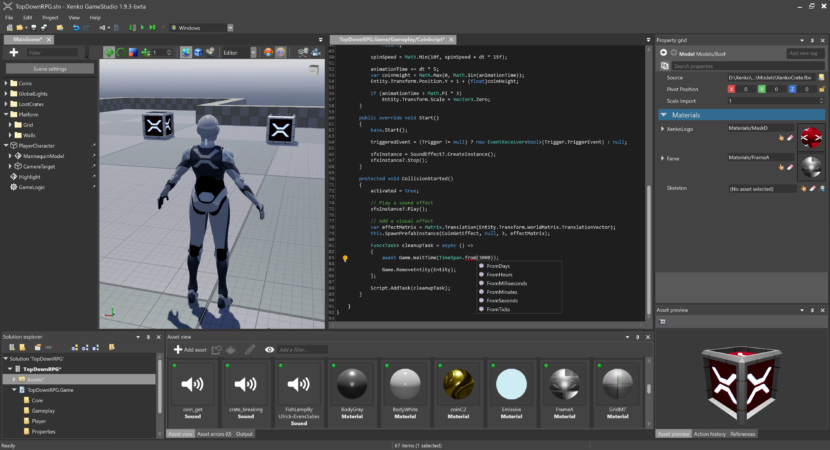
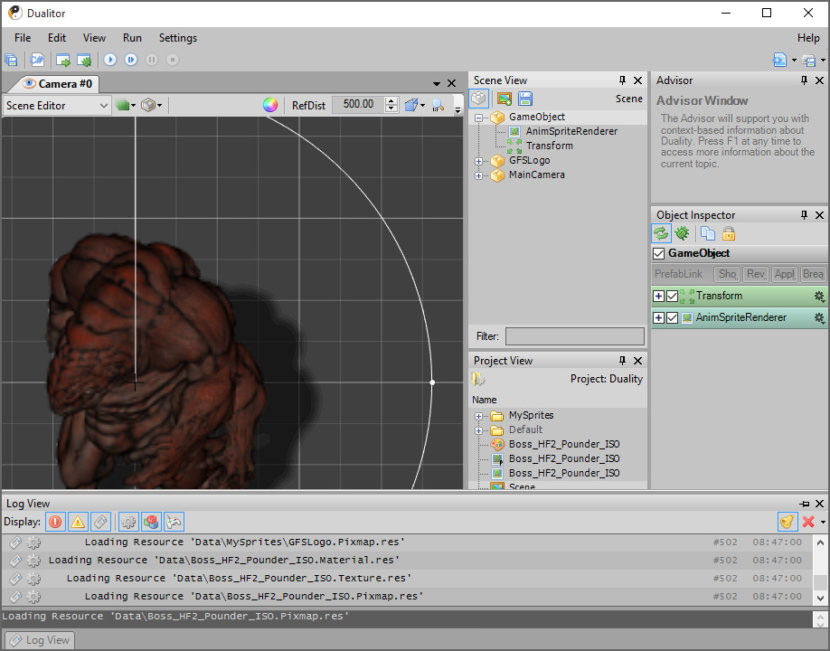
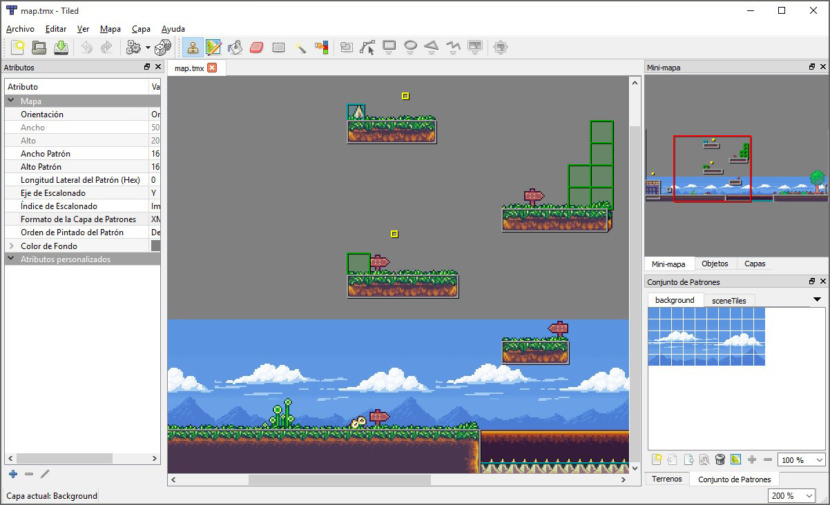
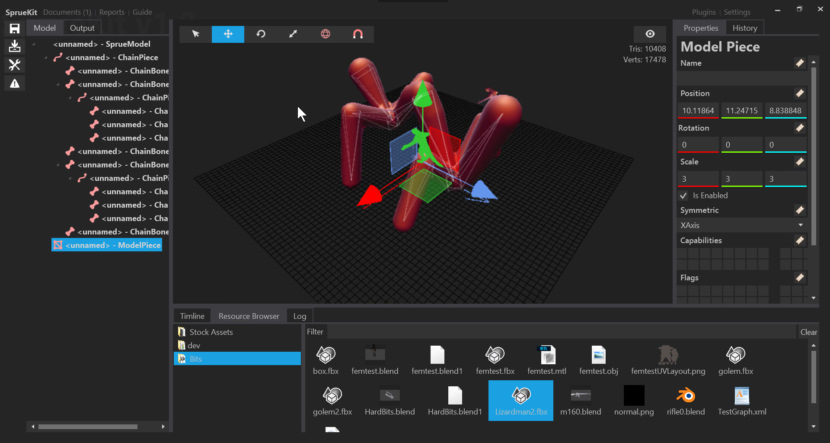
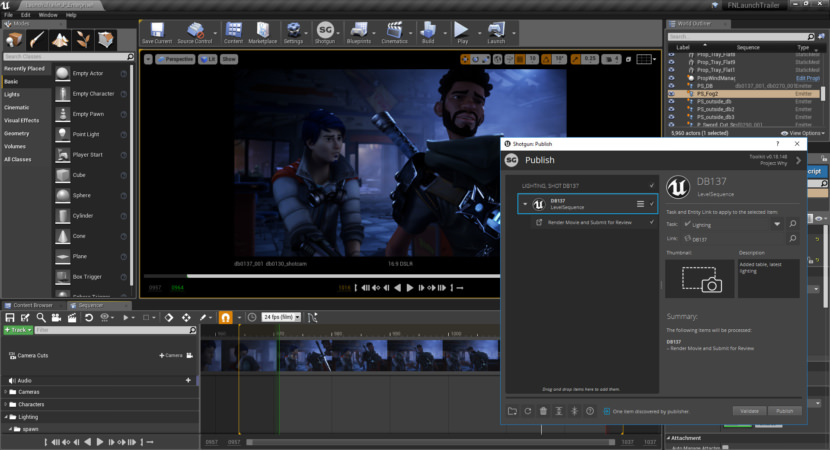
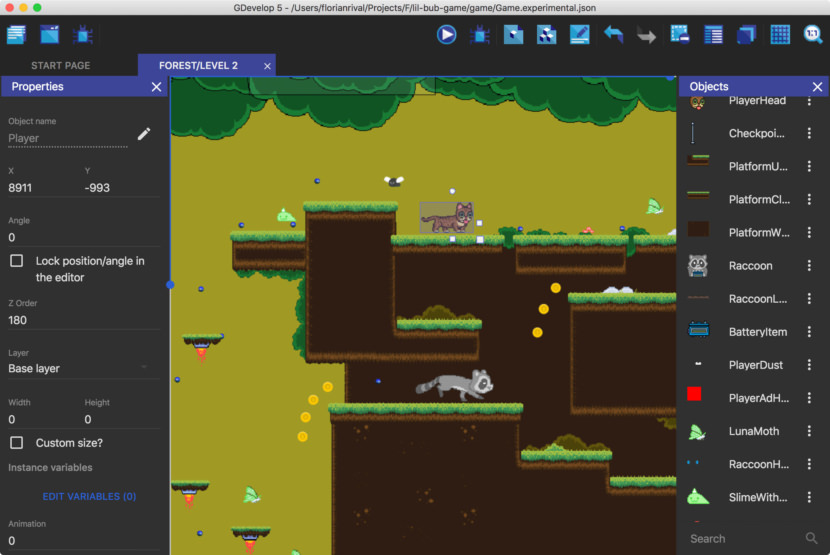
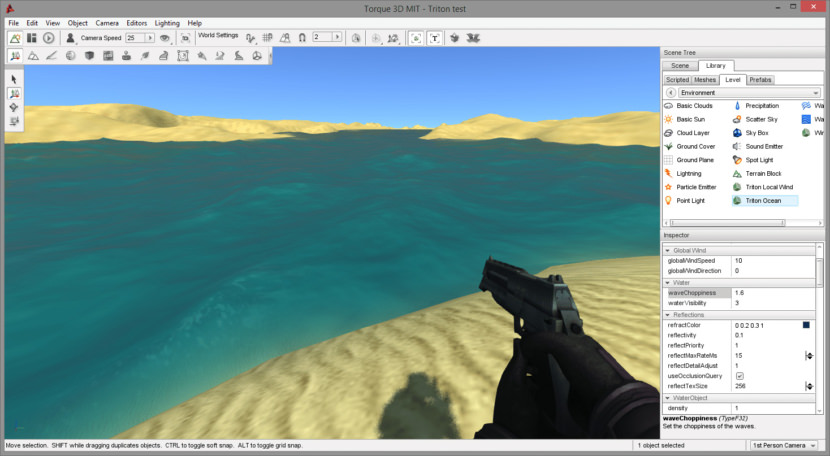
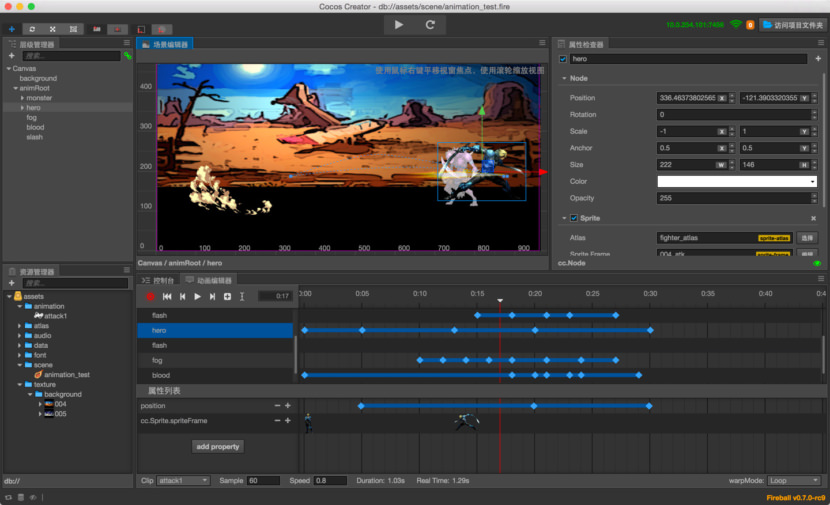
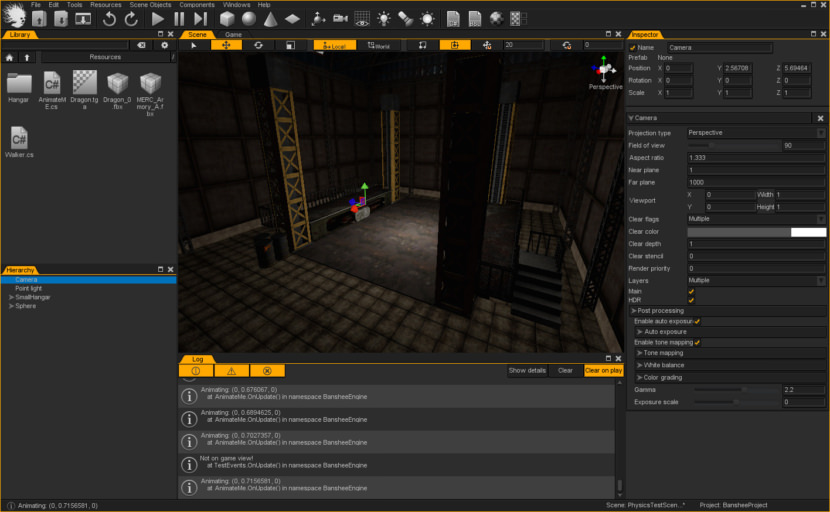




how to start making a game which method can use
first of all i looked a these and they dont work well only unty and cryengen
By asking such a vague question, do you even know what you want?
use unity it is the best i just downloaded it
how can I instally the appp
search it on google
what does instally mean
Can these game engines be installed in a offline windows computer? Will these game engines work offline?
unreal and unity won’t work offlie according to my experience.
why just cuz theyr hard to work with
After I Download the game engines from my neighbor’s online computer, Can I copy them to my offline computer and install them and work with them?
Hi Ayman…
Of course you can do that, as long as you copy the installer file, not the game folder (except the portable verson of the software)…
Sorry for my bad grammar, english is not my native languange :)
Hi Ayman…
Most of the game engine works offline, but you can see his webpage to find further information about it..
Sorry for my bad grammar, english is not my native languange :)
No. Other content will also need to download during the installation
Hi I am looking to make a simple game where the sprite dissapears and appears from a scene to be caught for educational purposes purely out of charity. Which game maker would you recommend i begin with?
Hi bouncy….
I not the professional game developer, but I recommend Stencyl for beginner, than Construct 2/Construct 3 for 2D game or BuildBox 3 for 3D game for intermediate, than Unity or Unreal Engine or CryEngine for Professional…
Sorry for my bad grammar, English is not my native language :)
hii i dont andastand how to downlowd them
i need a game engine that even a 6yrs can handle
Look at it https://www.geckoandfly.com/27273/kids-friendly-coding-software-apps/ It is recommended for children
I need a brain chip implant to teach me programming like kung fu skills!
Great article, but you forgot to put which can export to Google Play and iTunes (make apps)
and which are drag and drop.
I want to make a 3D multiplayer shooter game, but my laptop cannot handle Unity or Unreal so do you guys know any lightweight game engines that do not need any coding experience?
try using godot its very lightweight and is great for 2d and 3d games
To download, simply search the engine name on google, there might me advertisments related to it, but check which is the official site.(Please learn English, or don’t type(I am laughing like anything right now))
is there any that doesn’t use coding?
Unfortunately, no.
there actually are engines which support visual coding. They are: Contruct 3, Gdevelop, Unreal engine, Godot, Game Maker, Game Salad, Stencyl, etc.
hwoid how how how to make a me game gam wwith NBO PROGRAM/CODE PROFESIONAL 3D WITH NO CODE ABSOLUTELY NO WHATSOEVER thanks
Why isn’t Defold mentioned? Such a good and free game engine — https://defold.com/