Cloud Printing is a service that lets users print from any Cloud-Print-aware application (web, desktop, mobile) on any device in the network cloud to any printer. These services are ideal for those running a small business with mobile workforces.
Continue ➤ 3 Free Adobe PDF Printer Driver For Microsoft Windows 10 & Apple Mac
With extensive features from these cloud printing services, you will be off to a secure start on your cloud journey. They provide unparalleled productivity and savings, automating the delivery and management of office, remote and BYOD printing for every user from printing shop to co-working spaces.
1. PrintNode
Free | Subscription Based
PrintNode helps you print to any printer from anywhere in the world. You can send documents to your printer directly from their web app where you can also manage your printers and computers. They also have a feature packed JSON API for integrating cloud printing into your web applications.
PrintNode can print to all types of printers. Print labels, barcodes, receipts or documents with ease with either PDF or RAW printing (ZPL/EPL etc). They support DYMO, Zebra, HP, OKI, Epson, Canon, Brother, Xerox, and countless other brands and types. PrintNode gets its list of printers from your operating system – if your printer is installed on your computer, it will work with PrintNode.
- Blazingly Fast- Their system is designed from the ground up to be as fast and efficient as possible. No more waiting – your prints happen exactly when you want them to.
- Secure and Private – They take your security and privacy seriously. They encrypt everything, they don’t collect data they don’t need and they never share your information with anyone.
- Built for Enterprise – PrintNode is ready to handle large-scale users with enterprise features such as Integrator Accounts, Delegated Authentication, private cloud deployments and rock-solid redundancy and scalability.
2. ezeep
Subscription Based
Enable users to print with any device, from any location, to any printer. With ezeep, the whole print process is taken to the cloud. This makes ezeep the perfect solution for BYOD & Guest Printing, Mobile Printing, Chromebook Printing, Remote Printing and Printing Payment for Print Shop. Perfect for: Coworking Spaces, Education, Public Printing, Companies of all sizes.
- Keep Track of Printing – Print tracking and reports allow you to view in detail how much is being printed on which devices by users and groups. Knowing more about how people print allows you to make smart decisions about your printer fleet.
- Automated & Secure Print Payment – ezeep’s print payment features allow for simple, automated, and secure cashless payment for pay-for-page printing. ezeep handles all transactions fully PCI compliant and transfers all print credit to your organization’s account.
- Easily Define Print Rules – Print rules can be set up to control the use of printers for users, groups or your entire organization to drive down print volume and per page costs.
3. QZ Tray
Free | USD400/year
Open source, free community support with commercial supported versions available. Print to popular hardware Using PCL, ESC/P, EPL, ZPL, FGL and more. Bi-directional serial communication communicates directly with serial devices, such as scales, industrial automation systems and more using simple API, easy coding. Print barcodes, receipts and more from the web with Zebra, Epson, Citizen, Star, Boca, Dymo and more.
4. Printix
Subscription Based
Eliminating print servers and moving the management of print infrastructure to the cloud is fast, easy and independent. Printix is a cloud-based service with intuitive design that brings people and printers together. It removes rocket science from handling your office printers.
What Dropbox did for file sharing, they are doing for printing. Making it available and easy. Better Print Management for the Modern Workplace. Printix allows IT administrators to manage services rather than servers and lets users print how and when they want.
- Microsoft Integration – In concert with Microsoft Azure Active Directory and Intune. First SaaS print app approved on Microsoft AppSource.
- Google Integration – Google G Suite and Chrome Printing solution. Productivity extension for Chrome printing available in the Chrome Web Store.
Printix fills an enterprise need to replace old on-premise print servers by securely transitioning print queues and functions to the cloud. As an enterprise level Google Cloud Premier partner, Cyberco is trusted by the SMB community to deliver best practices and Printix is part of their core offering.
5. Google Cloud Print
Free
[ Discontinued ] Google Cloud Print makes printing more intuitive, accessible and useful, by letting you print to your printers from Google Cloud Print-enabled apps on any computer or smart phone. Connect a printer to your Google Account within seconds, and start printing immediately. Any web-connected device can use Google Cloud Print.
- Works with Google apps – If you use Gmail or Drive, you can print emails, documents, spreadsheets, and other files.
- Print from Chrome – You can print any open tabs in Chrome using Google Cloud Print.
- It’s enterprise-ready – Use Google Cloud Print to complement or replace your organization’s printing infrastructure.
- It’s safe and secure – Your documents are deleted from Google’s servers once printing is complete.


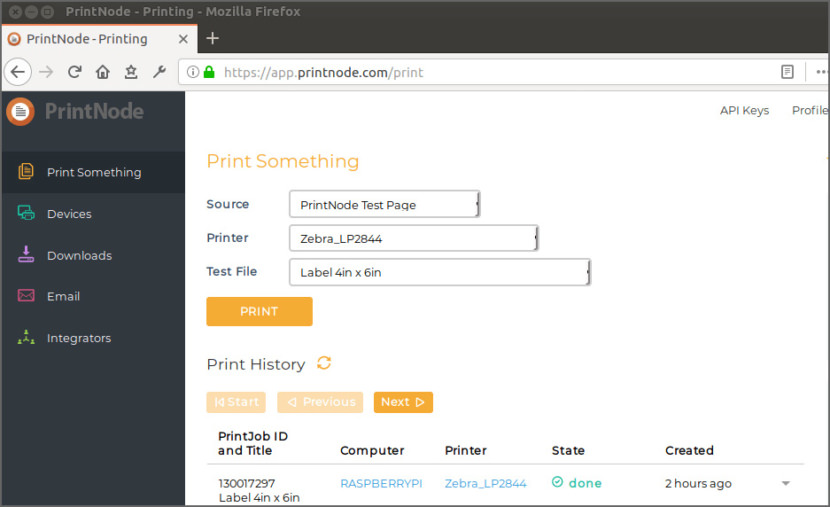
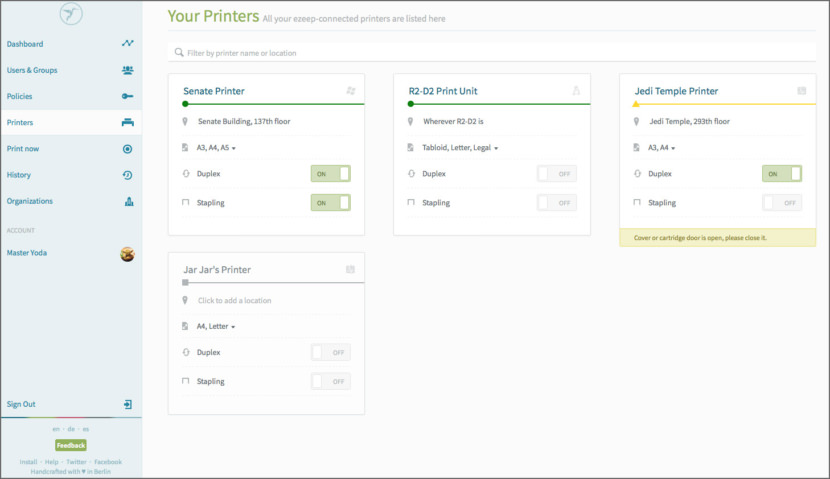
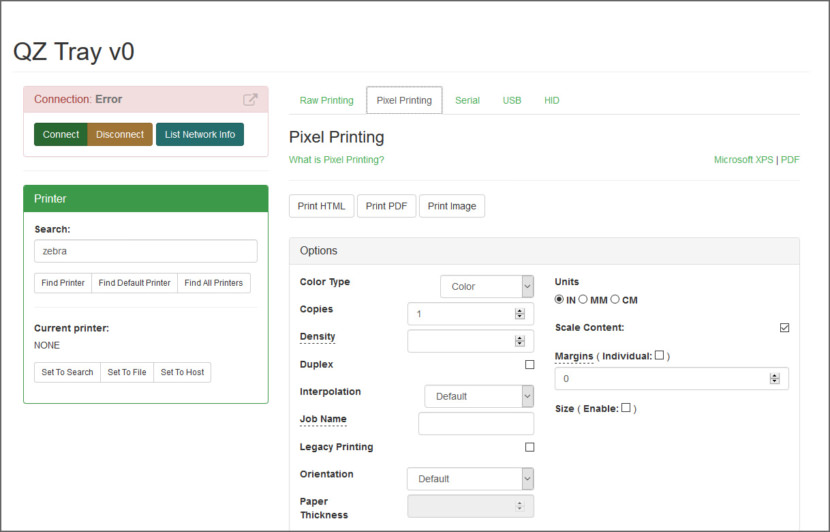
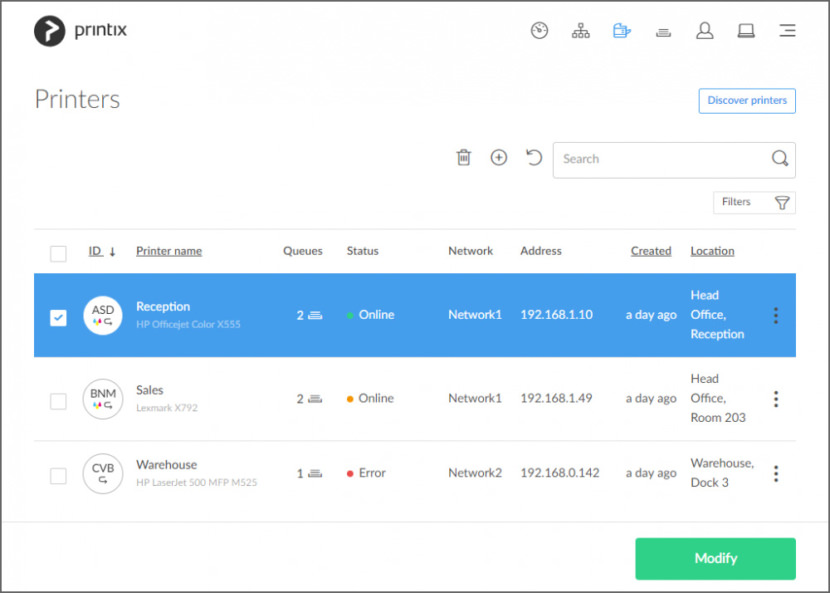
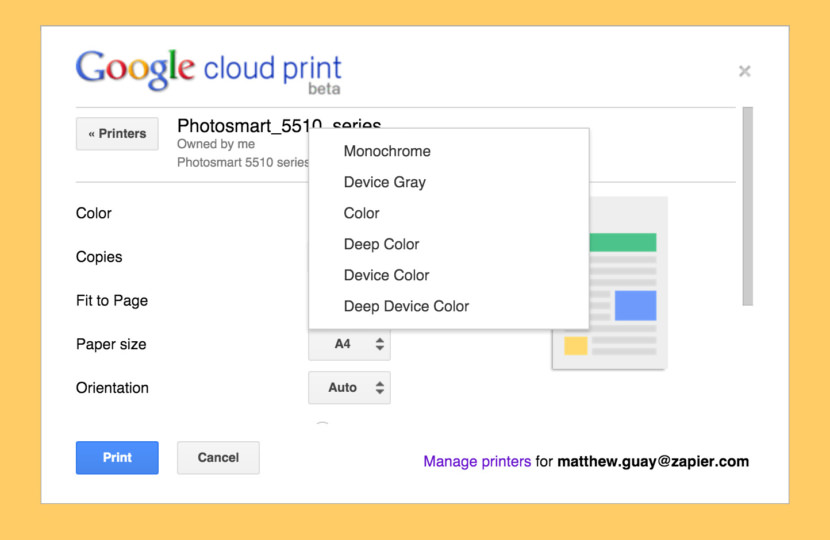




Google Cloud Print is discontinued
With our comprehensive web’s practical answers and troubleshooting services for every possible printer issue by Epson, Canon, HP, Dell, Lexmark, Brother and more, you can easily solve all of your printer problems. Our professional advice, enjoy hassle-free printing and bid technical difficulties farewell.