How to recover files from damaged scratch DVDs? What is the software for CD DVD data recovery software? While going through some of my old CD collections (movies), I’ve discovered a large number of my CDs are badly damaged beyond readability, thus beginning the journey of recovery.
Continue ➤ 20 Free Bad Sector, Corrupted, Damaged Hard Disk Data Recovery
Based on my own experience and numerous software try out, I’ve compiled a short list of CD DVD data recovery software available for free to recover data from your damaged disk. These software are probably outdated, nobody uses a CD anymore, let alone DVD, but for those with unforgettable memories such as their wedding or children’s photos saved in a CD, these software are here to retrieve the data.
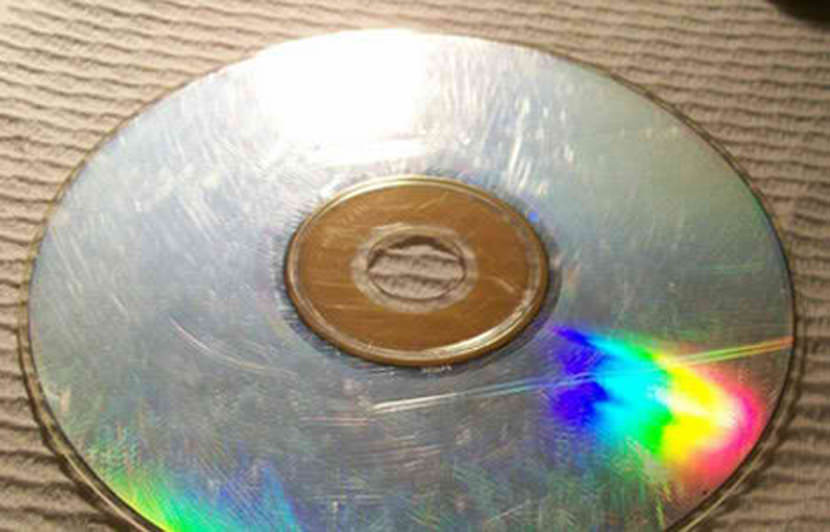
1. IsoPuzzle
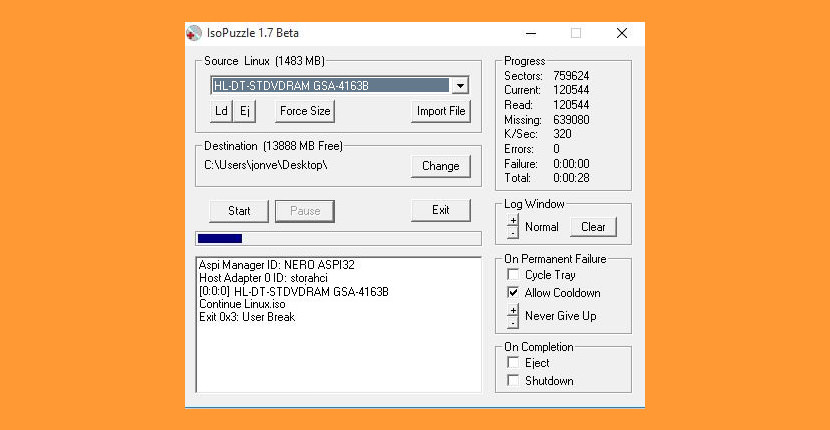
IsoPuzzle is by far the best software to recover data from damaged DVDs. I tried the software on my old scratched CD and it worked. According to sources, it does not guarantee 100% recovery success rate, no harm trying. IsoPuzzle is CD/DVD recovery software.
The goal of this program is to recover as much data as possible of damaged, badly burned or scratched CDs or DVDs. This version is experimental and supports only data CDs and DVDs with sector size of 2048 byte – Audio CD, VCD and SVCD are not supported. Requires ASPI.dll.
2. CD Recovery Toolbox
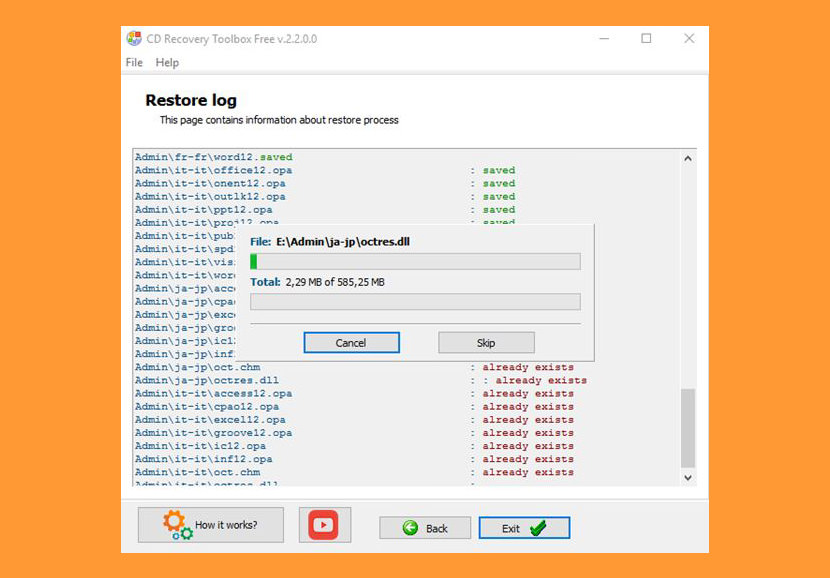
CD Recovery Toolbox was developed for recovering damaged files from different disk types: CD, DVD, HD DVD, Blu-Ray, etc. Use it to restore and recover information lost as a consequence of some mechanical damage of the disk such as surface scratches, chips, different spots on the surface or as a result of incorrect recording on the boot sector. Thus, the program can recover data from CD and DVD that was considered lost or unreadable by the DVD drive. This is another good damaged DVD data recovery tool. Depending on the level of damage, the recovery progression may consume a slightly long time, in certain cases; the files might not be recoverable.
CD Recovery Toolbox Free tool scans any CD and DVD disks and finds files and folders located there. They should mention that there can be some information on the disk that cannot be recovered. Not all of the files and folders can be found – that depends on the degree and location of the damage.
Therefore, the CD Recovery Toolbox Free tool finds the possible maximum amount of information. After that, it shows a list of all files and folders available for recovery. Now the user can select the files and folders to be recovered. Those specific objects will be recovered while the others will be ignored. The program recovers the maximum amount of information in the damaged file. This reduces the risk of data loss considerably. Program features:
- Recovering information from any CD and DVD disks
- Recovering files larger than 4 Gb
- Detecting possible lack of free space on the hard disk for storing the recovered files
3. CD Check
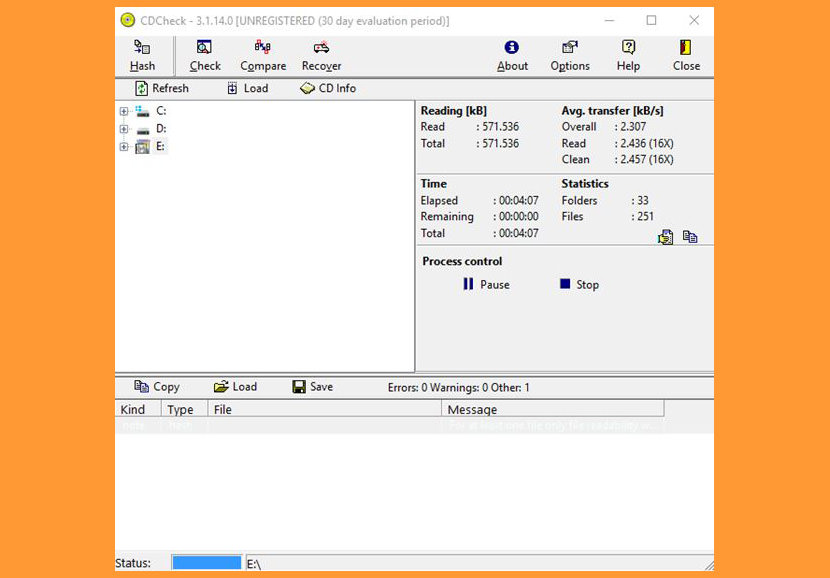
Yet another DVD data recovery, CDCheck is a utility for the prevention, detection and recovery of damaged files on CD-ROMs with an emphasis on error detection. With CDCheck you can check your CDs and discover which files are corrupted that might affect the readability of the disk. Prevention is better than cure.
CDCheck is a utility for prevention, detection and recovery of damaged files with emphasis on error detection. It can check each of your CD/DVDs (or any other media) and indicate which files are corrupted. CDCheck reporting features tell you exactly where the problems are. Files on CDs, zip drives, USB keys etc. can get damaged in a number of ways, so the program helps you determine whether your data is safe before it’s too late.
The program also provides extremely fast binary comparison for effectively checking that file transfers (burning, copying…) were accomplished successfully and alerts you of differences. Besides that CDCheck supports creation and checking of MD5, CRC-32, SHA… hashes in SFV, MD5 and CRC file formats. This provides means to check backups for possible loss of information or verify file transfers where comparison is not possible (transfer over mail etc.).
The program can be used with all local or removable media (CDs, DVDs, disk drives, floppy disks, ZIP drives, USB keys…) visible by the operating system (Windows Explorer) and also with audio CDs. In addition CDCheck also gives detailed information (manufacturer, type, capacity…) about inserted CD or DVD media. Key features (details):
- hash creation and checking
- file/directory checking
- binary file/directory compare
- file/directory recovery
- audio CD support
- data DVD support
- CD/DVD information with media ratings
4. Roadkil’s Unstoppable Copier
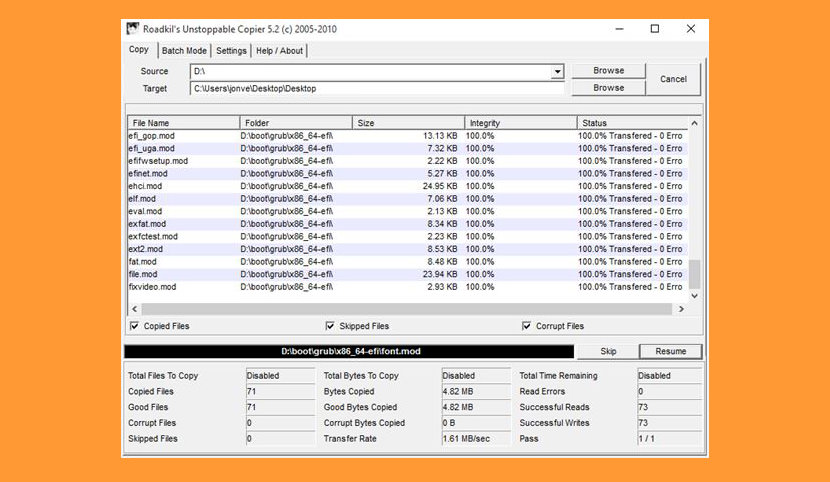
Recovers files from disks with physical damage. Allows you to copy files from disks with problems such as bad sectors, scratches or that just give errors when reading data. The program will attempt to recover every readable piece of a file and put the pieces together. Using this method most types of files can be made usable even if some parts of the file were not recoverable in the end.
The program can be used as a daily backup system using its batch mode functions. A list of transfers can be saved to a file and then run from the command line to perform the same batch of transfers on a regular basis without having to use the GUI interface. The program supports command line parameters which allow the application to be run from schedulers or scripts so it can be fully integrated into daily server tasks.
5. Puran Data Recovery
Data Recovery is a free utility that can help you recover maximum data from damaged media like scratched CDs, DVDs, Blu Rays and damaged pen drives, memory cards etc. If you are able to see a list of files in any media, data recovery can recover those files. Data Recovery working is simple, it ignores any bad sector that comes in while copying data from a file and continues copying until the end of that file. Hence, recovering maximum undamaged data.
6. Greenfish DataMiner
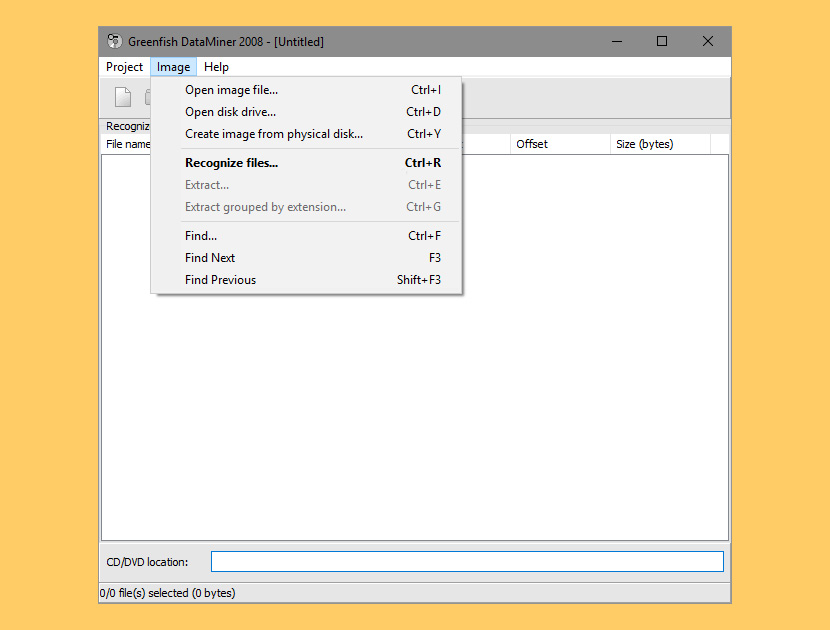
Greenfish DataMiner recovers lost files from a damaged optical disc (CD or DVD). Use it to rescue your important files from a scratched disc, or e.g. an accidentally overwritten RW. The program can heuristically recognize various kinds of files, such as BMP, ICO, CUR, ANI, AVI…
7. Recover Disc
USD27 / Free 30 Days Trial
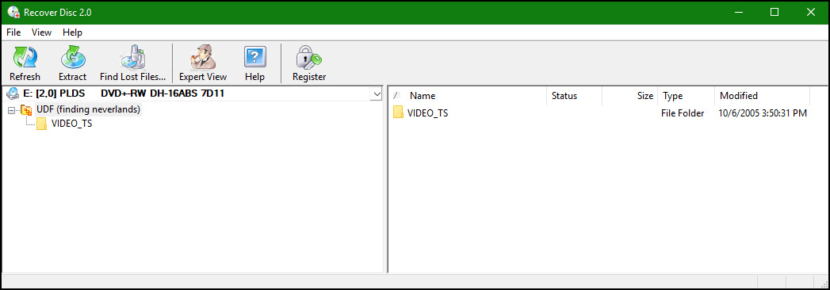
Recover Disc 2.0 is an easy-to-use program that helps you extract data from scratched, damaged, defective or incorrectly burned CD, DVD and Blu-ray discs when regular software can’t read them fully or partially. This tool extracts the intact portion of your data and tries to recover problem areas. You can either choose to recover selected files, or save an image of the whole disc.
- Recover data from scratched and damaged CD/DVD
- Recover from incorrectly burned CD/DVD
- Support of discs from DVD video cameras/recorders
- Retrieve data from all sessions on multi-session discs
- Support of ISO and UDF file systems
- Merge partial data recovered in different environments
8. IsoBuster
USD40
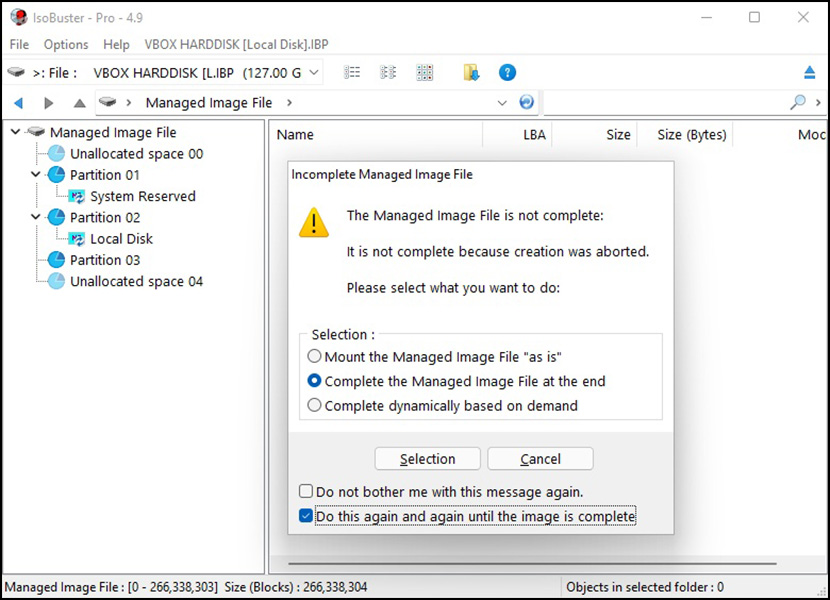
Need to rescue files from CD, DVD, HD DVD or Blu Ray disc? Looking to recover data from Hard Drive, Floppy, USB, Flash Drive, Media Card, SD, SSD, MMC and many more…? ISOBuster is the Ultimate CD/DVD/Blu-ray data recovery tool. Extract data from your unreadable CDR/Ws/DVDR/BD/Ws and BD/CD/DVD image formats(.iso, .bin/cue, .nrg…).
It can also extract mpg video files from VCD and SVCD. ISOBuster is part freeware and shareware. Register/Donate $30 to get all functions. Find lost data on CDs, DVDs, BDs or HD DVDs, created with integrated drag and drop applications, otherwise also known as packet writing software. Optimized, but not exclusive, for:
- Roxio Direct CD, Roxio Drag-to-Disc
- Ahead / Nero InCD
- Prassi / Veritas / Sonic DLA
- VOB / Pinnacle Instant-Write
- CeQuadrat Packet CD
- NTI FileCD
- BHA B’s CLiP
- Microsoft Windows XP, VISTA, 7, 8
- Sony abCD,…
9. CD Roller
USD50
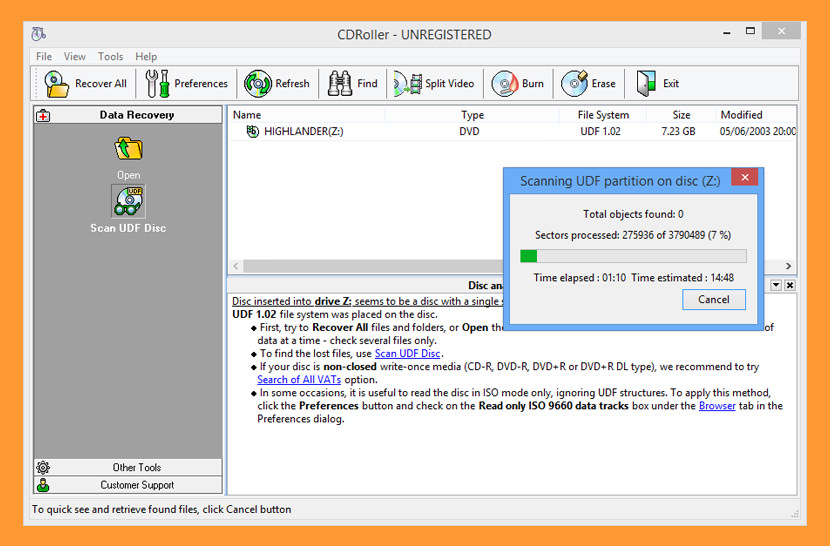
CD Roller effectively retrieves the data off the discs. Recovers CD and DVD data created by standalone devices that record directly onto disks, including Sony Mavica digital cameras, Hitachi, Canon, Panasonic and Sony DVD camcorders, standalone DVD recorders, etc. Includes a built-in Video Splitter. Splits the recovered VOB or VRO files into several clips (scenes), automatically converting a “raw” DVD-video into MPEG files without loss of quality. Key Features:
- Effectively retrieves the lost data from the discs created by CD/DVD/Blu-ray writing software, such as well-known Sonic (Roxio, Adaptec) and Ahead Nero software packages, CeQuadrat’s PacketCD, DLA, B’s CLiP and many others.
- Reads unfinalized (“open”, “left as-is”) CDs and DVDs, including the discs with Microsoft’s Live File system created under Windows 7, 8, 8.1, 10 and Vista.
- Includes a fault-tolerant UDF reader for all Windows operating systems. No need to look for UDF Reader Driver in order to manage old discs on your new computer under Windows 7, 8, 8.1, 10 or Vista.
- Retrieves the lost video and photos off unfinalized DVDs created by a wide set of standalone devices that record directly onto discs: Hitachi, Canon, Panasonic, Samsung and Sony DVD camcorders as well as standalone video recorders.
- Converts the recovered VOB or VRO video data into generic MPG files without loss of quality. In contrast to VOB files, MPG ones can be viewed properly with the help of Windows native players.
- Makes new DVD-video discs that can be played back in the most DVD players.
- Recovers M2TS video files on the mini discs that were not finalized by AVCHD camcorders.
- Finds and retrieves accidently deleted files, files located in the corrupted folders, files on incorrectly closed disks, etc.
- Recovers CD data written by Sony Mavica CD digital cameras.
- Provides direct access to raw disk data using a special (kernel-mode) driver, bypassing the restrictions imposed by Windows Vista / 7 / 8 / 8.1 / 10 under standard user (non-administrative) account.
- Examines images (pictures, photos) of all major graphic formats (BMP, JPEG, JPEG 2000, GIF, PNG, PCX, PSD, EPS, TIFF, WMF, ICO, TGA), popular digital camera raw formats (Canon, Kodak, Minolta, Nikon, Olympus, Pentax, Fuji, Leica, Sony, Sigma), DICOM files (medical imaging) and many others.
- Retrieves the lost pictures, video and other types of files from flash memory cards, such as SmartMedia, Memory Stick, CompactFlash, xD Picture Card and other flash memory drives.
- Finds and retrieves the lost data on Hard Disk Drives (HDD), Solid-State Drives (SSD), floppy disks and other types of Windows disks/drives with FAT / NTFS / Ext file systems.
- Recovers lost audio files on the flash memory built into voice recorders, such as Sony, Olympus, Ritmix, etc.
- “On-the-fly” unpacks the files initially compressed by Roxio (Adaptec) DirectCD.
- Retrieves back up files from the discs recorded in several stages ( multisession discs ).
- Includes a built-in CD/DVD/BD data burner. There is no need to run third-party CD/DVD/BD mastering software if you wish to burn a new DVD-video disc or backup your files and folders immediately after recovery. The “Burn” option is integrated into a common shell. Just write a new disc with recovered data shortly, without leaving CDRoller!
- Erases CD, DVD and BD re-writable media. Supports quick and full erase methods.
- Examines disc sectors at low level. Displays the sector content in text, binary, hexadecimal or unicode mode. It also scans all sectors of a disc (selected track or file) for particular data. Recommended for engineering purposes and also for law enforcement and forensic investigators.
- Supports external hex editor for detailed analysis of disc contents at low level.
- Allows direct examination of the content of selected file at low level.
- Scans files for particular data (content), regardless of the file names and/or extensions. Supports Perl-like regular expressions (PCRE library) for creating match patterns.
- Reads ISO image files (*.iso), disk image files recorded in Expert Witness Compression Format (*.E01, *.L01, *.S01) and Linux / Unix “Disk Dump” (*.dd) files as well.
- Identifies the lost files on ISO/Joliet discs with the damaged file system (volume descriptors, path tables and directories), using the raw data only.
- Rescues the data from scratched, damaged or defective discs.
- Provides direct access to the hardware (CD/DVD/Blu-ray drives), bypassing the Windows File System. Looks for the lost tracks (sessions) every time when you insert a new disc into the drive. Supports SCSI Pass Through Direct (SPTD) layer as alternative method under Windows
- Creates and uses own image file to manage disc sectors.
- Digitally extracts audio tracks into a wide set of wave formats.
- Tests disc readability.
- Extracts ISO Image file. Burns ISO Image file to a new disc.
- Catalogs files and folders into CD/DVD library.
- All features are integrated into a common and easy-to-use intuitive shell.
Support of wide set of CD, DVD, BD and HD-DVD formats such as:
- CD formats (CD-DA, CD-ROM, CD-WO, CD-ROM XA and Mixed-Mode)
- CD format CD-MRW (“Mt. Rainier” CD-RW),
- DVD formats (DVD-ROM, DVD-R, DVD-RW, DVD+R, DVD+R DL, DVD+RW, DVD-R DL, DVD-RAM).
- Blu-ray disc (BD) formats (BD-ROM, BD-R, BD-RE, BD-R DL, BD-RE DL).
- High Definition DVD (HD-DVD) formats (HD-ROM, HD DVD-R, HD DVD-RAM).
Supported File Systems:
- ISO 9660 file system, including so-called Joliet and Rock Ridge extensions for long file names (Windows and Unix files names).
- Universal Disk Format (UDF), including versions 1.02, 1.50, 2.0, 2.01, 2.50, 2.60 and so-called UDF Bridge format.
- FAT32 (for DVD-RAM and BD-RE discs).
- NTFS / FAT12 / FAT16 / FAT32 / exFAT / Ext2 / Ext3 / UDF (for hard and flash drives, memory cards and floppy disks).


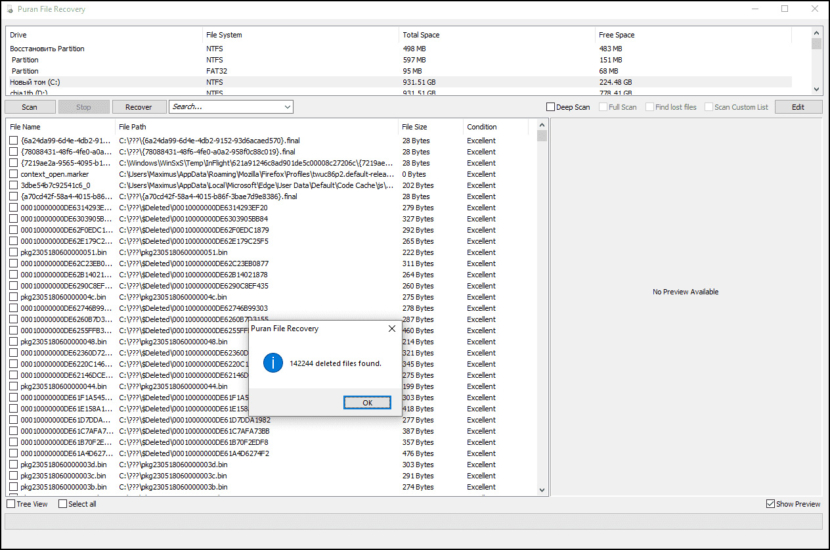




Thank you, I was looking for such software, hope that they do the job…
Thanks again
nice post! you may check out this tool as well for your file recovery like Stellar Phoenix File Recovery Software which recovers lost or deleted files and folders from hard drive, CD, DVD, USB or other storage devices.try this tool may be it will help you as well.
Send me a free data recovery soft ware from cd…
Tips For Data Recovery
Anytime your hard drive crashes or you lose your data, you’ll need to turn to data recovery to properly restore your information. Data recovery is something most computer users are familiar with, as a majority of us have had to turn to data recovery at some point in time. If you create backups of your information, you’ll be well prepared in the event of a disaster. If you didn’t make back ups, you’ll find the situation very traumatic when you discover that your data cannot be recovered.
Most hard drives will last for years before they start to encounter any type of malfunction or hardware problems. You can help prevent data loss by turning off your computer when it isn’t in use, or shutting it down when you hear the hard drive making an odd noise. If the hard drive starts to malfunction, letting it continue to run will only do more damage. With natural disasters, hackers, viruses, or other problems, you won’t have the time to react. Before you know it, your hard drive will be damaged and your data will be gone. Although this can be very frustrating, data recovery can normally bring your information back. All you need to do is take the hard drive to a local specialist, then let them work their magic and show you the power of data recovery.
There are software programs out there that claim to recover lost data, although you should avoid them at all costs. Most of time, these software programs will do your hard drive more bad than good. Even though software may cost a lot less than professional data recovery services, the professional services will guarantee their work. Anytime your hard drive fails and you seem to have lost your data, you should turn to professional data recovery services immediately. When it comes to your data, you really don’t want to take any chances – especially if you had important documents and files stored on your hard drive.
“You can help prevent data loss by turning off your computer when it isn’t in use…”
Not true. There is a higher risk of HD data loss from a cold start than there is with a HD that stays warm and runs 24/7. The expansion and contraction of metal and solid state components has always been a critical enemy to all electronics.
The best way to help prevent HD data loss is to never use a power supply rated under 500 watts, always have sufficient anti-virus / malware and firewall protection, never use sleep/hibernate functions in the OS, always disable the auto restart in “Startup and Recovery” settings in the OS, and always-always have the computer plugged into an Uninterruptable Power Supply system. Do this and I guarantee you the HD will be fine for at least 10 years. I currently have a SATA drive going on 13 years without any data loss, because it’s been running non-stop (also has lasted through SIX Operating Systems). The only time it gets turned off is when I do a bi-annual computer inspection and cleaning, and even then I try to work as fast as I can before the HD loses all of it’s warmth.
It’s usually the COLD drives I experience data loss with. It’s literally a “use it or lose it” type of scenario.
I need a software which can recollect my lost data from DVD
I was recording my cooking recepies from tv from vcr to dvd (dvd/vcr recorder)so I will have less vcr tapes but unfortunately it stop and now its say loading and then door open so I bought the little machine form bestbuy which you spray a liquid and put in that machine and it stops itself, then I put in the dvd and it still not working. Please anybody can help any home remedy or any free assistance I really want those recepies.Eamil me ASAP
thanks
I used and they fixed my disc. When I got it back all of the scratches were gone.
I need a software which can recollect my lost data from cd
i have a dvd which have important document and i cannot access this. so please provide me this software.
i have a cd which have important document and i cannot access this. i need that document/pictures so please provide me this software.
because of virus i lost all of my valuable data file from my hard drive, now after damage my drive i want to get back all my data files, would you please help me to get back. thanking you.
Dear Sir/Madam,
I backed up my documents including pictures files on a DVD and reformatted my laptop. There after, I tried to copy back the files on to the laptop but the DVD refuses to open the documents. I tried it on many systems but the story is same.
The DVD, if slotted into the system, shows that there is content in it but it can’t open.
Please kindly send me software that can help recover my lost data.
Thank you.
Ezekiel Agir
+234 8082354142
my dvd is cracked can you assist in retreiving some of the still photos it contains.
Thaks,got some lost data, gota go. thanks again…
i need dvd disk data recovery soft ware
kndly send me
send me free CD data recovery disc
Send me a free data recovery software from CD and DVD
Sysinfotools has also a broad range of data recovery softwares. you can try windows data recovery software from there also – CD/DVD recovery
I need a software to repair my damaged picture cd
i have an old CD and the computer can not read.
It report no CD in drive.
Can i recover this CD?
DVD data reovery
I need a free data recovery software for CD and DVD.
Thanks
can you send dvd repair sofware to me,i have repair one dvd its very important to me…please…..
i have an old CD and the computer can not read.
It report no CD in drive.
Can i recover this CD
Using Files Recovery Software, Is it Good?
Trouble will be Gone, or Will Just Gonna be Worst?
cool reviews.
Reguest for dvd/cd player serving manual/schematic diagrams to help in the troubleshooting . Iam a bigginer in electronics projects.
If the scratch is not so serious, you can buy those “cheap” Scratch Repair Cleaner fluid kit like one common brand Ette from bookshop or DVD store
And another most effective backup is that most DVD recorder had an hard-disk (HDD) mounted inside which allow you to store your video or music in it. Depend on which brand your used like LG or Samsung and whether there is an original DVD copyright encrypted on it etc, for most DVD-Recorder with HDD, there is usually an function that after you record your show on your DVD, before you press the “finalised” setting to view on PC or storing permanent in an DVD, try to dub (copy) the video file into the HDD for permanent storing and you can always dub (copy) the video show from HDD back to DVD if the original disc are damaged.Better than wasting $$$ on software or DVD recovery which is might be costly
I used “cd recovery toolbox” on a dvd in a samsung dvd recorder. Although the recovery appears to work, the program slows down on the trouble spots it purports to fix—pn fact so slow that it has recovered only 300mb from the 4.5 gb disk in twelve hours— and still going ! . The programs design management is not excellent— I guess you get what you pay! It works only from bottom to top and gives the user no prescan directory. Therefore, when it gets stuck, it gives the user no way to “move on” and capture what is left up on the hill. Lest go back to video casettes– a safe way to keep your movies
Tried numerous recovery applications, some worked partially, others failed or got stuck in an infinite loop. Wrote this in c#, works fine. Recovers what it can and skips over the rest in fairly smooth fashion. This isn’t some deep file recovery but it will copy what can be copied and quickly compaired to the recovery packages mentioned here (i’ve tried about 8 different ones). Filenames will be set correctly too. I’m not going to release an exe but if you want to run below code you’ll need to install a copy of Visual Studio 2015 Community Edition, then create a c# Console Application and shove the below code inside the Main() code block, F5 to run. It’s free but if you haven’t coded before theres going to be learning curve to getting started in which case maybe the apps above are better suited. Hopefuly this helps someone. Be sure to change source and output paths. Could be improved but its a start and working for me.
[Code]
var output = @”C:\mp3\”;
var sourceDirectory = new DirectoryInfo(@”E:\”);
foreach (var file in sourceDirectory.GetFiles())
{
var source = file.FullName;
var destination = Path.Combine(output, file.Name);
try
{
File.ReadAllText(source);
}
catch (IOException ex)
{
Console.WriteLine(file.Name + ” – failed”);
continue;
}
File.Copy(source, destination);
Console.WriteLine(file.Name + ” – saved!”);
}
[/Code]
Isoouzzlr worked for me! Thanks dude!
Ordered some dvds and the two final disc had some damaged parts to it and this fixed it! Bwahaha awesomeness.
How much does data recovery cost?
How does data recovery work?
What is the best free recovery software?
How can I recover my lost data for free?
Why are so many posting requests to send the software when all the reviewed software is linked to and can be downloaded ??
Professional data recovery is very, very expensiveand really only worth it in a corporate environment. Even professional data recovery cannor guarantee to get 100% recovery. If the data is very badly damaged then it’s gone for good. Professional data recovery and software solutions may be able to retrieve a badly damaged file with either inserting zeroes in place of unreadable data or skipping the unreadable data. The recovered file might still be unusable.
The only way to ensure you can recover corrupted files is to have a minimum of two backups with one preferably in the cloud.
it simple data recovery methods and not works in some severe cases. after many attempts I used one dat recovery service and they used hardware reader with error correction for DVD and it works much better and have very good result.
I used WinX DVD Ripper to copy my DVDs to NAS to prevent damage, is it legal?
‘Nobody’?
It is hard to trust an online article that begins with a lack of either knowledge, or awareness of the subject area.
Until streaming becomes lossless, and all film and audio is made available online, then DVDs and Blu-rays will continue to be useful to audiophiles and others who want complete catalogs as well as the best source material for viewing and listening.
I’m trying to recover a DVD movie so Recovery Toolbox CD is running for almost 2 days non stop. Couldn’t it damage the CD/DVD reader?
You mean none of the digital “haves” uses CD’s or DVD’s anymore. Us poor folks still have old computers where the CD ROM drive is a still perfectly useful way of getting still perfectly useful old programs that our old computers can handle onto said old computers
edit … still have and can only afford
OK, so i just posted an edit to my comment but it seems to have deleted the original comment instead, and since the edit doesn’t make much sense out of context I’m reposting. If I’m wrong and the original did go through, apologies for the reduplication. What I said was, “You mean ‘nobody who’s lucky enough to be part of the digital “haves” uses a CD anymore, let alone DVD.’ Us poor folks who still have and can only afford old computers find them a still perfectly useful way of getting still perfectly useful old software that our old computers can actually handle off of their CDs and onto said old computers.”