Google Pinyin for Microsoft Windows changed the way how Chinese character input software ought to be in their desktop laptop computer. Google uses its search engine technology to predict the best possible output for your pinyin input, Google Pinyin is the most intelligent Mandarin input software ever created by a company.
Continue ➤ 5 Chinese Handwriting Input – Mandarin Character Recognition via Drawing

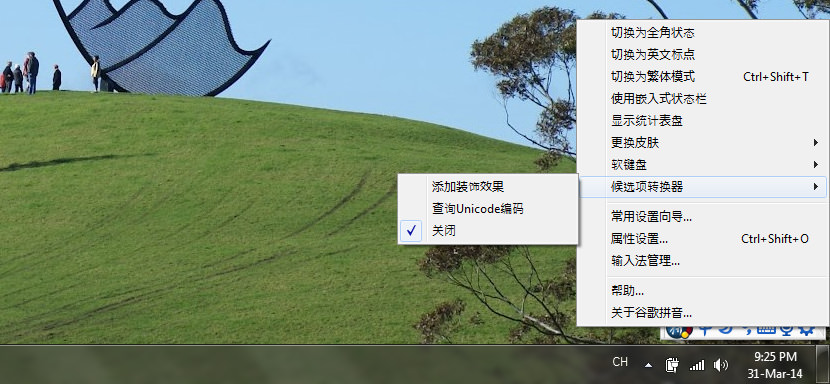
1. Why Is Google Pinyin The Best?
Basically it revolutionizes the way they type. Instead of typing word by word, Google Pinyin allows you to key in paragraphs of ‘han yu pinyin’, making typing mandarin / Chinese characters so much fun and easy. Almost every OS from Windows to macOS now comes with this feature, just enable Chinese Keyboards in the settings.
2. Where To Download Google Pinyin?
To download Google Pinyin, click on the links below. What is the difference between these two versions? They are essentially the same, just pick one of them. Forget about NJStar, Google Pinyin is the best Mandarin text input software in the market and it is free. Typing mandarin has never been easier, with its new predictive technology. Instead of tying word by word, now you can type in full sentence and it will find the best combination from its database.
- Download Google Pinyin [ 标准版 ] For Microsoft Windows | Google Server 1
- Download Google Pinyin [ 典藏版 ] For Microsoft Windows | Google Server 2
- Download Google Pinyin [ 标准版 ] For Microsoft Windows | GeckoandFly Server
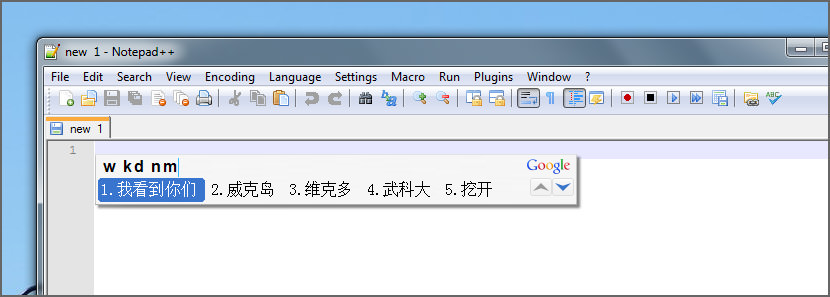
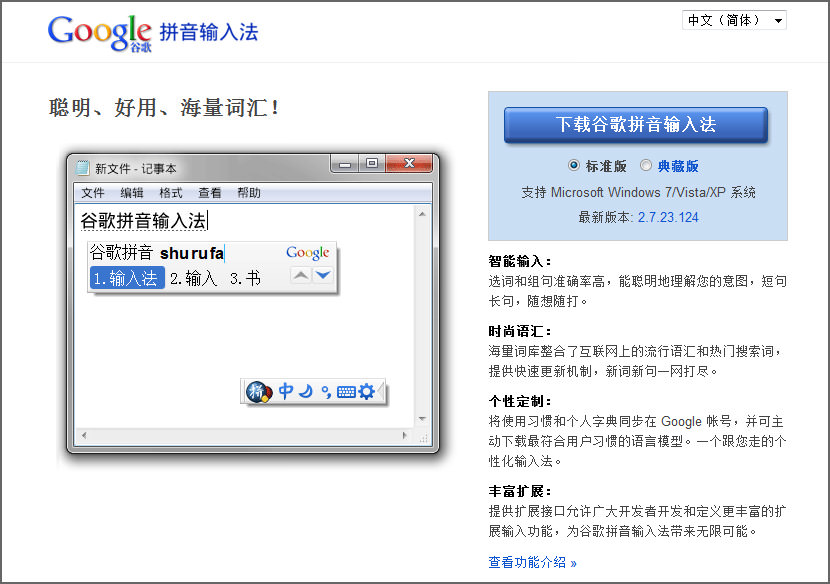
3. Download 19 Mandarin Chinese Style Fonts
Click on the image below to download these free Chinese fonts. The file is not in zip format, it is in WinRAR format. If you’re having problems downloading via Firefox, try using Google Chrome, Safari or Edge.
4. How to Type in Chinese Characters [ macOS ]
Screen cast describing how to set up system preferences and type in Chinese characters (Mac).


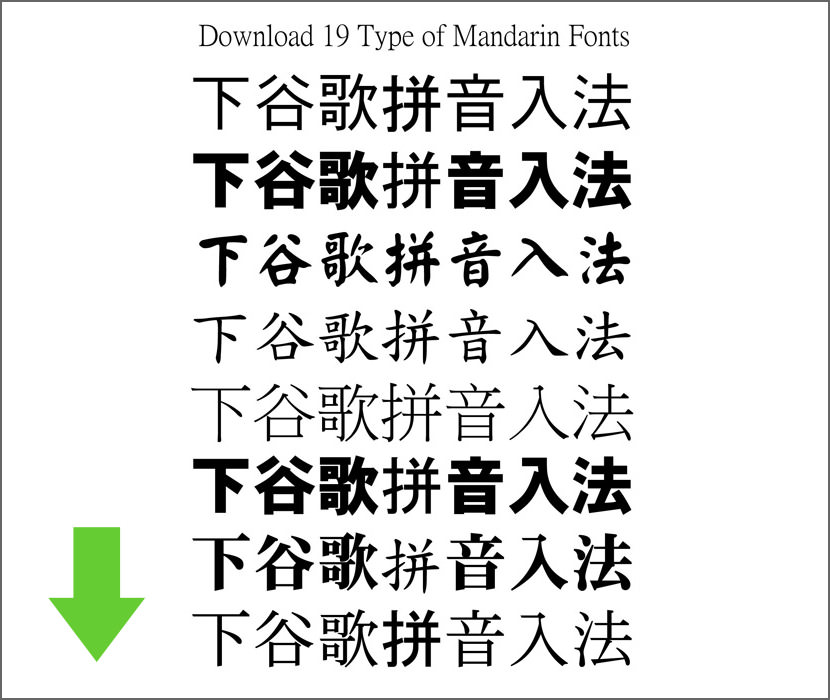




i had downloaded google pinyin but i can only see small square box during using. I already managed to place it at my toolbar, only thing is that i can only see square box when i start to key in. Any one can help me to solve this problem?
me to
I want to download a Chinese language. Because I am a Chinese person. This is my new tablet. But I can’t use it.I’m very sad.
你好,如果要系统语言,必须从系统添加,如果用来打中文,下载谷歌拼音或从系统添加
What do you mean by 从系统添加? Download to the OS? My OS already has Chinese enabled, but I’m not seeing anything downloaded even after allowing the download of 标准版 and/or 典藏版.
You can setup another Han Yu Pin Yin, (Windows build in).
if you using typing only, keyboard( shift) once time, can change english or chinese
I download google pinyin, but not toolbar show on screen, can you help?
i want to learning chinese
It’s easy to learn it but should be study hard
Had you active the application and set the option setting ?
If you want a toolbar show on screen, you can add language from “Control Panel” -> “Regional” or “Language” it depend on your windows version.
I have downloaded it and used it successfully. Do you need any help from me? I use Window 10.
I have Window 10. Would appreciate your pointers in downloading. Please provide step-by-step. Thanks.
I had same problem as Andy had, couldn’t find toolbar on the screen, don’t know why.
you have to press ALT and SHIFT together to get the toolbar up!
and im having the same box stuff!..
I have that toolbar and I also turn the CHINESE PRC on, but when I tried to type Chinese character, it is still English, not Chinese. It does not work, why?
Click the “Input Mode” (英English) bar, it switching to (中Chinese). If You want it back to English typing, click the “CH Chinese (Simplified, China) bar, chose EN English (United States) It can Switch to English type.
maybe you on the caps lock ?
hey frnds u need windows vista for that……i also see square boxes in xp but when u will see tht in vista then i will be able to see the characters…
Do you have this “Google Pinyin” software for the MacBook? Does it require any other connecting software?
for u folks who c de square boxes instead of chinese characters, if u’re on windows xp, could it be coz u’ve done not done de full language support?
Go to yr control panel, select Regional and Language Options. Under de Language tab, select Install Files for East Asian Language.
U may need yr installation CD for this
I wanted to download Chinese Softward
easy chinese typing
i cant find the google pinyin download link which 1 is it?
these bullet~(choose one
-标准版
-典藏版
I have download and install google pinyin. But when I open it, a box prompt out asking to run it. I run it, but it is still not working. What should I do? I am using window xp. thanks.
which was the google 拼音?
how 2 download google pinyin?
Hi guys, I downloaded Google PINYIN and it works fine on my computer, but when I try to type out the pinyin, the associated Chinese characters does NOT appear in the little box below where we type the Pin Yin. Also for your information I’m using Firefox 3.5 and when I visit Baidu.com, I can view all Chinese text except for on top of the actual firefox browser, the Chinese text appears as little boxes.
Thanks for the help.
Hey does this Google PinYin really work?
My problem is same like andy,cannot find
toolbar on the screen,don’t know why.
My problem is same like andy,cannot find toolbar on the screen,don’t know why.
I have problem, i cant find it on my tool bar. I have done all the steps.
My laptop is a window 7
I tried to download the Pinyin, I have Windows XP…couldn’t … ???
May I get any help…
i need down load pin yin shu re fa
I downloaded GooglePinyinInstaller.exe and was told download successful. When I went to Control Panel/Regional and language, I just cannot see Chinese when I tried to add so I cannot used. Can someone tell me what to do?
hallo friend how to dowload chinease pinyin???
After download but I dont find toolbar from the screen
I cant find the google pinyin download link which 1 is it?
Please help
Thanks
PLease help me!i want to find google pinyin for games!
how to download pin yin tell me pls..
Hi Guys,go to yr control panel, select Regional and Language Options. Under the Language tab, click on detail and hightlight ChinesePRC and add it。
xunxian cannot see chinese word but my friend say need google pinyin…..anyone know can or cannot?
Help! Help! Help! I have been using Google Pinyin for a while and it’s helped my Chinese learning incredibly. I was playing around with the settings today and did something that removed the EN/CH switcher icon from my taskbar. I don’t know how to get it back.
why cannot display chinese after download?????
pls help me/“
i use this bcoz it is easy to find the word and can help me learn chinese
You have to install first , maybe that’s why it didn’t appear for most of you .
It is not compatible with Mac, is it? Any recommendation of free Chinese input software for Mac please? Thanks!
I wanted to download chinese softward for MAC please?thanks!
not pinyin
Google chinese input
I need a chinese language bar u know:(
How do I down load google pin yin method?
I did download google chinese hanyu pinyin method, How can I open and use it?
i want download Google Pinyin How do I down load google pin yin?
i want to downloads this pinyin but i donno how to downloads. Who can help me?
I need Chinese for search
i like google
google pinyin good
i want pin yin because i can play mandarin game
google pinyin good
pin yin is very helpful
i wan to write word in chinese…i love mandarin
chinses pinyin
i want download chinese han yu pin yin
i want download chinese han yu pin yin
i want download chinese han yu pin yin
i want download chinese han yu pin yin
I need this for visit Chinese website
how i can dowload chinese mandarin pinyin?
i cannot download chinese mandarin pinyin, Y?????
i want to put pinyin!
How can i download pinyin software in my fb ? TQ
i want downlods han yi pin yin
LIKE HAN YU PIN YIN
i cannot download han yu pin yin
pls help me
i love this
how to download chinese pinyin
chinese pinyin is the best i love it ,yes!
why can’t to download pinyin???
I have that toolbar and I also turn the CHINESE PRC on, but when I tried to type Chinese character, it is still English, not Chinese. It does not work, why?before this it is functioning well.whether need to download and istall again?this programme is very useful to me..i wish can continue to use it..please reply me as soon as possible
yar! the same thing that happened to Tan Chew Ling happened to me. what can I do? Please let me know as soon as possible. thanks!
i want download chinese han yu pin yin
pls help me , i cannot dowload hanyu pinyin
i want download han yu pin yin.
I want install the pinyin
u noob service i want to download chinese typing why can’t!
I like to download guge ping ying
I like to download guge ping ying <3 !! ^^
i wanna to install google pinyin
I wang to doland a chinrse typer
How if I download music software named ‘Kuwo’, since its was Taiwan Software & Its can’t display chinese languages & its only appear ??????
Anyone can advise on these? Or need download any other software rather than google pinyin?
Or need setting for google pinyin regard the display language?
i had downloaded google pinyin but i can only see small square box during using. only thing is that i can only see square box when i start to key in. P.S. control panel there do not have “chinese” can b choose. Any one can help me to solve this problem?
i want download pinyin?????
I need help for my assignment work and it MUST be strict only using “宋体“. May I know where to get the free font download for my desktop which using Windows 7 and Microsoft Office 2010.
I still need Guidance , xie xie .
google pinyin please. tx
I’m eager to experience the usefulness of Google pinyin solution.
window 7
chinese
I successfully installed Google Pinyin, and the software showed up in the Control Panel. However, it does not show the size and version, and cannot be activated. I unstalled and installed again and the same thing happened again. What’s wrong with my installation?
i don’t know how to download leh~
I want to download
pls let me download!!!!!!!!!!!!!!!
I want to download!!!!!!!!!!!!!!!!!!!!!!!
I want download
i want download google pin yin
THANK YOU!!!!!!!!!!!!!!!!!!!!!!!!!!!!!!! i had it on my computer and all of a sudden it was gone. and then i couldn’t find it anywhere on google!!!!!!!! THANK GOD YOU UPLOADED IT HERE!! THANK YOU !!! THANK YOU !!! THANK YOU!!!!!
i prefer sogou anyday
how do you set 標楷體 to be the default Chinese font? So that I can type in 標楷體 when I type with Google Pinyin. The basic default Chinese font is Dengxian now.
Very Good. Installed smoothly with no problems on Windows 7.
Thank You Ngan
( First Installer is Version 2 .. )
like Google Pinyin
Downloaded and works well. The fonts are lovely too. Thank you so much.
Why I can’t download chinese Hanyupinying ????? Pls help me……
I want to type han yu fan ti (traditional, full form). Please help me!
Thank you so much for the google Pinyin exe! I couldn’t find it anywhere on the net and finally found yours here with great joy! It is working nicely on my laptop now! 谢谢!
Before Install must click “Run this program as an administrator”
How I can tryp Chinese pinying and tongs with Chinese character at same time Thank you .
我下载谷歌拼音了 但是不会打开文件 怎样写东西呢?谁能帮忙?谢谢
when I click on Download Google Pinyin [ 标准版 ] For Microsoft Windows
nothing happens. I am wit windows 10.
Both links are not working for me, Windows 10
I can download. Maybe try a VPN?
I want download Chinese Font typing.
when I click on Download Google Pinyin [ 标准版 ] For Microsoft Windows
nothing happens. I am wit windows 10.
When I click on Download Google Pinyin for Microsoft Windows nothing happens, I am using window Vista
I wanted to download Google Pinyin, but when I pressed the both button, there isn’t any pop-up window to download. I even right click open link in new tab, but there isn’t any window pop-out as well. Please help.
what windows version are you using?
if you are using windows 10, google pinyin has stopped the support.
But you can use this link to install google pinyin version 2.
https://dl.google.com/pinyin/v2/GooglePinyinInstaller.exe
download and run the google pinyin
Go to settings, language, add language, add chinese simplified, and on the keyboad add google pinyin.
hope this will help you.
Good and perfect