Ever wondered if an application records audio and video through your Windows or Mac’s built-in microphone without your knowledge? Even without the LED blinking? According to the leaked information by Snowden, that’s possible and NSA has impressive tools of stealth webcam spying and webcam hacking software.
Continue ➤ 7 Laptop Theft Recovering Software with GPS Location Tracking and SpyCam
No one wants to be spied on, especially not by the very device that allows you to connect to friends and family and leverage the power of the internet. However, webcam hacks are a reality and are occurring more and more frequently. Using a remote access trojan (RAT), hackers can turn on your webcams, record your activities, and use what they learn about you to launch even more malicious social engineering attacks. Who needs these spycam blocking software?
- If your ex-bf or ex-gf had access to your laptop prior to the breakup
- Roommates with access to your laptop
- Someone gave you a brand new or secondhand laptop
- Company’s laptop with anti-theft software (dual usage for good or bad)
As shown in the image above, Mark Zuckerberg’s camera and the audio jack on his Apple Macbook are both covered with pieces of tape. Simple solution to a complicated problem. NSA and the hackers are able to secretly take control of a laptop camera and mic, this simple tape beats any would-be hackers by rendering the webcam useless.
For doubters, ask yourself, how does an anti-theft software track and capture images via your camera without the thief’s knowledge? The principle is the same, like all tools, there is always dual usage – for good or bad. For those that don’t want to tape over their beautifully crafted machines, here are some tools that block hidden spyware from accessing your camera and microphones.
1. Camera Guard
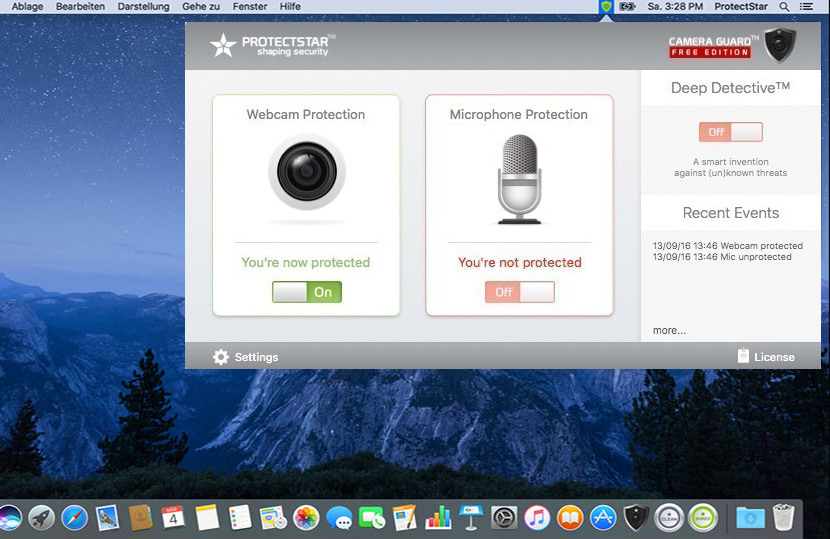
Camera Guard makes sure that no hacker, spy or malware can observe you or listen in on you. With just one single click, not only the camera, but also the microphone will be completely protected. Camera Guard is more than just a new safety product – it is an uncompromising unprecedented solution, which secures every iMac and MacBook user perfectly.
- Web Camera protection
- Pop-Ups regarding security breaches
- Logfile protocol
- Microphone protection [ Pro ]
2. OverSight
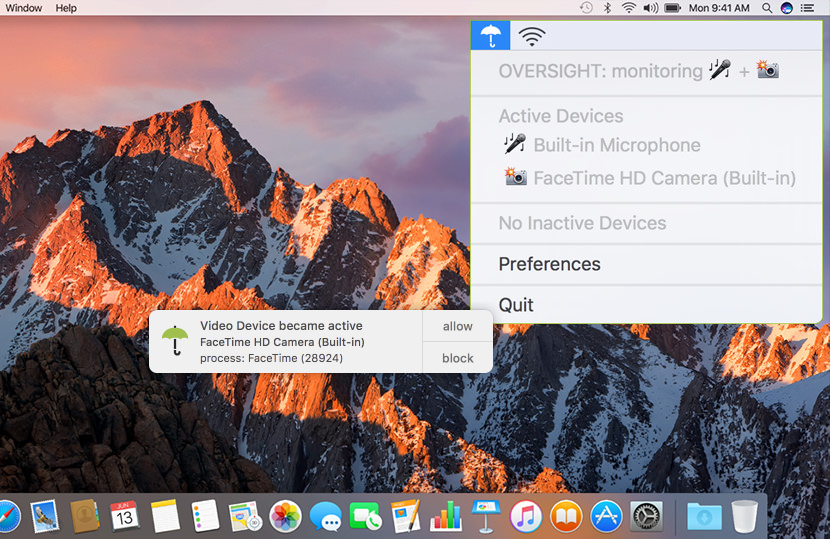
Mac malware often spies on users by recording audio and video sessions, sometimes in an undetected manner. OverSight monitors a mac’s mic and webcam, alerting the user when the internal mic is activated, or whenever a process accesses the webcam. One of the most insidious actions of malware, is abusing the audio and video capabilities of an infected host to record an unknowing user. Macs, of course, are not immune; malware such as OSX/FruitFly, OSX/Crisis, OSX/Mokes, and others, all attempt to spy on Mac users.
OverSight constantly monitors a system, alerting a user whenever the internal microphone is activated, or the built-in webcam is accessed. And yes, while the webcam’s LED will turn on whenever a session is initially started, new research has shown that malware can surreptitious piggyback into such existing sessions (FaceTime, Sykpe, Google Hangouts, etc.) and record both audio and video – without fear of detection.
3. Micro Snitch
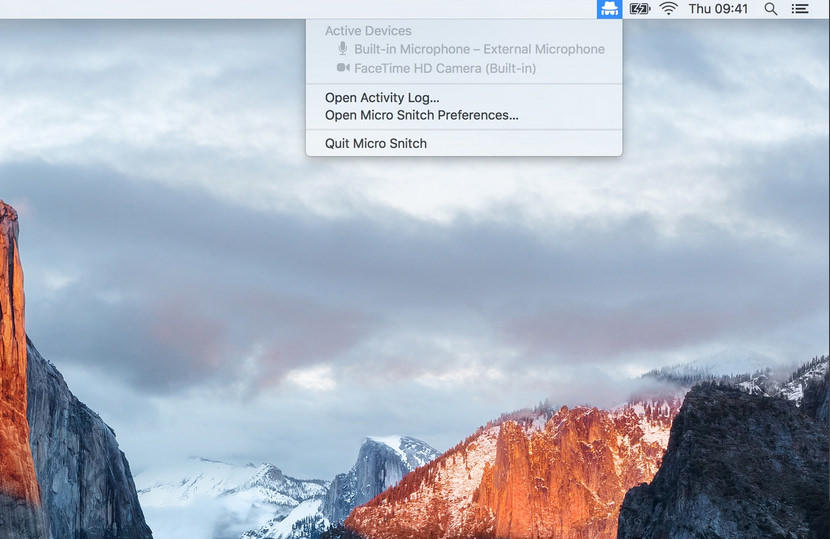
With Micro Snitch you always know whether some app is currently using your microphone, and its logging facilities allow you to reveal any suspicious activities later on. This ultra-light menu bar application operates inconspicuously in the background. It monitors and reports any microphone and camera activity to help you figure out if someone is spying on you.
4. Kaspersky Internet Security
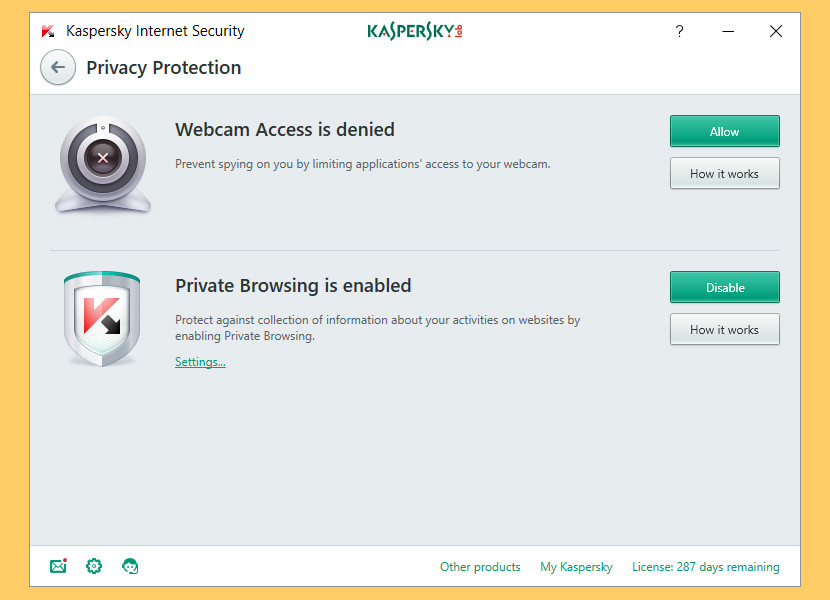
When it comes to spying and hacking, nobody does it better than NSA and the Russians. Hackers are always on the prowl. So, when you connect – they will protect you by helping you to defend your digital life against a whole host of digital dangers, this includes blocking access to your webcam without your knowledge.
5. ESET Internet Security
Comprehensive protection for your everyday online activities, thanks to ESET’s perfect balance of speed, detection and usability. ESET’s Webcam Protection constantly monitors and alerts you to all the processes and applications on your computer that unexpectedly try to access your webcam, and lets you block them.
6. ShieldApps’ Webcam Blocker

ShieldApps’ Webcam Blocker is a cyber-privacy software designed to protect your computer’s webcam and microphone from hacking attempts and any internal or external breach. ShieldApps’ Webcam Blocker equips you with a highly sophisticated security software that utilizes advanced privacy enhancement algorithms – packaged in a simple interface that allows a single-click protection.
ShieldApps’ Webcam Blocker equips standard webcams with advanced privacy protection mechanisms, allowing you to Digitally Block any attempt of hacking your camera by hackers, tracking companies, and other malicious 3rd parties.
- Privacy Protection – ShieldApps Webcam Blocker prevents hackers from accessing and using information collected through webcam and microphone against you.
- Security Online – Webcam and Microphone Blocker feature will provide protection over your private life and ensure the privacy of your information, by keeping eavesdroppers away.
- Webcam Blocker on Demand – The Webcam blocking feature will block any usage of your PC’s webcam. The webcam will show a black screen with the installed software that uses it as well as criminals looking to abuse it.
- Microphone Blocker on Demand – The Microphone blocking feature denies access to the audio port of the computer, actively preventing anyone listening until you decide otherwise.
- High Performance – Performance does not clash with any other software installed on the user’s device. The lightweight of the software does not affect your PC’s daily performance.
- Simplicity and Usability – The clean and accessible interface is designed to provide the user a quick approach to block the webcam and/or microphone in one click
7. Who Stalks My Cam
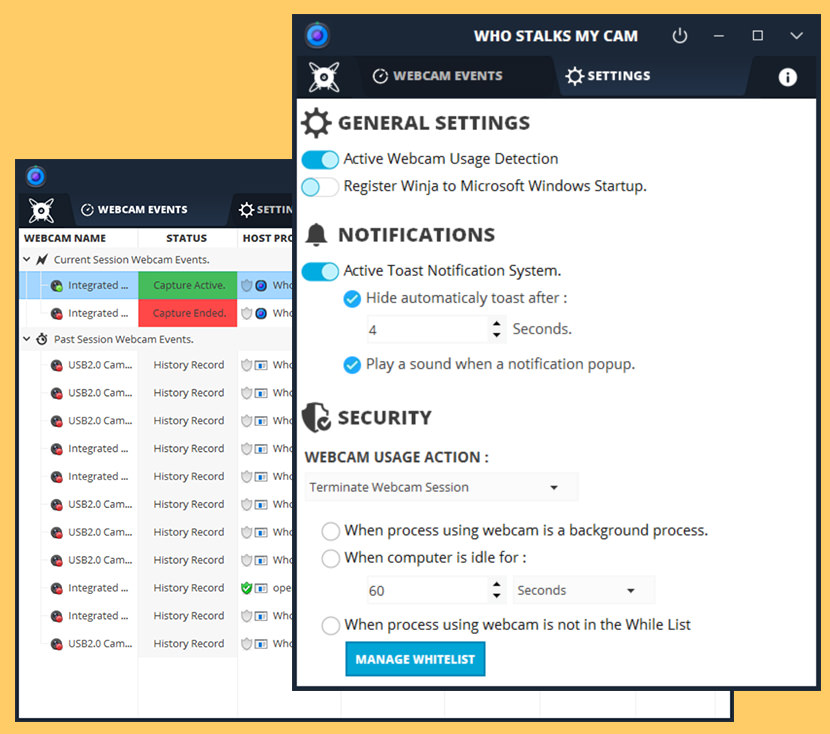
[ Discontinued ] Who Stalks My Cam is a lightweight and effective tool for detecting unauthorized use of your webcam by malware and applications. Who Stalks My Cam gives you the assurance of knowing that your very personal activities and communications are protected, so you can be confident when using the web. The software is easy to install and use and features numerous ways to disrupt and prevent cyber threats.


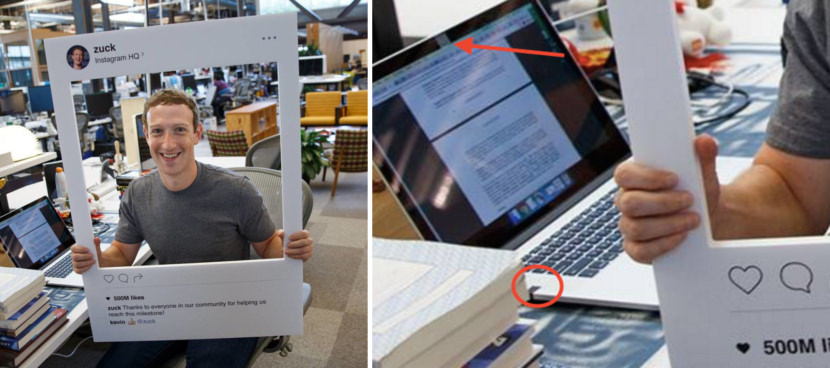
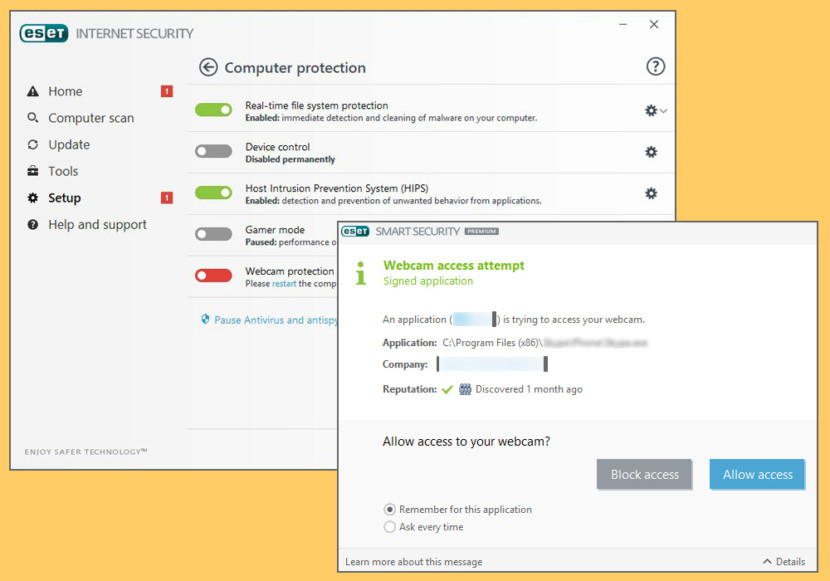




I personally just disable my mic. When it’s disabled, it won’t be detected by 3rd party software. My webcam’s led light is hardwired to the actual webcam. Which means that there is no way to turn on the webcam without opening the led light too. I think that all Laptop webcams should be made like that.
well, both have pro and cons, if you have a laptop tracking software installed and needs to capture images via the webcam after it was stolen, then a hardwired LED defeats that purpose.
My Laptop is used for work which means that it never leaves my side. However, I do get your point. I guess it comes down to personal preference then.
I just use ShieldApps Webcam Blocker.
It isn’t free, but its affordable and gets the job done.
I am using ShieldApps Webcam Blocker as well, small and simple, do what it is supposed to do!
I wonder why there are no real/physicales switches which allows to switch them off. I had an old Asus netbook (eeePC) which had an in-build slider to cover the camera. Much nicer than tape.
Probably because of design – minimalism.