Why should one want to split and recombine files? For instance, think of a file of 50 Mb, and try to send it to a friend, post it in a newsgroup or upload it to a Website or FTP server. It is usually easier to send/receive, upload/download smaller parts than handle the entire file in one go. The other reason is you can easily hide important files by splitting them into 2 files and save them in 2 different hard disks, making it impossible to be stolen.
Continue ➤ 4 Free Batch PDF Compressor To Reduce, Shrink, Optimize And Condense Large Files
1. GSplit
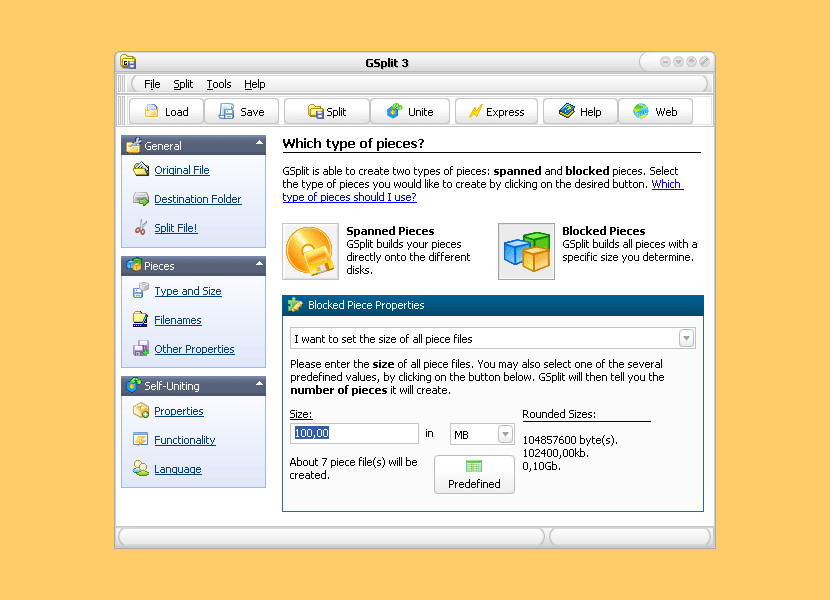
GSplit is a free reliable file splitter that lets you split your large files, such as compressed archives, text and log files, backups, disk images, video and document files…, into a set of smaller files called pieces.
- Let you select from two basic file splitting options: disk spanned (split into a set of files varying in size auto-calculated by GSplit based on available free disk space and saved immediately to spannable removable disks) or blocked (split into a set of same sized split files). You may enter the size for each piece file, the number of pieces you want to obtain, or the number of lines/occurrences of a pattern by piece.split files
- Make pieces Self-Uniting: GSplit creates a small stand-alone executable file that will put all of the pieces back together. This executable provides your users with an intuitive Windows interface whose appearance can be customized according to your needs. Thus GSplit is not required in order to restore the split file.
- Store file properties like file dates and attributes, and restore them contrary to batch files.
- Perform fast checks (size, offset, CRC32) in order to detect file corruption and to give you the assurance that your files are successfully restored by your users. When a piece is corrupted, you are notified about it, so you just need to get a new copy of that piece, not the whole set.
- Split very large files, with sizes higher than 4 GB, without any problem.
2. NoVirusThanks File Splitter & Joiner
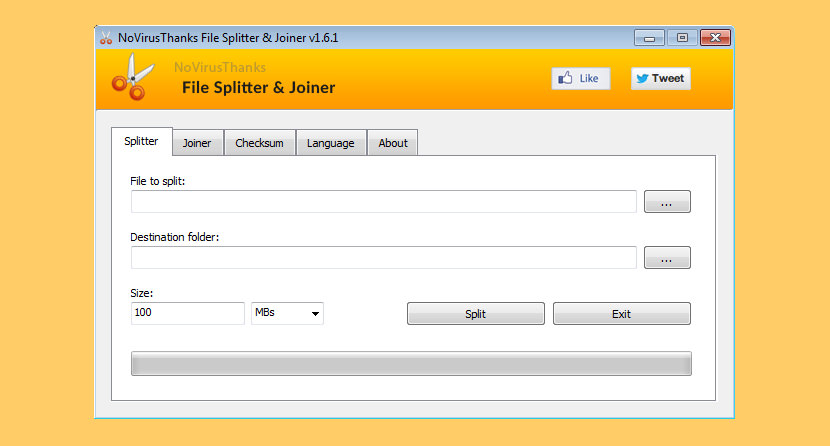
NoVirusThanks File Splitter & Joiner is a handy freeware application which allows you to quickly split or merge files. The application can be used to split a big file, for example of 10 GB, into smaller files, allowing users to save the file to USB devices or to CD-ROMs. The split files can then be joined to recreate the original file, the merging process is very quick and it does not stress CPU, neither does the splitting process.
- Works very fast and without using too much memory
- Splits large files in customizable sizes, enter value in KB or MB
- All divided files can also be easily and quickly rejoined
- splitting of files bigger than 4GB in file size
- Built-in MD5 checksum tool for calculating MD5 file checksum
- Run it from the USB flash drive with the portable version
- Very lightweight in the memory and CPU usage
3. PeaZip
File Splitting Function
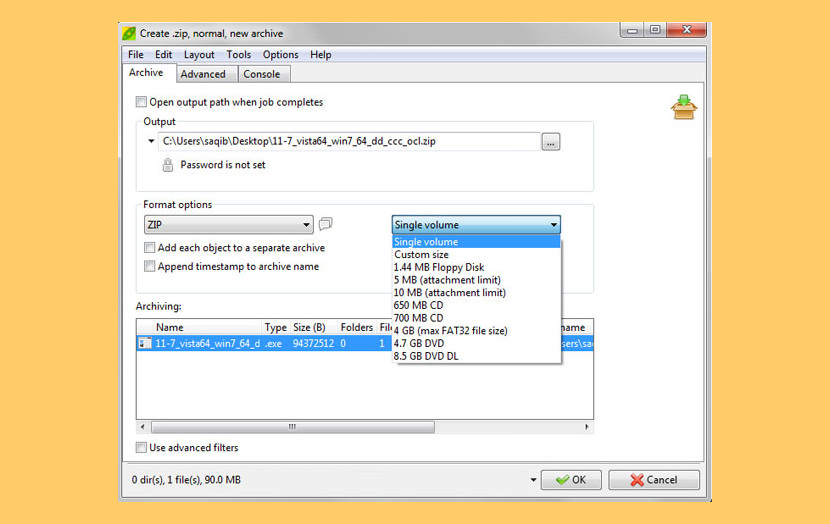
Splitting a file in PeaZip you can select the volume size from a series of pre-set sizes (floppy disk, typical mail attachment maximum size, CD, DVD…) or you can customize it up to byte level. PeaZip fully supports, for splitting and merging, raw split format – binary data plainly cut in pieces of the exact specified size – that can be created, also, by utilities like 7-Zip/p7zip, HJSplit, and “split” Unix command. PeaZip can process, only for merging, WinZip spanned archives (.Z01) and WinRar spanned archives (.R01, or .partX.rar).
4. KFK File Splitter
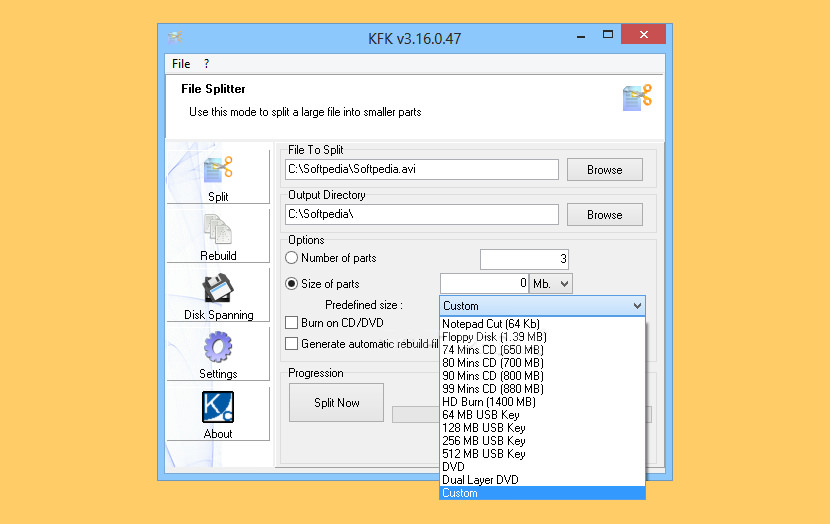
[ Discontinued ] KFK is a user-friendly file splitter. with KFK you can chop large files into smaller chunks. It can help you transfer a large file on floppy disks or a larger file on CD or DVD. KFK can also burn the files onto CD/DVD and generate an automatic rebuild file so that KFK is not required to regenerate the original file.
- User friendly file split/rebuild interface.
- Notepad’s cut splits files into 60 Kb files.
- CDRom’s cut splits files into 650/700Mb files.
- USB Key’s cut splits files into 64/128/256Mb files.
- Disk Spanning (multi-floppy disks backups)
- Supports CD Burning (Requires CopyToDVD)
5. FFSJ
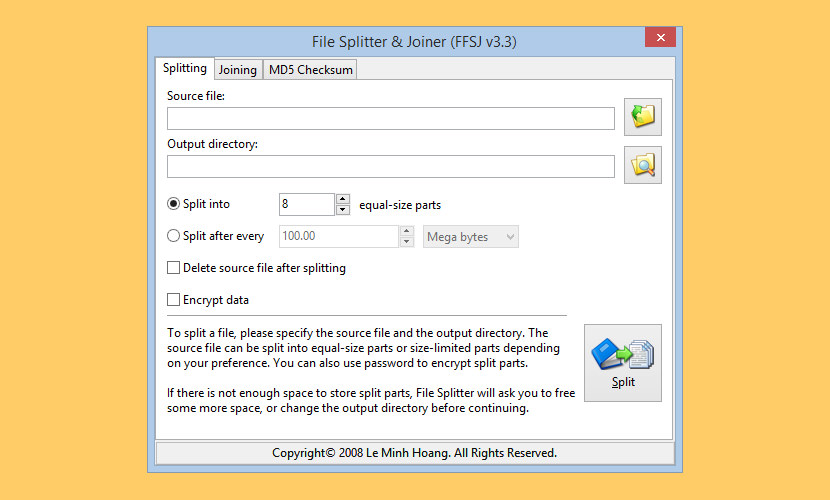
[ Discontinued ] Fastest File Splitter and Joiner, FFSJ consists of two main programs: File Splitter and File Joiner. File Splitter enables you to split a large file into small chunks which are easy to be sent and stored, while File Joiner allows you to join these split parts together so that the original file is restored.
- Very fast – FFSJ can optimize disk-cache and memory usage, this makes FFSJ 3-5 times faster than HJ-Split, WinSplit, MasterSplitter in both splitting and joining tasks. Of course, it is much faster than any compression program.
- Simple – FFSJ works well on all Windows platforms. FFSJ-Lite doesn’t need any requirement of installations or complicated DLLs. FFSJ-Standard has only one simple installation package for integrating FFSJ into shell context menu.
- Small – Both FFSJ-Lite and FFSJ-Standard editions are small enough to fit on a floppy disk.
- Easy to use – FFSJ has a friendly user-interface, it can be used to split any file. FFSJ-standard can also create its shell context menus in order to perform splitting and joining tasks directly from Windows Explorer.
- Easy to be integrated – Since v3.0, FFSJ published its command-line interface. End-users can split/join multiple files using a .BAT file. Developers can write their own interface (in any language) to perform splitting/joining tasks from their applications.
- Secure – FFSJ uses an advanced encryption algorithm to make your data much more secure from unauthorized access. Since v2.9, MD5 checksum algorithm has also been integrated to verify data integrity.






Of all the above file splitters, I find winsplit 1.0.8 far more superior.
It has simple GUI with all the functions and Its just 44KB and free!!!