Can you turn your old phone into a home security camera? You can turn your old smartphone devices as a free Wi-Fi security camera, why throw them away when with a simple app, your smartphone now comes with motion and sound detection. The only catch is, you will need to subscribe to their plans for more features such as alerts and storage.
Continue ➤ 6 Best Dash Cam App for Android Smartphone [ Pros & Cons ]
Is this a long term solution compared to a dedicated CCTV camera with NAS Storage? This smartphone security camera solution is a band-aid solution, not meant for long term, reason being that smartphone’s cameras are not designed to run 24/7, there is a possibility it might overheat, especially in hot weather such as summer or tropical climate. Not advisable to be used under certain conditions.
1. Presence
iOS | Android | Free 50MB Storage / Upgrade USD50/year
Presence re-imagines your spare iOS and Android devices as free Wi-Fi security cameras! It easily expands with add-on products to secure and control your home from anywhere in the world. Presence Security is the addition of easy to install wireless sensors that notify you and your trusted circle of friends and family when something important happens at home when you are away. No monthly fees are required! They want security to be affordable for everyone because they all have homes, loved ones and valuables that they want to protect.
2. Alfred
iOS | Android | Basic Free / USD4/month
First, their logo looks like KFC’s logo. Turn your unused smartphones to Home Security Surveillance IP Camera for free. Your smartphone is definitely more versatile and powerful than IP cameras in the market. If you are looking for a home security solution, baby monitor, pet monitor or an IP cam, stop searching now that you have Alfred. Video surveillance has never been easier. Install Alfred the mobile app on two smartphones.
- Motion Detection – Get instant notification when your Camera Phone picks up on any movement.
- 24/7 Live Streaming – Keep an eye on with what you care about at any time from anywhere; just like a security camera.
- Scare away intruders – Protect your possessions even when you are far away form the house.
- Two-Way Talk – Through two-way talk, you can deter thieves, interact with visitors or pets, and soothe babies.
- Low-Light Filter – Observe sleeping babies, reinforce security when it’s dark, and monitor your pets’ nightlife.
- Pet Cam – Two-way Talk, Deter thieves, interact with visitors, sooth babies, correct behavioral problems
- Baby Monitor – Night Vision. Observe sleeping babies, reinforce security when it’s dark, monitor your pets’ nightlife
- Person Detection – Preson Detection Mode allows you to avoid unwantted alerts triggered by irrelevant objects in your environment. (Premium only)
3. Manything
iOS | Android | Basic Free / Paid
Monitor your house, pets, baby or anything with Manything! Their free app turns a spare iPhone or iPad into a sophisticated wireless security camera without the up-front costs and expensive plans of conventional security cameras. Simply install Manything on a spare iPhone or iPad and your main phone to watch live streams, view motion-activated clips or even to talk to the person at the other end from anywhere. Key features.
- Easy set-up – simply install the app on both phones.
- Live video streaming – CCTV functionality to see what’s going on in real time.
- Motion activation – camera will automatically record on movement.
- Cloud-based DVR – past events are automatically backed up to the cloud.
- Motion activated alerts – receive alerts on movement use as a driveway or burglar alarm.
- Talk functionality – for two-way audio communication.
- Adjustable motion sensitivity – ensure you only capture significant events.
- Motion detection zones – only monitor the areas you need to.
- IFTTT integration – for home automation and enhanced alerts.
- Connectivity – use over wifi or your spare phone’s data connection.
- Stills only mode – for time lapse and still capture.
4. WardenCam
iOS | Android | Basic Free / USD6 Single Fee, No Monthly Fees
WardenCam will take any phone or tablet and put its Internet connectivity and advanced video and audio sensors to good surveillance use. Video surveillance has never been easier. Install WardenCam on two phones. One is your Camera at your designated location and take the other one with you as a Viewer. Log in with the same Google account, and that’s it!
You are now connected to your loved ones via WiFi or 3G/4G from anywhere in the world. With WardenCam’s unique motion detection feature and Google Drive and Dropbox integration, you can enjoy peace of mind without keeping a constant eye on things. If you are looking for a home security solution, video surveillance baby monitor, pet monitor or an IP cam, stop searching now that you have WardenCam.
- Motion Detection & Alert (push notification and email)
- Cloud Storage (directly to your Google Drive or Dropbox)
- Scheduled Motion Detection (day and time)
- Night Vision Mode (enhance visibility at low ambient light condition)
- Ultra High Definition Video & Audio
5. Presence
iOS | Android | Basic Free 50MB / Pro USD2/month
You’ve got an old smartphone or tablet. It’s sitting there, doing nothing. Why not put it to work? Let the free app Presence watch your back. Get it today, and you’ve got a home security camera system in less than 5-minutes. Download Presence on BOTH your primary smartphone – the one you use every day – and your old smartphone or tablet.
Position the old device in the direction you want to watch and secure. You’ll get recorded video alerts when something happens. You can even see what’s happening remotely from anywhere. With live audio/video streaming and on-demand video recording, Presence makes a great DIY home security camera system. It’s also a webcam, baby monitor, pet cam, nanny cam, home surveillance cam, party cam, or any cam.
6. Cawice
Android | Basic Free / Premium USD3.5
Cawice lets you turn your spare device into a wireless home security camera then remotely control it from the app on your phone. No purchase of external devices or setup fees. Rather than pay a small fortune by buying a new WiFi or iP camera, simply retrieve your old smartphone that trailed in a drawer and turn it into a real wireless home security camera, babyphone or pet monitor.
Once converted into a CCTV camera, your old cell phone can be placed easily anywhere in a room. In height on a shelf or standing on a table, orient the field of vision of your new security camera in the direction you want and you’re done!
- Live Video Streaming – Watch in real time your security camera feed from the app on your phone.
- Two-Way Talking – Listen and talk simultaneously through your camera microphone.
- Siren Alarm – A siren alarm ring when a motion or sound is detected by your camera.
- Full Screen + Zoom – Don’t miss any details. Enter the full screen mode then use the zoom to watch closer.
- Presence Detectors – Motion and sound detectors alert you when an activity is detected by your camera.
- Video Recording – All activities are automatically capture by photo and video.
- HD Video Quality – Enjoy the best video quality in HD when you’re live watching your camera.
- Instant Alerts – Receive a notification instantly on your phone when an activity is detected.
- Multi-User Mode – Share easily your security camera view with your family or relatives.
7. IP Phone Camera
iOS | Free
IP Phone Camera will turn your phone into an IP camera. This is a great way to utilize your old Android phones! Use any device that has a browser and an internet connection to view your mobile camera remotely. Just like any good IP camera, this application also works with video surveillance software, such as – Security Monitor Pro and IP Camera Viewer.
- View your mobile camera in the browser or in a video surveillance software, such as – Security Monitor Pro and IP Camera Viewer.
- No USB cable is required for connection.
- Choose ‘Wi-Fi’, ‘Mobile hotspot’ or ‘Mobile Data’ to connect with your PC
- Support for ONVIF IP cameras.
- Control how and when your phone’s screen should stay on. It helps to prevent mobile from going into sleep mode while streaming is in progress.
- Broadcast your camera in greyscale to save data and make your camera updates faster.
- Set a password to prevent anyone from randomly viewing your camera.
- View camera in full screen on your PC by maintaining aspect ratio.
- Switch from the front to rear camera easily from your mobile device.
- Start broadcasting camera preview on application launch.
- Adjust the brightness of camera preview from browser to see a clear image in low light situations.
- Turn on the flashlight when your camera is monitoring over a dark place.
8. EyesPie
Android | Free 7 Days Trial / Premium
[ Discontinued ] EyesPie can turn your old smartphone into 24×7 monitoring home security wifi cctv camera. It has WiFi support which detects all the devices connected to your home wifi system automatically.
EyesPie also has Motion Detection with on-demand monitoring feature which enables you to protect your home & family in your absence. It records every motion it detects locally and alerts you whenever required.
- Secured – Establishes End-To-End Encrypted Peer Connection Over HTTPS (SSL) To Provide Audio/Video Feed.
- HD Video – Provides High Quality Video Feed Which Adjusts Automatically According To Available Bandwidth
- Motion Detection – Records Locally Whenever Motion Is Detected And Send An Alert Instantly To Check Live Video/Audio Feed.
- Protected – Device access is protected by Google signin and can be accessed by the same account only.
- Battery Optimized – To Save Battery On Your Device, It Connect To The Device Even When Device Screen Is OFF And Doesn’t Turn It ON.
- WiFi Support – Automatically Detects Devices On Home WiFi. Makes Monitoring 24×7 Available Completely Free Of Cost.


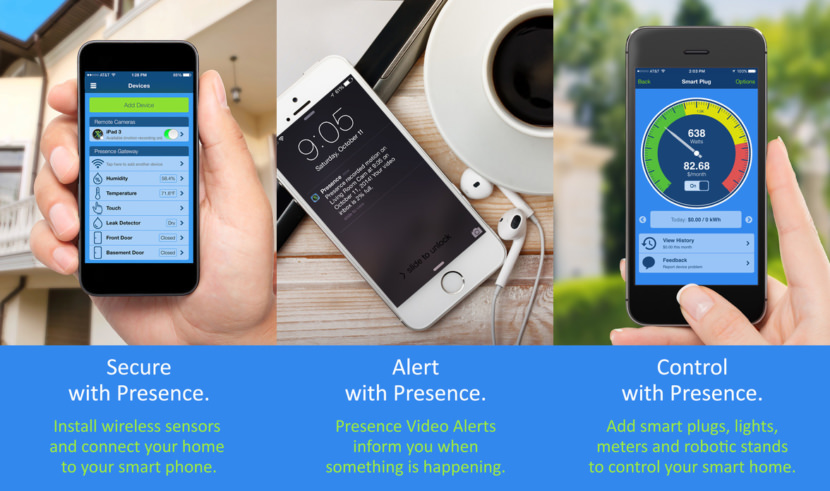

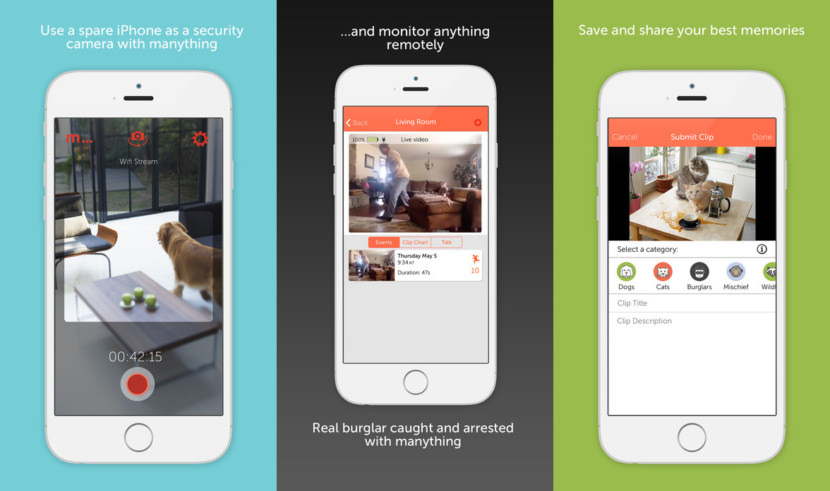


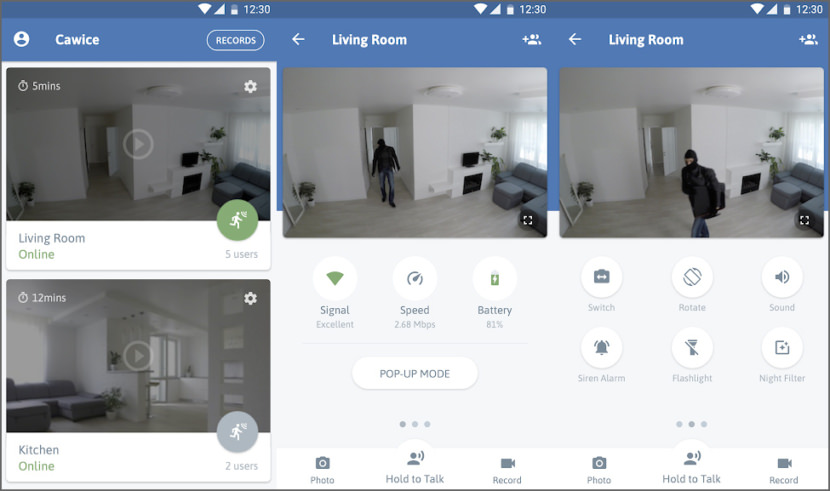
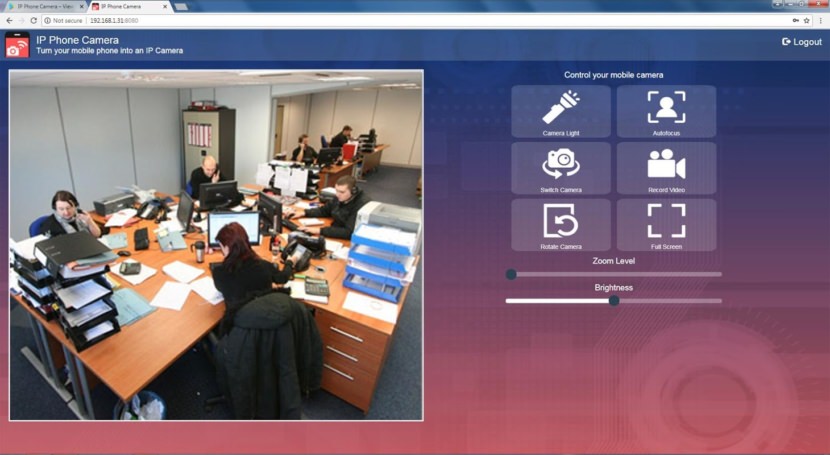
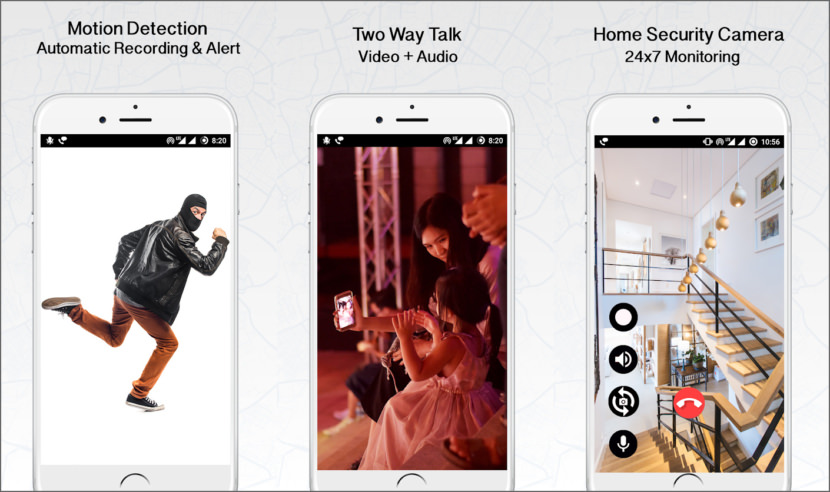




You forgot the new app “Cawice” who’s the only one working with Peer-to-Peer connection and 100% Free for x1 camera (Unlimited Streaming + No Ads) :-)
It is in French, not everyone understand the French language.
Cawice is available in English / French / Spanish / … languages ;-)
Which of these programs can use more than one old phone simultaneously?
I use “IP Camera Monitor” to monitor my home. I can see everything directly on my phone, including all the front door and the children’s rooms. This is a complete security app on my phone.
Is there an app that will function WITHOUT WiFi?
Like Dev Noll:
Is there an app that will function WITHOUT WiFi?
I would like to put my device on Ting (or other carrier) at ~$6 per month.
I need to hide the app