Where to purchase a free affordable 256 bit encrypted SSL certificate? Before you upgrade your http to https, you need to know that technically https is faster than http, however, without root access to the server, you will not have the ability to enable OCSP Stapling, Disable the less secure SSL, enable ssl accelerator, and uses the http/2 protocol if it is not available. If you are running your site on a shared hosting, forget about https, your site will be slower than http.
Continue ➤ 10 Best Free WordPress Hosting With Own Domain And Secure Security
Having said that, if you have a redundant domain lying around and would love to experiment with SSL certification, here are 5 of the best free, inexpensive and trusted SSL certificates. How do I get an SSL certificate? To enable HTTPS on your website, you need to generate a free secure certificate (a type of file) from the Certificate Authority (CA) then validate it.
Main Difference Between Let’s Encrypt vs Traditional Paid SSL
Traditional Paid SSL has more features such as Extended Validation (EV) SSL certificate. Having said that, for basic SSL certificates on domain level, there isn’t much difference other than Let’s Encrypt only offers a 90-day certificate. While traditional SSL certificates are often valid for a year or more, Let’s Encrypt certificates are only valid for 90 days, and they recommend renewing every 60 days. If you do not mind renewing it every 60 days, then go for it. It can be done automatically if your web hosting provider offers the Let’s Encrypt DNS API.
Cloudflare https [ The Better Option vs Let’s Encrypt ]
Can you have https without paying for the SSL certificate? Yes, Let’s encrypt is one of the methods, Cloudflare is probably the better option. Why? Not only Cloudflare gives you free https, it is a CDN and also provides security preventing hacking, not to mention it can also optimize your images. The problem when using Cloudflare free https is some of your images may appear broken with mixed content, the solution is to use this plugin:
Solve Cloudflare https mixed content problem with SSL Insecure Content Fixer – Clean up your WordPress website’s HTTPS insecure content and mixed content warnings. Installing the SSL Insecure Content Fixer plugin will solve most insecure content warnings with little or no effort. The remainder can be diagnosed with a few simple tools.
1. Let’s Encrypt
Let’s Encrypt is a free, automated, and open certificate authority brought to you by the non-profit Internet Security Research Group (ISRG), consist of major sponsors such as Electronic Frontier Foundation (EFF), the Mozilla Foundation, OVH, Cisco Systems, Facebook, Google Chrome, and Internet Society. Anyone who has gone through the trouble of setting up a secure website knows what a hassle getting and maintaining a certificate can be.
Let’s Encrypt automates away the pain and lets site operators turn on and manage HTTPS with simple commands. No validation emails, no complicated configuration editing, no expired certificates breaking your website. And of course, because Let’s Encrypt provides certificates for free, no need to arrange payment. The key principles behind Let’s Encrypt are:
- Free: Anyone who owns a domain name can use Let’s Encrypt to obtain a trusted certificate at zero cost.
- Automatic: Software running on a web server can interact with Let’s Encrypt to painlessly obtain a certificate, securely configure it for use, and automatically take care of renewal.
- Secure: Let’s Encrypt will serve as a platform for advancing TLS security best practices, both on the CA side and by helping site operators properly secure their servers.
- Transparent: All certificates issued or revoked will be publicly recorded and available for anyone to inspect.
- Open: The automatic issuance and renewal protocol will be published as an open standard that others can adopt.
- Cooperative: Much like the underlying Internet protocols themselves, Let’s Encrypt is a joint effort to benefit the community, beyond the control of any one organization.
2. ZeroSSL
Uses Let’s Encrypt Certificates
The ZeroSSL Free SSL Certificate Wizard is a tool that helps you to obtain SSL certificates for your website. They are issued by Let’s Encrypt Certificate Authority and they are absolutely free. The renewals are also free and unlimited. Issued certificates are supported by all major browsers and operating systems.
The certificates are initially valid for 90 days and then can be renewed again and again (also at no cost). Please consider entering your email when using their FREE SSL Certificate Wizard for the first time and registering a new key – that will give you a way to restore your key if you lose access and will provide notifications from Let’s Encrypt about certificate expirations.
3. SSL For Free
Uses Let’s Encrypt Certificates
For modern browsers they generate a private key in your browser using the Web Cryptography API and the private key is never transmitted. The private key also gets deleted off your browser after the certificate is generated. If your browser does not support the Web Cryptography API then the keys will be generated on the server using the latest version of OpenSSL and outputted over SSL and never stored.
- 100% Free Forever – Never pay for SSL again. Thanks to Letsencrypt, the first non-profit CA.
- Widely Trusted – Their free SSL certificates are trusted in 99.9% of all major browsers.
- Enjoy SSL Benefits – Protect user data & gain trust, Improve Search Engine Ranking and Prevent forms of website hacking
4. Certbot
Uses Let’s Encrypt Certificates
Certbot is an easy-to-use automatic client that fetches and deploys SSL/TLS certificates for your web server. Certbot was developed by EFF and others as a client for Let’s Encrypt and was previously known as “the official Let’s Encrypt client” or “the Let’s Encrypt Python client.” Certbot will also work with any other CAs that support the ACME protocol.
While there are many other clients that implement the ACME protocol to fetch certificates, Certbot is the most extensive client and can automatically configure your web server to start serving over HTTPS immediately. For Apache, it can also optionally automate security tasks such as tuning cipher suites and enabling important security features such as HTTP → HTTPS redirects, OCSP stapling, HSTS, and upgrade-insecure-requests.
5. WoSign’s KuaiSSL
Completely free, fully functional as WoSign DV SSL Certificates. WoSign Free SSL Certificates gives you the perfect opportunity to secure your website at ZERO code. The Free SSL Certificate is a fully functional Domain name validation SSL certificate that is issued by the root named “WoSign CA Free SSL Certificate”. Google, Mozilla and Apple have announced that WoSign is to be considered insecure due to many cases of mis issuance and deception as well as backdating of SSL certificates in an attempt to circumvent mandatory guidelines.
- Class 1 DV SSL Certificate
- Root key size 4096bit – 2048bit
- Encryption 40-bit to 256-bit encryption enabled
6. Free SSL Certificate
For Non-profit Organization

This Free SSL Certificate is only for non-profit organizations. Let your donors and visitors recognize about your website’s strong security that assures them that their online payment will not go in vain. Securely run your non-profit organization online while making the world a better place with an SSL certificate. Benefits of an SSL Certificate:
- Improve Google search ranking.
- Boost conversions.
- Make visitors always trust you.
7. FreeSSL
Through FREESSL.ORG, we provide different types of certificates with different validity periods. On this basis, they will continue to work hard to upgrade the technology to automatically execute SSL certificates so that our customers can reduce physical labor. They have created greater benefits for more agents and teams around the world. We haven’t done enough, we also always monitor your SSL certificate usage.
8. Free SSL Space
By Sectigo SSL
[ Discontinued ] They provide 90 days of Sectigo SSL certificates absolutely free of charge. Secure your website and increase consumer trust through a wide selection of industry-leading SSL certificates to fit the needs of any sized business or use case. About their SSL certificate:
- Express 5 min issuance
- www and non-www
- Free static SiteSeal
- Free unlimited server licensing
- Free unlimited reissues
- IDN support
- 10,000$ warranty by GoGetSSL
- 99.6% support of all devices (more than Let’s Encrypt!)
9. CAcert
[ Discontinued ] CAcert is a community-driven Certificate Authority that issues certificates to the public at large for free. CAcert’s goal is to promote awareness and education on computer security through the use of encryption, specifically by providing cryptographic certificates.
These certificates can be used to digitally sign and encrypt email, authenticate and authorize users connecting to websites and secure data transmission over the internet. Any application that supports the Secure Socket Layer Protocol (SSL or TLS) can make use of certificates signed by CAcert, as can any application that uses X.509 certificates, e.g. for encryption or code signing and document signatures.
10. StartSSL Free
[ Discontinued ] StartCom offers the free (for personal use) Class 1 X.509 SSL certificate “StartSSL Free”, which works for web servers (SSL/TLS) as well as for Email encryption (S/MIME). StartCom also offers Class 2 and 3 certificates as well as Extended Validation Certificates, where a comprehensive validation (with costs) is mandatory. Currently, in case of requesting SSL certificates only, StartCom is offering the validation for free. For other types of certificate, StartCom will still charge for the validation.
- UNLIMITED – Class 1 DV SSL Certificates (up to 10 domains per Certificate)
- UNLIMITED – Class 1 Email Validation (S/MIME Certificate)
- All certificates are valid for 3 years



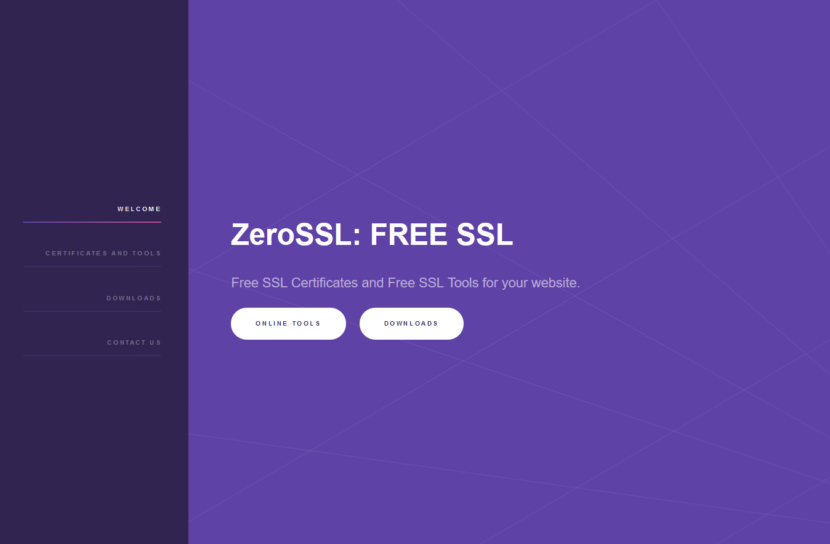
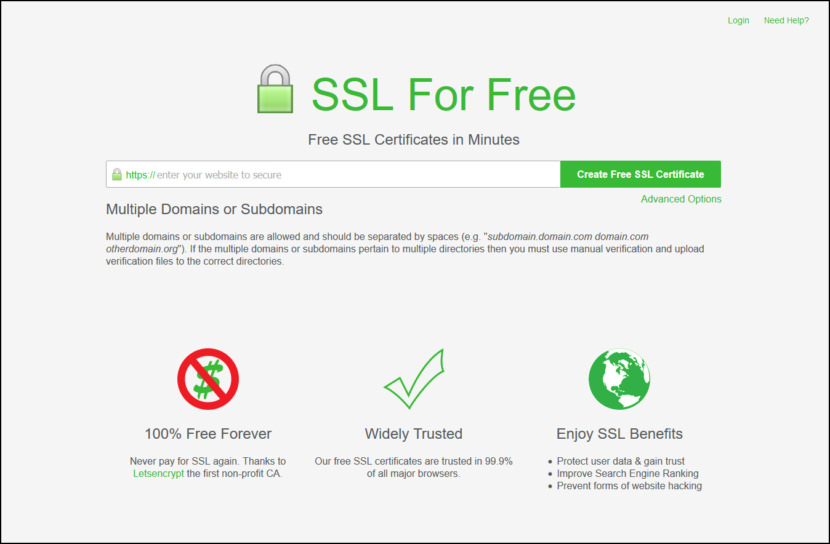
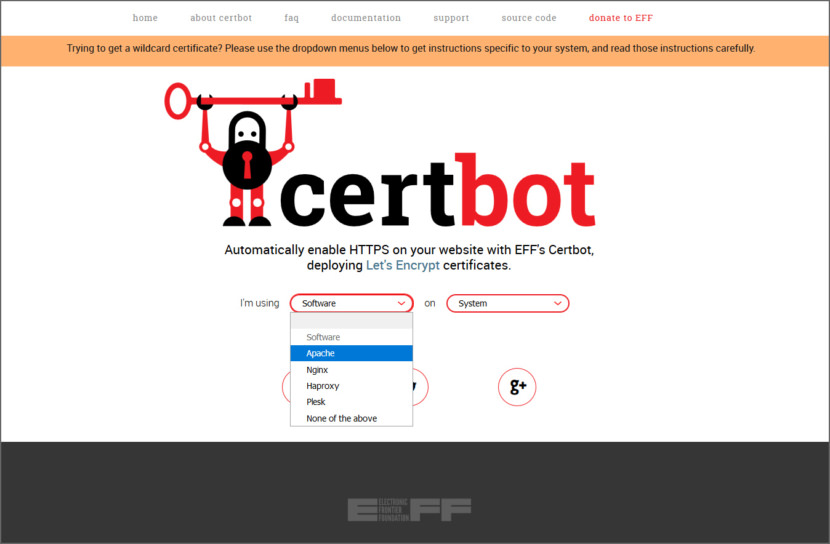

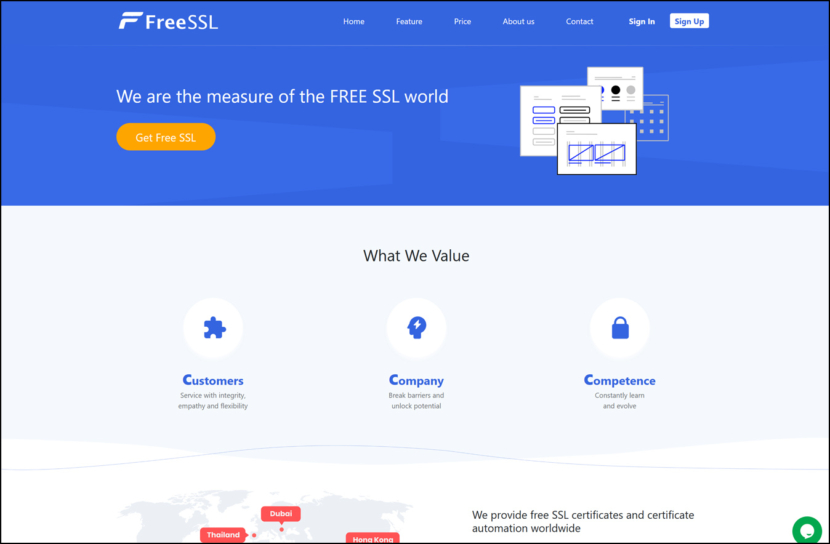
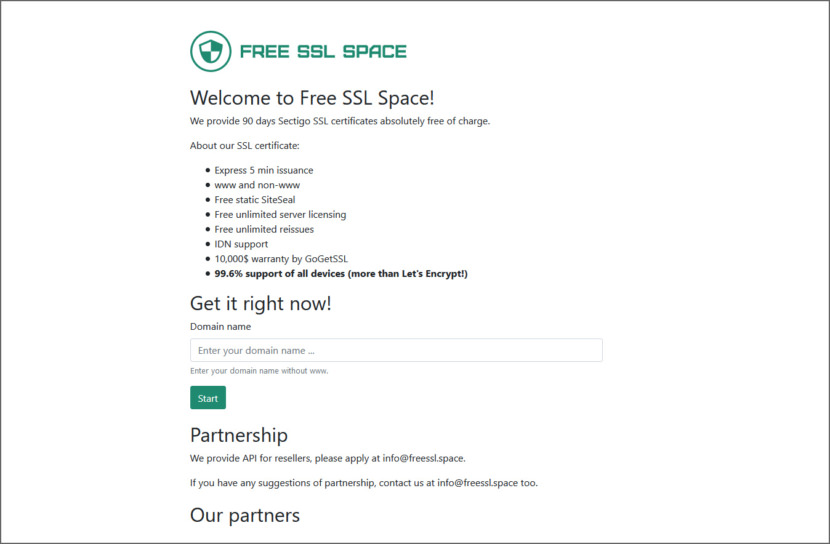
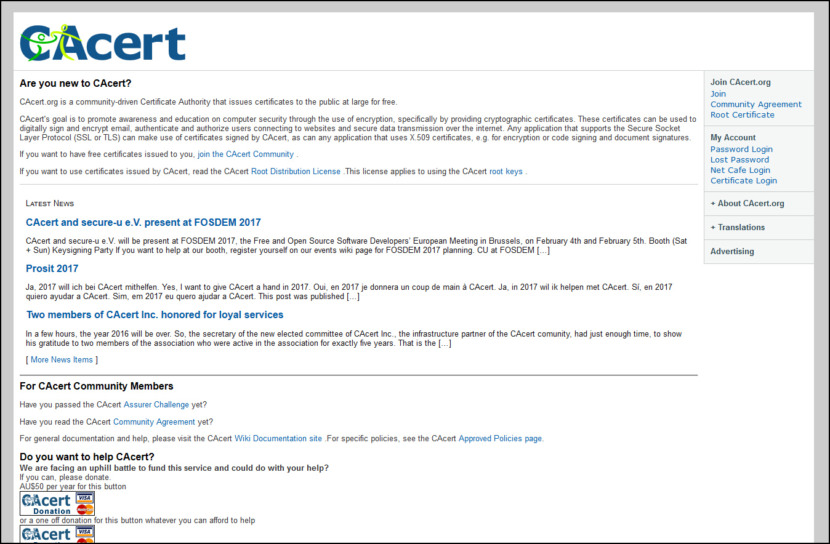
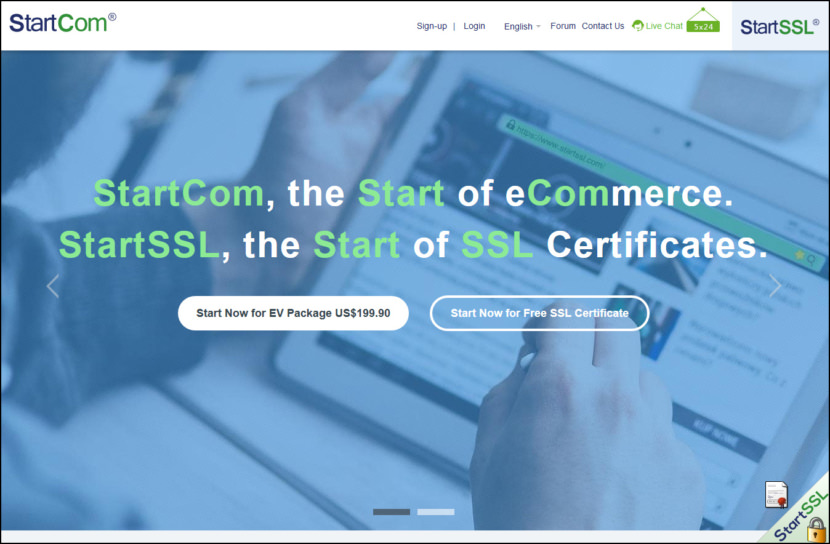

![Free Hosting For WordPress [ Optional Domain Purchase ]](https://cdn2.geckoandfly.com/wp-content/uploads/2017/01/530-free-wordpress-hosting-120x120.jpg)


WoSign acquired StartCom and both of these are no longer trusted CAs by Google, Apple, Mozilla and others. https://security.googleblog.com/2016/10/distrusting-wosign-and-startcom.html
CAcert is not trusted to be installed on the website. please try it yourself use Android 5.0 to access CAcert and see what your browser responds
I used https://www.sslforfree.com – the instructions were clear and it was fairly easy to receive a certificate from them. Once received, I used cpanel to install the certificate.
“…https is faster than http…”
The above quote (taken from the post) is not accurate.
There’s overhead when processing encrypted connections, over connections that are not encrypted. For simple websites this is a moot point, as the performance hit is negligible at best (less so for a well optimized website).
For large websites, portals, etc., with excessive traffic, this becomes an issue where server performance needs to be taken into account (to also include the offset of any performance degradation, due to managing encrypted connections).
https is faster, the problem is, many do not enable HTTP/2.
https://www.troyhunt.com/i-wanna-go-fast-https-massive-speed-advantage/
alwaysonssl.com
Actually SSL for Free is not a certificate provider they are one of the acme clients that can get your free Let’s Encrypt SSL and this is one of the acme clients that are web based unlike certbot or any other Let’s Encrypt acme clients are software.
SSL for Free is a really good acme client for getting your free SSL.
Your title should be “5 free trusted SSL sources or Sources to get free SSL”
Thanks for informing us, will update. cheers.
Thanks for this valuable information..
There is a problem with the SSL for Free that you have to renew it after 3 Months. There is no any option for auto renew
Thanks sir for this information..I have also SSL certificates on my website from “Let’s Encrypt” website.
In fact, this five SSL Certificate Providers are only two: Let’s encrypt and CAcert.
If you want to establish an instant HTTPS connection on your website for free, the free SSL certificate is the best option. But you may miss some features that come with Paid SSL. Read the below point.
• Free SSL certificate available only for domain validation method.
• The free SSL certificate is valid only for 30 to 60 days, while the Paid SSL Certificate includes a validity option of 1 to 2 years.
• No Warranty in Free SSL certificate.
• Free SSL does not come with a secure site seal.
StartCom CA is closed since Jan. 1st, 2018.
StartCom certificates have been revoked by Mozilla.
WoSign certificates have been revoked by Mozilla.
CAcert is NOT trusted by Mozilla.
Only Let’s Encrypt and SSL for Free (which uses also Let’s Encrypt certificates) remain.
You can try https://zerossl.com/ – it is not listed here
Thanks for the info, we’ll add ZeroSSL to the list.
Checked CAcert.org website and clicked on the “join” link. Received a warning the site isn’t secure. Given the requirement to supply a lot of information, that doesn’t inspire much trust.
Hello, personally I recommend freessl.space
They provide special Certificates by Sectigo for 90 days with unlimited renewals, they are better than Let’s Encrypt because:
– they have IDN support
– more compatible (99,6% devices, much more than Let’s Encrypt),
– easy getting (cname, http or mail)
For adequate and large companies, using free SSL is not solid at all. I recommend for businesses to buy a basic DV or OV SSL-certificate.
Is there any free S/MIME certificates for MS outlook email program ?
Thanks,
Ronald
You can check out freesslcertificate.org, also it is worth adding to your list as it provides Free SSL Certificates to Non-Profit Organizations from trusted SSL Certificate providers.
SSLforFree and ZeroSSL are now same organisation !
Hi,
Free SSL Space is also discontinued now.
When it comes to security, how can you forget Let’s Encrypt? It is one of the best platforms to generate an SSL certificate. As you already know, Secure Sockets Layer or SSL protects your sensitive data from any third party. To install Let’s Encrypt SSL certificate, you have to go through a minimum number of steps.
ZeroSSL now limits you to 3 free 90-day certificates per domain, ever. So really it’s an annoying 270-day free trial.
ZeroSSL is no longer completely free; after 3 free 90 day certificates, they require a paid solution.
You can also get a free 60 days valid digital certificate from Codegic. They provide free digital certificates for document signing, email signing, code signing, SSL server and more
I would also recommend NameSilo’s SSL services. They have good prices so it might worth a look.
Generate free Let’s Encrypt certificates via securestart.net it’s really easy to do with DNS or File verification.
Please check out security service
“ZeroSSL” and “SSL For Free” are the same!
ZeroSSL certificates are issued under a different Sectigo root CA (AAA/USERtrust). They shouldn’t be mentioned as being related to Let’s Encrypt. They offer ACME certificates like Let’s Encrypt, but they aren’t the same and they aren’t offering certificates generated by Let’s Encrypt.
ZeroSSL certificates also have better compatibility with older operating systems and devices, considering Let’s Encrypt’s DST Root CA X3 expired in September 2021, instead relying on the trust of ISRG Root X1 which isn’t in older trust stores. It really only applies to much older operating systems, but it’s still worth noting.