Category: Freeware and Software Reviews
A multi-user software allows multiple users to share a single PC. Each user can run any application, movie or game simultaneously. There are pro and cons using such a system, I disagree on using it in an office environment because if the main system is down, the entire office literally goes into a shut down. Such system is ideal where productivity is not a priority, such as public library.
Related Article 😍💰👉 4 Free P2P Intranet Software – Create Home Office File Sharing Network
The software benefits of using this kind of system are:
- Reducing your initial investment
- Reducing your cost of upgrading
- Offering ease of maintenance and services
- Reducing Total Cost of Ownership (TCO)
1. VMWare Desktop Hypervisor
VMware Workstation Pro and VMware Workstation Player are the industry standard for running multiple operating systems as virtual machines on a single PC. Thousands of IT professionals, developers and businesses use Workstation Pro and Workstation Player to be more agile, more productive and more secure every day.
Built for Microsoft Windows 10 and More. VMware Workstation is one of the best ways to evaluate and test Windows 10 with your existing Windows PC. The simple but highly configurable virtual machine installation assistant makes it easy to install Windows 10 or Windows Server 2016 in a virtual machine from a disk or ISO image. With Workstation you can take advantage of new features like Cortina and Edge’s inking capabilities, or even start building universal apps for Windows 10 devices.
2. ibik Aster
ASTER is a program (and only a program!) which allows you to create a few workplaces on the base of a single PC. ASTER is a multiseat software for Windows. ASTER does not use any thin clients and terminal stations, i.e. ASTER is an analog of such multiseat programs, as MS MultiPoint, SoftXpand, Betwin, Userful, etc. ASTER is being successfully used not only for equipping computer classes, libraries, offices and Internet cafes, but even for games and video!
To create an additional workplace, you just need to connect to the system block an additional monitor, keyboard and mouse (and if it is needed – microphone, speaker, joystick or gamepad). Monitors may be connected by VGA/DVI/HDMI/DP cables. After the installation the ASTER will provide an individual desktop for each monitor and you can use all workplaces independently as if each of them had their own PC.
- Workstations in accounts departments, offices, banks, and post offices
- Internet cafes, trade shows, workshops, conferences, and presentations
3. Useful Simple Desktop Virtualization
Streamline the deployment and management of a variety of digital displays with the simplest desktop virtualization software. Replace numerous physical PCs with affordable, low-wattage zero client devices all easily managed from one server. Any organization, from small retail stores to large call centers, can afford the flexible virtualization solution to reduce computing headaches and provide an exceptional desktop experience.
Userful Multiplatform, a virtual desktop software, delivers a choice of customized Microsoft™ Windows, Linux and a free, integrated cloud desktop simultaneously to multiple displays within a local area network. With a dramatic reduction of hardware, software and electricity requirements, Userful Multiplatform enables anyone to save money and still enhance computing power.
4. ThinSoft BeTwin
[ Discontinued ] ThinSoft has developed a powerful range of Thin Client software and hardware solutions for your business needs. BeTwin VS (64-bit) is the software that allows multiple users to simultaneously and independently share a personal computer running Windows Vista or Windows 7 (64-bit). Installation is simple. Install a second VGA card/adapter and connect it to the second monitor. Plug in a USB mouse, USB keyboard and, optionally, USB speakers. Finally, install the BeTwin VS software.
5. SoftXpand MiniFrame
[ Discontinued ] SoftXpand software enables multiple users to share a single computer simply by connecting additional sets of monitors, keyboards and mice. Why SoftXpand?
- High performance – from text processing to Gaming & 3D-CAD
- Simple implementation – video cards, USB & LAN
- Work with any off-the-shelf hardware (no Thin Clients)
- Native user experience (no RDP/Terminal servers)


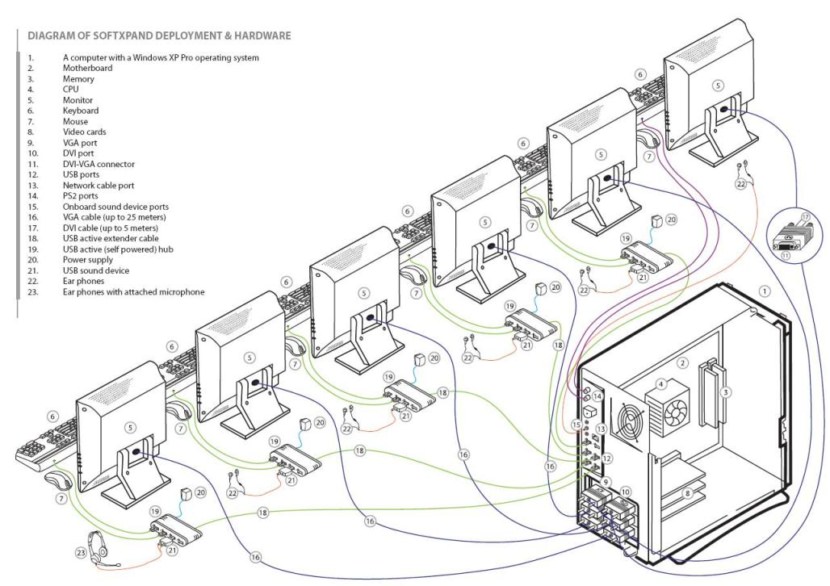
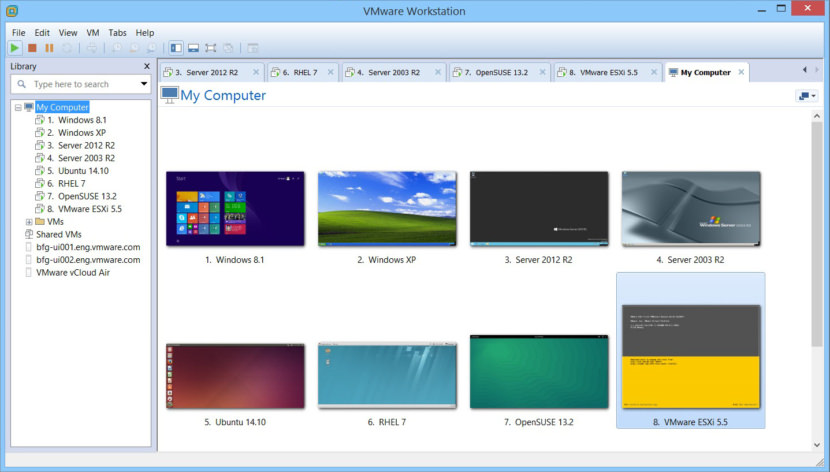
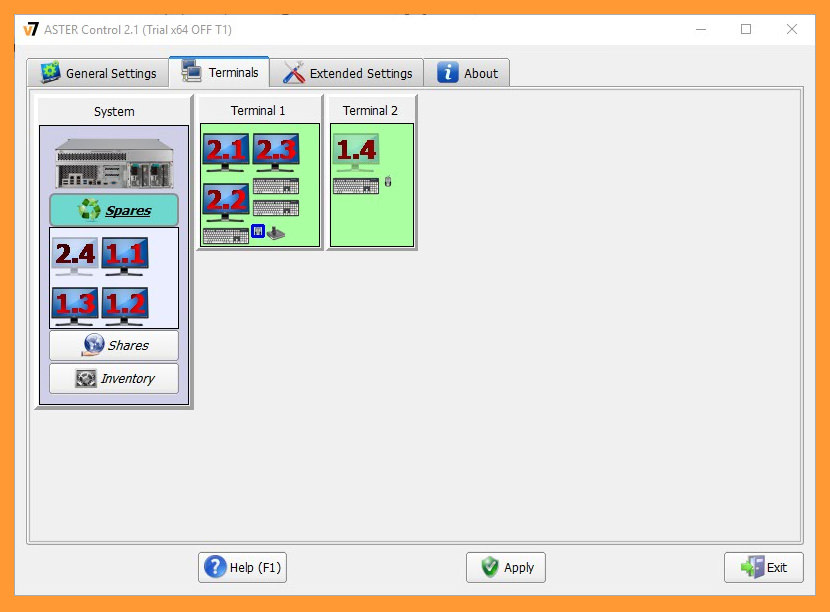
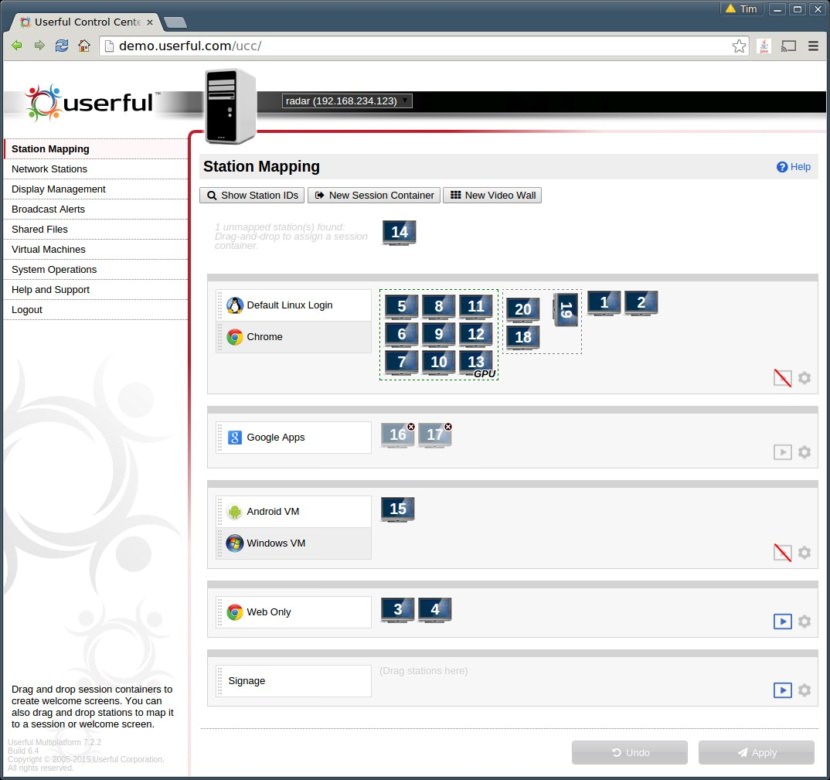
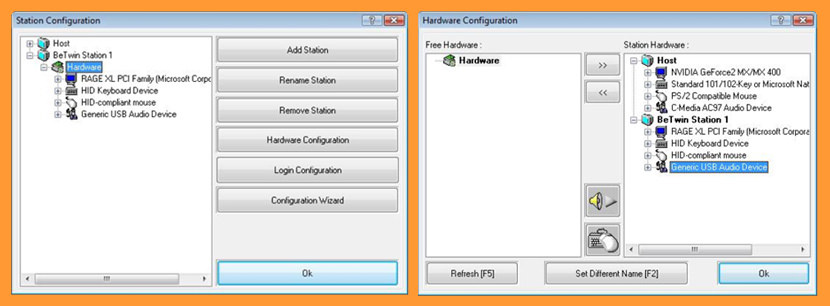
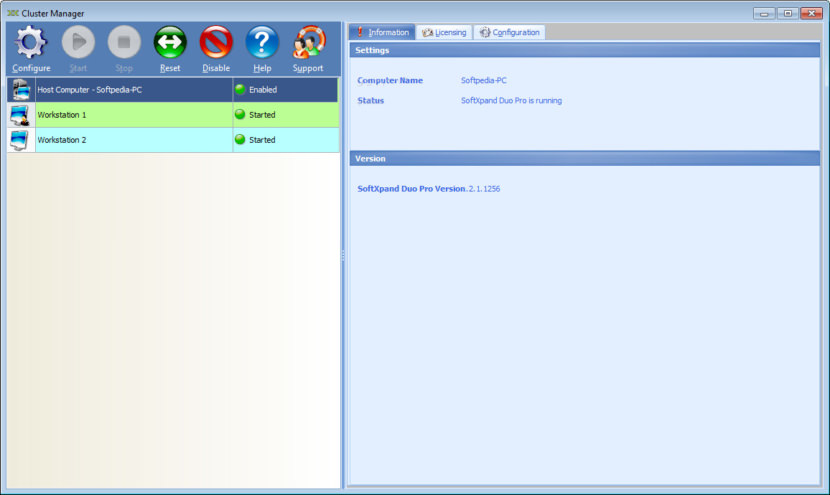




any program for Mac?
I Don’t think there’s a program for Mac device s, but you can find hardware like Ncomputing
cost for 9-10 users with installation package
There is only a single package for any number of users
How about the license windows, CAL and office ?
buy 1 license for PC only or base on user connected ?
The user will be using the same storage drives but independently, therefore there will only be a single licence for every software you install in your machine
SoftXpand MiniFrame:
I have actually used this at home setup on Win 7, the main terminal for me, and the other for wife. Been using it for 6 years, quite satisfied.
In march 2020 i become launched a small computer institute in my village for poor students who can not afford fee. So pls send 10 pc setup cost on win 10 in India.
Can i use single system having
Xeon 10cores/20 threads processor
64 GB ram
10 GB of nvidia graphics card
For 13 users
Where the users will be working for ML/AI, App development, Graphics Designing
Sir can you connect multiple pc on multiple network on multiple locations like they are connected on same lan to use multiuser software
How do you configure workstation for use in a multi-user environment? The shared vm feature has been discontinued as of workstation 16.
is there one that supports windows AND linux?
You don’t need extra software to do that with most Linux distros. RedHat used to do it by default if you plugged in another keyboard.