Category: Freeware and Software Reviews
Notepad++ is by far the most popular code editor in the market, it is free but limited to Microsoft Windows OS only, for those into coding on a macOS and Linux, here are some Notepad++ alternatives, the best programming text editors.
Related Article 😍💰👉 7 Free Text Codes Comparison Tools – Differentiating And Merging Files
For those into wysiwyg editors, I highly advise on learning basic web coding, wysiwyg editor is nothing more than a gimmick and the codes are always messy. The best way to code on WordPress, Drupal, or Joomla web sites is none other than via a proper code editor with html and php.
1. Geany
Geany is a powerful, stable and lightweight programmer’s text editor that provides tons of useful features without bogging down your workflow. It runs on Linux, Windows and macOS is translated into over 40 languages, and has built-in support for more than 50 programming languages.
One the primary reasons for Geany’s existence is that there is a need for a decent, GUI, lightweight, cross-platform, flexible and powerful IDE/editor. Many editors meet one or more of these requirements but fall short on others.
Many supported filetypes including popular programming languages like C, Java, PHP, HTML, JavaScript, Python or Perl. But Geany also includes support for other useful filetypes like ini-style config files, Diff output, SQL files and many more.
2. Kate
Kate is packed with features that will make it easier for you to view and edit all your text files. Kate lets you to edit and view many files at the same time, both in tabs and split views, and comes with a wide variety of plugins, including an embedded terminal that lets you launch console commands directly from Kate, powerful search and replace plugins, and a preview plugin that can show you what your MD, HTML and even SVG will look like.
Kate is a multi-document editor part of KDE since release 2.2. Being a KDE application, Kate ships with network transparency, as well as integration with the outstanding features of KDE. Choose it for viewing HTML sources from konqueror, editing configuration files, writing new applications or any other text editing task. You still need just one running instance of Kate.
3. Neovim
Neovim is a project that seeks to aggressively refactor Vim. With 30% less source-code than Vim, the vision of Neovim is to enable new applications without compromising Vim’s traditional roles. Neovim’s goal is to:
- Simplify maintenance and encourage contributions.
- Split the work between multiple developers.
- Enable the implementation of new/modern user interfaces without any modifications to the core source.
- Improve extensibility with a new plugin architecture.
4. Zed Editor
Zed is a blazing fast, multi-user, productivity-focused text editor. From the creators of Atom, Electron and Tree-sitter, the editor features built-in Vim mode with tooltips for key-bindings, language-aware syntax tree enabling precise code highlighting and searchable outline, integrated terminal and innovative multi-buffers for fast and efficient editing across files without switching tabs.
5. Eclipse
Eclipse is an extensible development platform with runtimes and application frameworks for building, deploying and managing software across the entire software lifecycle. Many people know Eclipse as a Java IDE, but it is much more than that- Eclipse actually consists of over 60 different open-source projects, organized into 6 different categories:
6. VSCodium
VSCodium is a community-driven, freely-licensed binary distribution of Microsoft’s editor VS Code. Microsoft’s vscode source code is open source (MIT-licensed), but the product available for download (Visual Studio Code) is licensed under this not-FLOSS license and contains telemetry/tracking.
7. Sublime Text 3
Sublime Text is a sophisticated text editor for code, markup and prose. You’ll love the slick user interface, extraordinary features and amazing performance. Sublime Text is a sophisticated text editor for code, html and prose – any kind of text file. You’ll love the slick user interface and extraordinary features.
Sublime Text is built from custom components, providing for unmatched responsiveness. From a powerful, custom cross-platform UI toolkit, to an unmatched syntax highlighting engine, Sublime Text sets the bar for performance.
8. Microsoft Visual Studio Code
Code combines the streamlined UI of a modern html editor free with rich code assistance and navigation, and an integrated debugging experience – without the need for a full IDE. Free visual web editor.
Microsoft Visual Studio is an integrated development environment (IDE) from Microsoft. It is used to develop computer programs for Microsoft Windows, as well as web sites, web applications and web services. Visual Studio uses Microsoft software development platforms such as Windows API, Windows Forms, Windows Presentation Foundation, Windows Store and Microsoft Silverlight. It can produce both native code and managed code.
Visual Studio supports different programming languages and allows the code editor and debugger to support (to varying degrees) nearly any programming language, provided a language-specific service exists. Built-in languages include C, C++ and C++/CLI (via Visual C++), VB.NET (via Visual Basic .NET), C# (via Visual C#), and F# (as of Visual Studio 2010). Support for other languages such as M, Python, and Ruby among others is available via language services installed separately. It also supports XML/XSLT, HTML/XHTML, JavaScript and CSS.
- Meet IntelliSense – Go beyond syntax highlighting and autocomplete with IntelliSense, which provides smart completions based on variable types, function definitions, and imported modules.
- Print statement debugging is a thing of the past – Debug code right from the editor. Launch or attach to your running apps and debug with breakpoints, call stacks, and an interactive console.
- Git commands built-in – Working with Git has never been easier. Review diffs, stage files, and make commits right from the editor. Push and pull from any hosted Git service.
- Extensible and customizable – Want even more features? Install extensions to add new languages, themes, debuggers, and to connect to additional services. Extensions run in separate processes, ensuring they won’t slow down your editor.
9. Komodo Edit
Komodo Edit is a simple text editor, fast, smart, free and open-source code editor. Switching your trusty code editor is hard, but give Komodo Edit (or its big brother Small Komodo IDE iconKomodo IDE) a try: it’ll be worth your while. Komodo IDE is the single IDE for all your major languages including Python, PHP, Go, Ruby, Perl, Tcl, NodeJS, HTML, CSS and JavaScript. One license for all your languages means that when your projects change, your IDE doesn’t have to, saving you time, effort, and money; no need to change IDEs and ramp up the team from scratch! In addition to supporting many languages, Komodo also supports a plethora of popular frameworks including Django, PHPUnit, Perl TAP, Python unittest, Ruby’s rake test, and more.
10. Aptana
The world’s most powerful open-source web development IDE just got better. Rebuilt from the ground-up. It’s now much faster, customizable and includes new features to help you be more productive. Build web applications quickly and easily using the industry’s leading web application IDE. Aptana Studio harnesses the flexibility of Eclipse and focuses it into a powerful web development engine.
- HTML, CSS, and JavaScript Code Assist – Aids in authoring of HTML, CSS, JavaScript, PHP, and Ruby. Supports the latest HTML5 specifications. Includes information about the level of support for each element in the major web browsers.
- Deployment Wizard – Support for one-shot as well as keep-synchronized setups. Multiple protocols including FTP, SFTP, FTPS and Capistrano. Ability to automatically publish your Ruby & Rails applications to hosting services such as Heroku and Engine Yard.
- Built-in Terminal – Quickly access a command line terminal for execution of operating system commands and language utilities such as gem, rake, etc.
- Integrated Debugger – Set breakpoints, inspect variables, control execution. The integrated Ruby & Rails and JavaScript debuggers help you squash those bugs.
11. Brackets
Brackets is an open-source project, supported by an active and passionate community. It’s made by other web developers like you! With focused visual tools and preprocessor support, Brackets is a modern text editor that makes it easy to design in the browser. It’s crafted from the ground up for web designers and front-end developers.
Brackets is a lightweight, yet powerful, modern text editor. They blend visual tools into the editor so you get the right amount of help when you want it without getting in the way of your creative process. You’ll enjoy writing code in Brackets.
Work with preprocessors in a whole new way. They know how important preprocessors are to your workflow. That’s why they want to make Brackets the best code editor for preprocessors out there. With Brackets you can use Quick Edit and Live Highlight with your LESS and SCSS files which will make working with them easier than ever.
- Inline Editors – Instead of jumping between file tabs, Brackets lets you open a window into the code you care about most. Want to work on the CSS that applies to a specific ID? Put your mouse cursor on that ID, push Command / Ctrl+E and Brackets will show you all the CSS selectors with that ID in an inline window so you can work on your code side-by-side without any popups.
- Live Preview – Get a real-time connection to your browser. Make changes to CSS and HTML and you’ll instantly see those changes on screen. Also see where your CSS selector is being applied in the browser by simply putting your cursor on it. It’s the power of a code editor with the convenience of in-browser dev tools.
- Preprocessor Support – Work with preprocessors in a whole new way. They know how important preprocessors are to your workflow. That’s why they want to make Brackets the best code editor for preprocessors out there. With Brackets you can use Quick Edit and Live Highlight with your LESS and SCSS files which will make working with them easier than ever.
12. Bluefish Editor
Bluefish is a powerful editor targeted towards programmers and web designers, with many options to write websites, scripts and programming code. Bluefish supports many programming and markup languages, and it focuses on editing dynamic and interactive websites. Bluefish is a multi-platform application that runs on most desktop operating systems including Linux, FreeBSD, MacOS-X, Windows, OpenBSD and Solaris.
Auto-completion and auto-tag-closing for many programming languages, with reference information, and even for nested languages (e.g. css and javascript inside html code that is inside a php document) with included language definition files for:
- Ada
- ASP .NET and VBS
- C/C++
- CSS
- CFML
- Clojure
- D
- gettext PO
- Google Go
- HTML, XHTML and HTML5
- Java and JSP
- JavaScript and jQuery
- Lua
- Octave/MATLAB
- MediaWiki
- NSIS
- Pascal
- Perl
- PHP
- Python
- R
- Ruby
- SASS
- Shell
- Scheme
- SQL
- SVG
- Vala
- WordPress
- XML
13. CodeLobster IDE Free
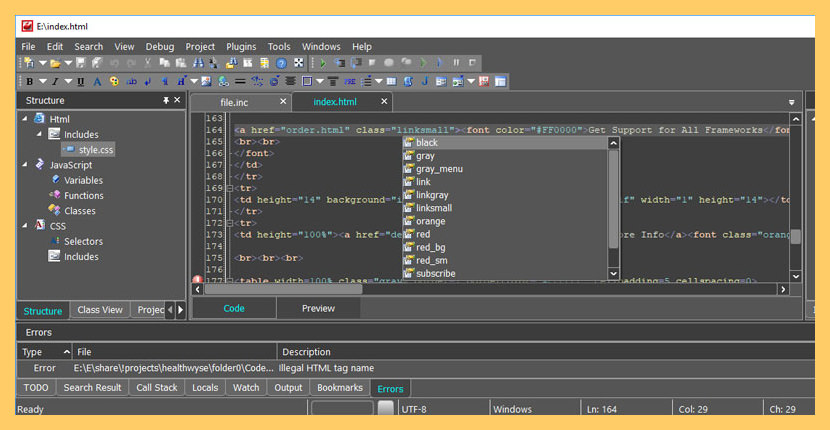
CodeLobster IDE streamlines and simplifies the PHP development process. You don’t need to keep in mind the names of functions, arguments, tags or their attributes — we’ve implemented all these for you with autocomplete features for PHP, HTML, JavaScript and even CSS. And you can always get necessary help information by pressing F1 or using the special Help control.
- PHP, HTML, JavaScript, CSS code highlighting and collapsing.
- HTML autocomplete
- Autocomplete of tags, attributes for current tag, closing tags.
- HTML/CSS code inspector
- Inspector makes it simple to find HTML elements and their styles buried deep in the page.
- HTML toolbar
- CSS autocomplete
- Autocomplete of style property names and values.
- JavaScript Advanced autocomplete
- Autocomplete of keywords, DOM elements and their properties.
14. Google Web Designer
Create engaging, interactive HTML5-based designs and motion graphics that can run on any device. Google Web Designer was designed for creating ads, html5 ads to be exact but it can also double up as a html5 coding tool. Google Web Designer gives you the power to create beautiful, engaging HTML5 content. Use animation and interactive elements to bring your creative vision to life, and enjoy seamless integration with other Google products, like Google Drive, Display & Video 360, and Google Ads.
15. Atom
A hackable text editor for the 21st Century. At GitHub, we’re building the text editor we’ve always wanted. A tool you can customize to do anything, but also use productively on the first day without ever touching a config file. Atom is modern, approachable, and hackable to the core. They can’t wait to see what you build with it. Atom is a text editor that’s modern, approachable, yet hackable to the core—a tool you can customize to do anything but also use productively without ever touching a config file.
- Cross-platform editing – Atom works across operating systems. You can use it on OS X, Windows, or Linux.
- Built-in package manager – Search for and install new packages or start creating your own—all from within Atom.
- Smart autocomplete – Atom helps you write code faster with a smart, flexible autocomplete.
- Open source wysiwyg html editor
- File system browser – Easily browse and open a single file, a whole project, or multiple projects in one window.
- Multiple panes – Split your Atom interface into multiple panes to compare and edit code across files.
- Find and replace – Find, preview, and replace text as you type in a file or across all your projects.
16. Vim
Vim (“Vi IMproved”) is an advanced text editor that allows syntax highlighting, word completion and has a huge amount of contributed content. Vim offers several “modes” for editing with efficiency. This makes vim a non-user-friendly application but it is also a strength. The normal mode binds alphanumeric keys to task-oriented commands. The visual mode highlights text. The command-line mode offers more tools (for search & replace, defining functions, etc.) Vim is rock stable and is continuously being developed to become even better. Among its features are:
- Persistent, multi-level undo tree
- Extensive plugin system
- Support for hundreds of programming languages and file formats
- Powerful search and replace
- Integrates with many tools


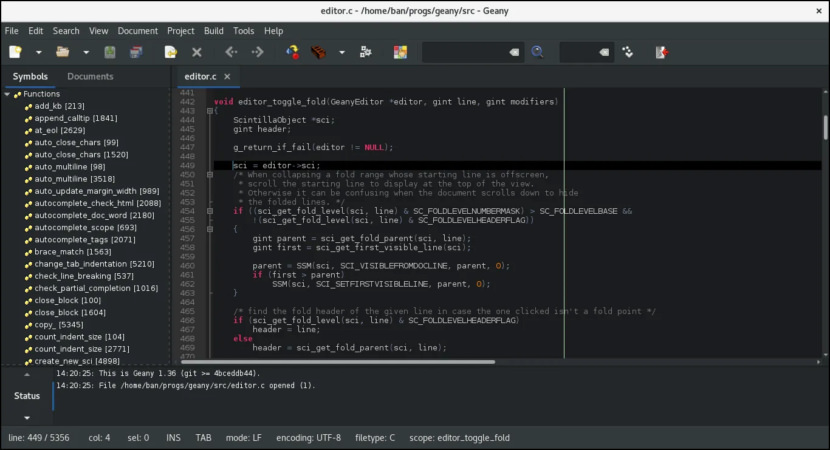
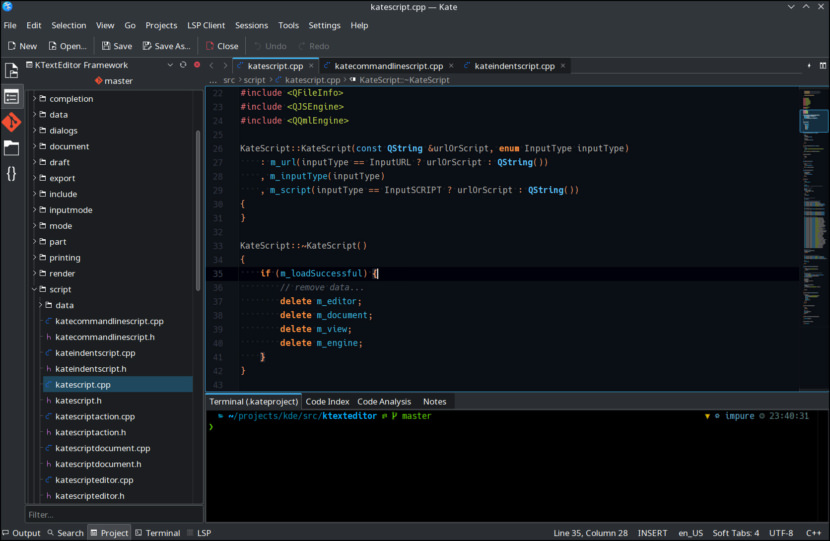
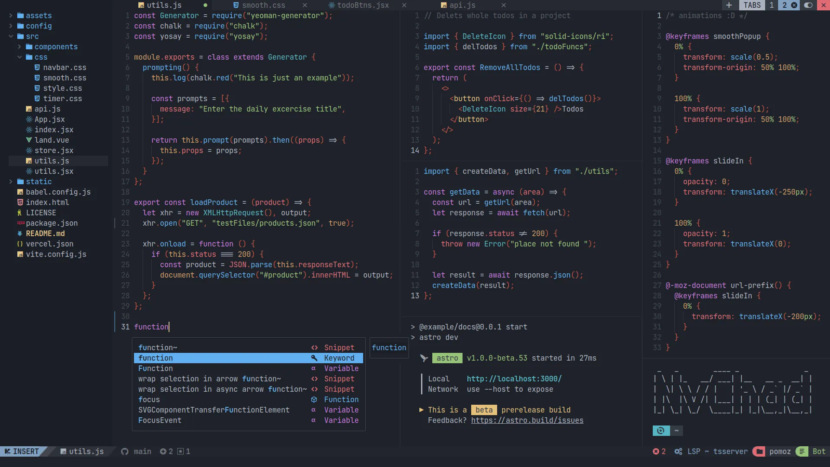
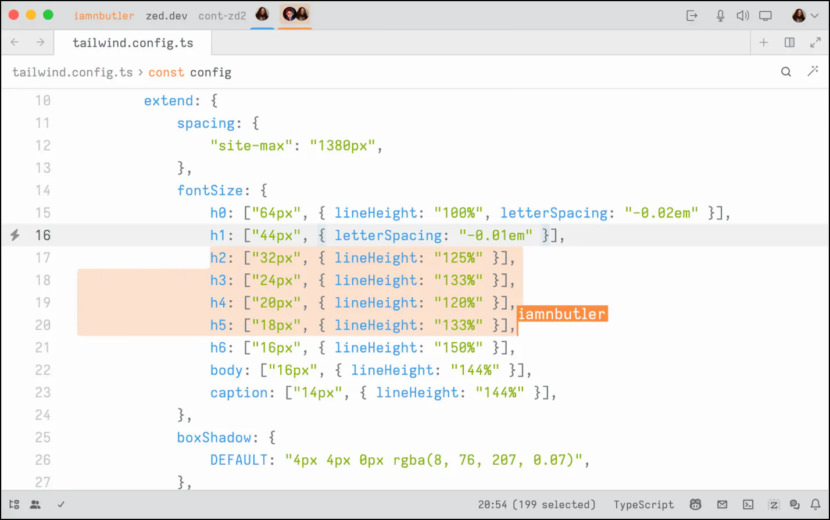
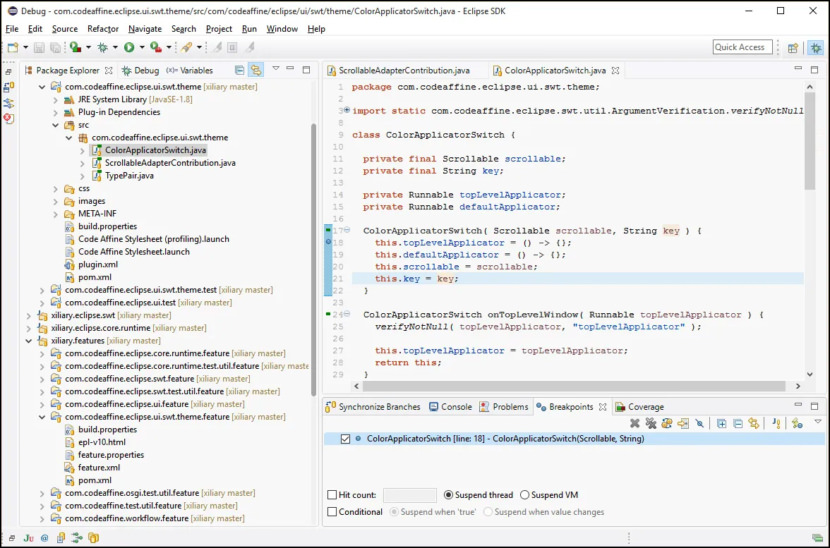
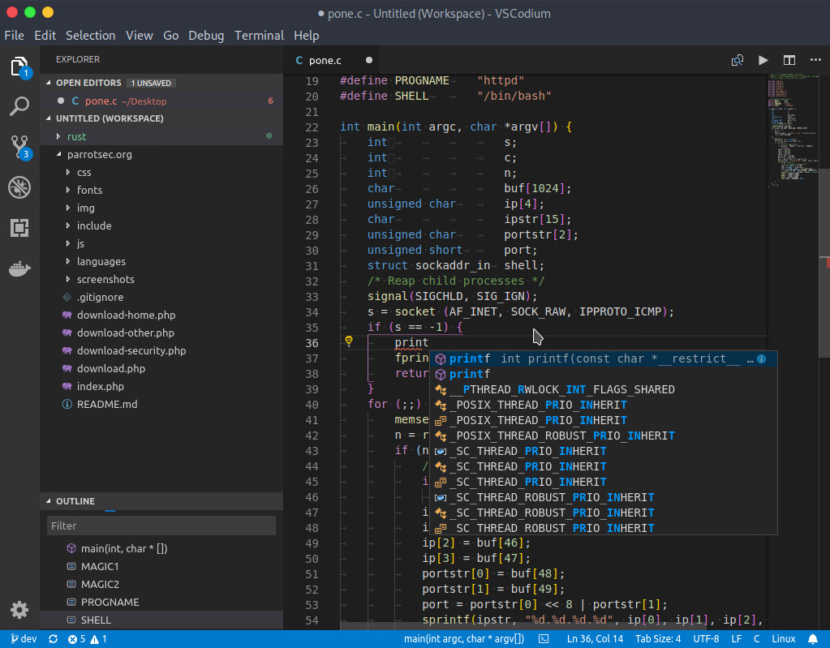
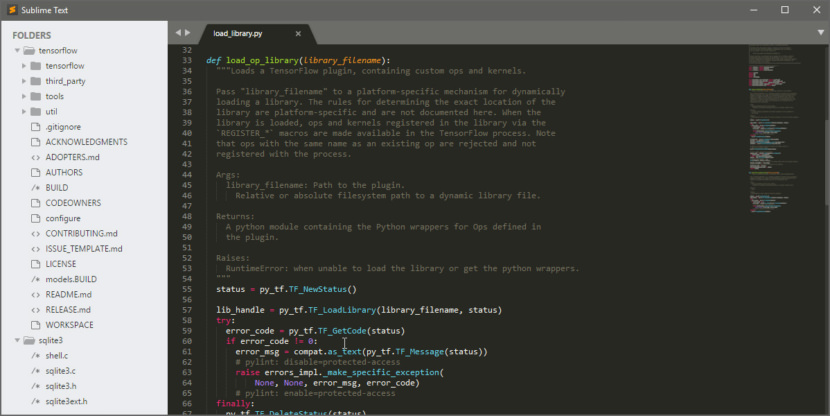
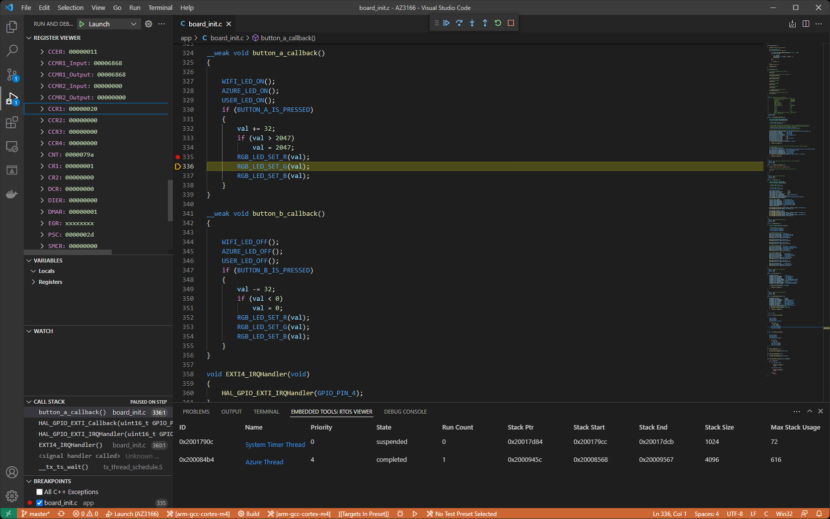
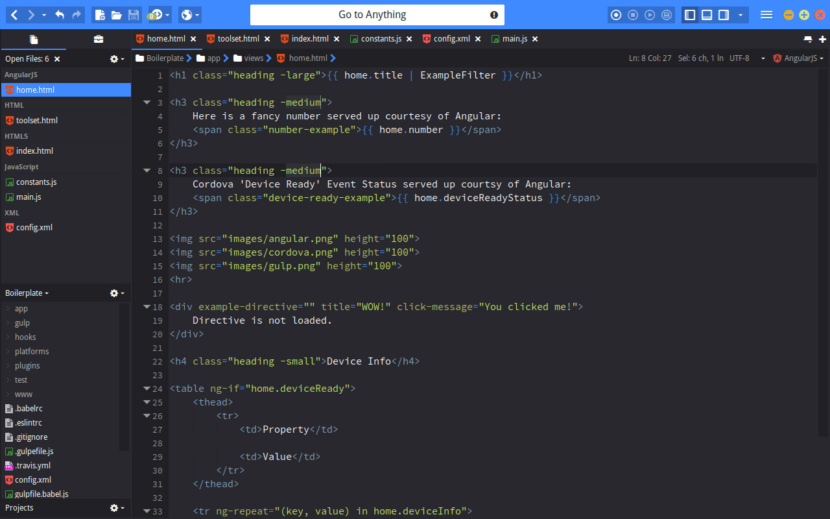
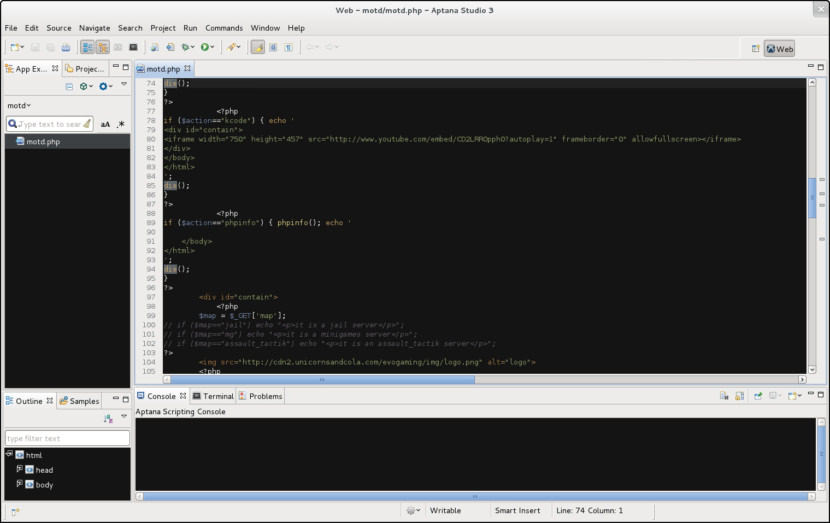
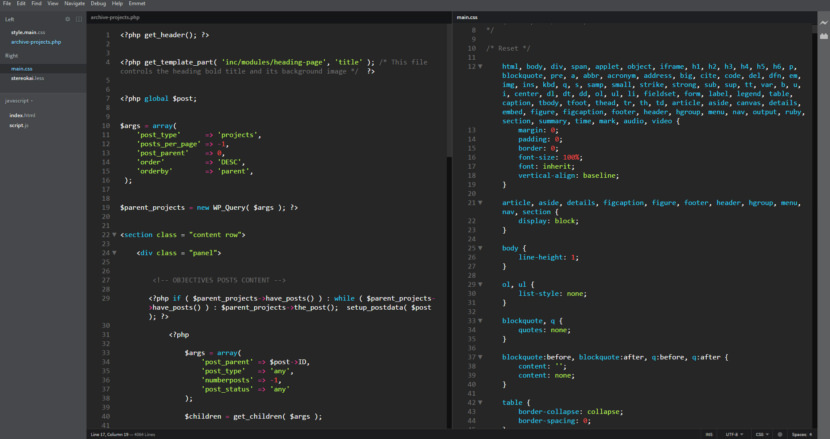
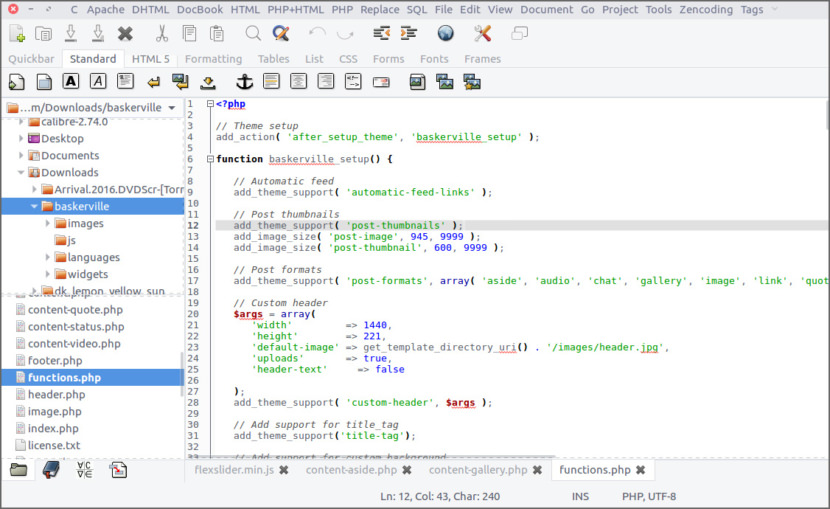
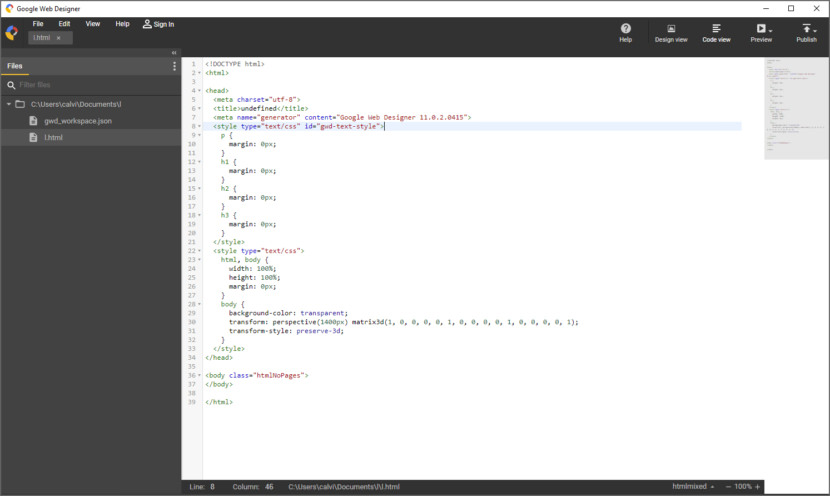
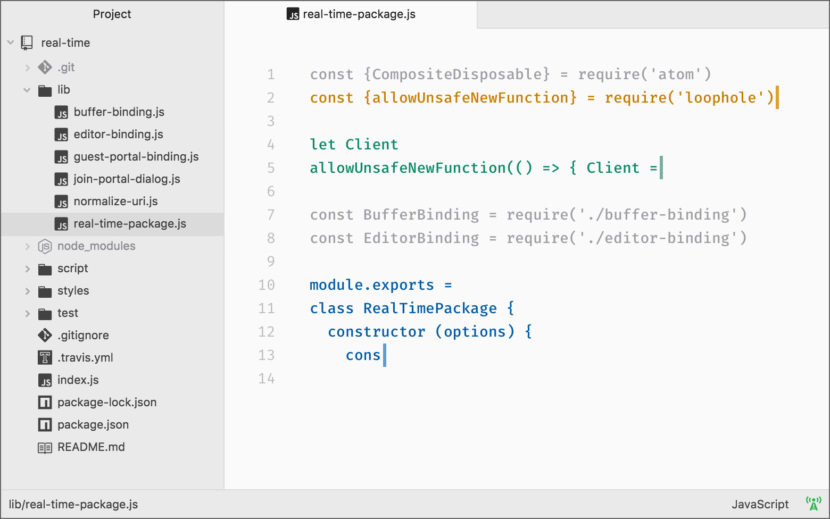
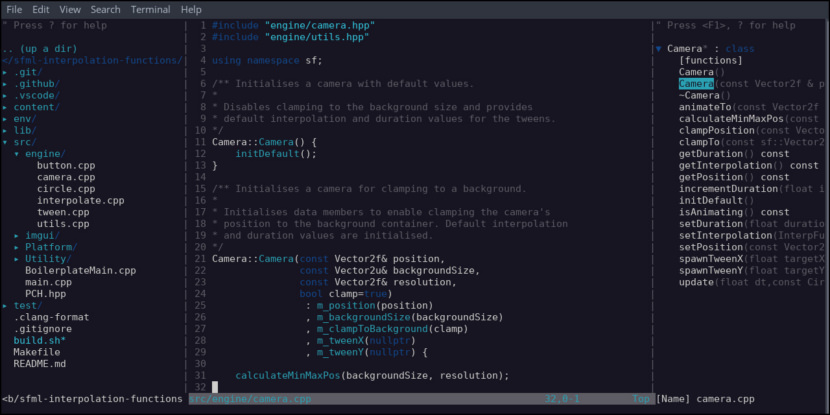




Emacs should make the list. It’s hackable to the core, open source and cross platform.
I used Notepad++ for programming. Thanks for sharing this article.
My favorite code editor is Codelobster