Here is the complete list of photo organizer freeware, free of charge as opposed to ACDSee 10 Photo manager, they may not be the best but it does what it says – organize your images. Honestly, I find the built- in Windows Explorer good enough for my daily photo browsing. Unless you are a power user, I do not see a need to purchase photo viewer software when there is so much free software available.
For those into James Bond or Sherlock Holmes investigation, this 2 simple tools might be useful – 2 Free FBI, CSI and CIA Software To Analyze Photoshopped Photos, it enables you to verify the authenticity of a photo, especially fake photos on Facebook.
1. Adobe Bridge
Is it really true that Adobe Bridge (the full version) is totally free to download and use forever, and I don’t have to pay for it or have a subscription? The answer is yes, it’s absolutely true – although not that many people know about it because Adobe hasn’t really publicized it widely.
Bridge CC gives you centralized access to all the files and assets you need for your creative projects. Organize personal and team assets, batch edit with ease, add watermarks, and set centralized color preferences. Bridge simplifies your workflow and keeps you organized.
- Support for Retina and HIDPI displayers with the ability to scale
- Automated cache management
- Ability to quickly organize and stack panoramic and HDR images
- On-demand thumbnail and metadata generation
- Option to import photos and videos from your mobile device or digital camera on macOS
- Flexible batch processing
- Drag-and-drop file flexibility
- Centralized color settings
2. darktable
darktable is an open source photography workflow application and raw developer. A virtual lighttable and darkroom for photographers. It manages your digital negatives in a database, lets you view them through a zoomable lighttable and enables you to develop raw images and enhance them. darktable edits your images non-destructively all the way through its pipeline. Your original image is never modified! Professional color management features ensure fidelity all the way to print and GPU accelerated processing means you can speed up your workflow using your video card.
- Non-destructive editing throughout the complete workflow, your original images are never modified.
- Take advantage of the real power of raw: All darktable core functions operate on 4×32-bit floating point pixel buffers, enabling SSE instructions for speedups.
- GPU accelerated image processing: many image opertions are lightning fast thanks to OpenCL support (runtime detection and enabling).
- Professional color management: darktable is fully color managed, supporting automatic display profile detection on most systems, including built-in ICC profile support for sRGB, Adobe RGB, XYZ and linear RGB color spaces.
- Image formats: darktable can import a variety of standard, raw and high dynamic range image formats (e.g. JPEG, CR2, NEF, HDR, PFM, RAF … ).
3. Nikon ViewNX 2
Inheriting the comfortable operation of the conventional ViewNX 2 software, ViewNX-i features enhanced usability of the browsing functions, such as Photo Tray that lets users temporarily store files from various folders, for smooth operation when editing movies or printing still images.
ViewNX-i collaborates with both Capture NX-D that allows detailed adjustments to still images, and ViewNX-Movie Editor that offers easy movie editing. Furthermore, it is compatible with web services, providing smooth access. Make the most out of ViewNX-i to experience full enjoyment of your images with the same excitement as when you shot them.
4. Apowersoft Photo Viewer

Apowersoft Photo Viewer supports various image formats and PDF files. It can also directly view HEIC/HEIF files on Windows directly. When viewing HEIF images, you can also save it as JPG, PNG or other formats. Aside from viewing images, you can also take screenshots, edit images and upload them in seconds.
With its friendly interface and powerful functions, Apowersoft Photo Viewer brings you the best experience in viewing images. It adopts efficient computing technology so that you can view an image the moment you click it.
5. digiKam Photo Manager
digiKam is an advanced digital photo management application for Linux, Windows, and macOS. The people who inspired digiKam’s design are the photographers like you who want to view, manage, edit, enhance, organize, tag, and share photographs under Linux systems. digiKam is an advanced digital photo management application, which makes importing and organizing digital photos a “snap”. The photos are organized in albums which can be sorted chronologically, by folder layout or by custom collections.
Helps you to handle, edit and publish photos from your digital camera. All functions that you need to manage your photos and to impress your family, friends or customers with your photos are included in one piece of software. Easy to use and install. It is built around three basic functions: import, improve, impress.
6. FastStone Image Viewer
FastStone Image Viewer is perhaps the closest software to ACDSee. FastStone Image Viewer is a fast, stable, user-friendly image browser, converter and editor. It has a nice array of features that include image viewing, management, comparison, red-eye removal, emailing, resizing, cropping, retouching and color adjustments. Its innovative but intuitive full-screen mode provides quick access to EXIF information, thumbnail browser and major functionalities via hidden toolbars that pop up when your mouse touches the four edges of the screen.
Other features include a high quality magnifier and a musical slideshow with 150+ transitional effects, as well as lossless JPEG transitions, drop shadow effects, image annotation, scanner support, histogram and much more. It supports all major graphic formats (BMP, JPEG, JPEG 2000, animated GIF, PNG, PCX, PSD, EPS, TIFF, WMF, ICO and TGA) and popular digital camera RAW formats (CRW, CR2, NEF, PEF, RAF, MRW, ORF, SRF, ARW, SR2, RW2 and DNG).
7. XnView MP
XnView is provided as FREEWARE (NO Adware, NO Spyware) for private or educational use (including non-profit organizations). XnView is an efficient multimedia viewer, browser and converter. Really simple to use! Support of more than 500 image formats.
No Adware, No Spyware. XnView has all the basic features covered, and the best part is, it is modern and simple. XnView also provides a convenient Screen Capture module and Windows ™ TWAIN & WIA interface to capture images. Some other notable features of XnView are:
- Metadata support & Editing (IPTC)
- JPEG lossless Transforms
- Duplicate File Finder
- Batch Processing
- Batch Rename
- Print Module
8. PhotoQt
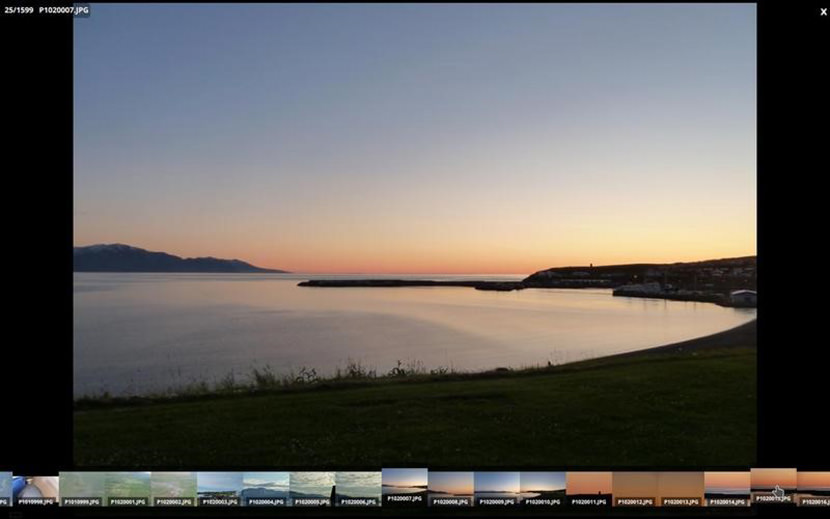
PhotoQt is a simple, yet powerful and good looking image viewer, written in Qt, published as open-source, and completely free. Photot comes with a variety of features. Most features you would expect from an image viewer should be there. All features of PhotoQt are very easy to use. Should you happen to be confused about some feature, have a look at the settings. Pretty much everything can be adjusted in PhotoQt, and every setting comes with a short explanatory text.
9. WildBit Viewer
WildBit Viewer is a compact & fast image viewer with slideshow and editor. Eye catching interface within blazing fast folder, file list and thumbnail viewer. Viewer includes also Image Info with Image EXIF metadata JPEG and TIFF support and IPTC (IIMV4) information (like PhotoShop file info) from JPEG and TIFF, Thumbview has changeable views, sorting and thumbnail predefined sizes for fast thumbnail size setting.
WildBit Viewer also includes a shell toolbar, you can drop your favorite folder there and use it as an organizer. It also includes image comparison. In Compare you can compare images side-by-side. In Favorites you can save a list of favorite images and load list later on and you can create a custom show into Slide Show. Also that list you can edit with the Custom Show List Editor.
With Slide Show you can view images within 176 different transition effects. Slide Show now includes multi-monitor support for fast switching between two monitors. WildBit Viewer supports all major graphic formats including BMP, JPEG, JPEG 2000, GIF, PNG, PCX, TIFF, WMF and TGA (over 70 formats).
10. Imagine
Imagine is a simple yet fast image browser, it also supports animated gif. It is available for free for Windows and comes with many other plugins that further enhance the software.
- Support for numerous image/animation file formats: PNG, JPG, GIF, BMP, PCX, TGA, TIFF, ICO, CUR, LBM, ANI, FLI, WMF, EMF, etc.
- Extract single/all frames from animation files
- Show detailed information of image/animation files
- Show Exif/IPTC information
- Support for digital camera raw image file formats: 3FR, ARW, CR2, CRW, DNG, ERF, KDC, MRW, NEF, ORF, RAF, RAW, SRW, SR2, etc.
- Support for numerous archive file formats: ZIP, RAR, 7Z, ALZ, HV3, CBZ, CBR, CB7, ARJ, LZH, EGG, TAR, ISO, CAB, etc.
- Support for high dynamic range image file formats: HDR, EXR, SXR, MXR, etc.
11. qimgv
qimgv is a simple image viewer written in qt. Unlike other picture viewers that are bloated with many unwanted features, qimgv is a minimalist picture viewer application which doesn’t want to be more than they need such as editing photos or uploading to social media etc. Back to the good old days like ACDSee where one only needed the basics.
- Viewing pictures, including animations – gif, webm, mp4
- Shortcut to move or copy the picture to a predefined location, or to delete it.
- Folder view, which i think is the fastest among all of the picture viewer apps I’ve tried so far.
- Configurable Thumbnails bar.
- Basic image editing features – rotate, cut, crop, fit (width, window, 1:1) and zoom.
- Basic UI settings, including “blur” effect on KDE desktops.
12. PicaJet Digital Photo Management
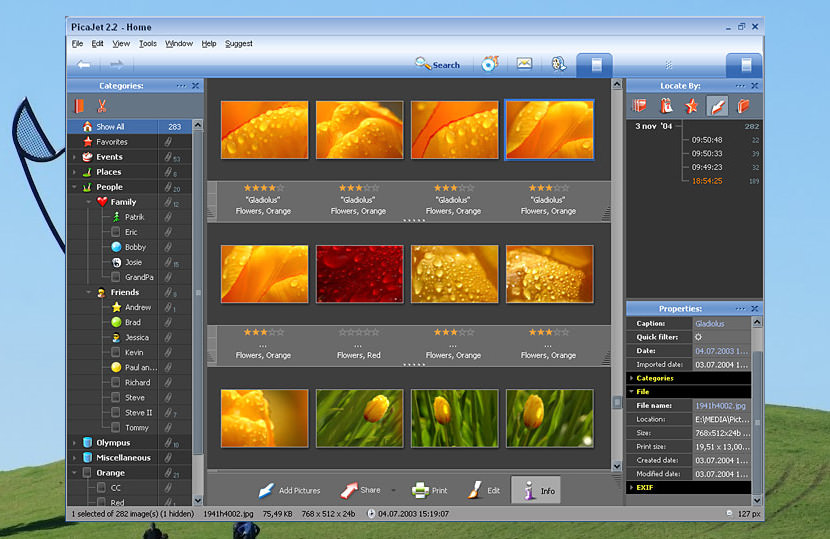
PicaJet offers direct import from your camera, image sharing via email or Web gallery, automatic photo enhancement, personal ratings and categories, as well as printing features. The photo organizer allows you to view your images by rating, keyword, or date/timeline and you can categorize your images by simple drag and drop.
In addition, it offers editing features to correct red-eye, cropping, image sharpening, and level adjustment. Additional features include direct CD/DVD burning, an image search engine with support for EXIF/IPTC/XMP data, slideshow maker, and a tool to generate a Web gallery from perfect templates. Version 2.5 build 495 has fixed troubles with running under domain networks. PicaJet is a powerful, feature-rich, but highly customizable and convenient digital photo management and image database software that will efficiently organize your fast-growing digital image collection.
- Automatically organize thousands of photos in seconds
- Import from digital cameras, folders, CD or DVD, scanner or web-cameras
- 3D-acceleration support
- Auto-create categories using folders names
- Auto-create categories using IPTC keywords
- View image metadata (EXIF and IPTC)
13. Album Shaper
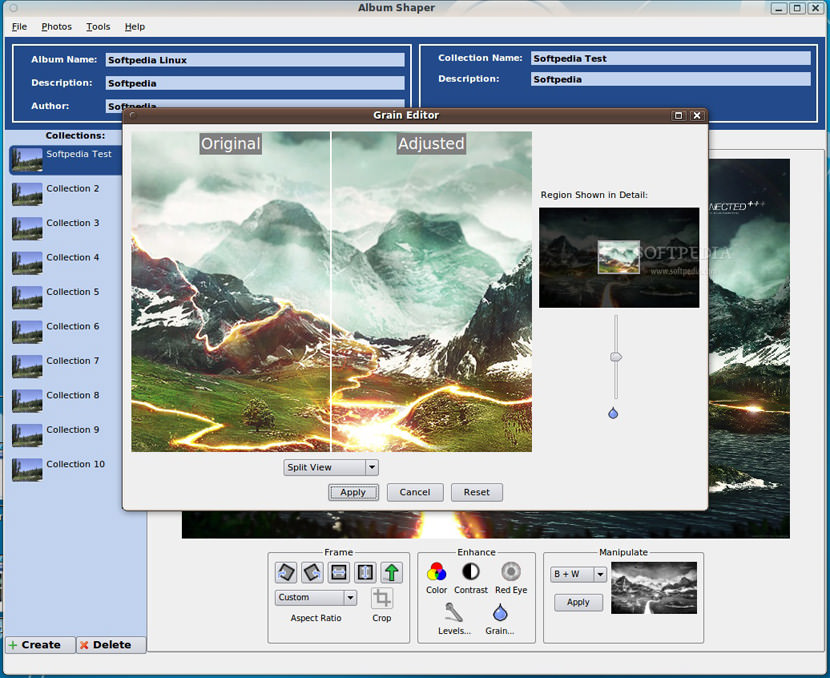
Album Shaper is an Open Source OpenGL-based Slideshow Viewer, it strives to be the most friendly, easy to use, open source application for organizing, annotating, framing, enhancing, stylizing, and sharing your digital photos. Album Shaper embraces open formats like XML, JPEG, and XSLT, while supporting Windows, macOS, and Unix users who speak a multitude of languages around the world.
14. Fresh View Multimedia Organizer
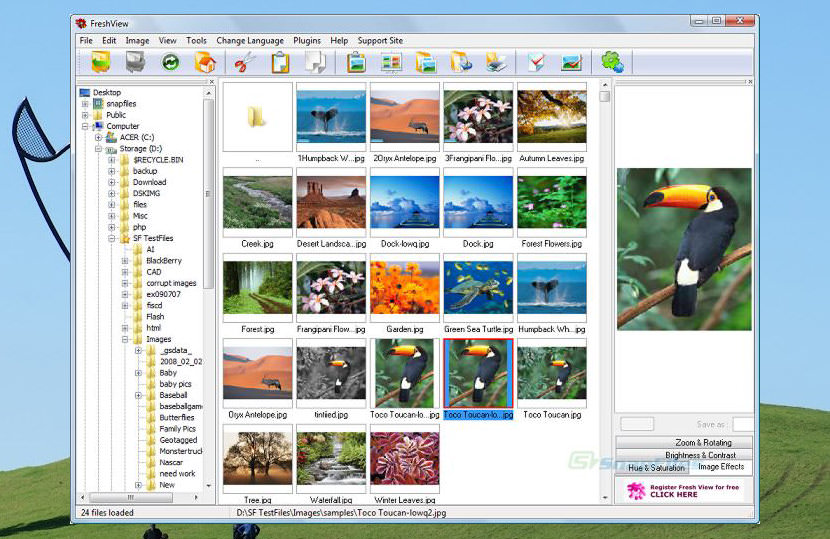
Fresh View gives you the ability to organize and view multimedia files (images, audio, video). Watch movies, listen to music, and view graphics in a slide show. Image files in a folder can be displayed using a number of views, including a thumbnail view that lets you quickly see what your images are without having to open them. You can convert graphics from one type to another, print, and even create an HTML album. This easy-to-use software supports 86 different formats (more and more added regularly). This software is 100% free, no ads, no spyware.
15. nomacs
[ Discontinued ] nomacs is a free image viewer for windows, linux, and mac systems, which is licensed under the GNU Public License v3. nomacs is small, fast and able to handle the most common image formats including RAW images. Additionally it is possible to synchronize multiple viewers. A synchronization of viewers running on the same computer or via LAN is possible. It allows us to compare images and spot the differences (e.g. schemes of architects to show the progress).
16. Pictomio Image Management
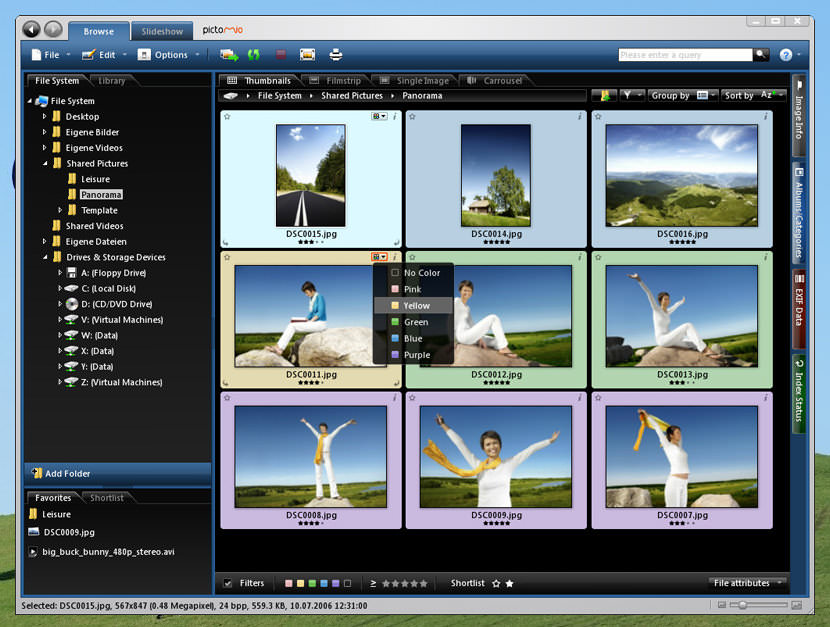
[ Discontinued ] Pictomio is a software application for managing, categorizing, searching, and archiving photos, videos and other media files, and allows you to generate animated 2D and 3D slideshows. The extensive capabilities of the latest programmable 3D graphic cards are utilized for image decoding and displaying slideshows.
The Pictomio software is composed of different parts: a photo browser, slideshow editor and slideshow viewer. Features: Image Manager, 3D Image Carousel, EXIF Editor, Liquid Zoom, Library, Image Rating, Album and Categories, Tools, Slideshow, Video Viewer.
17. Inzomia Image Viewer
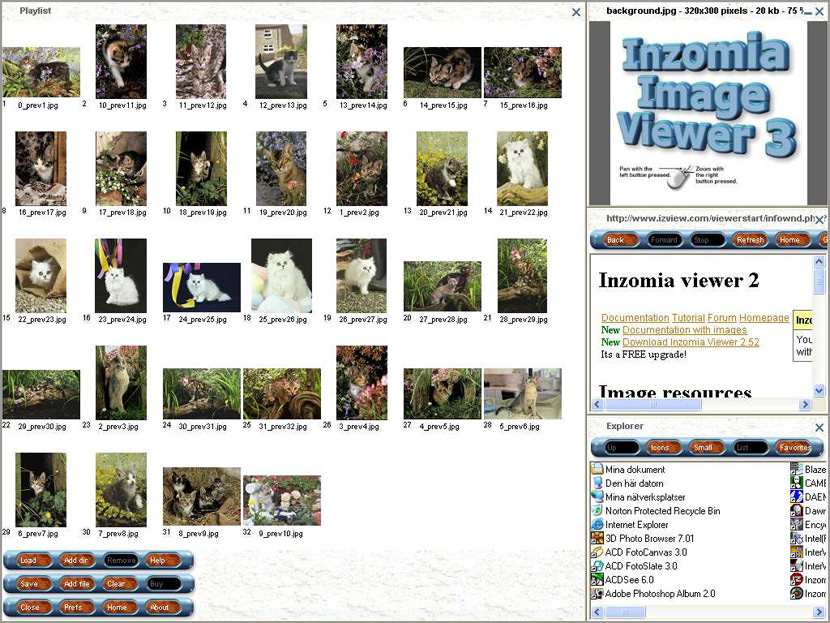
[ Discontinued ] Inzomia image viewer 3 is a very fast free zooming image viewer that will allow you to spend more time viewing pictures and less time waiting. It prepares the next image in the background as you are viewing. It has fullscreen mode and a number of layouts for different types of work. It can show zip and rar image archives.
It remembers zoom. It has XML support to integrate into custom solutions. The Inzomia image viewer is available in two versions, one for commercial use and one free for non commercial use.
- Stop waiting for images to load, the inzomia image viewer prepares the next image in the background as you are viewing.
- Use all the screen space for your images not a user interface. The inzomia image viewer has fullscreen mode and a number of layouts for different types of work. This allow you to use as much of your computer screen as possible for what is important.
- Save time by viewing zipped image archives directly without the need to first extract the image files.
- Organize and manage your digital photo collection with ease using thumbnailed image playlists that remembers zoom and rotation.
18. PicPerk Image Viewer
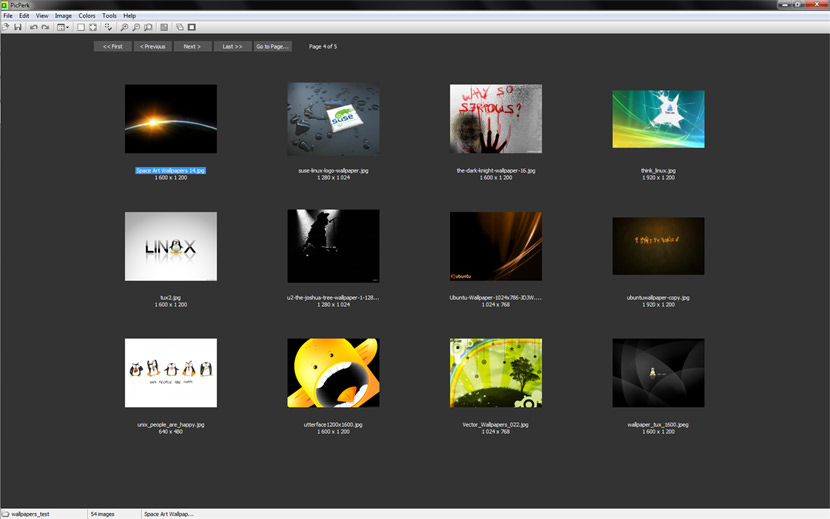
[ Discontinued ] PicPerk is an image viewer and editor that supports most common graphic formats, including JPEG, GIF, TIFF, BMP, PCX, WMF, and TGA. The application enables you to open a specific image file and also enables you to open a folder and view and edit any image included in it. Along with the usual assortment of file operations, such as convert, copy, move, rename, delete, and print, PicPerk features thumbnails and full-screen viewing, zoom functions, and 33 image-editing effects, including crop, resize, and red-eye removal.
In addition, PicPerk features tools to display slide shows, to set and remove the desktop wallpaper, and to associate file types with it. In addition, PicPerk features tools to display slide shows, to set and remove the desktop wallpaper, and to associate file types with it.
19. Google Picasa
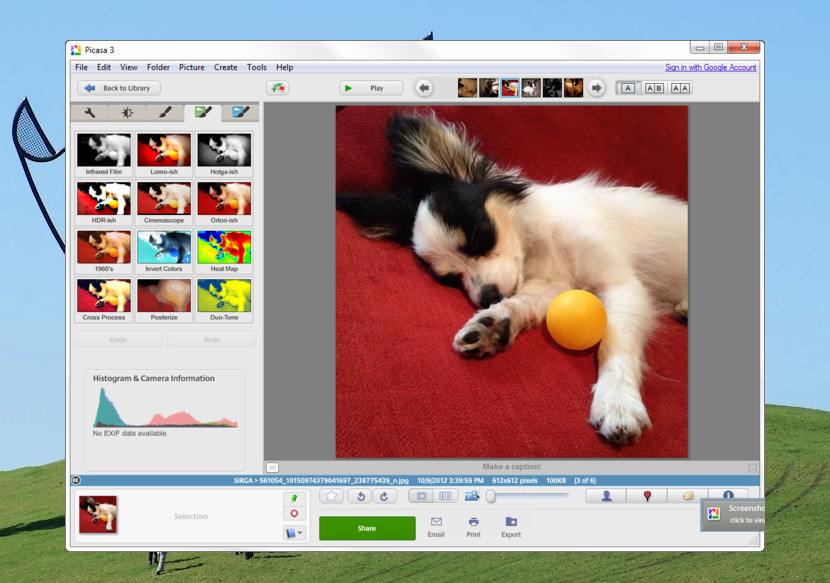
[ Discontinued ] Note: Picasa is not available anymore, however, you can still download Picasa from archive.org. Transfer, find, organize, edit, print, and share images, all with this easy-to-use product. Watch Picasa automatically organize all your pictures into elegant albums by date. Having all your photos in one place means no more time wasted searching for folders or files. Take your photos further with Picasa from Google.
- The program works with JPEG, GIF, BMP, PSD, and movie files and is compatible with most digital cameras; it detects your USB driver and imports pictures into albums.
- Editing tools include cropping (standard or custom), removal of red-eye, and enhancing–even switching from color to black and white.
- Create a slideshow set to your MP3s.
- Email photos with Picasa’s built-in client to take the guesswork out of compressing images, and order photo-lab quality prints or print at home with no mistakes.
- You can also make instant backups to CD (or to other hard drives) of your photo collections, to organize your photos using labels and stars (just like with Gmail), to write captions for all pictures, and to organize videos as well as pictures.
20. Roxio MediaTicker
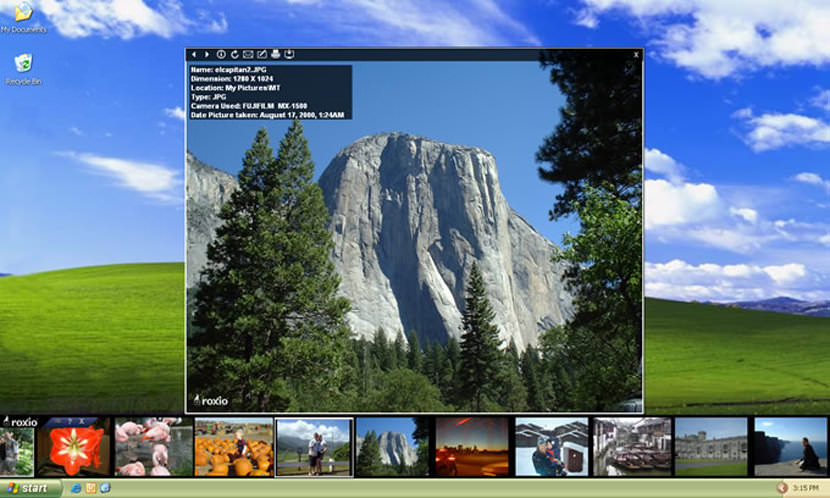
[ Discontinued ] MediaTicker is more than just a photo browser or newsreader – it’s the ultimate RSS media reader. Its unique scrolling format provides you with access to unlimited news headlines, photos, articles and forums while keeping it neatly out of the way so you can actually get on with your day.
RSS feeds with thumbnails and full-size images are displayed right in the ticker, so instead of clicking on a text link for “Giants Win Superbowl LX”, you can click on a photo of the winning touchdown! RSS feeds that don’t have thumbnails will be displayed as text links along with a snapshot of the website from where the feed originated.
Get even more digital media with MediaTicker 3, which adds support for video files, more RSS feed types, and new media search options. Now enjoy your video collection the same way you enjoy your photo collection in the ticker, and add ANY RSS or Atom feed for even more news and blogs. Plus, you can now save your RSS feed list on your Roxio MyAccount so you can access your feeds from any MediaTicker or internet connected computer, or even from multiple computers simultaneously!
21. Ai Picture Explorer
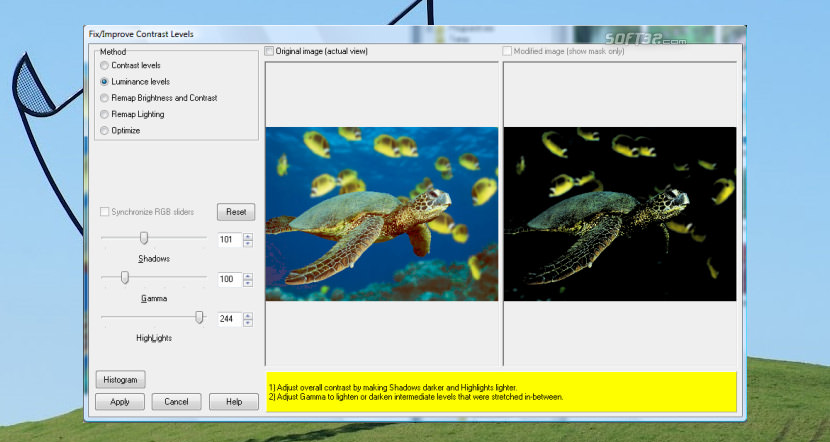
[ Discontinued ] Ai Picture Explorer (AiPICX) is an all-in-one graphics application that views, edits, enhances, manages and organizes photos — plays multimedia too. It empowers digital photo enthusiasts with advanced batch image processing and conversion capabilities. Included Batch UnZipper extracts multiple ZIPs unattended.
Integrated batch rename, move and delete functions seamlessly integrate with its Slide Album to help collectors review, organize and delete image collections. Content providers (and collectors) can create thumbnailed HTML catalogs for DVD/CD media or simply track contents of removable media with contact sheets or comments and 3D navigation buttons. Novices will appreciate their Web Pages for Dummies wizard.
Its Slide Album can quickly find and thumbnail entire drives (or offline volumes on DVD/CD) and organize images by visual content to find modified duplicates – aside from database queries by date, size, keyword … Their proprietary Image Analysis routines can quantify and rank picture quality. You can also create impressive slideshows (or presentations) with a choice of 173 cool effects, variable delays, windows-in-windows, gamma, background color, rotation, comments and other properties (per slide).
22. iBrowser
[ Discontinued ] iBrowser is an efficient image viewer and browser. It is optimized for fast thumbnail preview of folders with a large number of images. All popular graphic formats are supported. Image viewerPower features make iBrowser the best choice for everyday use. Among these features are customizable interface layouts, advanced memory management, slideshow, format defining by signature, full screen view, animated images autoplay, copying to clipboard, intelligent large files support, set as wallpaper function, windows shell extension.
23. Firehand Ember
[ Discontinued ] Firehand Ember is, very simply, the easiest to use, fastest, most feature-rich and highly-rated photo viewer and organizer available for your Windows 95, 98, ME, XP, NT 4, or Windows 2000 computer. If you create graphics, work with websites, use a digital camera or scanner, collect pictures from the Net, or simply receive photos from time to time from friends and family via Email, you need Ember. Version 7.2.1 may include unspecified updates, enhancements, or bug fixes.


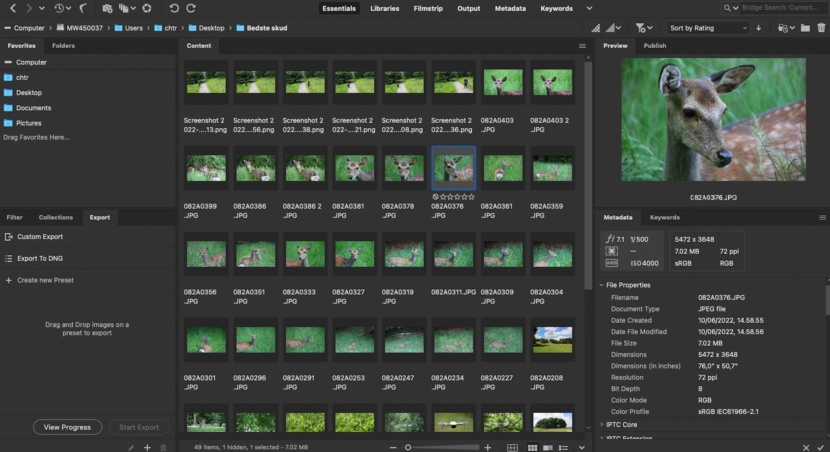
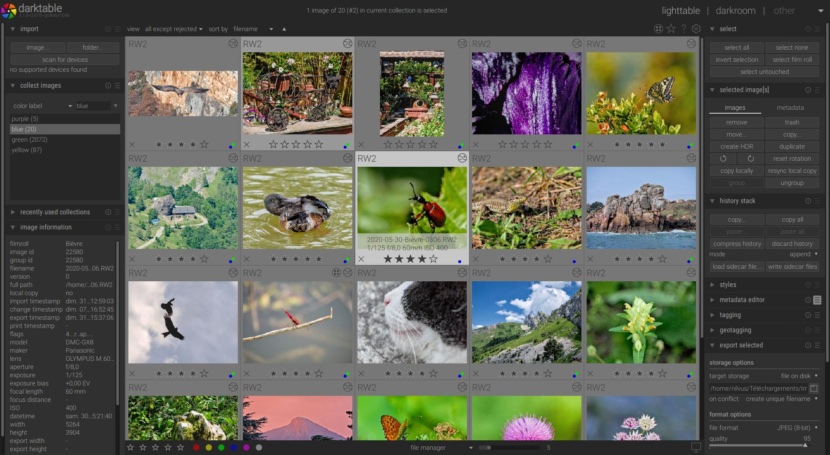

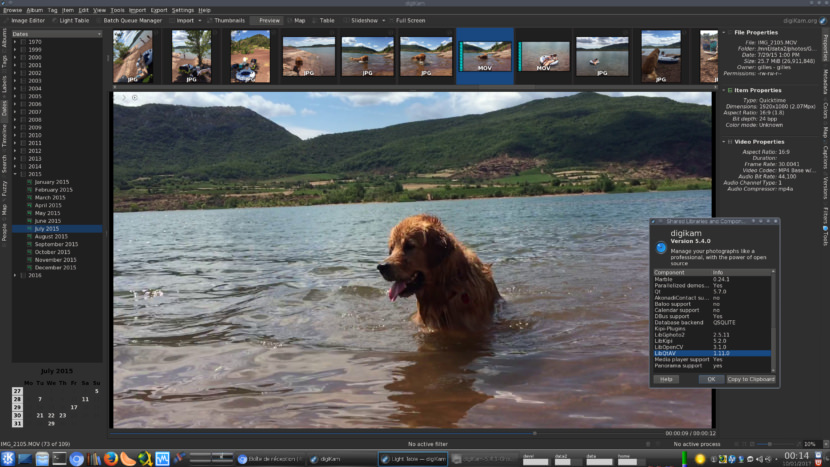
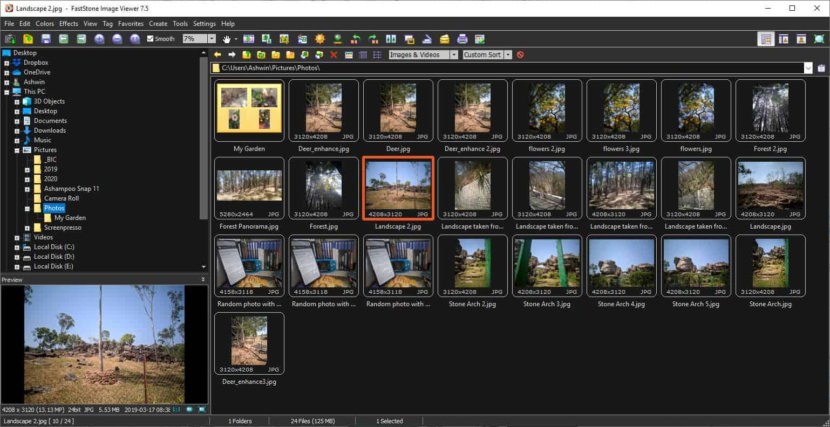
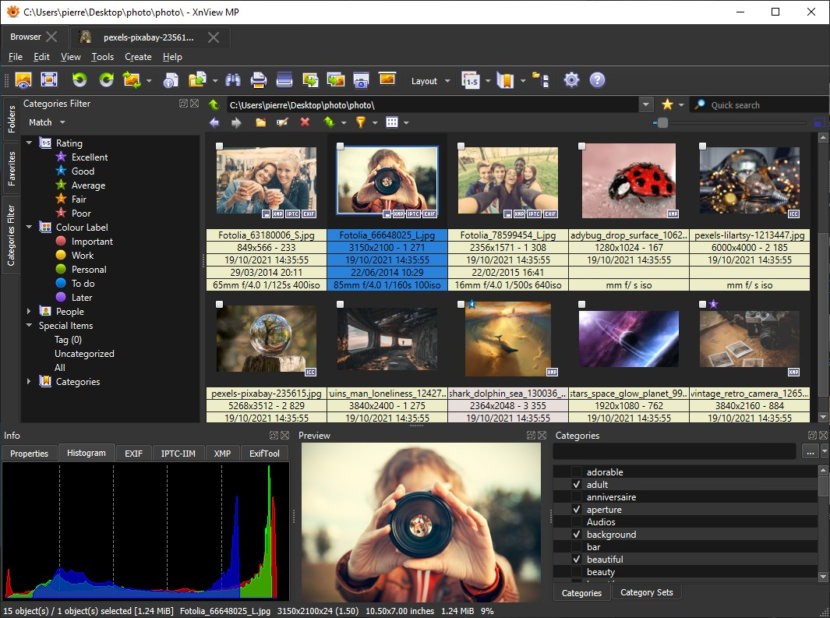
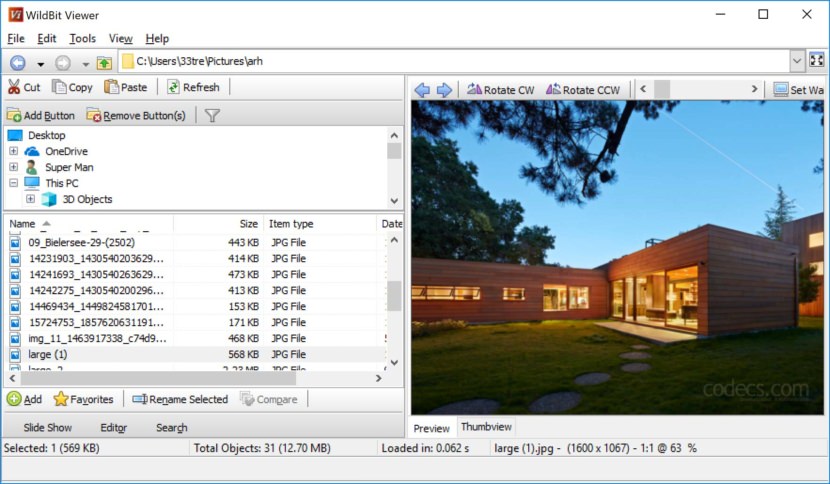
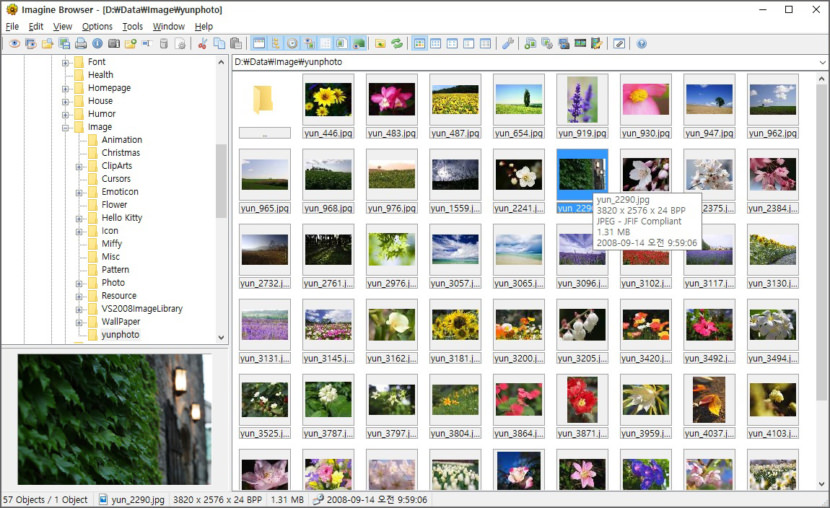
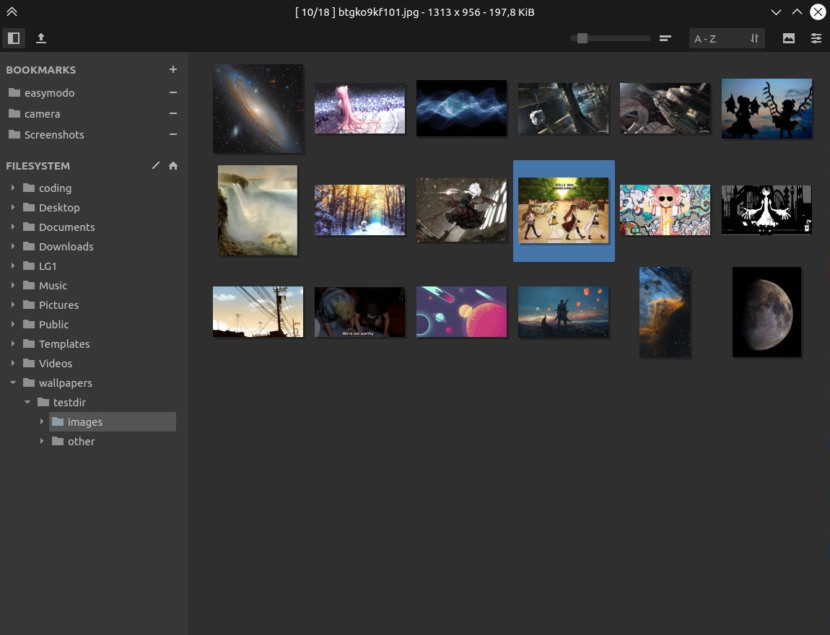
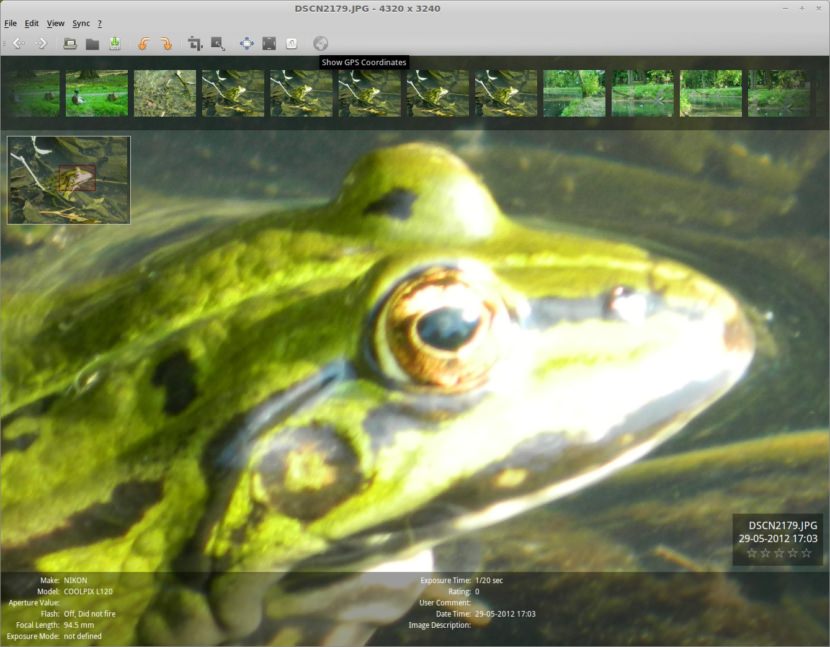
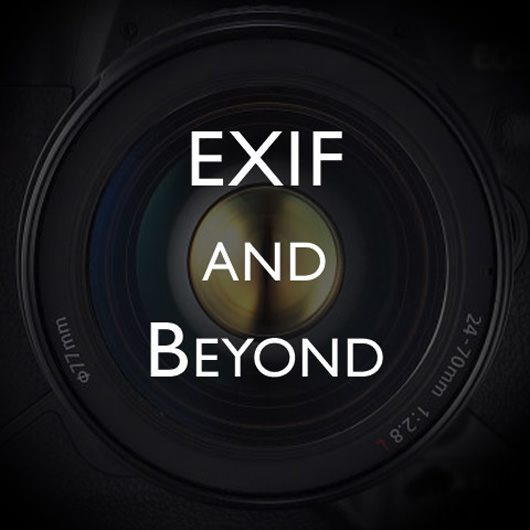



Hi,i have seen your site its wonderful and you have described each one in a good manner and
Inzomia image viewer its very much useful to me and i want to give one suggestion on Inzomia image viewer,you can create exe slideshows quite easy with the Inzomia imageviewer.Download the program for free from
Hey nice post…!!! Add life to your photos with digital photo printing. It is as easy as a flicker to capture the good moments of life with digital photo printing.
which is the Best Free Digital Photo Organizer?
Hello, I need the ability to drag and drop to move files and compare them easily? What is suggested?? Thank you
Thank you very much. What a useful post! :-). I’ll give a try to Pictomio and Picajet
free or open source alternatives to popular software and apps at AlternativeTo.
This didn’t work for me. I used a different site to get unlocking software.
I used simpleiphoneunlock.net The site worked, and now my iphone can be used on any network. It was simple and easy.
Many thanks for this useful list. I will try a few.
You forgot to mention a new Daminion – photo management system with multi-user support.
I used Microsoft Picture It, for photo retouching editing etc.
Zoner Photo Studio is a feature-rich image viewer and image organizer software
I’m using PhotoViewerPro, you can try this.
Daminion is not free.
@SteveJobs … Doofus? Illiterate? I am trying to decide which. Notice the word FREE in the page Title. Nothing was forgotten as D******n is NOT free.
If you are going for most excellent contents like I do, only pay a visit this website every day for the reason that it provides feature contents, thanks
Photo Viewer Background Changer allows you to change the background color of built-in Windows Photo Viewer
photo viewer software free download?
these are some really good list of Windows Photo Viewer Alternative
This list covers the top ten alternatives to Windows Photo Viewer for Microsoft Windows 8 metro and surface tablet
ropbox just rolled out a big facelift to its web client that adds an indexed search box that fetches results while you type
I have purchased Photodirector 7 Ultra as I want to be able to organise my photos by tagging people, I used to have a brilliant software package years ago but cannot remember the name of it?
I do want general editing tools, but the main function I need is to be able to tag people in my photos, I currently have over 36k that I have just imported onto my new laptop and I need to use a software package that I can tag and organise, as well as find people for future references, ie I used to be able to find a selection of people in one go.
Please help if you have any suggestions, I don’t mind paying for it, but the one I have just purchased has fallen over and even though I have spent a while tagging some photos, when I have gone back into it, no tags saved?!!
Sadie, are you using other image software as well? In that case perhaps one of them is overwriting the face tags of the other, in case they are not using the same standard. I’m also looking for a photo organanizer with support for face tags. I’ve got about 20000 images many of which are tagged with people tags in Windows Live Photo Gallery. It seems none of these “10 best photo applications” guides pays any attention to this need. I’ve read that Adobe Lightroom supports face tagging (regions with names on them). Lightroom uses the Metadata Working Group (MWG) standard for storing people tags, and I guess that’s we we should be looking for in a program. I’m aware that I’ve likely got to use ExifTool to rewrite the face tags created with PhotoGallery for them to appear in any other program. But it’s good to know that face tags saved with PhotoGallery are easily extracted from the XMP (XML data) stored within each image. I would like to all guides like this one to write about the ability to show and edit region tags, and what format they use for storing the region metadata.
Picasa does wonderful face recognition, and tagging. It provides an option to store the face tags in the image metadata (XMP) itself.
On the other hand, if you have images that already have the xmp face tags, then it automatically recognizes those and trains its model for future pics that you may import.
It’s a pity Google pulled the plug on this almost-perfect photo management software for households.
The link for FastStone Image Viewer goes to irfanview.. :)
Thanks for informing us.
Might as well mark Picasa as a dead product too. Google has abandoned the desktop, and thinks you should be loading all your photos into their latest Site-Of-The-Week (which means you will have to move everything once again once their addled minds abandon that one just like they abandon every other project they do). Which mans *once again* I’m having to move the in-laws off of yet ANOTHER abandoned MSWin product.
At least I can run and rely on digiKam on my Linux systems (haven’t tried digiKam on MSWin since those are either VMs or a test install, no real data to run it with there)
Please does anyone have any recommendations for me – I don’t want a clever picture editor (i already have Adobe Photoshop). I just want something that automatically displays on each photo, without having to do it manually one by one as MS, all the exif information (esp date taken, camera model, exposure, file size etc etc), when I open offline a group of multiple photographs. MS Photo Gallery comes closest, but requires the opening of the file properties for each file separately. .I cannot find a single program that seems to do what I want. Not Picasa, not Irfan, not MS Photos, not Zoner, etc etc etc I can’t believe that I am the only one that wants this facility ….???? Does anyone have any recommendations?
Shutterfly Studio™ 1.5 will show the EXIF information of each jpeg file without opening them. You may have to right click on the first file in the folder and select properties to enable this. You can then select any thumbnail and the properties will remain on view as you scroll through them. Sadly the program has not been updated since 2006. Works okay on Windows 8.1. Not tested on Windows 10.
Second vote for Daminion. Surprisingly you don’t list it here but it is far superior that any of the products above . It has a free version and we use it in our small company since 2011.
I see no free version on their website for Daminion.
I miss one comment on all the reviews. Which programs are for desktop and which keep the photos online? I want to keep my pictures on my own computer.
Ngan, great list! We are photo tools startup and I wanted to introduce to you Tru – a dead easy photo organizer that is effortless and automatic. Its picks up all the photos from all your sources, de-dupes tham and organizes them in a MMYYYY folder format that is easy to understand and universally acceptable.
Hi there, after 247 photos the program enter in PAUSE and seems you have to upgrade the package, and the upgrade web page doesn’t work… crappy.
Thanks for the awesome list…
But, I like KrojamSoft PhotoViewerPro the most. It’s simple software and lets you browse image files from your PC.
After Picasa was taken down, I’ve switched to Phototheca(http://lunarship.com) as Picasa replacement. That software has a lot of features to organize, sort and search for images. The UI is nice and looks like iPhoto on Mac.
I like Picasa and use it A LOT. I was bummed when Google discontinued it because other than an organizer for photos, you were able to create collages, movies and apply a ton of special effects and photo fixes. I haven’t found another replacement that can do all of what Picasa did. I refuse to use Google replacement as it syncs photos from all my devices like my phone and offers no real photo edits like Picasa did.
Why publish an article with out of date, no longer available software? Google picasa has not been downloadable for about a year now.
I just downloaded Picasa 3.9
Mylio is an excellent free alternative to many of these apps; it’s platform and device agnostic, and it syncs across devices through local networks vs. using the cloud.
That a Cloud app, we’re talking about native software. Anyway, cool app.
Sorry, but Mylio is not a cloud app. It is a native app with unparalleled performance.
Mylio looks like a photo backup service.
No, it is a photo management software that does peer to peer synching of your images across all your devices. It is really high performance, and some users use it to catalog more than 1 million images. If you like, you can use either amazon or google as optional cloud storage.
KrojamSoft PhotoViewerPro is great to view all images within a folder . You can organize and view/edit images. View images on a calendar etc.Try it out
PhotoViewerPro is a nice alternative. It’s a great tool for me.
And yet, nothing has come close to what Picasa 3.9 was.
Any decent replacement?
Couldn’t agree more, unfortunately, with Windows having the ability to display images, ACDSee died a slow and painful death when Windows XP was introduced. Your best bet is Adobe Bridge – https://www.adobe.com/sea/products/bridge.html
Looking for a desktop software that syncs with my Flickr or Google photos.
Thanks
Do any of these do face recognition like iPhoto did on macs. I would like something that did that on top of it so I can have folders that show just certain individuals.
Picasa used to.
Google Photos will do it, as well as the Microsoft Photo Gallery or whatever they’re calling it this week. My problem is, the built-in Microsoft one gets *all* the images on my phone, including icons, sprites, ads, etc – not just my DCIM photos, and I can’t easily fix that.
I *really* miss Picasa.
You can still download the old version from archive.org
Does anybody know how to get Place tagging work? It seems that Google updated Earth and this feature in Picassa is lost as a consequence.
Try Fotobounce been using it for a few years.
Where’s Zoner? Stupid list includes SO MANY discontinued…what a dumb site this is!
Where is ACDSee? The reason is because this list only includes FREE photo organizer, not paid version. Outdated software are relegated to the bottom of the list and not included in the total numbering.
You are just wonderful!
I am a big fan of Picasa and can’t find a replacement since it retired.
But I lost it after I changed to a new PC.
Your link worked perfectly and I am now re-installing it onto yet another new PC!
Thanks so so so so much!
I’m hoping someone can help me. I’ve been looking for a long time for a photo organizer. I just want a simple program where I can import Google or Amazon Photos and organize them from there. What I hate about both Google and Amazon Photos is the pictures are still in the main viewing area. I have 12,000 photos and I’ve made albums but it’s impossible to know which ones I already put in what album. The ability to re-arrange or MOVE a photo to a particular folder or album is what I need. Anyone? this is driving me crazy.
HELP! I am beyond confused with all the choices and just need a good organizer tool. I have 8,000 plus images on my computer, an external hard drive and in Google and Amazon photos. They are all over the place, argh! What I need is:
1. Automatically import all of the above, so if I save something in Google
photos it will save to my computer or in Amazon photos and so on. Google
photos is great but my problem is, when I add a photo to an album it is not
removed from the main viewing area. I don’t know what I added where.
2. Drag and drop to organize or compare photos.
3. Basic editing tools.
I don’t need anything complex like Adobe Bridge. I just want a program that’s not too complicated which will only disorganize me more! I’ve been putting this off for far too long and each day I get more frustrated.
Anyone? please? Any help would be GREATLY appreciated.
I feel your pain. I couldnt say it better myself. I was so excited to see Im not alone with the confusion with Google Photo, Google Pictures, Google Drive Pictures, Google Backup…then Win10 Backup, Lenovo Photo…then for extra confusion Windows Backup, One Drive…then..well, you get the “picture”. OH, and let me not forget, I also have 3 different Google accounts with the pictues saved EVERYWHERE!!!
So, I too, have been in this never ending cycle of continued disorganization, but yet I preserveer. Im dedicated to FINDING, organizing, sorting, tagging, editing, and eliminating all duplicate copies and all my beloved F****** photos in one place without letting F****** Google “Drive” me F****** crazy!!!
Then, I finally find you, with the perfect question. Only to arrive to the end without an answer. No one answered, REALLY? Please tell me you have found the Holy Grail of software/apps so I dont think Google is out to get me. OR, lets find a 2 for 1 discount coupon for a medication doctor. Can you help me? PLEASE!!
You can only remove a photo from Google Photos ‘main area’ if you choose, after putting it in as many albums as you want, the “Archive” option. This way, it’ll be hidden away from said screen and only found via albums.
İmagine. Simple fast.
PhotoQt is it best for lite photo editing ?
if bridge is free…what does it REALLY cost in terms of privacy?
everything
General day to day changes in life in movie and still photos
Bridge is GARBAGE & dangerous. Must have an account, want to get all your info. Programs SLOW HUGE waste of time trying adobe crap
I have been searching for a near equivalent to the old and (to me) much lamented XYdot ‘Album Generator and Viewer’ (which can still be downloaded from the archive but only the trial version, which is no use to me). It was absolutely perfect for me and probably my most used bit of software. I lost my original version and license key when I changed computer and really, REALLY miss it.
Does anyone know of a similar alternative which is currently available? Or where to get a license key which works (I will happily pay for it).
Digikam are open source and power software.
https://docs.digikam.org/en/post_processing/html_gallery.html
with actual Gimp make perfect duo.