Dash Cam are relatively cheap, but for those looking into owning one but doesn’t have the budget, if you’re not sure you need a dash cam at all, perhaps you can consider converting your old smartphone as a temporary dashcam video recorder for your journey. Always go for a quality product over quantity, my advice is a branded dash cam is well worth the investment at Amazon, go for branded brands such as Garmin, Philips, BlackVue etc. A GoPro is equally good as a dash cam.
Related Article 😍💰👉 7 Free Apps To Find And Spy Stolen Android Phone
Dedicated Car Dashcam vs Smartphone Dash Cam App
Although indeed there are apps available for iPhone, Android and Blackberry, there are some significant disadvantages to turning your smartphone into a dashboard camera. The only advantage you have is money. You do not have to spend a single cent if you already own an old unused smartphone.
- Smartphone has a smaller Field of View, meaning to say you capture less details. This is important because the whole point of having a dash cam is to capture as many details as possible. Most smartphones come with a Medium / Standard FOV, whereas a dedicated DashCam has a wide FOV. This is a hardware issue, no app can ever solve this.
- Dedicated Dash Cam comes with a sensitive sensor for night time shooting, smartphone doesn’t have a night mode.
- Possible overheating or locking up due to long hours of usage.
- Shortened lifespan of smartphone and SD-memory card, because smartphones are not build to record video none stop, it might break at any moment, if you are unlucky, it might break when you needed it the most.
1. Droid Dashcam
Droid Dashcam is a great driving video recorder (dashboard camera) app for car/vehicle drivers which can continuously record videos in loop mode, add subtitles with needed information directly on those videos (read below) and record in background
- Hardcoded (embedded) Subtitles – Overlay Captions directly on Recording Video file such as Timestamp (Date), Location Address, GPS Coordinates, and Speed (based on GPS data)
- Background Video Recording – you can continue recording in background and use other apps which doesn’t use camera. You can also use notification panel to start/stop recording while this app is running in background.
- Loop Recording – Auto Deleting old video files when there is not enough space for new videos (you can set max space usage for all videos)
2. Drive Recorder
DriveRecorder is a free and car dash camera app which can record the video when driving, and it will give you an extra pair of eyes when driving. In the future, they will keep adding more features if this app really helps you, therefore, please rate this app to let us know if this app is helpful to you.
- Support recording in the background
- Support recording repeatedly
- Auto recording once you launch the app
- Support different video resolutions and file size
- Support specifying the video storage size
- Support sharing the video to your cloud drive
- Support recording the driving trajectory
- Support the feature which can navigate to the last location in the video
- Support editing videos
3. AutoGuard Blackbox
Your smartphone can be clever as you with AutoGuard, the best Blackbox application, will give you wonderful experiences. AutoGuard records various lengths of video, acceleration, latitude, longitude, and speed. The video recorded can be limited to save space on your phone. After the space is filled it will automatically delete the oldest videos, unless marked to be saved. Key Features:
- (Pro) Background recording: Multitasking with other apps (like navigation)
- Upload videos on YouTube.com with captions for location and time information
- Capture photos at important situation automatically
- Show the video and map information on one screen
- Automatically starts video recording when put into car dock or connect with bluetooth devices
- Records driving video, speed, GPS, and nearest address
- Supports high resolutions (1080p, 720p)
4. AutoBoy BlackBox
Black Boxes are a necessity these days. Have you hesitated to get a black box app for your phone because of the high prices? Now available at Android Market, you can get the Autoboy Blackbox for free. From now on, Autoboy will be your personal guardian for free, with all the functionality that you can get from other paid applications. Main function of Autoboy. Key Features:
- Continuous Background Recorder (Continue recording as long as the battery is charged in background.
- Three-Full Foreground (Full Screen, Full Recording, Full Files. Recording files’ resolution doesn’t get low or doesn’t create new ones in foreground recording)
- Pause And Background (The world’s first application of new technologies continue recording with the same form of background recording)
5. DailyRoads Voyager
Recording road videos since 2009, DailyRoads Voyager works as a car blackbox, dash cam or auto DVR, continuously capturing videos and photos during your journeys. The app automatically records everything, but only important events are retained for future reference or as evidence. You get to choose what to keep, simply by touching the screen, even while you drive.
The video evidence can be invaluable in case of accidents, insurance fraud, police abuse, protection from crash-for-cash scams and differences of opinion with other drivers. Key features:
- Continuous video recording, with user-defined length and video quality; sound can be included
- User-defined storage space on the SD card with cyclic recording; i.e. the card never fills up
- One-touch video retention allows you to keep video files for interesting road events during the whole journey
- Auto retain video upon sudden shock (e.g. accident); configurable g-force sensitivity
- Automatically capture photos at user-defined intervals and resolutions; great for time-lapse photography
- Background video/photo capture, with optional buttons over other applications
- Auto start and shutdown based on car dock detection and related options
- Videos/photos are time stamped & geotagged
- Automatically determine street address of retained videos/photos
- Display videos/photos location on a map
- Display speed, elevation, timestamp and GPS coordinates on videos/photos
- Overheating protection
6. Dash Cam Travel
User-friendly DashCam Travel application used as a car camera (blackbox, dash camera, dashboard, road video recorder) to the windscreen of a car for daily riding. It’s very useful to save videos about: traffic accidents, providing evidence for insurance, aggressive drivers, unexpected situations or interesting moments. The speed, date-time and all graphics can be hard stored in the video. It is very important in either an accident or proving a speed camera.
- VIDEO – 4K 2160p, FullHD 1080p, HD 720p, VGA 480p.
- LIMITATION – Can limit max. length of video for 1-60 min. Recording automatically continues with new file.
7. Avto Video Registrator AVR
[ Discontinued ] This is the newest program in the world DVRs (dashboard camera , DVR) video registrator AVR! It has a simple and intuitive user interface and is packed with features. All you need to do is fix the UTB smartphone near the head-on car window. Everything else she will do herself!
8. CamOnRoad Car DVR
[ Discontinued ] CamOnRoad is a free dash cam application for your smartphone, transforming it into the advanced car DVR with GPS navigation features based on augmented reality. You no longer need to buy a separate dash cam to improve your road safety or to buy a separate GPS navigation device to reach your destination. Use CamOnRoad application for both purposes: as the car blackbox and as the awesome video-navigation system. Moreover, speed camera notifications are available in the app.
9. CaroO Free
[ Discontinued ] CaroO Free Driving Recorder is a free and lite version of CaroO Pro Driving Recorder which supports a full pack of features including video dashcam with collision detection, driving track recorder with GPS function, and car-diagnosis and monitoring with OBD-II device. You can use video event recorder function and car-monitoring function separately or together. Experience the stable background operation as well as no gaps between recorded files on Android 4.1 or higher devices!
- Video dashcam supporting resolution and quality control up to full HD (1920×1080)
- Camera exposure and focus control (depending on capabilities of phones)
- Auto file deletion for normal/emergency video




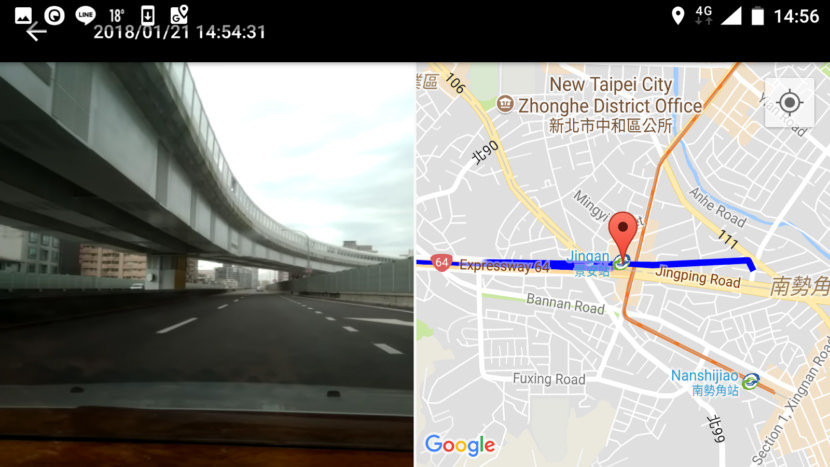

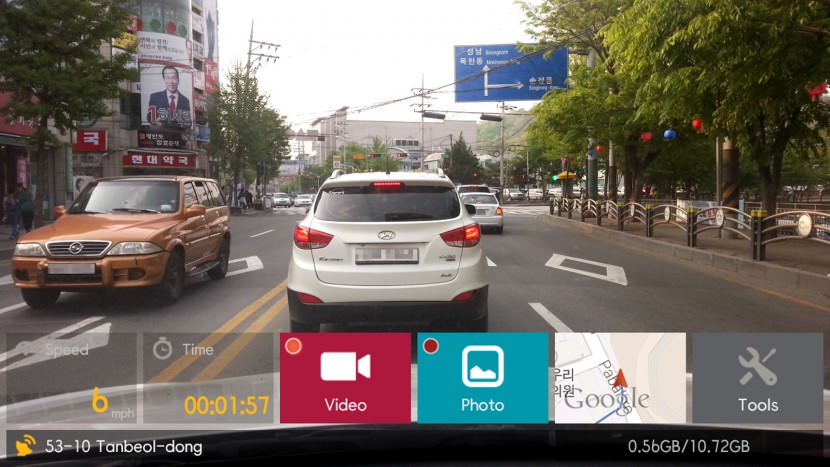
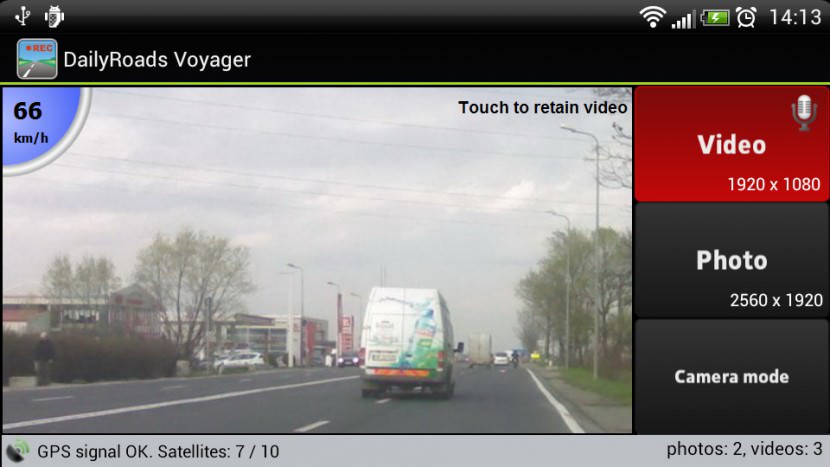



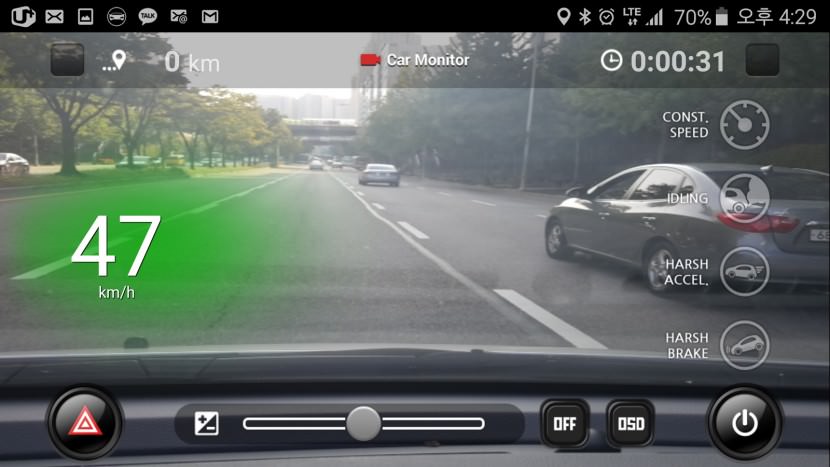




Hi, is there a dash cam app that records on both the rear and front cameras simultaneously?
I doubt so, even if there is, there might not be enough processing power to handle ( record and save data ) both front and back camera at the same time.
Cam on road can, but only if your phone supports both cameras at once. My asus ZenFone 2 laser doesn’t.
Do you have a least of phone who can support dual recording? like I phone and samsung galaxy?
i’m sorry to tell you but the lg g6 support this features and this app can recognize 2 side video i’m looking for this features along time and with no luck
Yes. Nokia 8 support for dual lens/ both cam :)
Hi this is not true. It can use only one at the time. Even the aplication tutorial tells you this. Is not about the phone
Is there a dash cam app that has offline recording capabilities? There’s a long, curvy stretch of road that’s pretty dangerous where I live but you lose signal and service in parts of the drive. It’s incredibly annoying.
Recently I bought Car Camera app from Google Play. This one is paid but it was worth the money.
Seems to be missing a rotary recording but they claim in description it will be available this month.
You may want to try a great free app called Open Camera, it has the cam spin you’re looking for that allows using either front or rear cams.
https://play.google.com/store/apps/details?id=net.sourceforge.opencamera
I have two unused android phones. One I want to mount rear facing in the rear window, the other in the usial placement location in front window. I’m in a real need for a bluetooth app that will let me control the rear facing phone/camera from my front facing cam. Needless to say, I cannot find one app, that works!
If anyone knows of a bluetooth app that will allow this, I would greatly appreciate the help.
Thanks in advance!
Tasker ( Android App ) could probably do this, but will require coding.
Great article, I was looking for Falcon 360+ IOS apps. Is there any app for Falcon Zero 360+?
Thanks
Mahedi
Among the reasons not to use a cellphone is “Shortened lifespan of smartphone and SD-memory card, because smartphones are not build to record video none stop, it might break at any moment, if you are unlucky, it might break when you needed it the most.” However, my experience with dashcam’s is that they also have relatively short lifespans (from a few months to maybe a couple of years at the most) and when they fail, it’s their DVR (recording) component that fails — and the driver doesn’t know this without trying to play back recent video. My current dashcam (– my fifth in the last six years –) is failing intermittently and did not record the last two of the last three incidents I witnessed this month. // I can’t help but wonder if the durability of a cellphone is any worse than a dashcam’s.
Is there a dash cam app that can automatically upload the dash cam video to YouTube or Google Drive while driving so everything is saved without running out of space?
maybe you can sync the ‘video’ folder with DropBox, but you’ll probably consume too much bandwidth. Space is never a problem for these apps, they will auto-rewrite on older files. In the event of emergency, you’ll have to quickly save that specific video file to a separate folder.
I ran into a similar issue. I have an old Nexus 5 I tried using but it is a 16G model and none of the apps really work for that. Ended up trying one called smart dashcam pro which is supposed to record video only when it detects sudden movements. The phone gets a little hot but it is working so far though I need to run a wifi hotspot with my current phone to use the free version of the app which is a pain.
Can I use any of these apps with a peripheral micro-USB webcam? I don’t want to have the phone sitting directly on my dash.
a webcam? is the framerate fast enough? even if it is, the resolution will be too low to even make out the car number.
dash cam travel record in portrait/landscape mode, automatic day/night scene of the camera, infinity focus. It can limit max. length of video 1-60 min. and max. number of records 1-20 so you can re-write old files.
My moto supports both front n back but people being concerned with storage. That’s why the app has the setting where you can make it record 5g of data then if you weren’t in an accident or nothing exciting happened it deletes that 5g n immediately starts to record again. It’s a looping process. It’s perfect especially for like crappy iPhones that you can’t expand the storage on board. I have a 64g phone with a 64 g card an on the phone I’ve only used 11G. So storage I don’t worry about. An androids still have the cloud storages too. So just set it to record 7g. If there’s nothing on there you want you just let it delete n start recording immediately after. Then wham you get into a front end collision let it run until everything is done. Words are exchanges, paperwork, the fistfight, etc etc. Then go in and hit save. Bam! All set. That’s why they’re developers, because they are very smart.
What app do you use
Dashcam
Open Dash Cam should be on the list. It allows to run other apps in the background.
CamOnRoad no longer available for Android?
Available on APK pure ???
For me,CaroO Pro is the most successful DVR app for cars. High quality recording, control of the car, worked with the car multimedia with Android 4.2., camera and OBD2! I purchased a new multimedia with android 9 for the car. But the software does not work properly. The DVR function is not activated at all. Do you develop and maintain the product?
You should also consider Droid Dashcam
I’m looking for a free smartphone dash cam app that has night vision. Thanks
Is there any Android app, which can use other front camera, than the main camera? For example: ULTRA WIDE LENS (on Xiaomi phones).
Been using Navmii AI Dashcam on Android works really well and is all free
I am looking to get a dashcam that I can read and process saved data with my own application. What is the file format for these dash cams? How can I extract GPS information and associated each image with a GPS position (I know that the rate of images is much higher than GPS points, but I can extract images and GPS and know how they are related to each other for example knowing their time, I can interpolate GPS positions to find the position of each image)?