It has come to my attention that for some unknown reason, companies in Germany and Japan are still using fax services whereas the whole world has already moved onto emails. From what I read, they are big fans or physical paper and folders too. Seems like a very inefficient way of doing things, which explains why Japan was in decline for the past 30 years and Germany appears to be joining the club too.
Continue ➤ Microsoft Fax Software – Send Fax Online Via Computer And Email
Electronic faxing, or e-faxing [ Wikipedia ], is a service provided by a number of companies that will let you send and receive faxes via email or Web interface. Start saving with eFax online and eliminate the cost of operating a fax machine, fax line and ink supplies.
Now you can send and receive faxes anywhere if you have an Internet connection on any Android, iPhone and iPad devices. The benefits of efaxing outweigh conventional faxing machines. The pro and cons of digital faxing apps are:
- Digital efaxing are archived and searchable.
- Access your faxes quickly, anywhere and anytime.
- No additional telephone line required for fax
- Does not require printer ink
- eFaxing is cheaper for small business that only needs to fax occasionally.
1. Fax.Plus [ The Best ]
Pretty much anything you can do on the web is also available on the mobile app. Download the FAX.PLUS mobile app for Android and iOS devices and start sending and receiving faxes on the go. HIPAA Compliance: FAX.PLUS is a HIPAA compliant online fax service that enables you to send and receive fax from anywhere, anytime and from any device (computer, smartphone, and tablet).
Send fax from iPhone or iPad: On your iPhone or iPad device, you just need to use the built-in scanner to scan the document you wish to fax, add the recipient’s fax number and send your fax right away. There is also the option to attach documents from your local storage or iCloud Drive.
- It’s free (No ads) – All FAX.PLUS registered users can get the most out of their fax application for free.
- Scan documents with camera – Turn the camera of your mobile phone into a powerful scanner and fax documents with ease.
- Sign documents – Once you receive a fax, simply add your signature and send it back. There is no need to print!
- Access your contacts – Not only you have access to your device’s contacts, you also get to see your FAX.PLUS contacts within the app.
- Supports iCloud and Google Drive – Support for iCloud (aside from Dropbox & Google Drive) for iOS app and a convenient file explorer for the Android app.
2. iFax | Download iOS & Android
iTunes Rating ★★★☆☆ | Pay Per Fax | Sending USD0.99 | Receiving Free
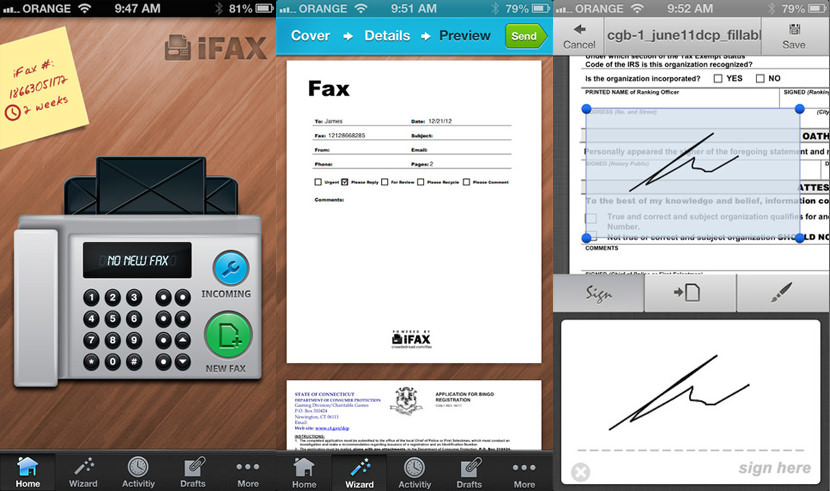
iFax is a faxing app that covers almost the entire world, iFax is powered by in-app payments. Cost of fax is determined by the number of pages and destination.
- Outbound Faxing available world wide for 5 pages from USD0.99 to USD2.99, depending on the countries.
- Free Unlimited Inbound Faxing, Inbound Faxing with your own iFax number. Pricing for a dedicated fax number starts at just $12.99 per month and depends on subscription period, location of fax number and toll-free options.
- Dropbox & Box is now fully integrated. Transfer documents from Dropbox or Box and include in your fax.
3. PC-Fax.com | Download iOS & Android
iTunes Rating ★★★★☆ | Pay Per Fax | Sending €0.24 | Receiving €5/m
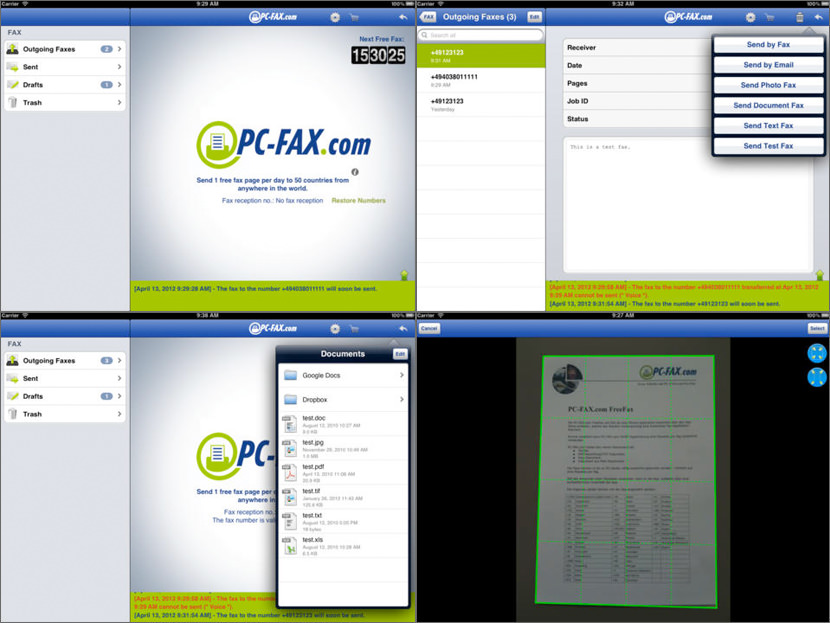
FreeFax by PC-FAX.com turns your Apple iPhone or iPad into a virtual fax machine. Send a document to 50 countries worldwide – for free and without registration. Just install the software and you’re good to go. FreeFax is free for one page per day. If you want to send more than one page, you can top up within the app at a bargain price.
- Free-Fax – Send one page per day for free to 50 countries worldwide, for example to USA/Canada, Australia, China, Hong Kong, Russia, Japan and most European countries.
- Inbound faxing requires a monthly subscription of €5 and comes with a dedicated number
- No Registration – You can use FreeFax without registration. Only your machine’s UuID is stored for identification purposes.
- Document-Fax – Using iTunes, you can directly upload your documents into their app. They will be stored within the document-container of the app. From there you are able to immediately send them to one of your contacts from your address-book.
The users, which FreeFax mobile app use, can buy these packages when they want to send more than 1 page:
- 50 fax pages | iOS €12 | Android €9.24
- 100 fax pages | iOS €22 | Android €16,80
- 250 fax pages | iOS €31 | Android €23.50
4. eFax | Download iOS & Android
iTunes Rating ★★★★☆ | Postpaid | Sending USD0.10 | Receiving USD0.10
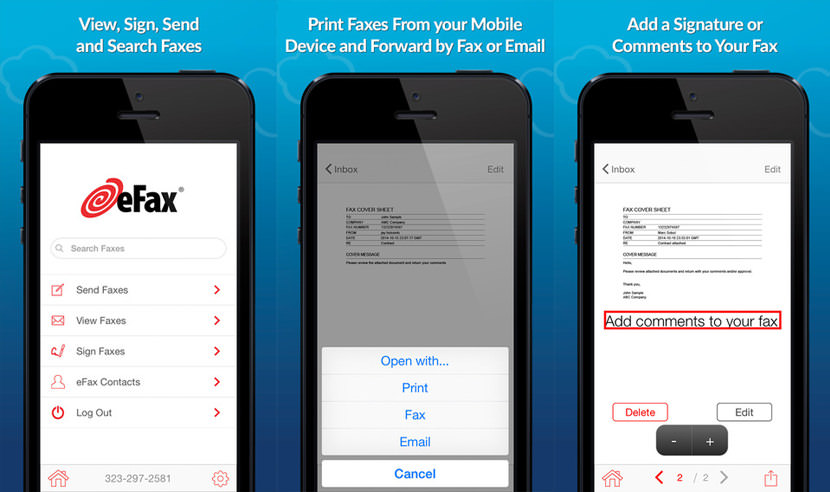
Free iOS fax app puts the power of a fax machine on your mobile device. eFax lets you receive, sign & send faxes from your iPhone or iPad. Start faxing in minutes with the award-winning mobile app from eFax. The eFax app brings more mobility to faxing. New user? Get a free fax number and send and receive faxes for free (available in the USA only, some features may be limited). Need more pages or a custom fax number? Purchase directly from the eFax app. Their pricing is simple and straightforward.
- Annual Membership – 14.12/mo (Save 2 months)
- Monthly – $16.95/mo
- Setup fee – $10.00
- Receiving faxes – 150 FREE pages every month! Then $0.10/page
- Sending Faxes – 150 FREE pages every month! Then $0.10/page
5. Genius Fax | Download iOS & Android
iTunes Rating ★★★☆☆ | Postpaid | Sending USD0.39 | Receiving USD0.39
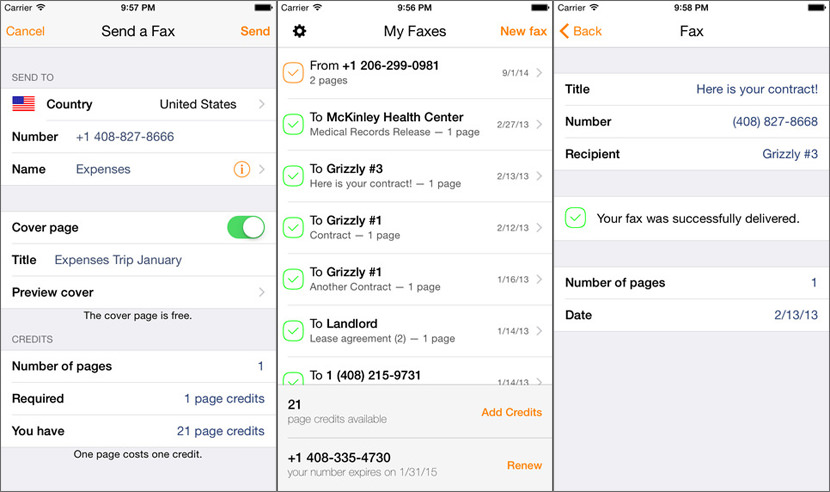
One of the simplest pricing structures but not widely available worldwide. Genius Fax is the easiest way to send and receive faxes from your iOS device that stays affordable. No need to go to the dreaded fax store anymore. Genius Fax is fast, simple to use and beautiful. Read below for pricing and subscription information.
- Subscribe to a number for 1, 3 or 6 months at USD4, USD11 or USD21
- Sending and receiving cost USD0.39 – USD0.99 per page
- Cover page appended by Genius Fax is always free
- You can buy a number in Genius Fax for as little as $3.49/month
6. PamFax | Download iOS, Android & Microsoft Windows 10
iTunes Rating ★★★☆☆ | Pay Per Fax & Postpaid | Sending €0.09 | Receiving Free
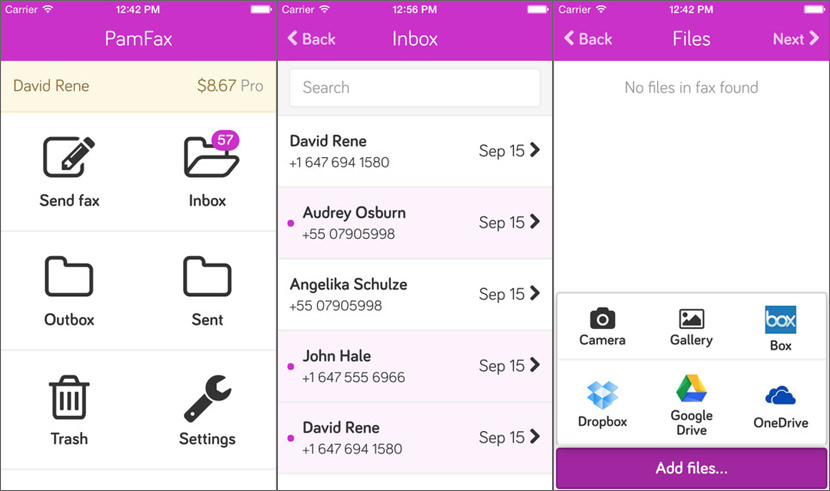
PamFax turns your iPhone or iPad into a complete worldwide fax solution. Send/receive faxes, access received and sent fax archive; manage your PamFax account.
- No fax number available for pay per fax user
- Unlimited fax reception for professional and basic plan
- Annual subscriptions with dedicated local number for Professional Plan is €71.40 & Basic Plan is €47.40
- NO monthly cost & NO ads
- NO credit card required to sign up
- Send/Receive from/to Dropbox, OneDrive, Google Drive, Box
7. FaxFile | Download iOS & Android
iTunes Rating ★★★★★ | Pay Per Fax | Sending 10 – 20 Credits | No Receiving
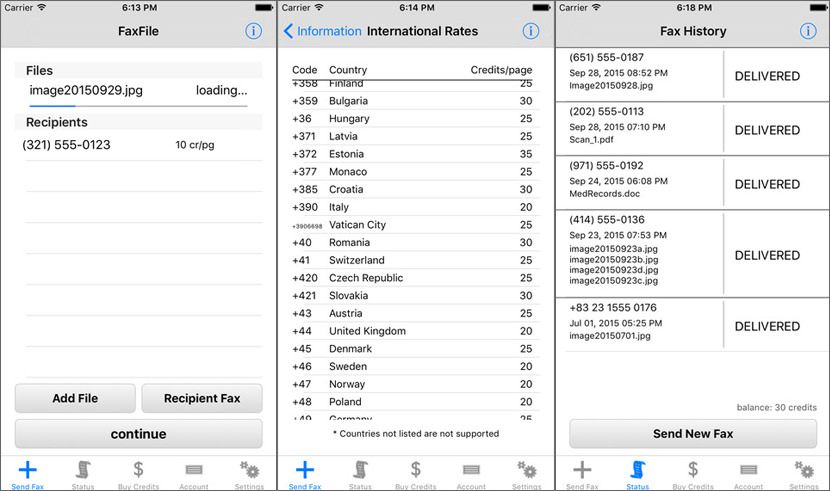
Send fax from phone or iPad. FaxFile sends fax files or documents, including PDF files, from your iPhone or iPad to any fax number in the USA and Canada and to most international locations. Send a fax from an iPhone as simply as selecting a file and entering the fax number.
- No monthly subscription required in order to send faxes.
- 50 credits $2.99
- 250 credits $9.99
- 600 credits $19.99
- 2000 credits $49.99
8. FaxBurner | Download iOS
iTunes Rating ★★★★★ | Postpaid | Sending Receiving USD0.01 – 0.02
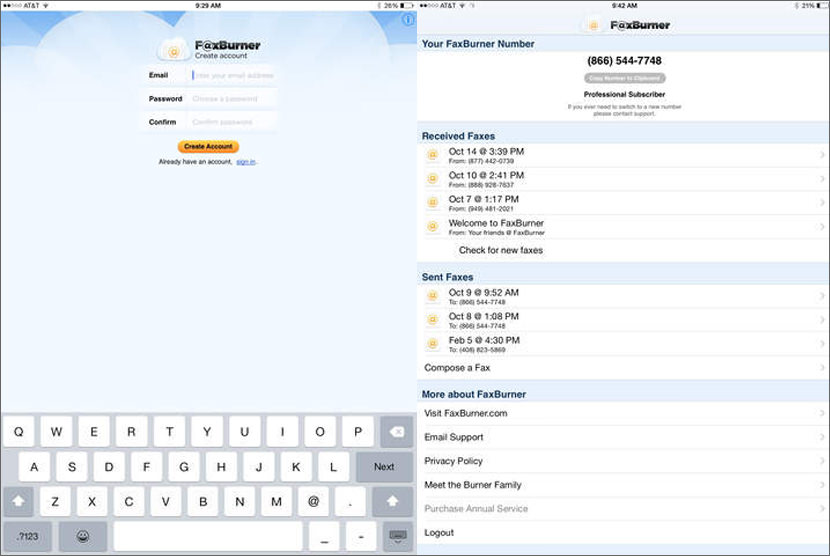
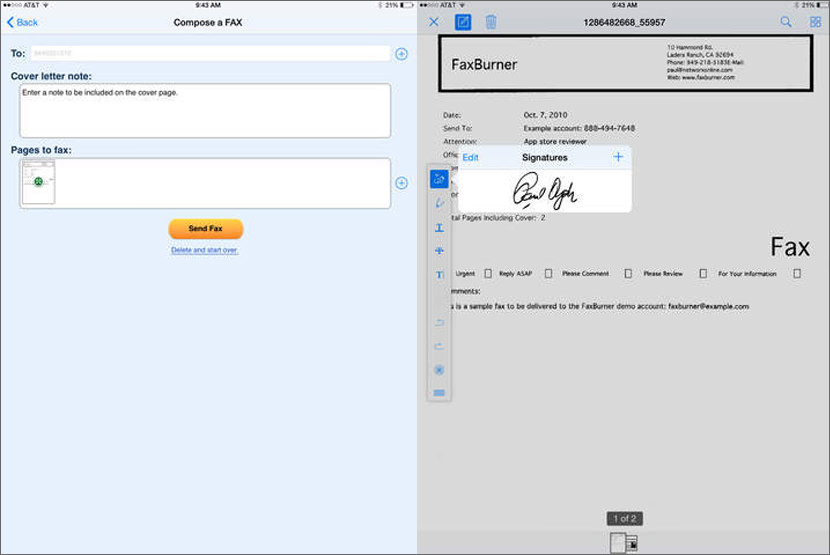
Fax Burner turns your iPhone/iPad/iPod into a fax machine. The only app available where you can get started completely FREE. Every time you need to receive a fax, just push one button and we’ll give you a toll-free fax number that you can use for up to 24 hours. Once you receive a fax, they notify you, store the fax on your phone, and forward a copy to your email inbox. Note: They only offer US (United States) phone numbers.
- Free package ( with ad ) at 25 fax pages per month and sending 5 total pages with the free version.
- Professional ( with permanent fax number ) package at USD10 with 500 pages of inbound and outbound
- Premier package ( with permanent fax number ) at USD20 with 2000 pages of inbound and outbound
9. Fax Plus | Download iOS & Android
Rating ★★★★☆ | Monthly Subscription: No | Pay Per Fax
Brought to you by the developer of the Award-winning App, Smart Document Scanner. Use in conjunction with the successful app Smart Document Scanner for best performance.
Fax sending is now made easy and absolutely secure with the fax app with very competitive rates to any fax number in the world. All you need to do is choose the document you want to fax from your phone or the cloud and that’s it. Fax Plus is a simple Fax App that will take care of the rest.
Got a paper document to fax? Need to send faxes on the go? No more doing the tedious job of printing – scanning – faxing, or, worse yet, typing in order to fax documents. Send photos, text, or PDFs from e-mail, cloud storage, your mobile device, or the web to conventional fax machines.
10. MyFax | Download iOS & Android
Rating ★★★★☆ | Monthly Subscription: Yes | Pay Per Fax
Send & receive faxes from your phone or tablet. Start faxing now with the free faxing app from MyFax. The MyFax mobile app for faxing puts the power of a fax machine on your phone:
- New users can get a 30-day free trial to send and receive faxes for free.
- Scan documents with your phone’s camera and attach them to your outbound faxes.
- Receive faxes directly on your mobile phone.
- Send faxes with a dedicated fax number and personalized cover page.
- Download files and transfer PDF files to your cloud storage (Google Drive, Box or Dropbox.)
- Print faxes using Google Cloud Print.
11. FaxPro
iTunes Rating n/a | Pay Per Fax | Sending USD0.17 | Unlimited Receiving
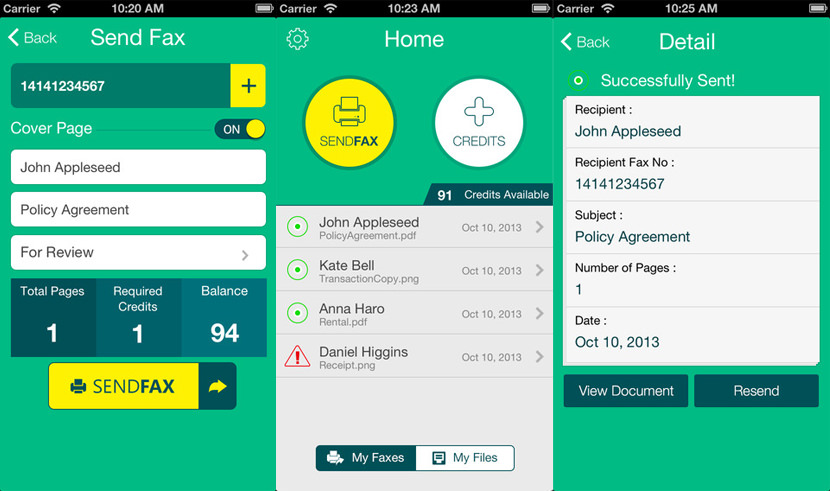
[ Discontinued ] Simple, yet delightful way to send & receive faxes on the go & fulfill the need of your business with a new fax number. Here they bring Fax Pro that transforms your iOS device into a portable fax station. Fax Pro lets you send faxes at very least costs like no other apps to various destinations world wide. 1 Page requires 1 credit. Buy more credits to save cost and 100 credits bulk pack costs only 17 cents per page. Fax Number (US & Canada only):
- 1 month subscription is for $19.99 instead of $29.99
- 6 months subscription is for $89.99 instead of $149.99
- 12 months subscription is for $149.99 instead of $249.99
New users can fax for free with a 30-day free trial from MyFax and fax from your mobile phone. Download or upload files to and from your cloud storage with the MyFax fax machine app. Signup now and fax from your cell phone.


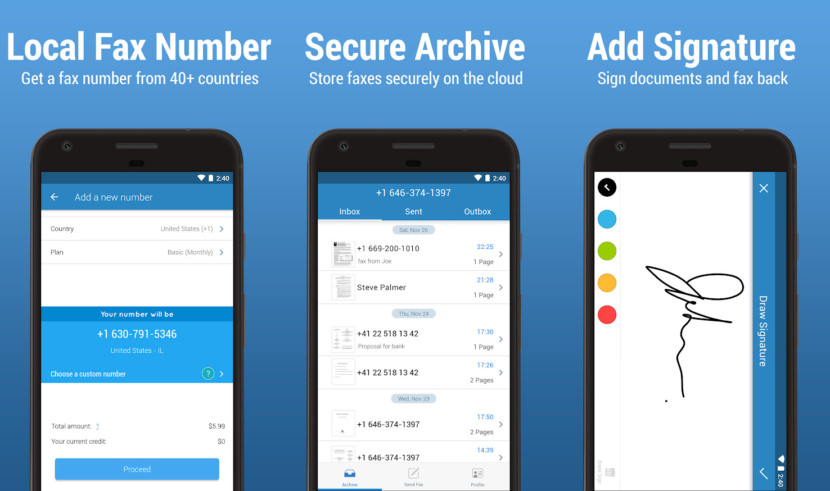
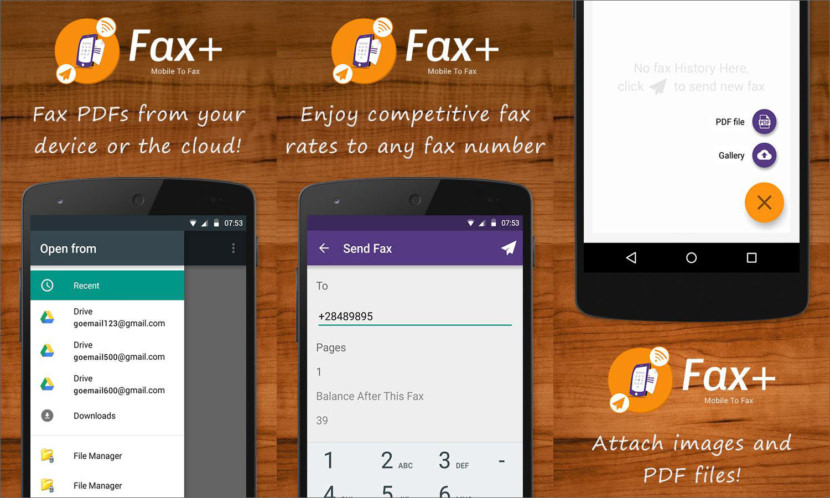
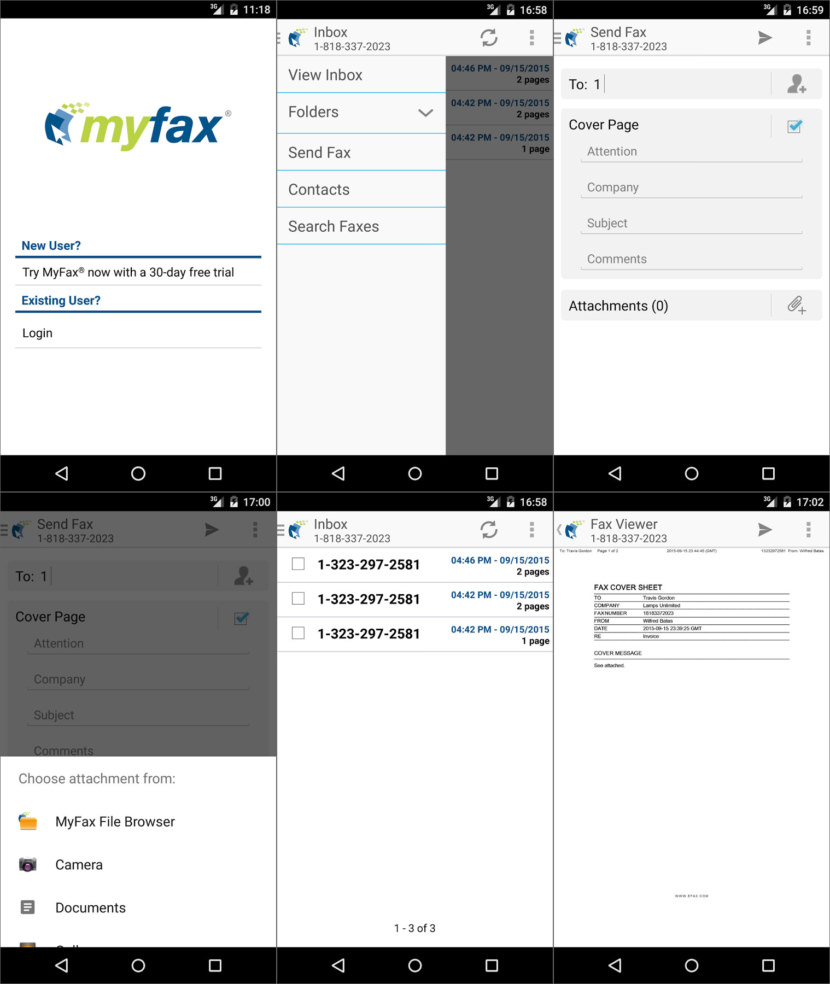
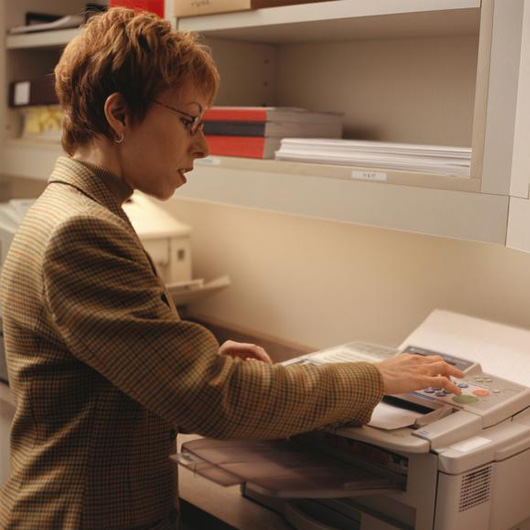



Hi Ngan ,
You have done a great job in this blog by sharing the best fax app for mobile and tablets.
Thanks for sharing !!!!
I would also recommend Snapfax. It is new and works for both Android and iOS. It is super easy to use. Highly recommend.
https://snapfaxapp.com/index.html
I use iFax, which works just fine. But the whole process is tainted by the total uselessness of this ancient technology still being in the business sphere. It is like the Pony Express and there is just nothing better about faxing something than emailing an attachment. I have these crusty old backward clients who think faxing is something new and techie and require me to have a fax number and fool around with this wasteful process. There, now. I’m better.
The PURPOSE of using fax is to send sensitive material, like escrow papers, bank paperwork, etc. If it ALSO sends to your email, then you have defeated the purpose of using fax, which was to avoid the risk of your sensitive document sent over the unsecured internet!! So I would only look for a fax that doesn’t require that any of your documentation be sent by email.
You’re funny! lol
I would also recommend Fax Plus. the best thing in this app is the quality of the fax. it offers that best Fax quality with very affordable rates.
Thank you all for the additional recommendations. Appreciate it.
Faxing is an axe used by companies to make tasks more difficult for you to their advantage, or they are just stuck in the past
There are tons of negative comments for eFax, when looking into each of these in the Google Play store. Are you sure it’s a good program???
No discussion of customer service. I am living the customer service nightmare with hellofax right now so I am looking to switch to a company that actually has some. #hellofax guess I know why you are not on this list.
I would add etherfax.my if you’re looking an fax service provider in Malaysia.
However, those mentioned above are really good ones also.
Cheers!
I only need to send a three page fax every few months so I don’t want to subscribe to a fax service. FaxBurner looks like what I need. Anyone used it? Opinions?
I liked it – except apparently it stops being free after sending 5 pages. Then $99 US per year! After all this searching I still am not decided where to turn.
You can look into sendafax if you need an alternative worth checking out.
Which is the best internet fax service? What is Internet Fax or eFax? How to fax from Windows computer? Is there such a thing as Google Fax?
AVOID FaxBurner! I would suggest removing it from this list. They claimed a yearly price of 79.99 but charged 100.92 without any disclaimer. Email to their support could not be delivered and was returned to my spam folder. I immediately cancelled with a note about the inflated charge. Their response was that they had no access to details since it went through itunes. I will dispute charge with Citi Visa if it posts.
Great article. Which app would you recomend to send faxes from Argentina to Canada?
I have a windows phone can I use this fax service using my phone? If yes, how? Can you please describe a little bit more? I will wait for your further reply.
Nothing in this list is FREE. All of them make you fill out fax numbers, attach documents, etc. and then you get to decide if you’re going to pay the fee that is only now available to see, or if you will simply delete the fax and not pay the ransom.
Typically, you can’t use the internet to send faxes because faxes need analog signals of a phone line. For this reason, you will need a fax service and Google products. Remember, Google doesn’t offer a specific fax service. You can use third party fax services to complete your job.