In today’s age, almost everyone owns a few email accounts, some have multiple Facebook accounts. How do you remember all of the passwords for these accounts? One way is to use the same password for all, this is very dangerous because if someone manages to steal your password, he or she has total access to all of your accounts.
Continue ➤ 8 Sites To Check If Email / Password Was Hacked, Leaked Or Compromised

One method of separating your password between different accounts is to use the name of the service. For example, your password is ‘qwerty’ and for your facebook account, simply use ‘qwertybook’. To make it harder to crack, use ‘qwertybook1984’. This is not exactly the best method, if you need to remember 100 over password, you will need a password manager.
1. BitWarden Basic
The Most Trusted Open Source Password Manager for Business. Bitwarden offers the easiest and safest way for teams and individuals to store and share sensitive data from any device. Take control of your online password security and manage private data safely from any location or device.
- Secure Password Sharing – Share your encrypted data quickly and easily, and only with the users or teams who need access
- Cross-Platform Accessibility – Access critical data in your Bitwarden vault from any location, browser, and device
- Cloud-Based or Self-Host – Get up and running in minutes in the cloud or you can self-host Bitwarden for complete data control
- Security Audit & Compliance – Open source and third-party audited, Bitwarden complies with Privacy Shield, GDPR, CCPA regulations
- Vault Health Reports – Access insightful reports to reveal weak, reused passwords, and other helpful data security metrics
- Directory Sync – Their powerful Directory Connector streamlines user and group onboarding and keeps them in sync
- Detailed Event Logs – Bitwarden creates audit trails to help you keep track of user and group access to sensitive data
- Flexible Integrations – Unite your existing systems with Bitwarden using SSO authentication, Directory services, or powerful APIs
2. Buttercup
Buttercup for desktop is a beautifully-simple password manager designed to help manage your credentials. Buttercup uses very strong encryption to protect your sensitive details under a single master password – Feel free to use stronger and more complex passwords for each service and let Buttercup store them securely.
Take your login credentials wherever you go by installing the free iOS or Android app on your phone. Buttercup mobile gives you access to the same vaults you use on the desktop application and browser extension, so your newly added details can be seen on all of your devices.
3. Proton Password Manager
Proton Pass keeps your passwords and identity secure with rigorous end-to-end encryption. Proton Pass is more than a tool to securely save passwords and automate logging in. It’s also an identity manager that generates unique email aliases, preventing your true email address from being used to track you, exposed in data breaches, or targeted for spam.
- End-to-end encrypted – Proton Pass uses the same battle-tested, zero-knowledge, end-to-end encryption as other Proton services. Proton Pass encrypts all your data, including usernames, web addresses, and all other login-related fields.
- Generate secure passwords – Quickly generate secure passwords whenever you create a new online account. Proton Pass helps you safely store your login credentials, notes, credit card information, and more.
- Pass Monitor – Our advanced security center, Pass Monitor, keeps you safe by checking for security threats to your accounts. It includes: Proton Sentinel, Password Health, Inactive 2FA and Dark Web Monitoring alerts.
4. Password Safe
Password Safe allows you to safely and easily create a secured and encrypted user name/password list. With Password Safe all you have to do is create and remember a single “Master Password” of your choice in order to unlock and access your entire user name/password list.
Security starts with you, the user. Keeping written lists of passwords on scraps of paper, or in a text document on your desktop is unsafe and is easily viewed by prying eyes (both cyber-based and human). Using the same password over and over again across a wide spectrum of systems and web sites creates the nightmare scenario where once someone has figured out one password, they have figured out all your passwords and now have access to every part of your life (system, e-mail, retail, financial, work).
5. LessPass
Stateless Password Manager. Stop wasting your time synchronizing your encrypted vault. Remember one master password to access your passwords, anywhere, anytime, from any device. No sync needed.
LessPass computes a unique password using a site, login, and a master password. You don’t need to sync a password vault across every device or to the cloud, because LessPass works offline!
6. KeePassXC
Never forget a password again. Securely store passwords using industry standard encryption, quickly auto-type them into desktop applications, and use their browser extension to log into websites.
KeePassXC is fully encrypted, complete database encryption using industry standard 256-bit AES. Fully compatible with KeePass Password Safe formats. Your password database works offline and requires no internet connection.
7. LastPass
LastPass remembers your passwords so that you can focus on the more important things in life. Unlimited browser sync for macOS, Windows, Linux & Web.
- Automated filling of logins & forms
- Share credentials with friends & colleagues
- Password generator
- Multifactor authentication & One Time Passwords
8. KeePass Password Safe
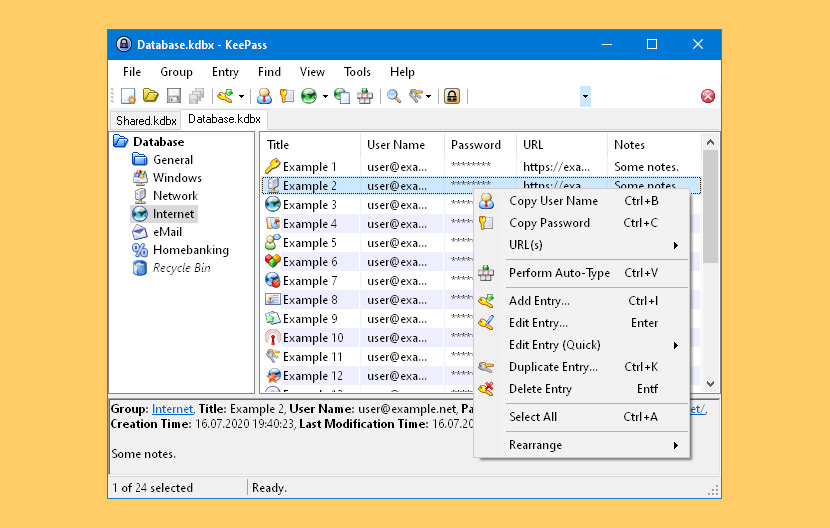
KeePass is a free open source password manager, which helps you to manage your passwords in a secure way. You can put all your passwords in one database, which is locked with one master key or a key file. So you only have to remember one single master password or select the key file to unlock the whole database. The databases are encrypted using the best and most secure encryption algorithms currently known (AES and Twofish).
9. Dashlane
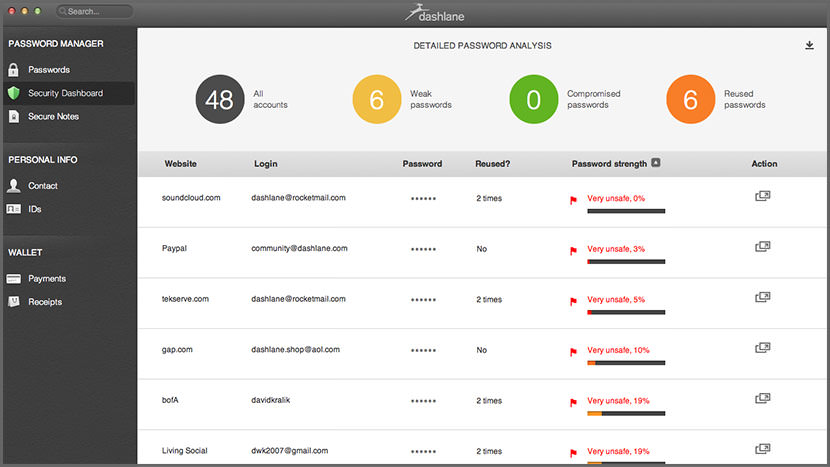
Max 50 password for free. Keeping track of passwords and making them secure is startlingly simple with Dashlane’s free password manager. Automatically import your passwords from Firefox or any other browser into your secure password vault. Save any missing passwords as you browse. Make a new password right within your browser. Get automatic alerts when websites get breached.
And with their auto-login, you will never have to type any password on any of your devices again. It’s that simple.
- Encrypted with AES-256, the world’s leading standard.
- From credit cards to receipts, save everything in your digital wallet. Access your digital wallet on any device for free.
- Autofill every field in every form… on any device. Let Dashlane’s free form filler do the work.
10. NordPass Free
Store passwords in a single place and log in to your favorite websites and apps with a click. With the NordPass password manager, access your login credentials on any device, even when you’re offline. NordPass recognizes your favorite websites and automatically fills your login details when signing in.
- Fill passwords automatically – No one’s got time to type in their login details manually. With NordPass, you can do so in a few clicks.
- Store more than passwords – Keep your secure notes, credit card details, and shipping addresses all in one place.
11. Kaspersky Password Manager
[ Not Free Anymore ] Manage your passwords and protect your identity! Strong passwords are vital in defending against identity theft and cybercriminals. Remember one password, not thousands! Kaspersky Password Manager securely stores your passwords & synchronizes them across PC, macOS, Android & iOS devices – for safer access to accounts, apps & websites.
12. Mitro
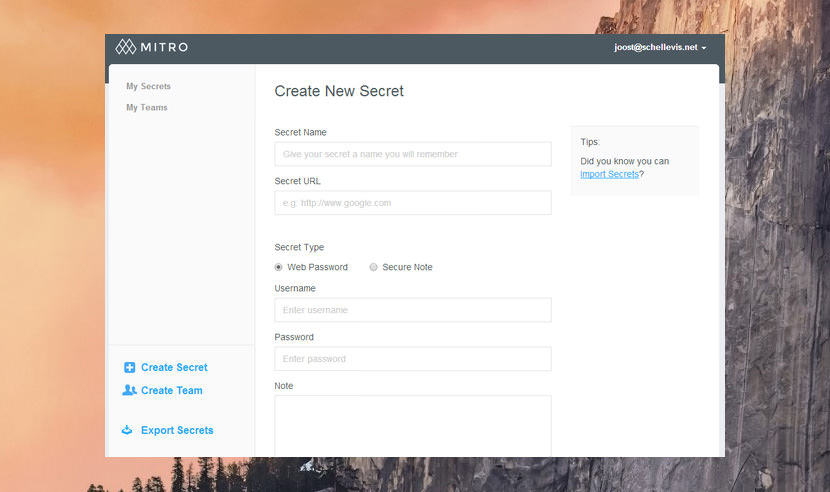
[ Discontinued ] The easiest way to remember & share passwords securely. Mitro is now Open Source! Unfortunately, that means there is no support. Your secrets are encrypted on your computer which ensures that Mitro never has access to your passwords. Just install their browser extension and you’re good to go. Say goodbye to storing your passwords on post-it notes or spreadsheets.
13. Encryptr
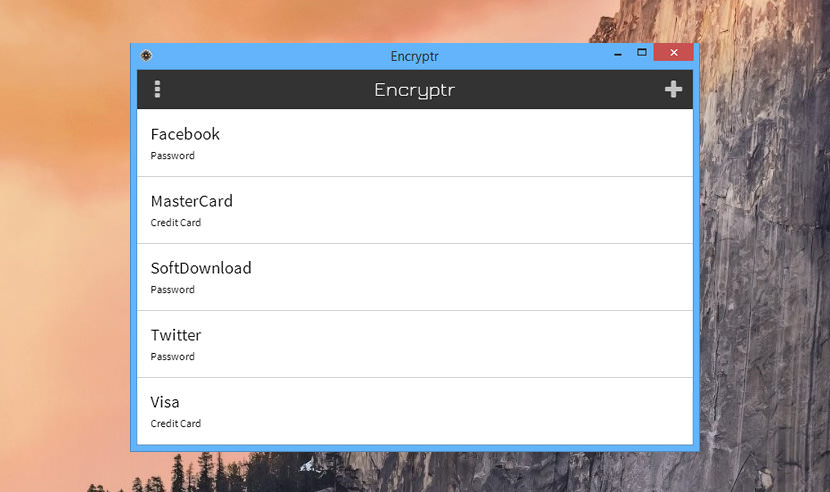
[ Discontinued ] SpiderOak Encryptr is simple and easy to use open source password manager and e-wallet. It stores your sensitive data like passwords, credit card data, PINs, or access codes, in the cloud. Encryptr only ever encrypts or decrypts your data locally on your device. No plain text is ever sent to the server, not even your passphrase.
Being cross-platform, it allows users to securely access their confidential data from a single account from the cloud, no matter where they are. It’s currently available for Android, Windows, Linux, or macOS.


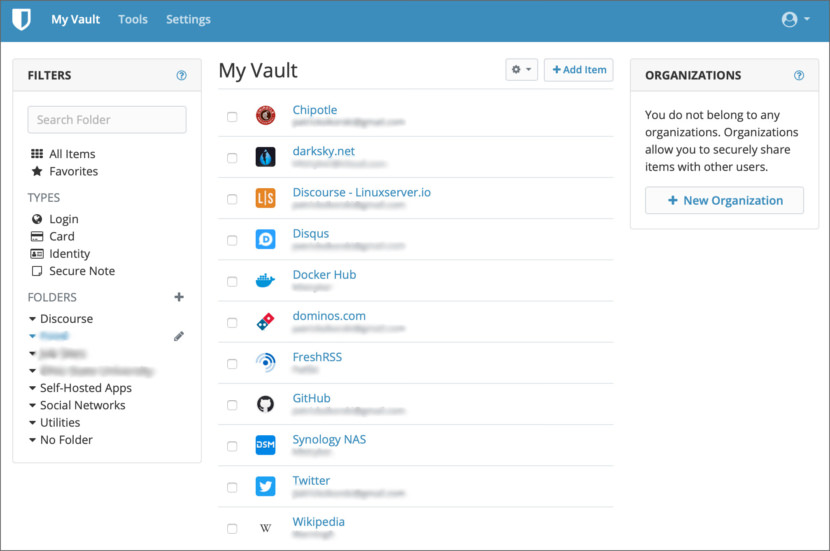
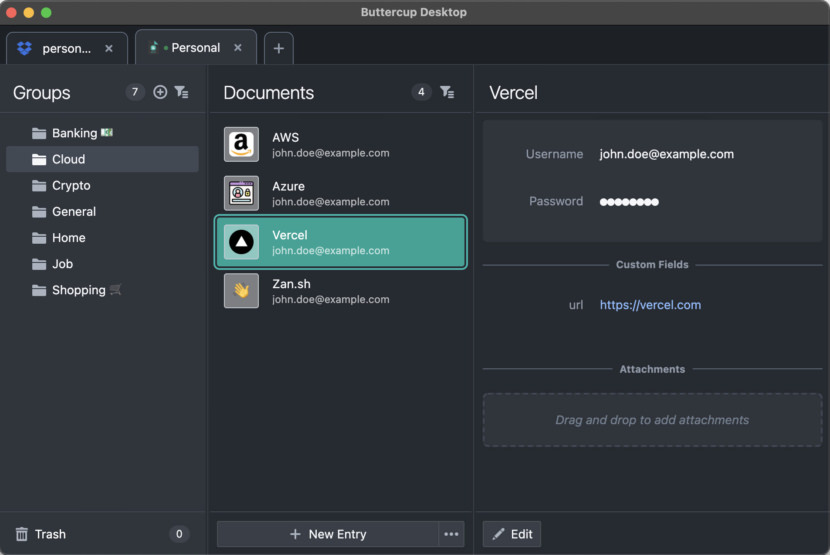
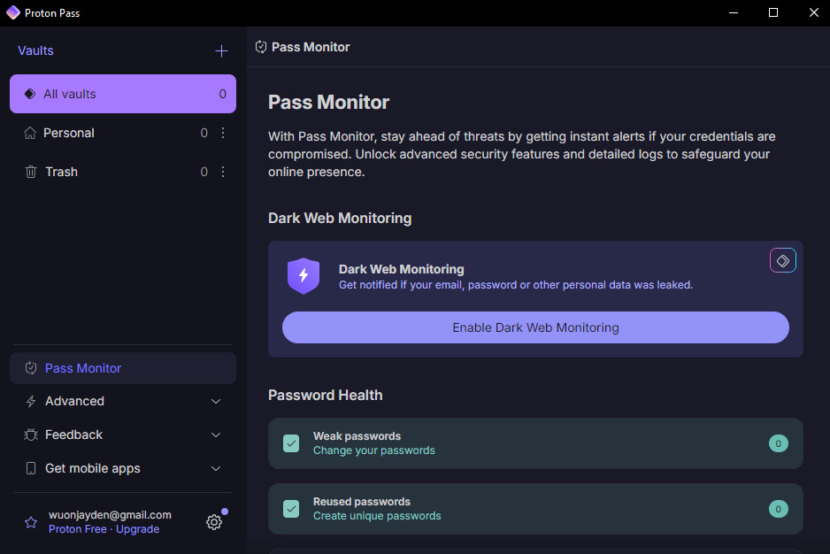
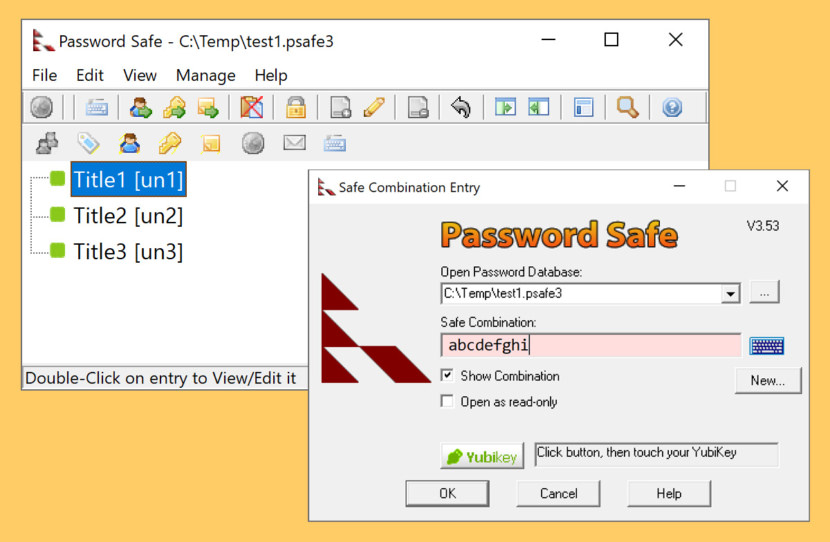
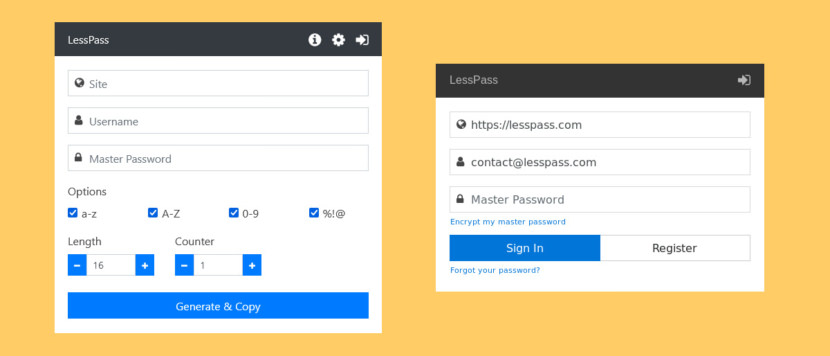
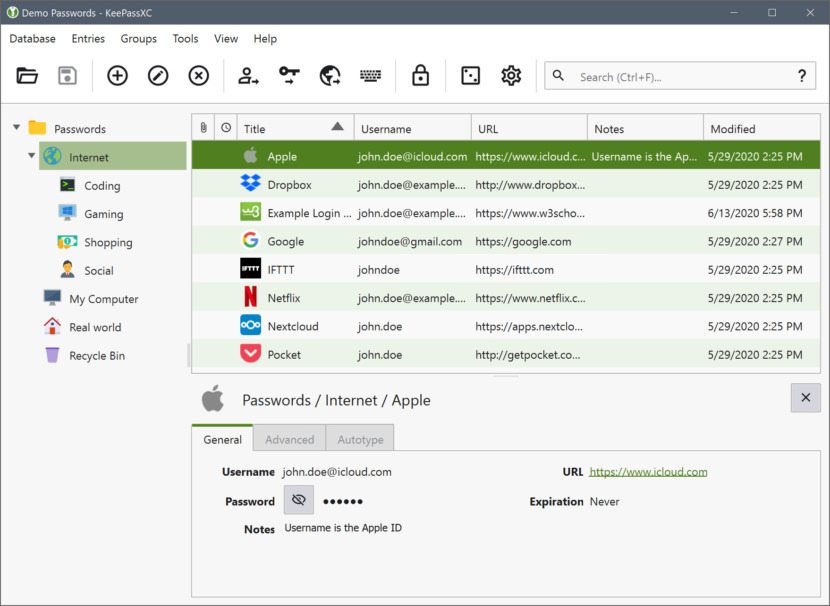
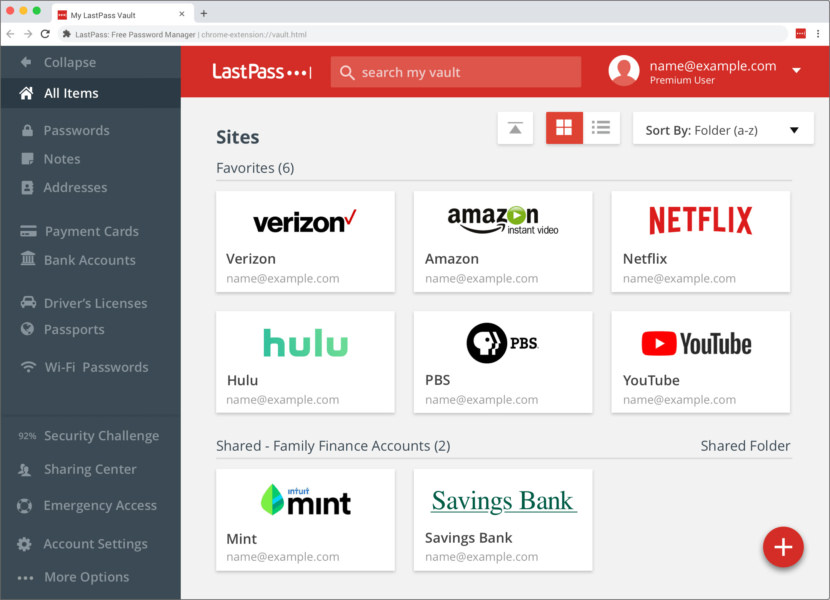
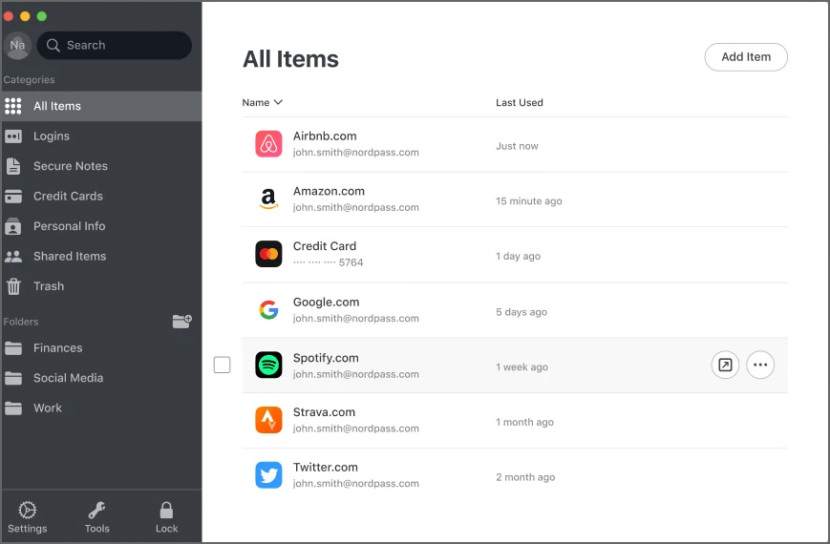
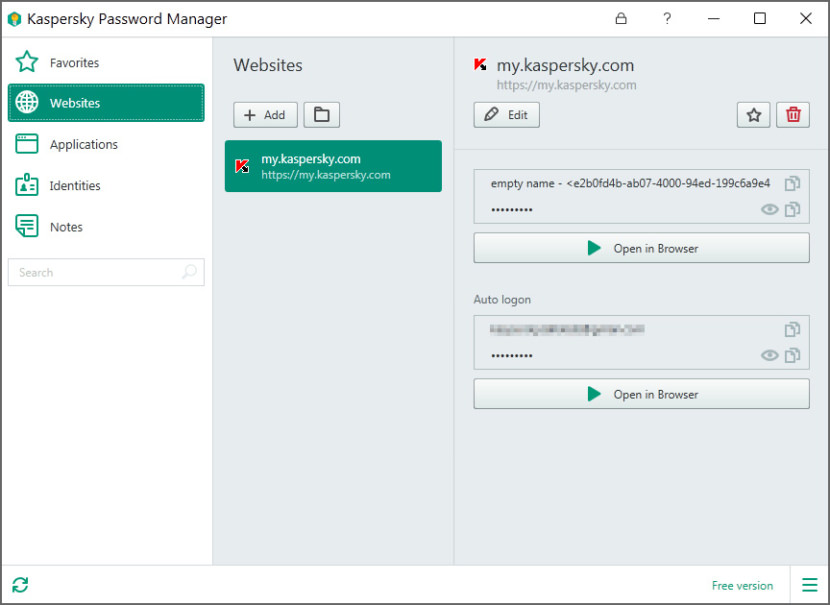


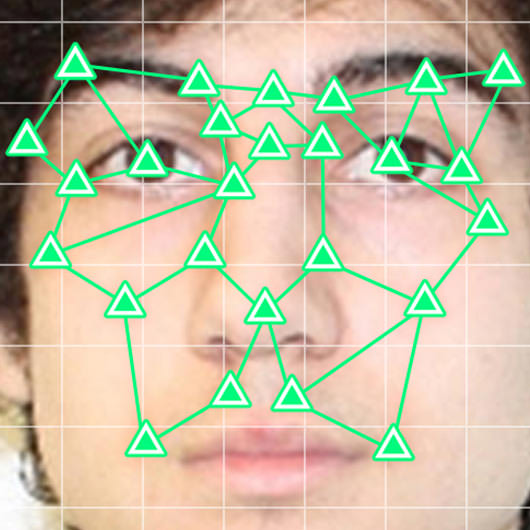

Hi Geckoandfly,
May I leave a suggestion: please review sticky password and steganos password manager 17 and compare them to others.
Best regards,
TrasMontano
My LockBox 3 ( https://fspro.net/ ) is the best one to password protect folder in Windows to keep files safe from unauthorised access. Really good one.
The version of Kaspersky Password Manager is very old – v5.0 !?
Thanks for sharing. I just found another free password manager on Cnet, which is Cyclonis Password Manager. It is with powerful features and completely free of charge. No pop-ups ask me to upgrade to the paid one.