Want to test drive Chrome OS without buying an Acer, Samsung or HP Chromebook? Why not create a bootable USB Google Chromium OS for your existing laptop? All you need is a 4GB thumb drive and follow these 3 simple steps! This tutorial is meant for Microsoft Windows XP, Vista, 7 and 8. Having said that, the USB bootable flash drive works on Apple MacBook and desktop.
Continue ➤ 7 Freeware To Create Bootable Microsoft Windows 7 and 10 USB Flash Drive
ChromiumOS is a lightweight, lightning-fast operating system for your netbook, laptop or even desktop. With the familiar environment of Chromium/Chrome, the entire web is at your fingertips in seconds. HTML5 is fully supported, allowing you to enjoy the very best that the web has to offer. Chromium OS is an open-source project that aims to build an operating system that provides a fast, simple, and more secure computing experience for people who spend most of their time on the web.
- Step 1 – Download the latest Chromium OS* from chromium.arnoldthebat.co.uk. (Approximately 329MB)
- Step 2 – Use WinRAR or 7zip to extract IMG file from the downloaded archive.
- Step 3 – Use Windows Image Writer, then select the IMG file and select the USB device (4GB of space) from the menu, lastly click on ‘Write’ to create the bootable Chrome OS.
Remember to change the boot sequence in your BIOS. Your BIOS must be set to boot from the USB first instead of the hard disk.
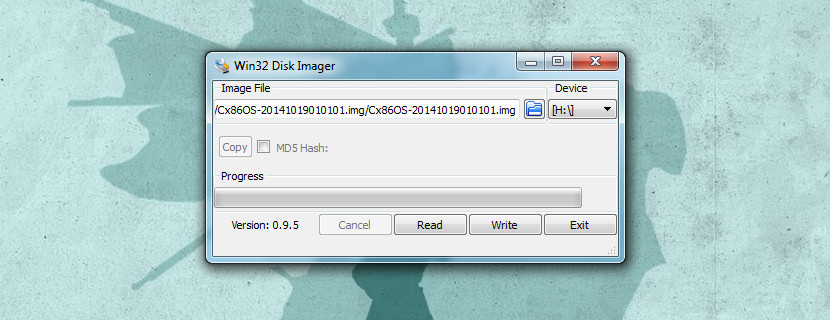
Important!
Download the correct OS for your system. If you are unsure, go for Cx86OS. More often than not, Intel powered laptops runs this version of processor.
- CARMOS builds denote ARM processors
- Camd64OS builds denote x64 processors
- Cx86OS builds denote x86 processors
Will Chrome OS Overtake And Replace Windows OS?
Unlikely, the problem with Chromium OS is the simplicity of the OS. Computers are now divided into consumers and creators. Chromium OS and Chromebooks are neither good at consuming contents nor good at creating content.
As noble as the idea is, Chromium OS will be yet another operating system like Ubuntu Linux. The other drawback is the need for internet access to be able to use Chrome OS, yes, some Apps do run offline but not all.
Chromebooks are like laptops that run on one software and that is Chrome Browser. Perhaps it is too advanced in today’s age, I personally believe this is the future but not yet. Until the day everyone on earth has access to stable, cheap and 24/7 unlimited internet access, Chrome OS will never see the light of the day.
Chrome OS Tips & Tricks
Almost Windows-like, the Chrome OS has a very simple and easy to understand user interface. Clean and modern, it is a browser running on a laptop.


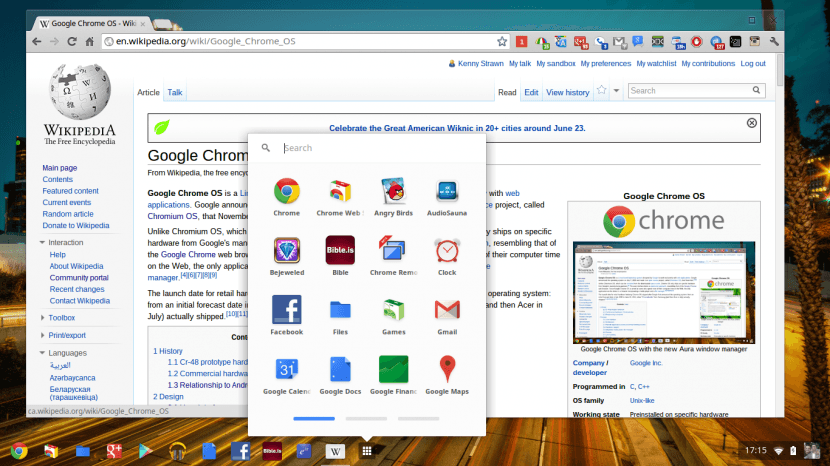

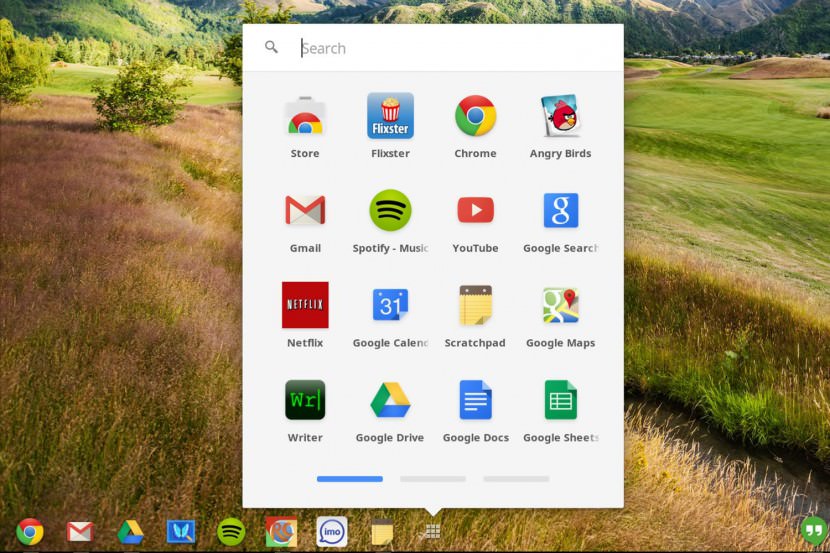
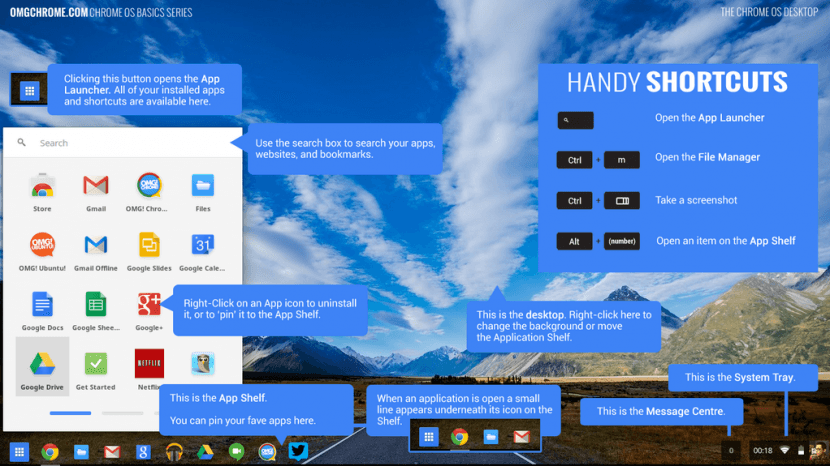




When the author says “Chromium OS and Chromebooks are neither good at consuming contents nor good at creating content.” They are off-base.
Future applications will run via web browsers in the cloud.
https://www.wevideo.com/ is a web based video editor that works fine on ChromeOS – no processing is done locally. Online services like this will only improve.
I would expect Adobe to soon create a web-only platform for using their tools as well for ChromeOS users, and simply for users with older computers.
YouTube also has a built in video editor now. There are code writing utilities that are beginning to appear in JavaScript and nodeBB based web applications that you can edit code in, complile on the web server, and run in a virtualized linux, windows, Android, or ChromiumOS environment (because Apple doesn’t know how to play nicely with the other kids).
So – Mr. / Ms. Author, You are wrong. The future IS web based, and those that don’t want to accept it will simply be left behind as they are now.
May I ask, how does a person edit a 4 to 10GB video on a web platform? Unless everybody has access to super high speed internet, software for desktop will always exist.
YouTube Video Editor is a toy for kids, kids like you. There are plently of online photo editor, Adobe even have an online photoshop, may i ask, why are people still buying the software version when it takes a few seconds to upload an image?
Cloud computing is other people’s computer as oppose to using my own computer.
@Ngan-Tengyuen A person can edit a 4 to 10GB video on WeVideo quite easily. The video file does not get transferred, the processing happens server-side. low-resolution renders are used for instant streaming and live editing. When you want to do a Hi-Res render, you queue it and the server performs it. Interesting you call me a “Kid”, I’m a middle aged adult that owns a video production company, has a house, a family, along with certifications and a degree. Maybe instead of personally attacking me over a topic that you don’t know anything about, you might go try it out yourself and see how you like it? WeVideo offers trials. If YouTube was for kids, it wouldn’t be a billion dollar platform.
Sorry to say this, either you are from WeVideo or you are pranking me. Hey, I am a Graphic Designer and I use Microsoft Paint… have you seen those amazing art work done via Microsoft Paint, this is not a joke, Google it. YouTube is a video sharing website, not so much of a video editing website, and it is still a money losing ‘billion dollar’ company. https://www.wsj.com/articles/viewers-dont-add-up-to-profit-for-youtube-1424897967
Nice try Mr.Wifi Man.
Thanks for this. Your arrogance and complete incorrectness not only lets me ignore this tutorial but your entire website. Think more clearly in your future, which won’t include anyone who reads these comments.
Sorry for that, English is not my first language. What I meant was these programs listed here are not compatible with Mac. He’ll need a different software to create the bootable ChromeOS.
Do they still load microsoft paint with windoze….useless program from day one.
BTW english not being your first language isn’t an exuse for rudeness and ignorance. Cloud base will never work, and that explains why Microsoft is slowly switching its biggest program (Office) to the cloud.
I can see the point both of the original author’s posts as well as the point of your post.
In defence of Mr. Ngan Tengyuen’s point of view, your post does not explain how the video you want to edit in the cloud will get there in the first place. It is probably safe to assume that most non-professional video content is created offline with a recording device. Transferring Gigabytes into the cloud can be quite time-consuming (maybe even costly) depending on your connection. I noticed that your post did not mention content consumption – does that mean that you agree with him on this point?
In critique of Mr. Ngan Tengyuen’s point of view, he seems to assume that all content creation is data intensive. I would argue that writing text with small images such as found in blogs and news articles or even books is also content creation and could work with low profile internet connections. The same applies to consumption of content on web pages with text and graphics.
I am not sure that I agree with the 100% distinction between consumers and creators. As a consumer I would certainly not buy a PC solely for the purpose of watching video content or playing games. There are other consumer devices on the market for these purposes. (And I do not see how a classic PC will do better than a Chromebook for “consumers” with a slow internet connection.) When I write an email with Gmail or a letter with Google Docs, when I calculate my taxes with a spreadsheet, when I scan documents and put them in the cloud – isn’t that content creation of sorts? Even if that content will not be public, it can be created or stored in the web.
How will I boot it on the Mac? All these tutorials only mention both Mac and Windows on the first paragraph but when you go down none of them talk about the process to boot the usb on the mac. After writing it as bootable USB my mac does not even recognise it. I can’t even see the USB on disk management for me to boot from it.
Can the author advise?
thanks
Mac uses a different file system known as HFS Plus, which is different from Windows’ NTFS. Mac doesn’t recognize the file system on the USB.
Neverware provides a Mac version, check out the instruction on their page and download the chromium for Mac – https://www.neverware.com/freedownload
You can boot it without using the setting in Mac OS X. First, plug in your USB stick while the Mac is off. Then, start it while holding the “Option” key (“Alt” on third-party keyboards). You should be presented with a screen showing all of the bootable disks connected to the system. Select your USB stick with the arrow keys, and press “return” or “enter” to boot it.
Can this be run off a USB drive, or does it have to be installed on the hard drive? I just want a bootable USB so I can play around with it, but not install it. Having trouble finding one with Mac drivers.
Yes, it runs off a USB Flash Drive.
With the Android play store coming to Chromebooks, I think you will see Chrome overtaking windows much sooner and with more aggression sooner than one may think.