How to keep your family from using your computer without your permission? Here is a simple wallpaper prank, I believe it works on macOS too. The following tutorial is a simple guide on how to rotate the wallpaper on your Microsoft Windows.
Continue ➤ 14 Funny Math Jokes and Meme Pictures
A very funny prank if someone wants to borrow or use your laptop because they are unlikely to change the wallpaper. The wallpaper will now automatically shuffle between these 3 wallpapers.
1. Weeping Angel Prank

- Step 1 – Right click on the desktop.
- Step 2 – Go to ‘Personalize’ in Windows
- Step 3 – Go to ‘Background’, select ‘Slideshow’, Click on ‘Browse’, locate the folder of the 3 jpegs.
- Step 4 – Change the frequency, preferably every 1 minute. Enable ‘Shuffle’
- Step 5 – Save
2. Steam Live Wallpaper Engine
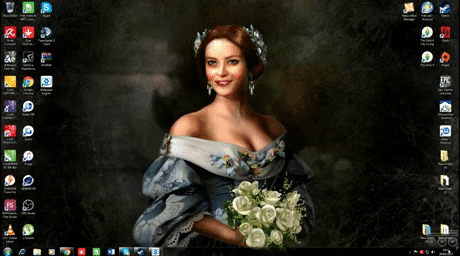
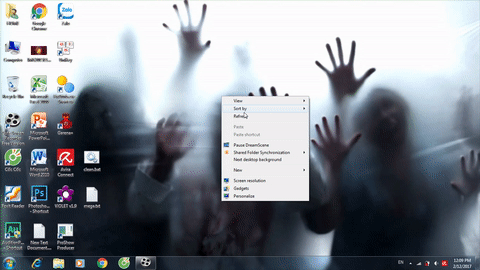
Wallpaper Engine enables you to use live wallpapers on your Windows desktop. Various types of wallpaper are supported, including 3D and 2D animations, websites, videos and even certain applications. Choose an existing wallpaper or create your own and share it on Steam Workshop! Bring your desktop alive with real time graphics, videos, applications or websites.


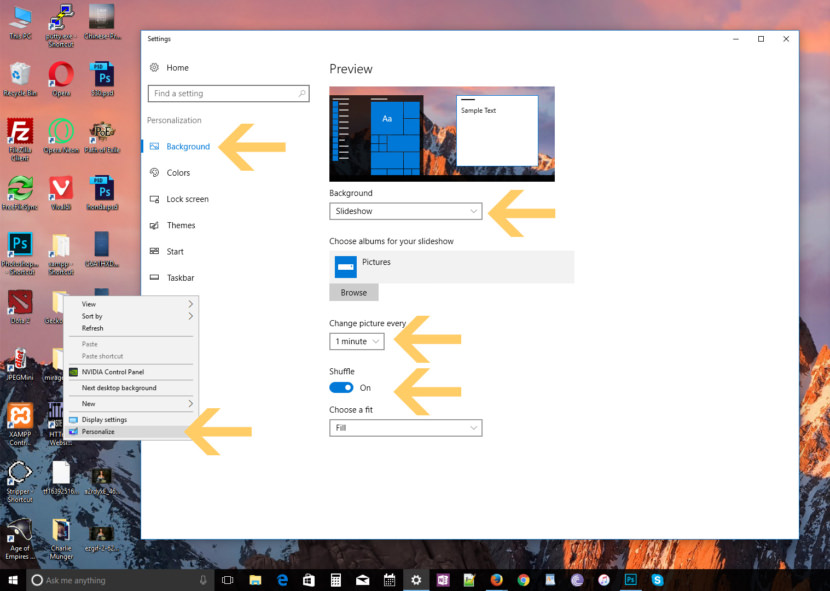




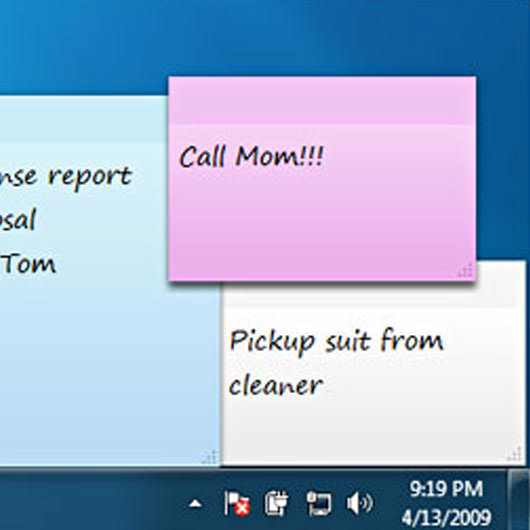


Love those Dr. Who episodes. Great idea for wallpaper slide show.
hey man thanks Microsoft Windows Pranks sharing post. thankx buddy keep it up.