With the recent Microsoft Windows Phone 8, you might be having some software issues that causes your Nokia smartphone to be bricked or not responding to the power up button. Sometimes a soft reset will fix the problem. However, if a soft reset fails, you might want to hard reset it. The following tutorial is applicable to all Nokia Lumia 520/522/525, 620/625, 720, 810/820, 1020 and earlier Lumia devices (710, 610 and 510).
Continue ➤ 7 Tips on Increasing Nokia Lumia Windows Phone 8 Battery Life
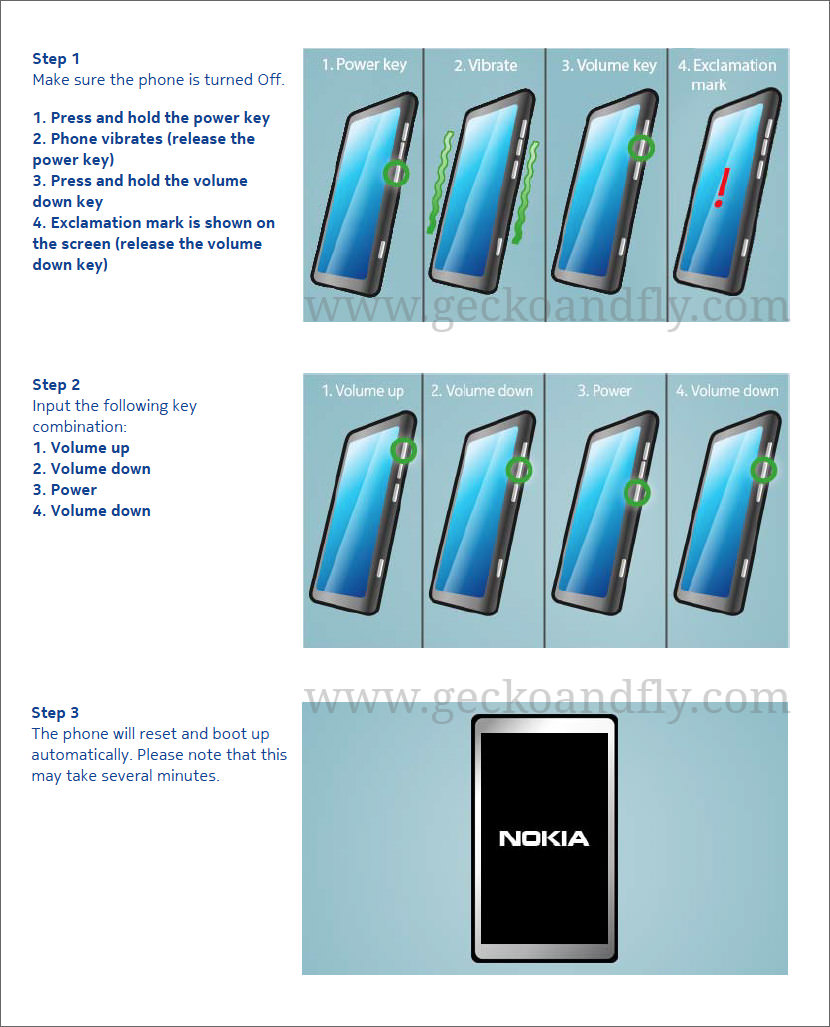
Access Nokia Lumia Without Pin Number
Warning! All data will be lost! This method can be used on accessing your phone if you forgotten your pin number.
Nokia Lumia Phone Constantly Freeze
There appears to be some software issues with the latest version of Windows Phone 8 OS version: 8.0.10501.127, 8.0.10512.142, 8.0.10517.150, or 8.0.10521.155
For some unknown reason, the phone constantly shut itself down. For those in similar situation, factory restore is almost impossible as the OS updated the core files too, thus the only solution is to hard reset it via Nokia Service Center.
How can I recover/reset/restore my phone software?
Nokia Software Recovery Tool can help you to reset and recover your phone software at home, if your phone is experiencing software related or software update problems. With Windows Phone 8 models, you can also use Nokia Software Recovery Tool to recover your phone in case your phone is not responding, it appears to be stuck, or it is not starting. If problem persist, it is most probably a hardware issue.
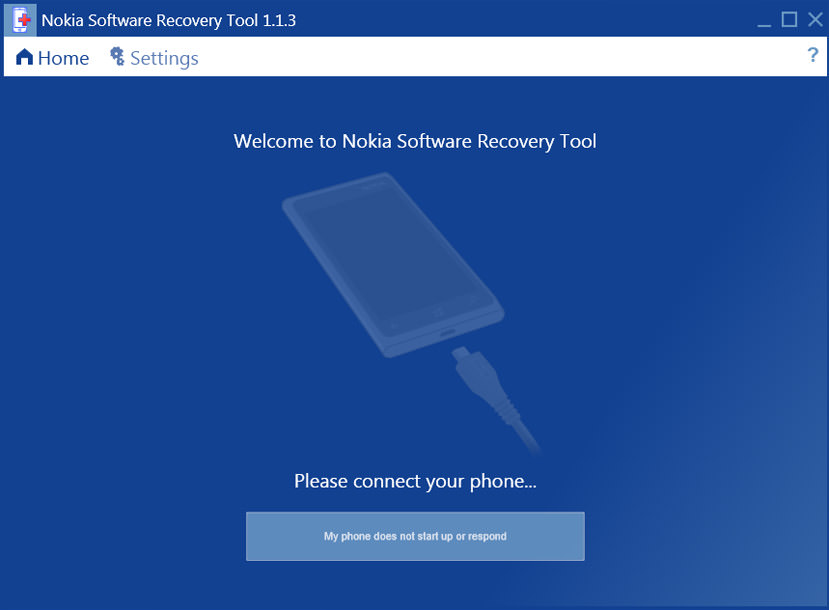


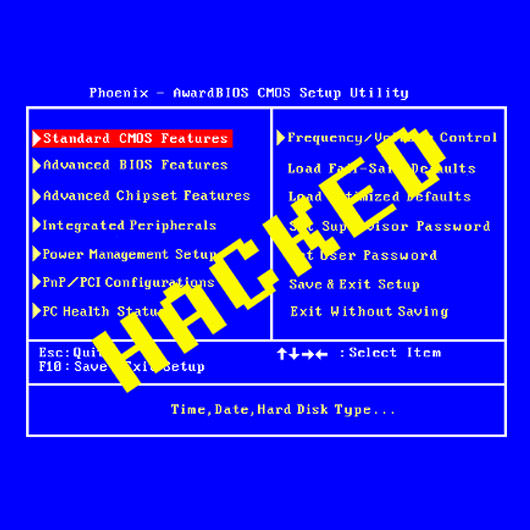

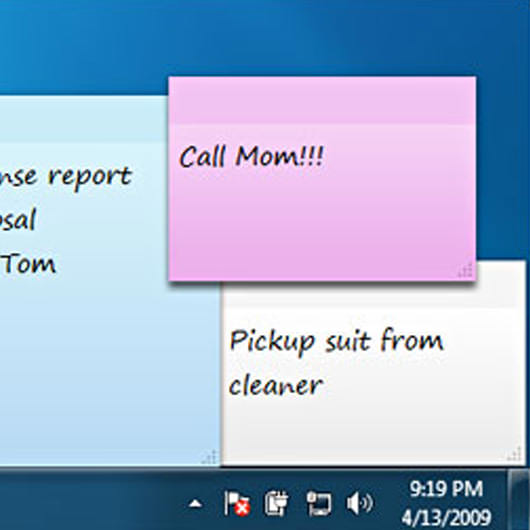

How do I reset my Nokia 650? Or change my email?
To perform a hard reset, press the Volume Down, Camera and Power buttons at the same time. Hold all three buttons down until the phone vibrates then release power button and hold volume down and camera for a further five seconds.
My 8.0 Nokia windows phone freezes. When I choose any key, I get a yellow border around what I chose. When I am able to get to settings, I cant scroll down to change my phone from tapping to wake screen. My problem started when I chose the setting to double tap to wake screen. I have tried every thing.
Windows Mobile 8. I thought Microsoft have discontinued support for this version. If that is the case, it is time to buy a new phone.