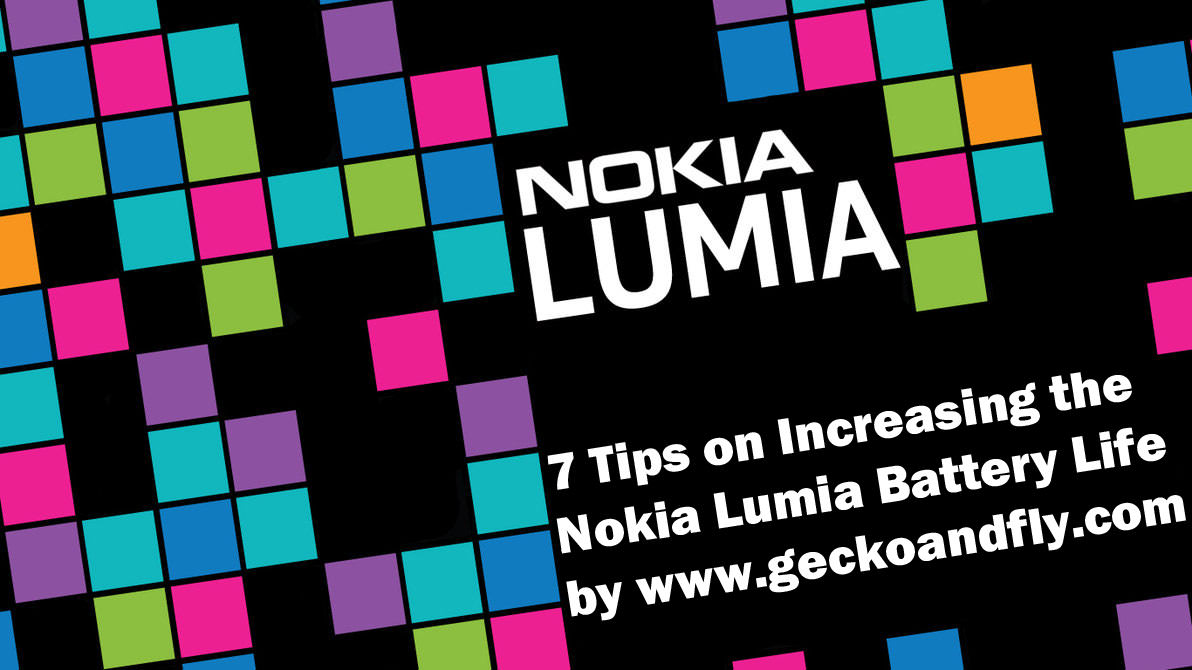Here are 7 simple tips on conserving your Windows Phone 8 battery life, this can be done by disabling a few unnecessary features and also by managing background apps. The following tutorial works on the Nokia Lumia 1520, 1020, 920, 900, 800, 710, 520 and more.
Continue ➤ Nokia Lumia 808 PureView 41 Megapixel Photo Samples
1. Turn on Battery Saver
Settings -> Battery Saver (Under System) -> Battery Saver (Turn On)
p.s. Enabling Battery Saver mode prevents background app from running, you might miss messages from WhatApp and more. Use with cautious.
2. Screen
Settings -> Display (Under System) -> Sunlight Readability (Turn Off), Battery Saver Brightness (Turn On)
Settings -> Lock Screen (Under System) -> Decrease the screen timeout
Settings -> Glance (Under System) -> Off (This feature doesn’t drain much of the battery)
Settings -> Display (Under Touch) -> Touch Sensitivity (Change to Normal)
Settings -> Display (Under Touch) -> Disable
p.s. Putting the screen brightness to the lowest will render the screen unreadable under bright sunlight during photo shoot.
3. Dark Background Theme
Settings -> Theme -> Background, and then tap Dark.
4. Reduce Email Sync
Settings -> Email + accounts -> Under Download new content, choose a longer interval, and then tap Done.
p.s. Disable sync if you are not using this feature.
5. Disable NFC / Bluetooth / Location
Settings -> tap + send (System) -> Off
Settings -> Bluetooth (System) -> Off
Settings -> Location (System) -> Off (Might render some apps unusable)
6. Disable Background Apps
Settings -> (swipe left) Applications -> background tasks -> Block the unnecessary apps from running in the background
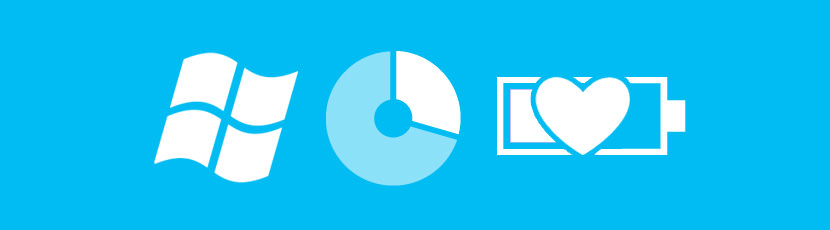
7. Others
- Limit what you pin to Start screen. The more Live Tiles you have on the Start screen, the greater the impact on battery life.
- If you don’t play games, don’t connect with Xbox. You can turn off the Connect with Xbox setting in the Games settings.
- Disable backup if you find this feature unnecessary.
- Turn off the screen during calls (speaker mode). If you’re using the speakerphone or a Bluetooth device, press the Power Power icon button to turn off the screen.
- Switch to 2G instead of 3G or LTE
- If you don’t play games, don’t connect with Xbox. You can turn off the Connect with Xbox setting in the Games settings.
- Restart phone if you notice short battery life. This can sometimes fix issues that can shorten battery life.
- Always keep Windows up to date.
How to Improve Battery on Nokia Lumia
If you are looking for tips and tricks to improve battery on Nokia Lumia phones then here are some steps that can prove handy. watch the video and share.