The only browser that has a build in VPN is Opera Browser, it is available in Android, iOS, macOS and Windows for free, unlimited bandwidth, and no subscription required. It is perhaps one of the best VPNs I’ve seen, in terms of speed it is somewhat decent.
Continue ➤ 14 Free VPN With Servers In USA And UK For Torrenting – 100% Secure & Anonymous

As for Google Chrome users, there is no built- in VPN feature, you’ll have to download 3rd party apps. Most VPN service providers do offer free limited VPN with many conditions attached. However, there are a handful of providers that offer unlimited free Encrypted Connection with VPN bandwidth, the only catch it, it probably comes with ads or they sell your bandwidth and browsing data for a small sum of money. The Benefit of using a VPN:
- Useful for those traveling to China, Iran, Saudi, Pakistan and more
- Journalist can use Facebook and twitter in countries with censorship such as Turkey
- Overcoming unnecessary Government and University censorship
- Overcoming Office or Corporate censorship
- Bypass free WiFi firewall or proxy
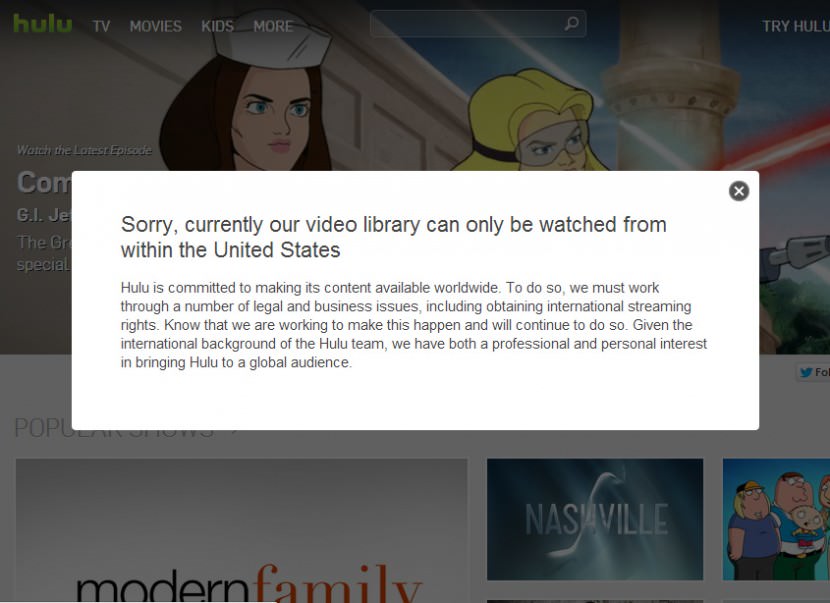
If you happen to be an American, Canadian or European living or traveling to a foreign country such as China with strong internet censorship, you might want to try this free browser VPN unblocker. For Brits – you can see the BBC, iTV while abroad! It works on many sites, such as Hulu, NetFlix, YouTube, Facebook in China, and many more. With these free VPN turned on, your computer browser will replace your IP address with a virtual IP address, so it’s harder for sites to track your location and identify your computer. It will also block many tracking cookies.
1. Hola VPN
P2P | No Dedicated Server Required
Hola gives you the freedom to browse the web without censorship and to watch videos with less buffering and faster start time. Hola is the first community powered (Peer-to-Peer) VPN, where users help each other to make the web accessible for all, by sharing their idle resources. They take great care to protect your privacy, security and personal information.
Hola is a peer to peer network that provides everyone on the planet with freedom to access all of the Web! It works through the community of its users – Hola users help you to access the web, and you help them in return when your computer is not in use. That means that when you are not using your device, you are helping others. If you want to use the network but not be a part of it, sign up for Hola premium.
- Peer to peer Internet accelerator
- Compression of about 70% of HTTP: reduces 3G data costs, and speeds up web pages
- URL Caching: reduces 3G data costs, and speeds up web pages
- Chooses the closest and fastest P2P sources
- Multiple connections: opens multiple concurrent connections to alternative servers
2. Betternet
AD Supported
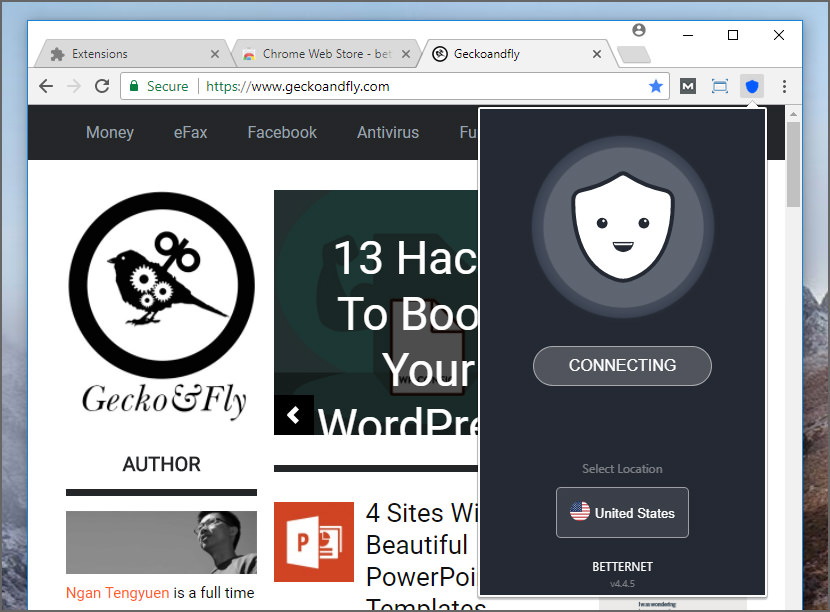
Easily connect to the fastest VPN servers on the web. Download the Betternet app and start accessing blocked sites as soon as you click the connect button. Maintain a private and secure web browsing experience and keep your personal data protected. Totally Free VPN service forever – No credit card, No Registration or Logging in is needed and no log is saved from no user
- Access Blocked Sites – Access blocked sites while at school, work, or traveling with Betternet. Make sure you have access to social media like Twitter, Facebook, and YouTube.
- Get a Safe, Private Web Browsing Experience – Keep your web browsing experience safe and secure with Betternet. Feel confident while using public Wi-Fi. You can keep all of your personal data safe and avoid being tracked while on the web with just a few clicks.
3. friGate
With Proxy
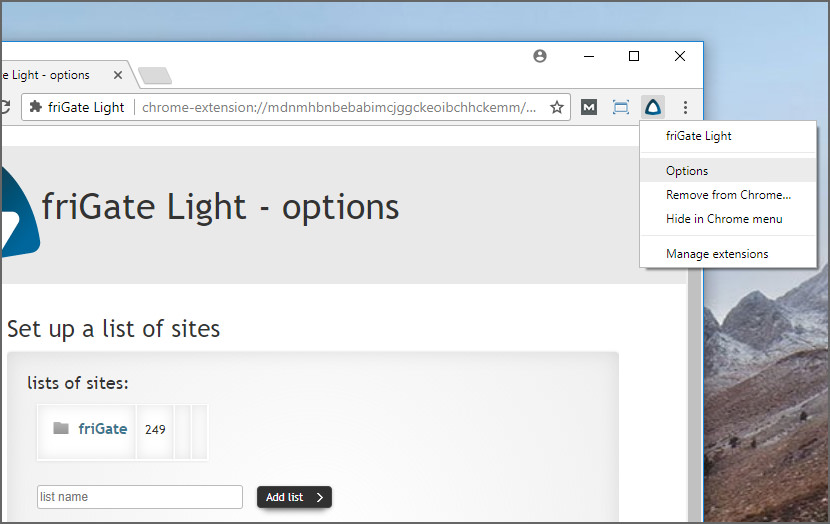
Accelerates access to websites. Encrypts traffic. Extension helps to go to blocked websites, encrypts the traffic, accelerates website access. Supports TOR (.onion) sites and EmerDNS. friGate Light encrypts your traffic and routes it through their secure VPN. No one will be able to identify, track you or sniff your traffic. friGate is a Chrome/Firefox extension. It is an advanced analog of ZenMate, Stealthy, Hola and Browsec.
Extension improves and accelerates access to your favorite sites. friGate automatically determines the speed of access to the site, and if there is a problem with the speed of access, then this site includes a proxy that speeds up access and encrypts traffic.
4. TouchVPN
With Proxy
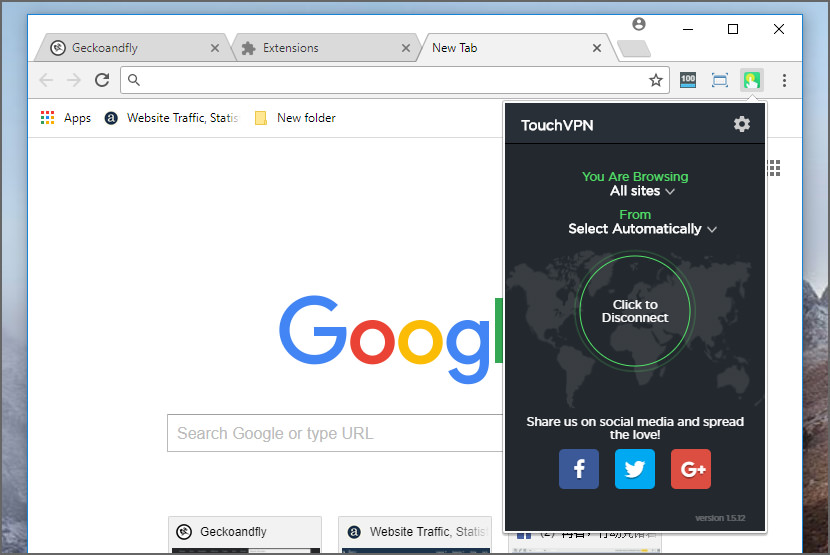
Unblock any blocked website and stay secure with Touch VPN. Easy use with one-click activation. Unlimited and completely FREE! Unable to access some websites? Worried about unprotected Wi-Fi hotspots? Want to be anonymous and protected from surveillance and hackers? Touch VPN – the Secure VPN Proxy– is the best solution for you! Surf web freely, securely & anonymously with Touch VPN – the free unlimited VPN.
- Touch VPN is 100% free, unlimited, secured and super easy to use. You can connect to any of the servers below (Sweden, United Kingdom, Denmark, France, United States, Netherlands, and Canada) to enjoy unlimited online privacy and freedom. With Touch VPN you can
- Access any website in any country. Bypass geo-restrictions to unblock any website wherever you are! Get access to sites that are blocked or censored by the government, school or workplace. Evade firewalls to unblock Facebook, watch YouTube, and circumvent VOIP limitations. Touch VPN unblocks it all with its free VPN app
- Protect Your Data from Hackers. When you’re connected to a public Wi-Fi Hotspot, your name, passwords, and personal information can be easily compromised. Touch VPN encrypts your data and provides you with banking-level security for the best protection.
- Touch VPN is a one-click VPN Proxy Service. Touch VPN contains only one button. The button connects you to one of many anonymous servers at speeds faster than a web proxy. When you are not running their app they help you save your device’s battery. And, they are a completely unlimited and free VPN!
- Surf the Web Anonymously. Avoid being snooped by your ISP and prevent websites from ad tracking and targeting. Touch VPN changes your IP address, so your online identity is anonymous and your internet activity is inaccessible to prying eyes and businesses.




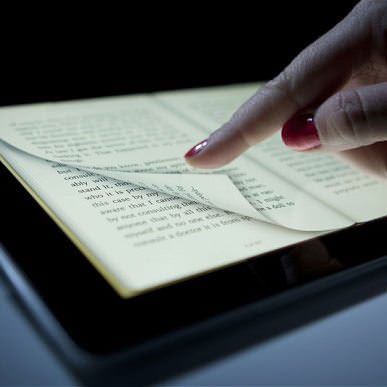

I’m a fan of hola’s extension. i have used zenmate too but i’m going to stick with hola for a while. haven’t tried others yet but would like to know if they have android apps like hola does and if they can be a viable option if the purpose behind using a vpn is not unblocking, but encryption as ivacy vpn provides it.
but now you have to install it rather than use as a browser extension (now banned from Chrome its affiliated browsers!) but if you use LINUX like me then you are out of luck Hola doesn’t support it!
ivacy vpn is the best if you are talking about safety and security.
I would never trust a free vpn. It is actually a good time to purchase a premium vpn on Christmas discount. Like PureVPN is 88% off 5 year plan available in just $1.32 per month instead of original price of $10.95.
look most people who use free vpns dont actually care about privacy or security. they just wanna bypass censorship in whatever way possible.
Thanks for the great review! I also live in China and have been having a lot of trouble lately (since the congress meetings) with Witopia. I am thinking of switching to a new provider. Have you been having any issues with Astrill in the past month or so?
Pretty much all screen capture plugins can take screenshots of a whole page. I am using Nimbus but they can pretty much all do it. With Nimbus, you can select between capturing the whole page, only the visible part or a selected area … then you can edit it if you need (crop it, blur some parts, add arrows to point something, add texts, circle things, etc…). I really recommend it instead of the one you talked about in the
i want a vpn now
these don’t work they’re blocked by cisco bruhhhhh