How to convert PDF to another file format? There are many free software and online services that provide the user the ability to convert PDF to any format vice versa. They have compiled a complete list of 20 freeware and web application converters, their favorites are OpenOffice (Desktop publishing), Google Docs (Online PDF Converter) and PrimoPDF (Virtual PDF Printer). Without further ado, here is the complete list of comparison for all the PDF converters available in the market at the time of writing.
Continue ➤ 60 Best Websites To Download Free ePub and PDF EBooks

20 Free PDF Editor, Creator and Converter
| Name | Platform | Description | Function |
|---|---|---|---|
GIMP | Linux, Mac, Windows | Converts PDF to raster images | Converter |
LibreOffice | Linux, Mac, Windows | Import, export, and create PDF | Converter Editors Creator |
OpenOffice | Linux, Mac, Windows | Import (with restrictions secure PDF), export and create PDF | Converter Editors Creator |
Poppler-utils | Linux, Mac, Windows | Converts PDF to other file format (text, images, jpeg, doc, html etc) | Converter |
pstoedit | Linux, Windows | Addon or plugin for MS-Office, Paint Shop Pro, or Photoline | Converter |
Inkscape | Linux, Mac, Windows | Open, edit and export documents, but only one page at a time | Editor |
PDFedit | Linux, Windows | View or edit the internal structures of PDF documents, and merge them | Editor Creator |
Google Docs | Web Online | Open, edit and export documents [Online desktop publishing] | Converter Editor Creator |
PrimoPDF | Virtual PDF printer (Windows) | Print any document to PDF file | Printer |
PDF Creator | Virtual PDF printer (Windows) | Print any document to PDF file | Printer |
doPDF | Virtual PDF printer (Windows) | Convert and Print any document to PDF file | Converter Printer |
CutePDF | Virtual PDF printer (Windows) | Print any document to PDF file | Printer |
Bullzip PDF Printer | Virtual PDF printer (Windows) | Print any document to PDF file | Printer |
SaveasPDFandXPS | Add-in for Microsoft Office 2007 | Print office doc to PDF file | Creator |
Cometdocs | Web Online | Converts PDF to other file format (text, images, jpeg, doc, html etc) | Converter |
Zamzar | Web Online | Converts PDF to other file format (text, images, jpeg, doc, html etc) | Converter |
PDFwriter for Mac | Virtual PDF printer (Mac) | Print any document to PDF file | Printer |
Scribus | Linux, Mac, Windows | Open Source Desktop Publishing, create and edit PDF | Editors Creator |
Zoho | Web Online | Open, edit and export documents [Online desktop publishing] | Editors Creator |
ThinkFree Cloud Office | Web Online | Open, edit and export documents [Online desktop publishing] | Editors Creator |
Install Virtual PDF Printer on Microsoft Windows
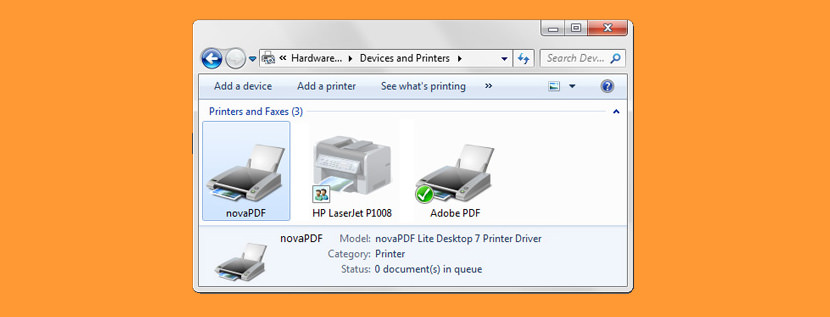
Just in case you’re wondering, the Virtual PDF Printer installs a virtual printer driver onto your Microsoft Windows operating system. To ‘convert’ or ‘save’ Adobe Photoshop, Microsoft Office Word, Excel, PowerPoint and etc documents as PDF, simply select the ‘Print’ function in the software (or any software that has print, such as Google Chrome, Firefox, Safari or Internet Explorer browser).
Adobe PDF Optimization
If you are into eBooks, be it selling or publishing, making it searchable on both Google and Bing is important. Here is the basics of PDF Optimization for search engines.


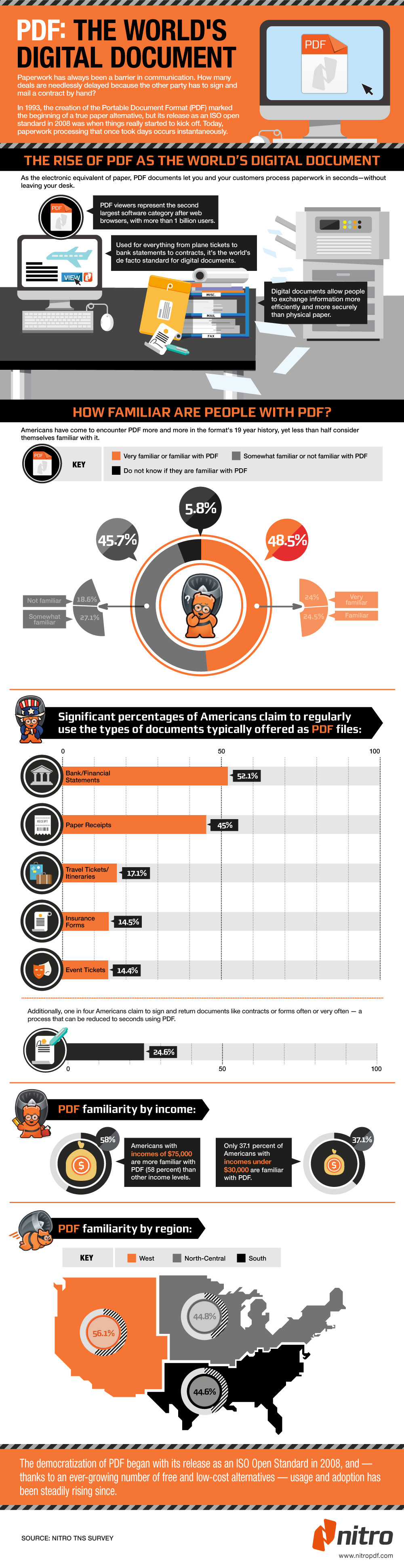




The new PDF24 Creator contains a PDF editor to edit PDF files.
ometimes they need data contained in a document PDF which they would like to edit or to change
iSkysoft PDF Editor for Mac is a handy tool to edit text and images on PDF page directly.
You can edit both native and scanned PDF in Google Docs.
If you need to edit PDF documents, there are alternatives to the … Nitro PDF Professional 6 and Nuance PDF Converter Professional 7
With LibreOffice Draw, you can edit basic PDFs without splurging for Adobe
Adobe Acrobat could allow you to edit PDF, but it’s too expensive. How to Convert PDF to Word and edit PDF with Word editor?
Great options for free PDF document conversion
PDF is the de facto standard for electronic document sharing or distribution. … edit, and view PDF documents, but here’s a look at five of the best tools for … page manipulation capabilities, PDF conversion and creation tools.
Adobe Acrobat is the world’s most trusted Word to PDF converter.
Free web-based converter PDF-to-Word turns static PDF files into edit-friendly Word documents with surprising, reliable accuracy.
Not only can edit PDF files quickly, but also suppot convert PDF files to Word, PowerPoint, Excel and EPUB files
convert pdf to word free download
Office 2007 lets you convert your documents, spreadsheets, and PowerPoint presentations to PDF — optimized for online documents
Great list, thanks man
Convert pdf file online and free with Zamzar – no need to download any software.
is convert pdf to word free download?
Converting a PDF file takes time and money. It also takes some knowledge and a premium software pack.
Need to convert PDF to Doc in Mac OS X 10.8 Mountain Lion in MacBook Pro, thanks
SwifDoo PDF for Windows is a handy tool to enables you to create, convert, merge, compress, and sign PDF documents directly.