Save the environment, digitally scan and archive receipts, letters, documents, and many more into digital copies for tax and accounting purposes. Depending on the document management software (DMS) some have the ability to scan, index, capture, retrieve, manage, control and distribute critical business documents safely and securely. These document management software are ideal for Small Businesses with tons of documents to go through.
Continue ➤ 4 Free OCR Apps – Scan And Convert To Text With Smartphones
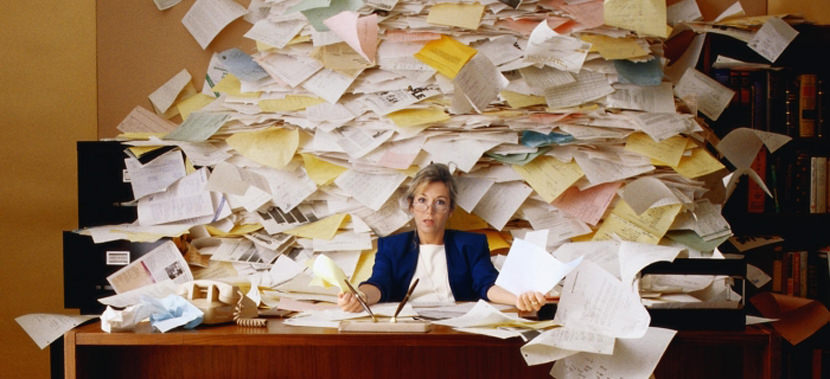
These free edition of scanner softwares allows users to benefit for free from the advantages of a universal scanning with post-processing capabilities tool. Who needs scanner software when all scanners come bundled with scanning software? For those who upgraded their laptop or computer and found no newer driver and software from their manufacturer. When you’re done with scanning, you might be interested in organizing the documents into categories, making it searchable and more.
Here are some of the best open source and freeware for those looking to operate a small medium business. For your information, most of these software are web based. It can be run locally with the installation of XAMPP server software, turning your laptop or desktop into a server.
1. PaperScan Scanner Software (Free Edition)
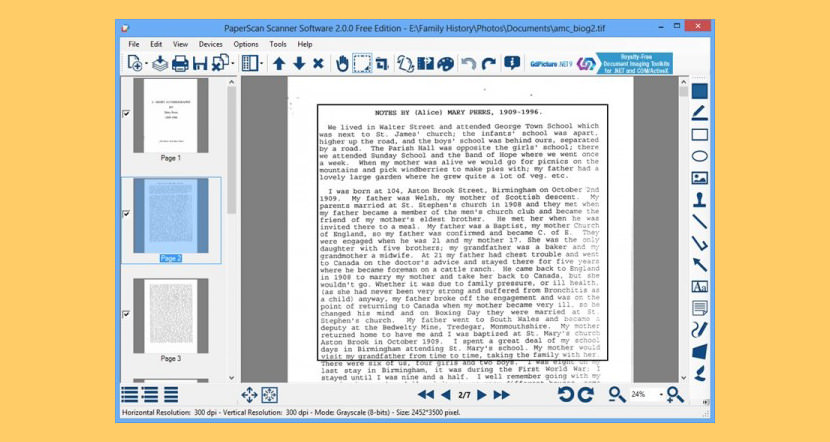
PaperScan Scanner Software is a powerful TWAIN & WIA scanning application centered on one idea: making document acquisition an unparalleled easy task for anyone. But it also provides advanced features like OCR, annotations or color detection. The Free Edition of PaperScan Scanner Software allows users to benefit for free from the advantages of a universal scanning with post-processing capabilities tool. Features:
- Limited batch TWAIN & WIA scanning / import (10 pages).
- Save as single page PDF/A, TIFF, JPEG, JPEG 2000, PNG, JBIG2, WEBP.
- Post Image Processing: color adjustment, color space conversion, effects, filters, crop and more…
- PDF Encryption support (read & write).
- Flatbed and document feeder support.
- Duplex scanning support.
2. Microsoft Office Document Imaging (Office 365)
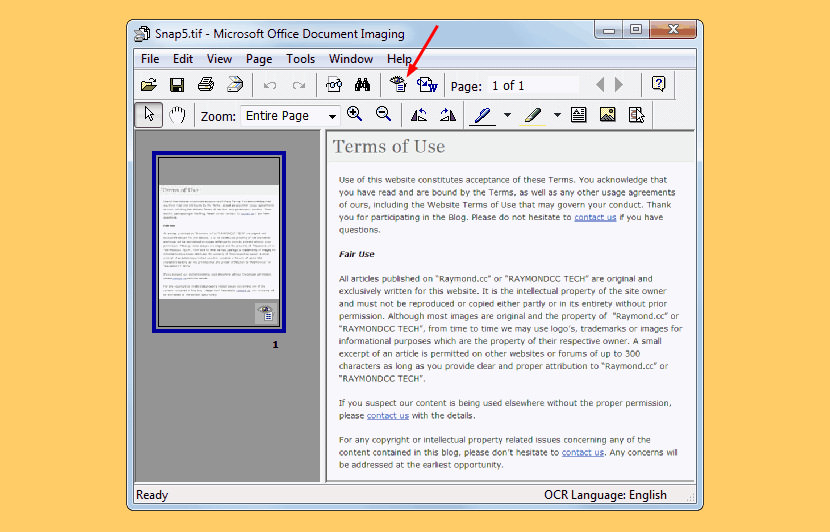
The From Scanner or Camera option for scanning documents and pictures is not available in Microsoft Office Word 2007. Instead, you can use your scanner to scan the document, and then you can save the file to your computer. After you scan the document, you can use Microsoft Office Document Imaging to create a version of the document that you can edit.
3. HP Linux Imaging and Printing
HPLIP (HP Linux Imaging & Printing) is an HP-developed solution for printing, scanning, and faxing with HP inkjet and laser based printers in Linux. The HPLIP project provides print, scan and fax support for 2534 printer models, including Deskjet, Officejet, Photosmart, PSC (Print Scan Copy), Business Inkjet, LaserJet, Edgeline MFP, and LaserJet MFP. (Note: Not all models are currently supported. See Supported Devices for more information.) HPLIP is free, open source software distributed under the MIT, BSD, and GPL license. See the Licensing Information page for more information.
4. NAPS2
Scan documents to PDF and other file types, as simply as possible. Search through text included in your PDFs by using optical character recognition (OCR), in any of over 100 languages.
Compatible with both WIA and TWAIN – Choose the driver that works best with your scanner, as well as settings like DPI, page size, and bit depth. Scan from a glass flatbed or an automatic document feeder (ADF), including duplex support. Scan with a single click – Easily scan with your chosen settings, or set up multiple profiles for different devices and configurations. Once you’ve finished scanning, you can save, email, or print with only a couple clicks. Save to PDF, TIFF, JPEG, PNG, or other file types.
5. CloudScan
CloudScan is a completely free scan application. It provides a new, simple way to scan your documents, pictures or photos and save them to multipage PDF files. Cloud can be successfully used on one computer. The simple, friendly interface provides results in seconds.
If you have more than one PC (home or office network), you are getting a revolutionary approach to scanning: just install the SharedScanner component to one PC, and you can share the scanner and use it from almost any other computer or device without installation. Just a usual web browser is required. Key features:
- Scan documents, pictures, and photos to PDF, PDF/A and TIFF
- Improve image quality during scanning using image enhancement: auto deskrew, punch removal and binary black border removal
- Work with any TWAIN compatible scanners (more than 1600 are available on the market)
- Scan inside a web browser (Internet Explorer, Firefox, Opera, Google Chrome)
- Redact scanned images (to remove private information)
- Export to Google Docs, SharePoint and sending by Fax
- Create hard copy of document using Print option
- Pages manipulations (Drag&Drop pages, rotate them as you need, delete etc)
- Share scanner accross network. Nothing to install on any machine after the initial installation on your PC with a scanner
- Very easy to use. One click to scan, one more to save to multipage PDF, PDF/A or TIFF.
- It is the only free scanning software for web browsers
6. OpenDocMan
OpenDocMan is a free, web-based, open source document management system (DMS) written in PHP designed to comply with ISO 17025 and OIE standard for document management. It features web based access, fine grained control of access to files, and automated install and upgrades. OpenDocMan is an open source document management system, also known as an open source DMS. Here are some of the key features of the document software:
Document Management Files
- Add any file type to the system
- Not FTP required. Upload directly from your browser.
- Metadata fields for each file
- Assign a department/category to each file
- Check-out feature to prevent over-writing of edits
- Revision history
- Documents are stored physically on the server
- File expiration
- Create custom document properties to match your companies needs
Document Management Workflow
- Automated document review process
- Automated file expiration process
- Reviewer can approve or reject a new document or a changed document
- E-mail notification options prior to and after a review
Document Management Security
- Secure URL feature to obfuscate URL parameters
- Fine grained user access control for each file
- Departmental access control for each file
- Three user types: User, Admin, and Super-Admin
- Control the size limit of files independent of higher server limits
7. OpenKM
OpenKM allows businesses to control the production, storage, management and distribution of electronic documents, yielding greater effectiveness and the ability to reuse information and to control the flow of the documents. OpenKM integrates all essential documents management, collaboration and advanced search functionality into one easy to use solution. The system also includes administration tools to define the roles of various users, access control, user quota, level of document security, detailed logs of activity and automations setup.
OpenKM builds a highly valuable repository of corporate information assets to facilitate knowledge creation and improve business decision making, boosting workgroups and enterprise productivity through shared practices, greater, better customer relations, faster sales cycles, improved product time-to-market, and better-informed decision making. With OpenKM you can:
- Collect information from any digital source.
- Collaborate with colleagues on documents and projects.
- Empower organizations to capitalize on accumulated knowledge by locating documents, experts, and information sources.
8. LogicalDOC CE
LogicalDOC CE (Community Edition, Not the usual version with support) is the best choice among document management solutions. It features an intuitive interface that is so easy to use it requires no training. It utilizes advanced technology and widely-accepted international standards to facilitate a non-invasive integration with your system.
LogicalDOC will solve all of your document management needs. LogicalDOC automatically imports all of your business files, indexing and making them available for research and collaboration.
9. Maarch
Maarch Courrier 1.5 is a PHP Document Management System dedicated to electronic mail processing. Maarch includes scan connectors, mailroom management, workflow. Maarch provides handy features like content management, version control, workflow, office templates, statistics, etc.
- Customizable metadata related to document types
- Alerts and events notifications (mail & rss)
- MSOffice, OpenOffice, LibreOffice templates with on-line updating
- Mail management workflow : answers, notes, process time, cases
- Full OAIS archiving : life cycle, AIPs, cyclic archive checking, replication, fail-over
- Works with Postgres, Oracle, MySQL, SQLServer, DB2 database backends – Linux, Windows, i-Series compatible
- Smartphone interface
10. KRYSTAL Document Management System
Primeleaf Consulting’s KRYSTAL™ Document Management and Imaging Software Systems enables organizations and individuals to Scan, Index, Capture, Retrieve, Manage, Control and Distribute critical business documents safely and securely. Their document management software systems, replaces paper-based processes with electronic procedures, eliminating the printing, posting and manual filing of paper documents and thus it will drive significant cost savings across your organisation.
Benefit of Digital Document Management
Here are 3 benefits of going digital, forget about saving trees, the idea of going through mountains and mountains of documents filed in a storage 10 years ago is the worst nightmare. Click on the image below for a higher resolution.
- Find what you need fast
- Reduce cost
- Less paper = less storage


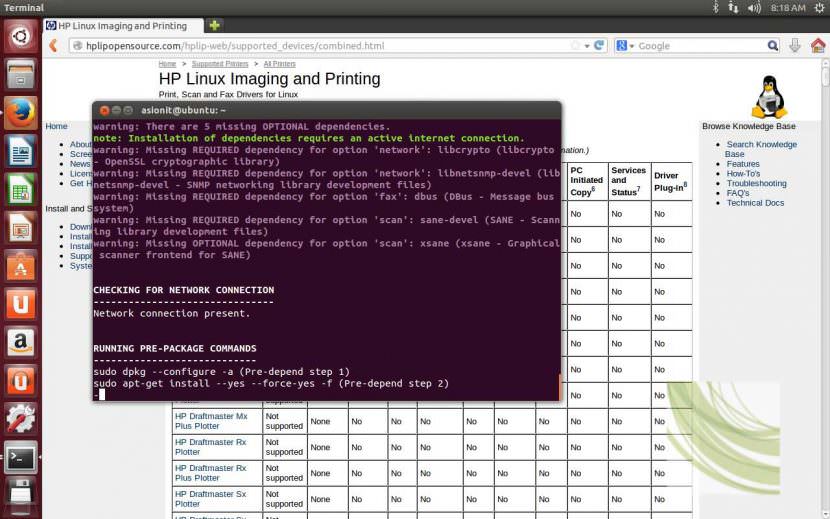
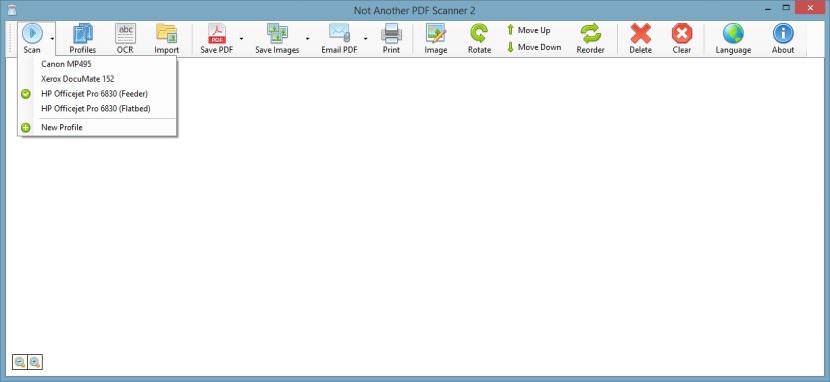
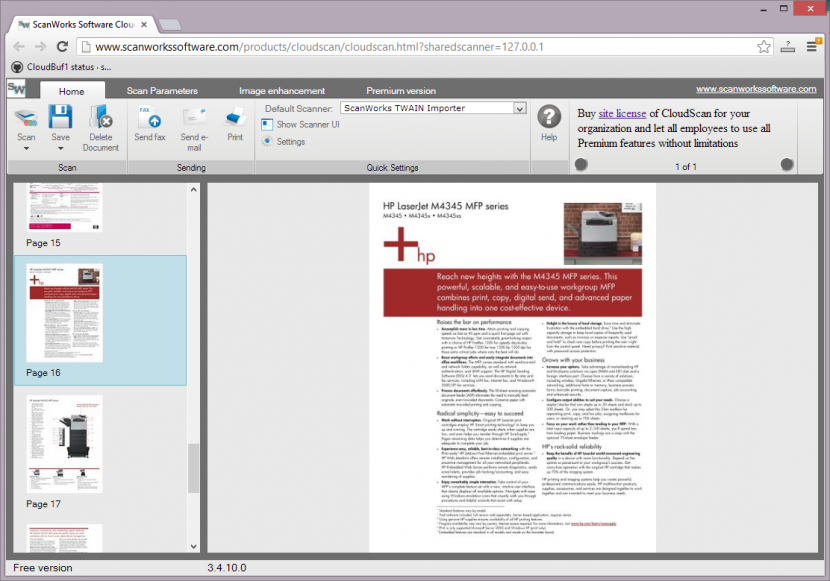
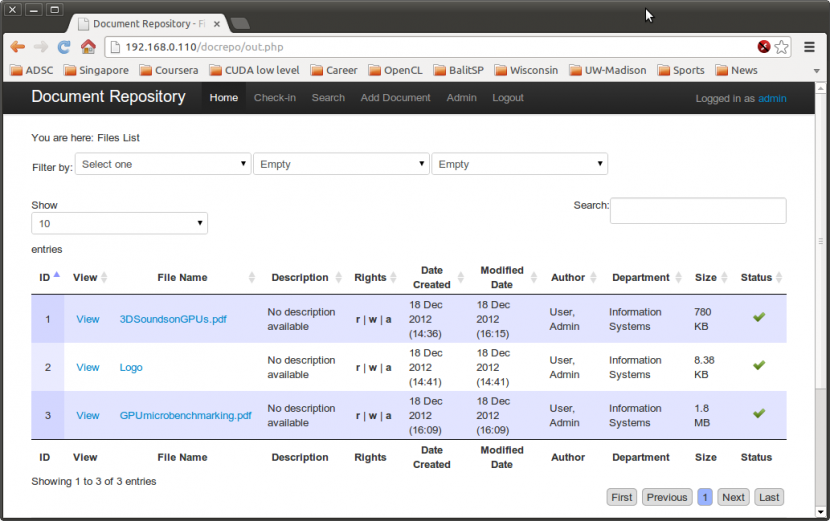
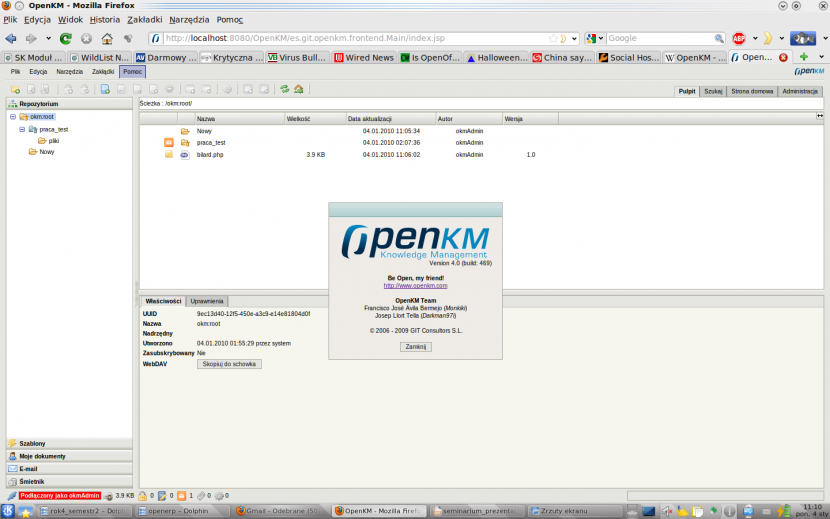
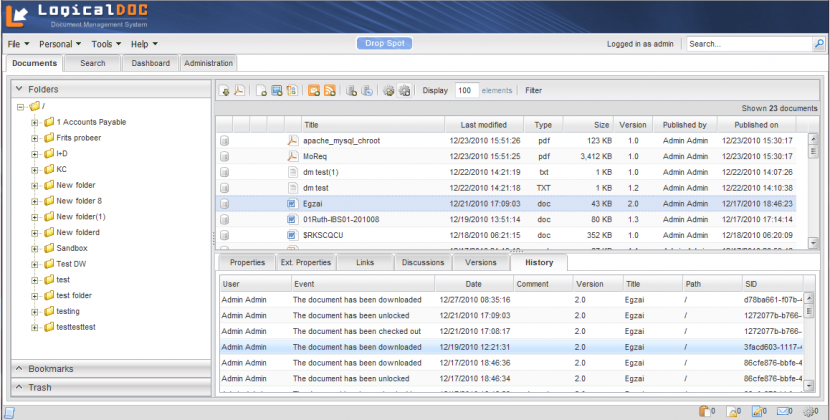
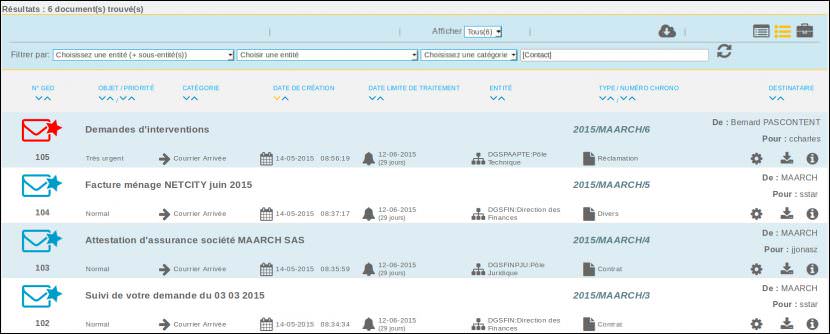
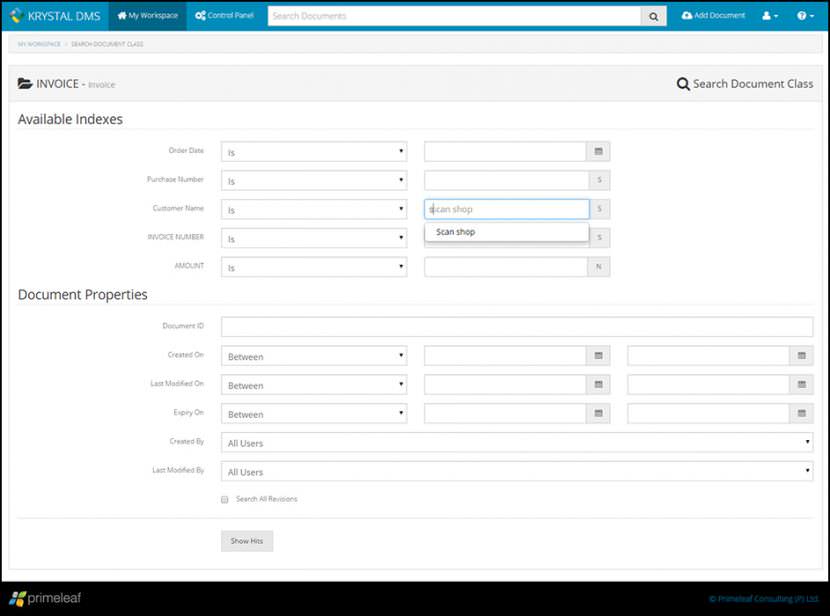
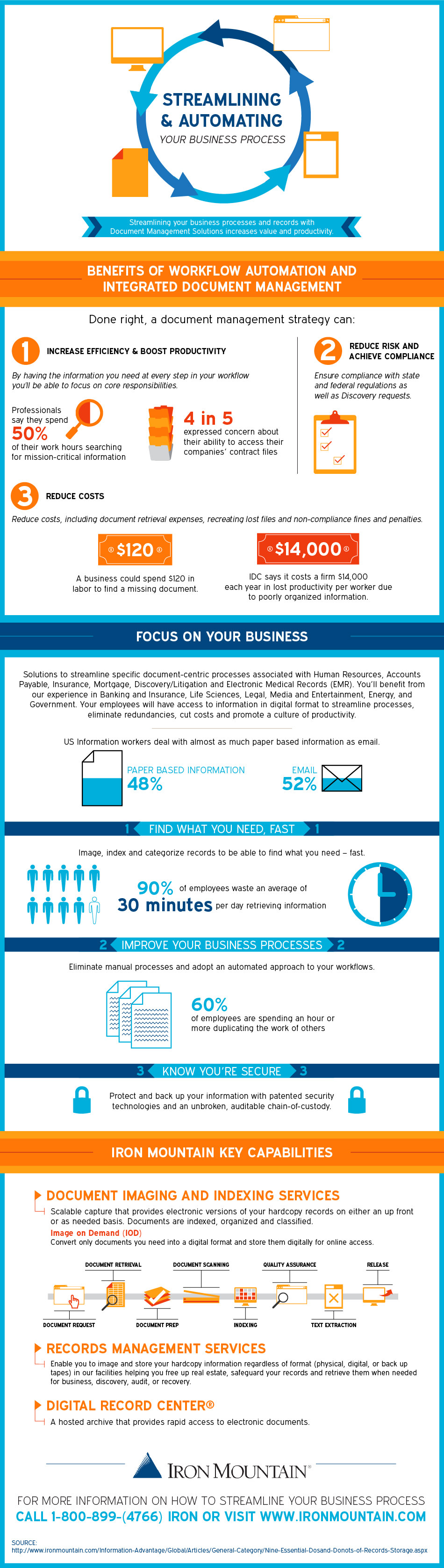




All in one, easy software that speeds the process of scanning, organizing and storing documents
This article is to help those who are in search of information about the availability of text scanning software free
I needed to know what to do on the computer to can, not how to place the documents on the scanner. Just sayin
Small businesses and startups need quick, mobile solutions for scanning, storing, organizing and sharing important documents.
The letter seemed to be saying anyone using a modern office scanner to scan documents
free document scanning software for mac
free document scanning software windows 7
How To Use Your iPad as a Document Scanner?
Use your iOS device with DocScan to scan that receipt or important document.
Need a free program to scan and convert all your paper documents into PDF?
FileCenter paperless scanning software makes scanning and organizing paper documents so easy
Hello, I’m the developer of Receclip, Receclip is a receipts organizer app, unlike the common apps on App Store that provides user an online service, Receclip tends to let user input the receipts by themselves, it is because we found that the time consuming for submit and verify is almost the same as manually input, so Receclip try simplify the input process, we let user define their tags, so once everything setup, what you need to input will only be the number of cost and select few tags, we realise that’s the real solution for the one who take serious to their expense.
Receclip is a green app, we want input from you, please give it a try, and let us know what do you feel on it, thanks a lot :-)
receclip does not exist in App Store
I have a printer canon pixma mx495-and when I am scanning documents to pdf file every page is in oher direction. How can a problem like this be solved?
I am using the “Paper Scanner Pro” app to scan my receipts, notes and paper docs. This is helpful for managing my files directly on PC in pdf format. It has many pdf tools for merging, splitting pdf and reorganizing pdfs. Password protection is also available. Nice app.
“Paper Scanner Pro” does not exist in iOS App Store
Unfortunately, Logicaldoc is not free. Well, it is for 30 days. I’m sure it’s a good program, but just questioning the accuracy of this article.
LogicalDOC is not free, however, LogicalDOC CE, which stands for Community Edition is free and open source. Download the right version, not the paid version with support and 30 days trial. The free version comes with no support, like all open source software.
we are offering all sort of solutions for ERP. They serve UAE.They have well experienced Team so they can advise you the Best software Solution.
You should add “Paper Scanner Pro” to this list. Paper Scanner Pro app can split PDFs in just a few clicks. You can select just the pages you want from the whole PDF. No other PDF app allowed me to do this. There are many other features such as scan and create a searchable pdf, advanced searches and much more. Great app with lots of features
Can You read? >>> Free <<< Document Scanning Software
You should add “Paper Scanner Pro” to the list. It is one of the best pdf managers that will turn your scanned pdfs into editable formats, merge, split, rearrange, and create secure PDFs. I use this app at my office, and it works very well.