There are many other compression software such as StuffIt, Ace, Hamster Zip etc. They are not included in the list due to their low popularity and most important of all, they use the same .zip technology. So, which is the best file compression software in the market? Let’s find out with the simple test done by us below.
Continue ➤ 10 Free Zip File Compressors With High Compression Ratio
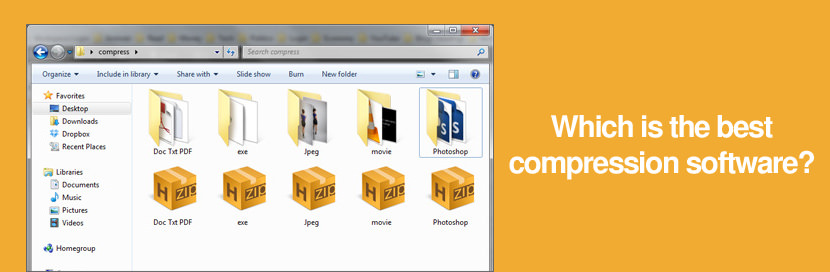
Below is a list of file comparison software and the compression efficiency. To get the most accurate results, we’ve decided to compress not only many files, but various types of files. 7-Zip and their .7z format is the best for overall performance and the best part is, it is Open Source, in terms of percentage, 7-zip is two times more efficient. 7zip vs winrar? Which is the best, here is their test.
Comparison of 4 File Archiving Compression Software
Below is a test done by us. As shown in the test below, 7-Zip is the best file archiving software with the highest compression ratio, due to the 7z format, compatibility will be an issue for those without the 7z software installed. Since Microsoft included the support for Zip format in Windows 10, there is no reason to purchase WinZip, 7-Zip offers everything for free.
WinZip | WinRAR | 7-Zip | Microsoft Zip | |
|---|---|---|---|---|
| .zip | .rar | .7z | .zip | |
| Documents 5.92MB • 1 Microsoft Doc • 1 PDF • 1 TXT | 4.79 MB | 3.38 MB | 3.22 MB | 4.79 MB |
| Applications 76.6MB • 7 Exe Files | 73.8 MB | 72.5 MB | 72.8 MB | 73.8 MB |
| Images 42.3MB • 16 Jpeg | 33.2 MB | 33.1 MB | 20.2 MB | 33.3 MB |
| Movies 66.1MB • 4 FLV • 3 AVI | 58.9 MB | 55.1 MB | 54.0 MB | 59.0 MB |
| Photoshop 3.64MB • 3 PSD | 2.19 MB | 1.56 MB | 1.37 MB | 2.19 MB |
| Total Original Size: 194.56 MB | 172.88 MB (11.14% smaller) | 165.64 MB (14.86% smaller) | 151.59 MB (22.08% smaller) | 173.08 MB (11.04% smaller) |
1. 7-Zip
AES-256 Encryption Password
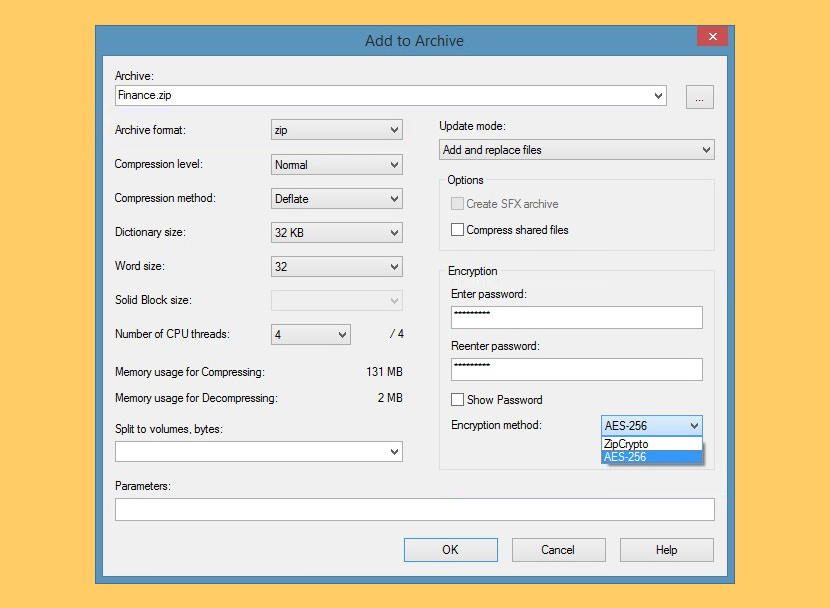
7-Zip is free software with open source. Most of the code is under the GNU LGPL license. Some parts of the code are under the BSD 3-clause License. You can use 7-Zip on any computer, including a computer in a commercial organization. You don’t need to register or pay for 7-Zip.
- High compression ratio in 7z format with LZMA and LZMA2 compression
- Packing / unpacking: 7z, XZ, BZIP2, GZIP, TAR, ZIP and WIM
- Unpacking only: AR, ARJ, CAB, CHM, CPIO, CramFS, DMG, EXT, FAT, GPT, HFS, IHEX, ISO, LZH, LZMA, MBR, MSI, NSIS, NTFS, QCOW2, RAR, RPM, SquashFS, UDF, UEFI, VDI, VHD, VMDK, WIM, XAR and Z.
- For ZIP and GZIP formats, 7-Zip provides a compression ratio that is 2-10 % better than the ratio provided by PKZip and WinZip
- Strong AES-256 encryption in 7z and ZIP formats
- Self-extracting capability for 7z format
2. WinRAR
AES-256 Encryption Password
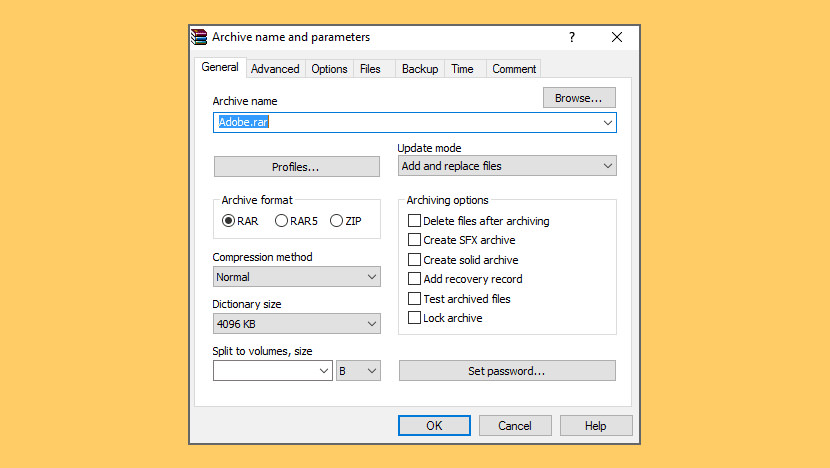
WinRAR is a powerful archive manager. It can backup your data and reduce the size of email attachments, decompress RAR, ZIP and other files downloaded from the Internet and create new archives in RAR and ZIP file format. It can create and view archives in RAR or ZIP file formats, and unpack numerous archive file formats. To enable the user to test the integrity of archives, WinRAR embeds CRC32 or BLAKE2 checksums for each file in each archive. WinRAR supports creating encrypted, multi-part and self-extracting archives.
- Creation of packed RAR or ZIP archives.
- Unpacking of ARJ, BZIP2, CAB, GZ, ISO, JAR, LHA, RAR, TAR, UUE, XZ, Z, ZIP, ZIPX, 7z, 001 (split) archives, as well as EXE files containing these archive formats[9][10]
- Checksum (integrity) verification for ARJ, BZIP2, CAB, GZ, BZIP2, RAR, XZ, ZIP and 7z archives
- Multithreaded CPU compression and decompression
3. WinZIP
AES 128-256 Encryption Password
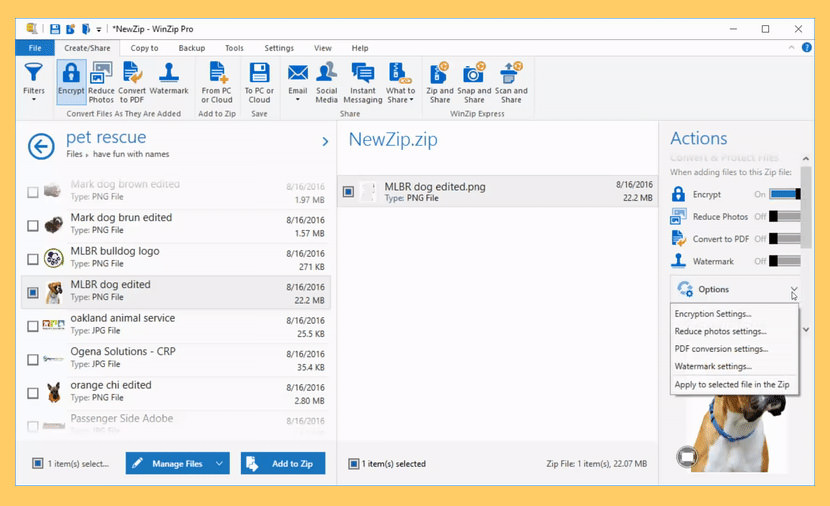
WinZip is trusted by millions of businesses and consumers to boost productivity, simplify file sharing and keep information private. The world’s number one compression and encryption software, WinZip offers apps for all of today’s most popular platforms and devices, giving users a better way to exchange files in the cloud, email and social media. WinZip’s product line also includes powerful utilities to improve system performance and help keep PCs secure. WinZip is part of the Corel family of companies.
- Unzip all major file formats
- Extract Multiple Zip Files
- File Splitter
- Zip files to reduce email attachment size
- Protect files with banking-level encryption
- Access and manage files on your PC, network and clouds
- Connect to Dropbox, Google Drive, OneDrive and more…






may i know what does in image files (.iso) format whether is compress the data or not?
An ISO file, often called an ISO image, is a single file that’s a perfect representation of an entire CD, DVD, or BD. The entire contents of a disc can be precisely duplicated in a single ISO file. ISO images are often used to distribute large programs over the internet due to the fact that all of the program’s files can be neatly contained as a single file.
If you are just aiming to compress it for moving, then 7-Zip or another decent file compressor is what you’re aiming for, just don’t expect them to do too much as often the contents of ISOs are already compressed (plus it can take a REALLY long time to try and compress huge ISOs for little to no gain)
7z has been my preference hands-down for years now. WinZip has started coming on new HP computers as bloatware, and it is even more atrocious than it used to be. The UI is clunky and slow (like REALLY slow), making it borderline unusable. I hadn’t used it in years and they really messed up the interface on top of bogging it down with all of the graphics. Maybe they’ll QT it and save their market share, but I’ll not be holding my breath. 7-zip may not be all pretty and anti-aliased, but it works like a charm and compresses like a beast.
I’ve been using 7-zip for many years, but recently switched back to RAR with its newer v5.0 compression.
It is much faster in both compression and decompression on my 16-thread Ryzen CPU, and unlike 7-zip, its compression efficacy isn’t affected by the number of threads used to compress.
It actually also compressed the ISOs in my test set slightly better than 7-zip, which, judging by other people’s results, may have been a fluke, but either way I’ll take the magnitudal jump in speed over a theoretical, marginal hit to file size.