What I love about the Sony (Xperia) Tablet S:
- Universal remote – If you happened to own a Sony Bravia TV or Sony Home Theatre, this tablet doubles up as a wireless keyboard and touchpad. (You can have the same functionality on any Android smartphone or tablet by downloading the app for free)
- SD Card slot – Yet another feature sorely missed in an iPad.
- Keyboard – The virtual keyboard is way better than iOS keyboard
- Design – I have to admit, the design is really different. The tapered design makes perfect sense as the weight is tipped to the other end for easier gripping, it doesn’t feels heavier on the other end, unlike other tablets where holding it requires 2 hands for balancing.

Dislike:
- Plastic, cheap plastic.
- Low resolution, 1280 x 800 pixels, texts are not as sharp as iPad Retina Display, not comfortable for long hours of reading.
- Confusing, the buttons and functions are everywhere
- Sluggish Android OS (But way better than other more sluggish tablets)
All in all, if you own a Sony Home Theater system and Bravia TV (Review), this is a must have tablet. A wireless mouse and keyboard probably cost 1/3 of this tablet, since this Sony Tablet S was given for free to me when I purchased a Sony TV, it doesn’t make any sense to sell it and have it replaced with a Logitech wireless keyboard.

From Android 3 to Ice Cream Sandwitch 4
I do not see much difference apart from better performance, less sluggish-ness and a few more features. Other than that, it is like upgrading from iOS 5 to iOS 6. Not much difference.
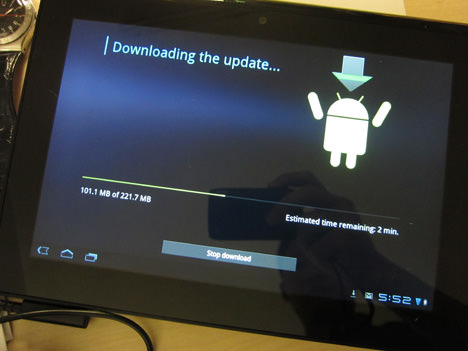
Syncing with Sony TV
This tablet can double up as a remote controller; I find this remote feature useless. The photo viewing function on the other hand is awesome, so is the music; however the video syncing feature is horrible. Video appears to be lagging.
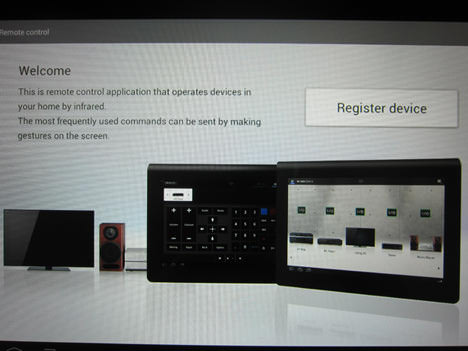
To be honest, the remote controller feature and app is a useless feature.
Sony Tablet S vs iPad 4th vs Samsung Tab 2 10.1 Comparison
| Specification | Apple iPad | Sony | Samsung |
|---|---|---|---|
| Phone Fucntion | No | No | Yes |
| CPU | 1 GHz Dual Core | 1.4 Quad Core | 1 GHz Dual Core |
| Memory | 1 GB | 1 GB | 1 GB |
| Thickness | 9.4 mm | 8.9 - 12 mm | 9.7 mm |
| Weight | 652g wifi 662g wifi + 4G LTE | 571g | 581g wifi 583g wifi + 3G |
| Camera | 1.2 mp (Front) 5 mp (Back) | 1 mp (Front) 8 mp (Back) | VGA (Front) 3 mp (Back) |
| Resolution | 2048 x 1536 pixels 264 ppi | 1280 x 800 pixels 161 ppi | 1280 x 800 pixels 149 ppi |
| Screen Size | 9.7 inch | 9.4 inch | 10.1 inch |
| Connection | USB 2.0 8-pin lightning 3.5mm jack | USB 2.0 SD SDHC InfraRed | USB 2.0 microSD microSDHC |
| Storage | 16 GB 32 GB 64 GB | 16 GB 32 GB 64 GB | 16 GB |
| Operating System | iOS 6 | Android 4.0 | Android 4.0 |
| Battery | n/a | 5000 mAh | 7000 mAh |
| Average Battery Life (Browsing web with Wi-Fi) | 10 hours | 10 hours | 8 hours |
| Camcorder | 1920x1080 (1080p HD) (30 fps) | 1280x720 (720p HD) (30 fps) | 1280x720 (720p HD) (30 fps) |
| Bluetooth | 4.0 | 2.1 | 3.0 |
| Material | Aluminum and glass | Plastic | Plastic |
| Speakers | Mono | Stereo | Stereo |
Given a choice to choose 1 tablet, I did go for the Apple iPad 3rd/4th Gen (Review). Most Android tablets are too sluggish to be tablets, let alone an eBook reader or surfing due to the low resolution. Furthermore, the buttons and layouts are all over the screen.
Sony Tablet S Photo Samples
The camera for both the iPad 3rd generation and Sony Xperia Tablet S are equally bad, performed badly under low light conditions. Click on image for the 8 megapixels resolution.







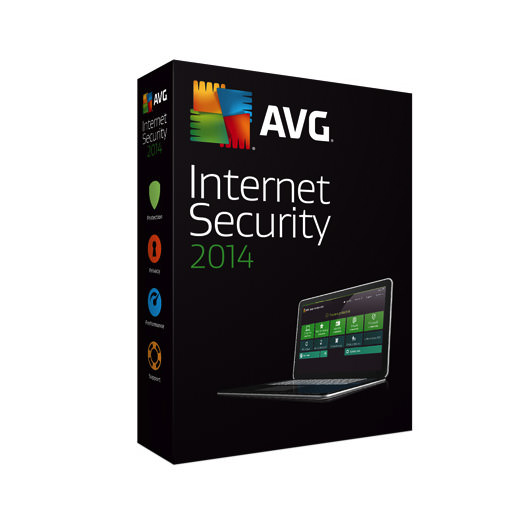


its very good evrything does the good work.
Apperantly you know that there is a Sony Tablet S and a Sony Xperia Tablet S. Also run jely bean.
top 6 thinnest tablets, which considered their weight and girth
I got the xperia tablet s for Christmas and I really like it, but the lack Jelly bean is really a thing that right now is making me switch to a Microsoft Surface.. and then just buy a nexus 7/10, at least they don’t have that OS update problem.
I wish sony and all other android companies out there at least provide Beta version of such updates giving the more advanced users the opportunity to test/install it before me it public…
They take toooo long and that’s why im getting tired of android.
It might be time for you to take another look at one of the oddest tablets released in the year 2012
Android 4.0.x = Ice Cream Sandwitch (not Jelly Bean – 4.1 and 4.2)
https://en.wikipedia.org/wiki/Android_version_history
The latest Xperia Android tablet by Sony gives a place for your imagination to play, all at your finger tips.