Continue ➤ 4 Ways To Boost And Optimize Laptop’s Wireless WiFi Signal Strength And Speed
To be honest, a better quality router or powerline homeplug with wireless broadcasting are better than any range extender. Here are the pro and cons based on my own personal experience:
- The range is good, you get coverage on black spots and dead ends
- The speed is reasonable
- The design is simply with no wires, something I really like.
- The set up is really easy.
Setting up the Range Extender is really simple. Plug the RE to a power supply, insert the CD, select your home network and it will automatically configure to work with your existing router. That’s all, a simple plug and play device.
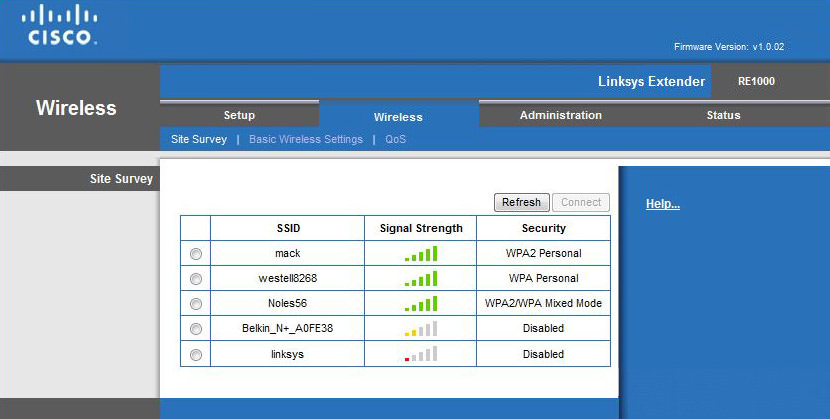
The device comes with a variety of switchable sockets, depending on your preference. I prefer the existing one without wires. The power plug can be easily swapped with a 2 pin, wired or 3 pin.
Once you’re done, move the RE to the place with the weakest signal, in my case, it is the master-room upstairs. As shown in the screenshot below, the ipad has 1 bar, sometimes as low as 0 signals. The wireless signal is greatly boosted with the range extender.
Don’t ask me why the logo is upside down; maybe they’ve never taken the Asian market into consideration when they use a 3 pin plug. Anyway, the glowing effect is awesome. That thick white thing sandwich between the socket and the range extender is a Belkin Surge Protector. A really small investment considering the fact that there are more thunderstorms in a tropical country.
Linksys RE1000 Wireless-N Range Extender Review
Skip to minute 4.50 for the wifi analyzer on the speed of Linksys RE1000.
Lag, Slow Loading and Dropping
Yes, Linksys RE1000 is not perfect. For the amount paid, the performance is so-so only. To solve this problem, update your firmware and change the setting on RE1000 from DHCP to static IP. This will greatly reduce the dropping in and out problem together with the slow page loading issue.
Then again, it could be the cheap router given for free by my ISP.
Is it worth investing?
The answer depends on the router you are currently using, based on my own experience, there is not much improvement in signal reception when used with the cheap D-Link router given by my ISP.
I decided to upgrade my router to an Asus RT-N16 (with upgraded antennas) and without the RE1000, I am receiving signals at every corner of my house. The solution is to always upgrade your router, the final solution is to purchase a range extender.
Download Wireless-N Range Extender RE1000 Firmware
Certain websites appear to be loading at turtle speed or not loading at all, while some appear to be fast. I suspect this has something to do with the outdated firmware, an upgrade solved this problem.
For those experiencing slow surfing speed, remember to update your RE1000 firmware. https://www.linksys.com/support-product?sku=RE1000
How to connect to your RE1000? Go to your router and search for your RE1000’s IP address under the DHCP section. Type the IP address into your browser and you are ready to update the firmware.
Alternative Method – Aluminum Tin Foil
The aluminum tin foil method does work, you won’t be able to get a full reception signal but a weak signal, which is good enough.













![Avast Premium Security 2023 Review [ Download 30 Days Trial ]](https://www.geckoandfly.com/wp-content/uploads/2018/03/530-avast-logo-120x120.jpg)

where to get help with Linksys RE1000, Wireless-N Range Extender?
How to Configure Linksys RE1000 Range Expander Manually
anyone having this flashing ‘Cisco’ logo issue with RE1000?
I’ve used the RE1000 it to extend my Cisco Linksys E4200 signal, and this device has been nothing but pain so far
cisco linksys re1000 refurbished wireless-n wifi range extender/bridge and cisco linksys re1000 wireless-n range extender setup?