Powerline networking is a must have for those who don’t want messy fiber optic cables or networking cables running across the house. The Aztech Homeplug AV 500Mbps HL115EP is not exactly my first choice, but the additional power socket is the reason why I bought the Aztech over TP-Link. At the time of writing, I could not find Belkin, NetGear, D-link or ZyXEL homeplug in my country.
Continue ➤ 4 Ways To Boost And Optimize Laptop’s Wireless WiFi Signal Strength And Speed
The pro and cons of Aztech homeplug:
- Works right out of the box, no setup, it just works.
- Comes with additional power socket, very useful
- The range for Aztech is 200 meters as oppose to TP-link 300 meters, not worth concerning unless you live in a palace.
- The Aztech homeplug is the ugliest homeplug in the market
Things you should know before you use a home plug for IPTV (Internet Protocol TV):
- It doesn’t works on a surge protector, therefore the additional power socket comes in handy if you only have 1 power outlet at the location.
- Get the 500Mbps, from what I understand, anything less than that will cause a draggy effect when streaming HD movies.
The streaming of HD TV is smooth on my LED TV. I can’t speak of the build quality yet, Aztech offers 1 year limited warranty whereas TP-Link offers 2 years. If it lasts for more than 2 years then it is worth investing.
Diagram of the powerline networking technology
Just plug and play, no settings, no IP address to set, no password. It just works right out of the box.






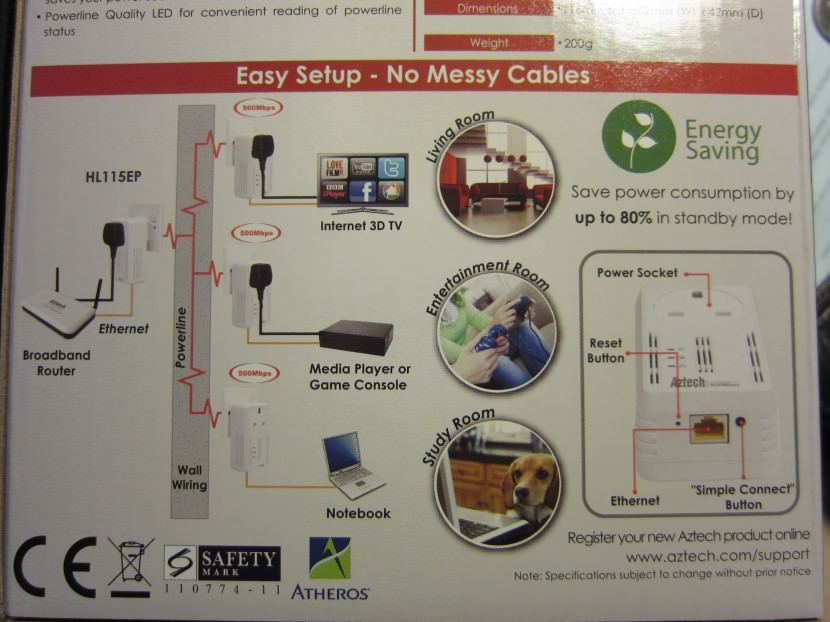



offers the best performance of its range
the best Multi-Port HomePlug
HL115EP enables gigabit fast streaming of high bandwidth-demand applications with HD TVs
aztech homeplug av utility download
HD-Ready PowerLine Homeplugs
HomePlug is reliable high speed networking without wires
I bought the same adaptors x 2 today, i plugged it in as instructed, doesn’t work AT ALL??
Even from the same wall, i plug them in straight onto the wall
3 LED lights are all on and the first they blink as if they are transmitting something
what am I doing wrong???
PLEASE HELLLLPPPPPP
regards
Do you have a surge protector installed? or some kind of surge protector on the main power box? Surge protector essential blocks the transmission of data. To diagnosis this problem, test the homeplug on another house, if the same problem persist, it could be a faulty homeplug. If not, it means there is something wrong with your house’s wiring.