If you are having problems with wifi coverage in your ‘big’ house, there are 2 solutions to your problem. Either you upgrade the antenna to a high gain antenna or purchase a range extender. The best solution is to upgrade the antenna and use a range extender, alternatively, you can optimize your router via this simple 6 tips on getting 5x better Wifi signal and speed, a simple hack such as aluminum foil and changing the position of the router will greatly boost the overall coverage.
Continue ➤ 5 Wireless Wifi 802.11 a,b,g,n Router Range and Distance Comparison
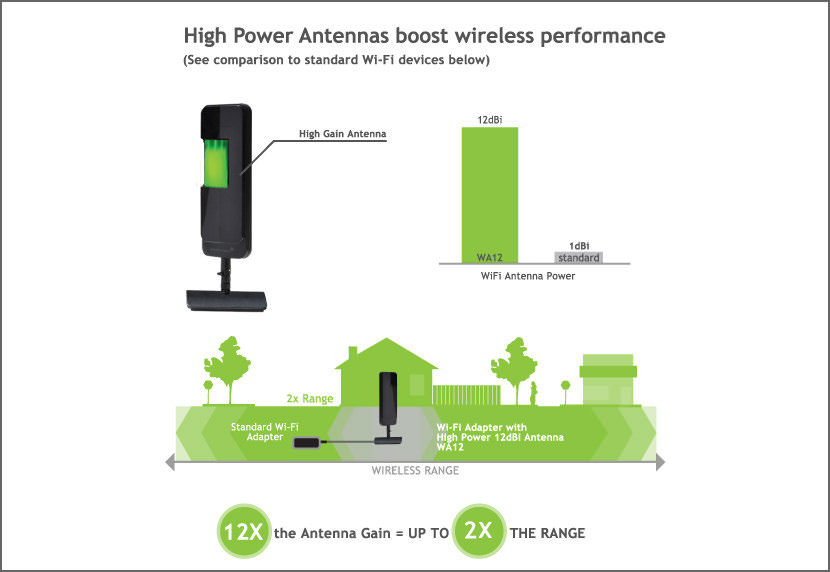
1. Difference Between Directional vs. Omni Antennas

Directional Antenna – A directional antenna is one that radiates its energy more effectively in one (or some) direction than others. Typically, these antennas have one main lobe and several minor lobes. Examples of directional antennas are patches and dishes.
Omni Antenna – An omnidirectional antenna is an antenna that has a non-directional pattern (circular pattern) in a given plane with a directional pattern in any orthogonal plane. Examples of omnidirectional antennas are dipoles and collinear antennas. Omni Antenna is widely used in most routers.
2. Approximate Range of Various 802.11 Protocol
As shown in the table below, the latest wireless 802.11 standard has the best coverage in term of distance. However, it doesn’t eliminate blind spots (dead zones) when it comes to internet sharing between a very long distance.
| Protocol | Freq (GHz) | Bandwidth (MHz) | Indoor Range | Outdoor Range | Max Linkrate |
|---|---|---|---|---|---|
802.11 | 2.4 | 20 | 20 m / 66 ft | 100 m / 330 ft | |
802.11a[ Wi-Fi 2 ] | 3.7/ 5 | 20 | 35 m / 115 ft | 120 m / 390 ft | 1.5 to 54 Mbit/s |
802.11b[ Wi-Fi 1 ] | 2.4 | 20 | 35 m / 115 ft | 140 m / 460 ft | 1 to 11 Mbit/s |
802.11g[ Wi-Fi 3 ] | 2.4 | 20 | 38 m / 125 ft | 140 m / 460 ft | 3–54 Mbit/s |
802.11n[ Wi-Fi 4 ] | 2.4/5 | 20 - 40 | 70 m / 230 ft | 250 m / 820 ft | 72–600 Mbit/s |
802.11ac[ Wi-Fi 5 ] | 5 | 20/40/80/160 | 35 m / 115 ft | 433–6933 Mbit/s | |
802.11ad | 60 | 2,160 | 60 m / 200 ft | 100 m / 300 ft | |
802.11ah | 0.9 | ||||
802.11aj | 45/60 | ||||
802.11ax[ Wi-Fi 6 ] | 2.4/5 and 1/6 | 2/80 MHz | 600–9608 Mbit/s | ||
802.11ay | 60 | 8000 | 60 m / 200 ft | 1000 m / 3000 ft |
3. Approximate Range of Various Antennas
Below is the approximate range for various brand and type of antenna. Do understand that the range of the signal depends heavily on the position of the router, number of antenna, types of antenna and many more.
| Environment | Gain | Type | Approximate Range | |
|---|---|---|---|---|
TP-Link | Indoor Outdoor | 9 dBi | Directional | 1.77km/1km/140m (1/11/54Mbps) |
TP-Link | Outdoor | 24 dBi | Grid Parabolic | 56km/31.5km/4.44km (1/11/54Mbps) |
TP-Link | Indoor | 5 dBi | Omni-directional | n/a |
TP-Link | Outdoor | 15 dBi | Omni-directional | n/a |
D-Link | Indoor | 7 dBi | Omni-directional | n/a |
D-Link Xtreme N | Indoor | n/a | Omni-directional | n/a |
C Crane | Indoor Outdoor | 4.5 dBi | Omni-directional | 90 meters (with corners) 1.6km (line of sight) |
Amped | Indoor | 12 dBi | Omni-directional | n/a |
Amped | Outdoor | 8 dBi | Omni-directional | 1.6km (line of sight) |
Hawking | Indoor | 15 dBi | Directional Corner | n/a |
Hawking | Outdoor | 15 dBi | Omni-directional | n/a |
Hawking | Outdoor | 9 dBi | Omni-directional | 2.4km |
4. 2dBi vs. 5dBi vs. 9dBi Omni Antennas
What is the difference between 5 dBi, 7dBi, 12 dBi and 15 dBi antennas? Well, the higher the dbi, the wider the coverage. Based on my own limited understanding, the higher the dBi, the weaker the signal. The signal will fluctuate as it covers more areas. As for TP-Link’s claim on achieving 56km, it is almost impossible unless you have a clear line of sight.
It is a better idea to buy a Range Extender, you can read more about range extender. As shown in the image below, an antenna with low dBi has 360 degrees coverage whereas a high gain antenna has more distance. It will be a good idea to purchase 1 high gain 9dBi antenna for your router.
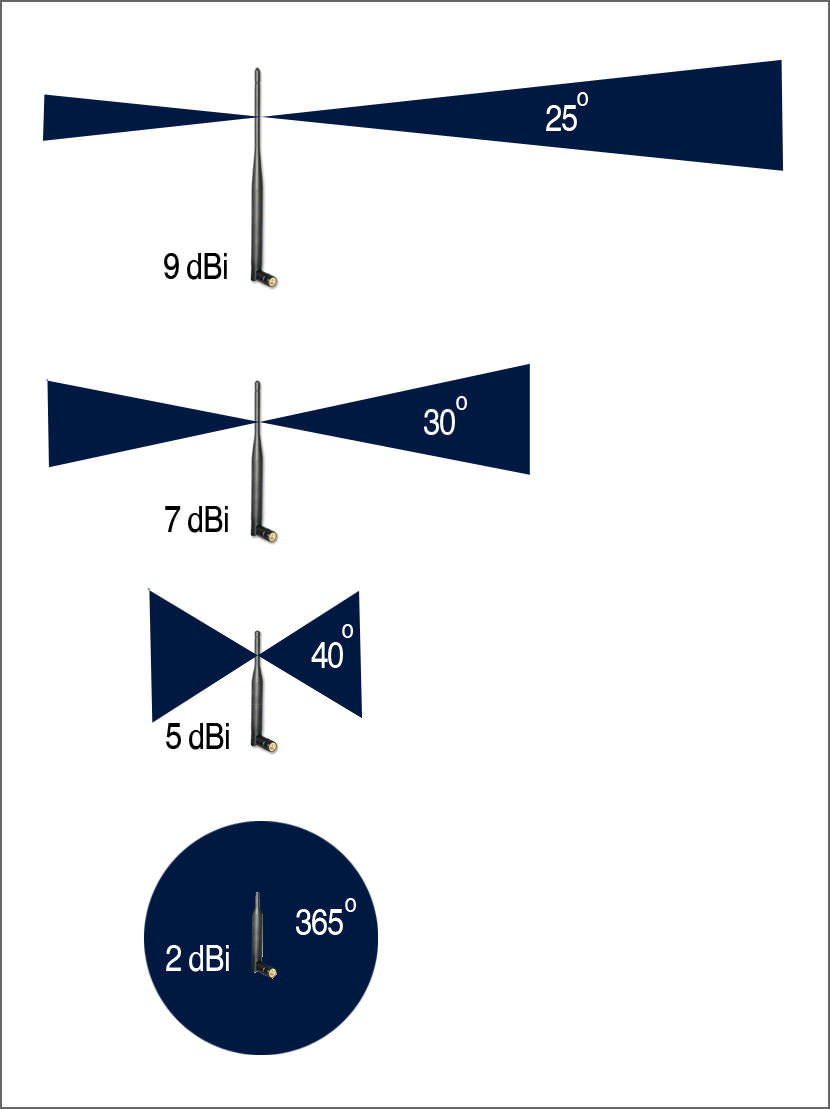
5. Differences between 2.4GHz and 5GHz Wireless
The primary difference between the 2.4 GHz and 5GHz wireless frequencies is range as the 2.4GHz frequency is able to reach farther than the 5GHz frequency. This is a result of the basic characteristics that waves attenuate much faster at higher frequencies. So if you are more concerned with the coverage, you should select 2.4GHz rather than 5GHz.
The second difference is the number of devices on the frequencies. 2.4GHz suffers more interference than 5GHz.
- The older 11g standard only uses the 2.4GHz frequency, the majority of the world is on it. 2.4 GHz has fewer channel options with only three of them non-overlapping, while 5GHz has 23 non-overlapping channels.
- A lot of other devices are also on the 2.4 GHz frequencies, the biggest offenders are microwaves and cordless phones. These devices add noise to the medium that can further decrease the speed of wireless networks.
In both aspects, choosing to deploy on the 5GHz frequency is the much better option as you have more channels to use to isolate yourself from other networks and there are far fewer interference sources.
But the radar and military frequency is also 5GHz, so 5GHz wireless may also have some interference, and many countries require that wireless devices working on 5GHz should support DFS(Dynamic Frequency Selection) and TPC(Transmitting Power Control). Summary:
- 5GHz has a shorter range compared with 2.4GHz.
- The 2.4GHz frequency is way more crowded than 5GHz, devices on 2.4GHz suffer much more interference than the ones on 5GHz.
- 5GHz is ideal for those living in a high density area, such as Condominiums where every house has a wifi device.
- Fewer devices, especially older devices are not capable of using the 5GHz channel than the 2.4GHz channel.
6. Want Faster Wifi? Here Are 5 Weirdly Easy Tips
We’ve been putting their routers in the wrong place this whole time. Wifi signals are made of radio waves that have a shorter wavelength than AM radio and cell phones but longer than satellite tv. How can I make my wifi faster? There are several things you can do to make your wifi faster without paying more, and they mostly have to do with the placement of your wifi router.
7. DIY WiFi Antenna Booster
8. Wireless Networking Performance of Various Router Brand
I am a big fan of Linksys (Cisco), my second favorite brand is Asus followed by D-link or TP-Link. Huawei, Netgear and Buffalo are equally good too. The rule of thumb is to always purchase quality brand over unreliable brands. These devices are meant to operate 24 hours every day until they are broken, thus a high quality product is important.


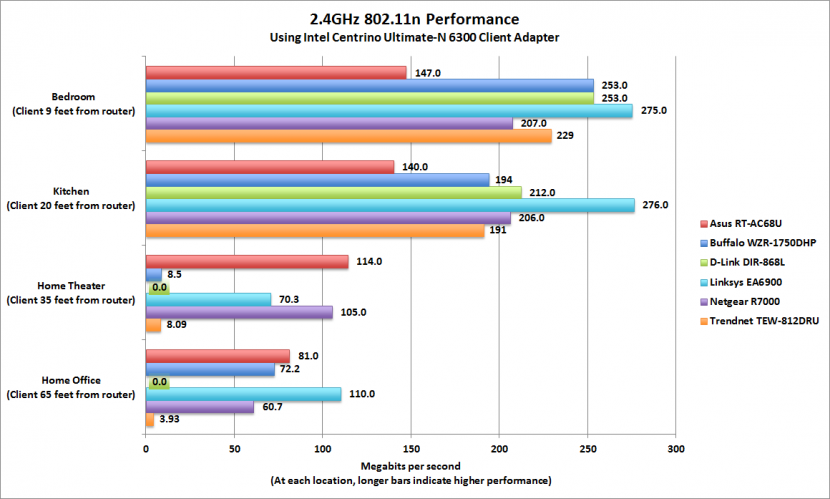




Most wireless routers contain a built-in radio antenna that broadcasts its Wi-Fi signal in all directions.
Upgrading the Wi-Fi Antenna on a Wireless Router? Which is the best?
How to Extend Your Wi-Fi Network?
Ways to Boost a Router Signal?
How to Increase the Range of Your Wifi?
Installing aftermarket antennas on Wi-Fi equipment helps increase the devices’ effective range. However, because radio antennas only help concentrate and direct signals, the range of a Wi-Fi device is ultimately limited by the power of its radio transmitter rather than its antenna. For these reasons, signal boosting of a Wi-Fi network is sometimes necessary, normally accomplished by adding repeater devices that amplify and relay signals at intermediate points between network connections.
which wifi system is best to built up in my town to mobile user accessible internet
longest range system
how it setep
cost of total system
1. if you dont leave the name of the town how is anyone supposed to give you an answer
2. longest range system is in the article
for heavens sake this article is about long distance coverage you dumb
3. setup what? the antenna? welp depends on what antenna you get
4. you are an idiot. The price will vary depending on how much you can spend
and what antenna you finally chose.
in conclusion you are either dumb or lazy
These are a bit expensive for home usage, but for large network is good.
Perfect article. Thanks so much
Hello sir iwant to catch wifi for 1km far away from my house what thing ineed. Plz help
read the articale
Hi any one can suggest best wi fi extender wireless device to extend coverage area in a bungalow. It also should be economical.
Pls revert with best solution i will be thankful.
I highly recommend Asus Wifi Range Extender. I’ve been using an Asus Router, almost 5 years and they still release firmware updates, this goes to show they are committed to fix bugs and cares about their customers.
I think TP Link RE200 /AC750 or any AC series is a good choice but it depends upon interference, no. of walls in between and distance also. Please Google before buying it. At least read it’s reviewd
For 1.5 km outside which antenna is best
For such a long distance, you probably need a clear line of sight for the signal to be stable. TP-Link 2.4GHz 24dBi Grid Parabolic Antenna
TL-ANT2424B is probably your best bet.
hello everyone i want to use alpha awus036h + grid 15dbi to get internet from long distance is it possible that i have fast internet and download speed from example 7 klm ? please help me before i buy .. i wish to know what is the maximum klm to get fast wifi ??
Search for ‘Ubiquiti Networks’ products, they have some really power dish that can transmit really far.
Currently have a Linksys EA9500 Wireless Router. Excellent beast. Great coverage indoor and out. Want to boost the signal outside in front and back. Without any detachable antennas what options do I have without losing signal strength. Also have 500Mbps and would like to push that out as far as I can around my property as I can.
Create a WindSurfer for those antennas, maybe a slightly modified version that fits 3 antennas.
https://www.geckoandfly.com/5876/boost-and-increase-wireless-adapter-signal-strength-and-speed/
For all those asking about cranking up their WiFi to extend to 1 kilometer or something stupid like that try learn about linear amplifiers and rig it up with modified CB antenna. Must warn they are illegal in some countries due to their ability to blow up electronic devices nearby like TVs and alike.
9dBi RP-SMA 2.4GHz 5GHZ High Gain WiFi Router Antenna for Wireless IP Camera
Can this one is right for 300 meter range signel gain.
I also do like tp link but TP link cannot be used for commercial purpose as it is not that much advance in features. So I love other multi national companies like the two I mentioned above.
There are not only two solutions as presented. My “big” house (3,200sf, 3 floors) is covered nicely (always max bars) by a TP-LINK S4 mesh with three units. On top of that I am able to walk out the door and go at least 35m in any direction and still have at least good if not better connection/speed. This is reality not someone trying to extend their signal 1km+ and have it completely usable.