I’ve decided to buy a portable WD Passport Essential USB 2.0 hard disk because I am having issues with FastCopy and FreeFileSync backup software. Both software were not able to delete files on the backup hard disk when I tried to sync it.
Continue ➤ 8 Free Tools To Test SSD Speed And Hard Drive Performance

Instead of WD Element (without software), I decided to purchase a WD Passport (with software). I thought the performance of the software would be the same, and I was wrong. It took approximately 8 hours to copy 480GB of data with the FastCopy and approximately 7 hours to copy 170GB of data using WD Smartware. This is ridiculously slow.
DISABLE ANTIVIRUS: I noticed it took 2 hours to transfer 80GB of files when I disabled the antivirus. Remember to disable your internet connection when your computer is vulnerable.
Passport Protect Hard Disk
The only thing I like about WD Passport is the security feature, where you have the option of a passport to protect your hard disk and there is absolutely no way of resetting it. This type of password protected hard disk is ideal for those with lots of dark secrets.
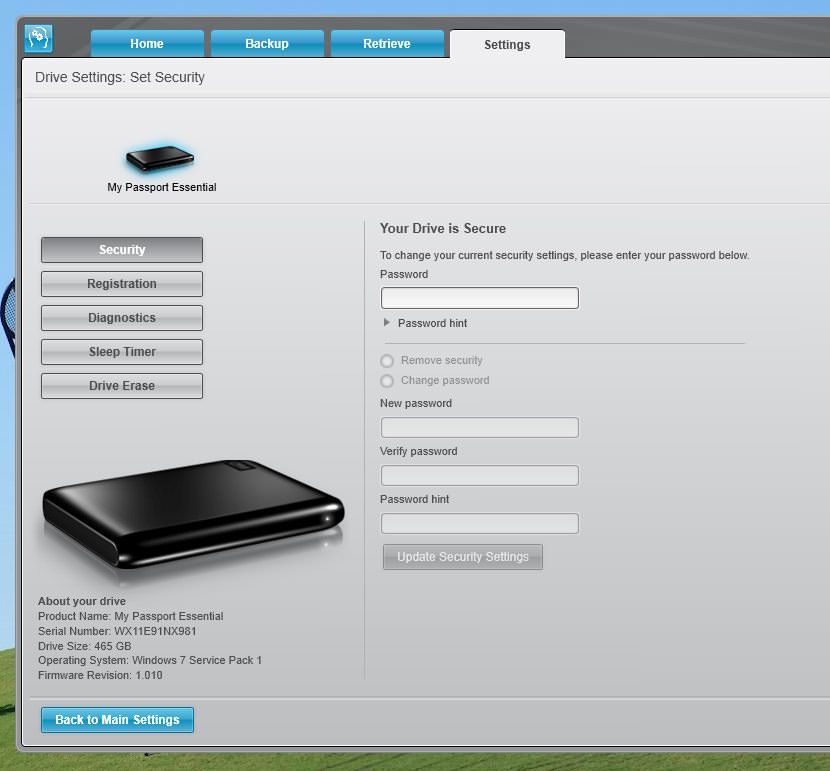

File Eraser and Retriever
I haven’t tried the file recovery and eraser feature, it comes with the WD Smartware software. Since this will be my secondary backup hard disk, I don’t think I’ll be using it anytime soon.


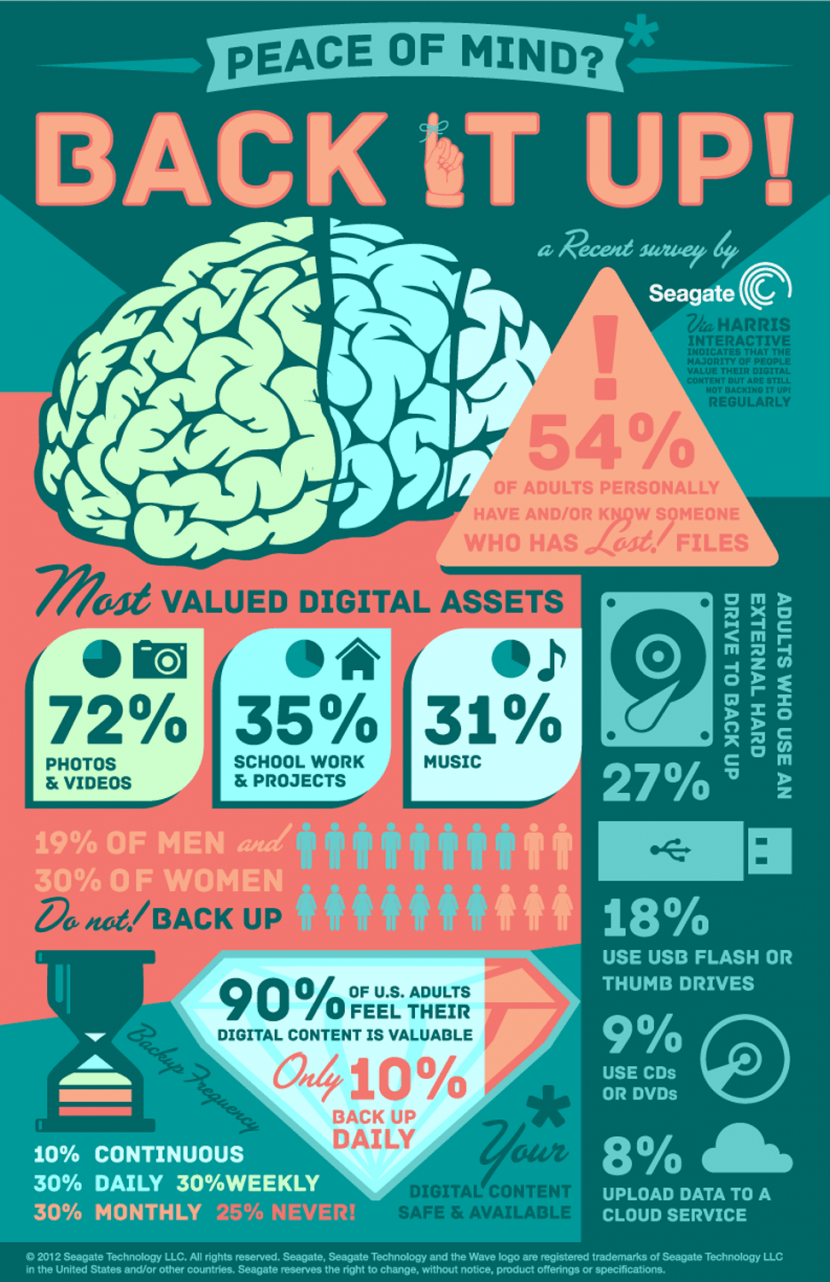



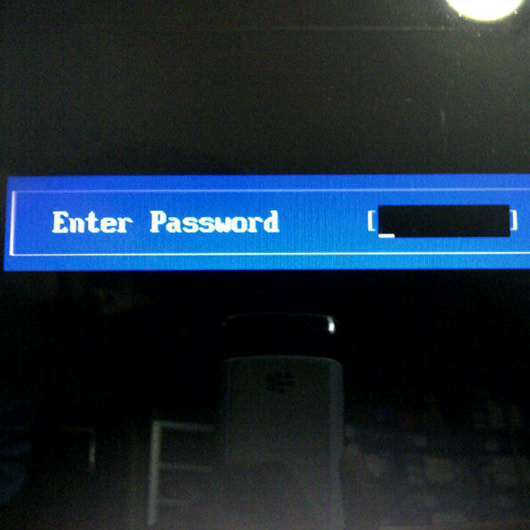
WD has introduced its smaller, smarter and more secure My Passport Essential and My Passport for Mac ultra-portable
Western Digital My Passport 2TB Portable Hard Drive Review
Does any one know how to format my Western Digital Passport Essential 750Gig hard drive
How to password protect data on a WD external drive?
Their various models of internal and external hard drives are proof of the … When you plug is your My Studio you will see the WD Smartware partition
A solid pocket hard drive, the WD My Passport Essential SE is fast
A solid pocket hard drive, the WD My Passport Essential SE is fast and … the WD SmartWare software
3 days i bought a WD Passport Essential 320G, installed it, updated Firmware to latest (2.019), updated Smartware to latest (1.4.2.5), and performed a backup.
With an enormous 2TB capacity, built-in WD SmartWare software
wd passport backup software and delete wd smartware from passport
Sleek design; Includes backup and password protection software … Western Digital’s Passport line of drives hasn’t varied that much in design notes over the years
When you plug is your My Studio you will see the WD Smartware partition on the … The drive could be password protected
My Acer aspire one notebook I took it to the computer doctor he wiped my laptop clean but my Hahhaha password is still popping up an want let me go any further what I do
I forgot my WD hdd password. Now i cannot access my data. Any help on how i can get my data back?
I was thinking of formatting it and using a recovery software. But I will be delight if there is a way to do a hard reset.
Desperately need help..
I believe it stated clearly in WD manual that once the password is set, there is no way to recover it. WD cannot even help you in this matter.
I need assistance on how to reset my password when I installed a new hard drive either it be the wipeout the BIOS I don’t know what to do at this point if you could please email me a solution if we greatly appreciate thank you