Speed is not a factor unless you often perform large file transfers, such as backing up the server or copying gigabytes of files. You should note that these speeds are theoretical speeds, in fact, you will never experience these speeds in everyday life.
Continue ➤ 10 Free Tools To Optimize RAM Memory For Windows And macOS
The thing with Thunderbolt is that it is mainly an Apple Mac thing, this is because most computer manufacturers decided not to support Thunderbolt technology, therefore it is safe to conclude that Thunderbolt will probably not see the day of light. USB on the other hand is backwards compatible and provides more than enough speed and power for everyday use. USB technology will always be the main connector in many more years to come.

1. Comparison Between Various Connector
The newest technology is always better, but there are times it is better to wait for a few months. This can be seen with Apple’s Firewire and Thunderbolt technology, which is dying a slow death as the industry moves to the latest USB Type C connector.
If you plan to buy a new portable Hard Disk or Power Bank, always choose those that offers USB 3.0, even if it is 10 or 20% more expensive.
| Connector | Rate (byte/s) | Power |
|---|---|---|
USB 1.1 | 0.192 MB/s | 2.5 W |
USB 2.0 High Speed | 1.5 MB/s | 2.5 W |
USB 3.0 SuperSpeed | 625 MB/s | 2.5 - 7.5 W |
USB 3.1 SuperSpeed+ | 3,750 MB/s | 2.5 - 7.5 W |
USB Type C | 20,000 MB/s | 2.5 / 4.5 / 7.5 / 15 W |
FireWire 400 | 50 MB/s | |
FireWire 800 | 98 MB/s | |
FireWire 1600 | 196 MB/s | |
FireWire 3200 | 393 MB/s | |
Thunderbolt | 1,250 MB/s | |
eSata | 300 MB/s | |
Apple 30 pin | 1.5 MB/s | |
Apple Lightning | 15 MB/s | 5 - 12 W |
2. Advantage of USB Type-C
- Entirely new design tailored for emerging product design including Apple laptops.
- New smaller size with reversible plug and orientation cable.
- Supports scale-able power charging.
- Designed to establish future USB performance needs.
3. MiniUSB vs. MicroUSB vs. Lightning Comparison
These connectors only differ in terms of physical design, the transfer speed still depends on which USB technology they are using. This can be seen with Lightning Cable that uses the older and slower USB 2.0 technology.



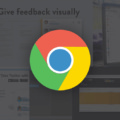


If you’re using PC or a mac, USB 3.0 is still a better option. Why use a hardware that doesn’t work on other devices? Who really cares about speed? maybe for a small group of people.
What’s the difference between USB 3.0 and Thunderbolt?
LaCie Rugged USB 3.0 Thunderbolt Series 120GB
Then the problem is with the storage device not the connection.
In data transfer from storage to another similar Thunderbolt is 3 times faster. In other words, the files that now require 12 sec to transfer to mobile storage can be done in 4 sec. You can get out of office 8 sec sooner!
But Thunderbolt is much more important technology for networking. IP over Thunderbolt is instant 10GB/s Ethernet, and for video (which is what most home users use it for.)
It totally rocks and we haven’t even talked about power over Thunderbolt!
Why not. All current production Mac’s are compatible. PC cards available but I’d be careful with that for a while.
All my Macs now networked with IP/Thunderbolt. After all the time I waste downloading Office files (boring) from my cloud to my Surface Pro III before I can even start working it fun to have a network faster than a mofo.
USB 3.0 can’t match Thunderbolt for speed, but it’ll be ubiquitous, and it’s a huge step up
How fast are the MacBook’s USB 3.0 and Thunderbolt ports?
Turns out that the newest, latest USB 3.0 bus powered notebook storage devices are as fast or faster than their Thunderbolt counterparts.
The only drawbacks to USB 3.0 versus Thunderbolt are 1.) it’s half as fast (5Gbps for USB 3.0 vs. 10Gbps for Thunderbolt) and 2.)
Thunderbolt offers speeds of up to 10 Gigabits per second
SuperSpeed USB 3.0 will match Thunderbolt performance in 2014
Thunderbolt will always be a niche technology
Or several niches like daisy chaining video devices. Pretty cool stuff. It’s late 2015 and no one has beaten Thunderbolt in bidirectional data speed and electrical power power. But there will always be some faster.
Why do ppl take these things personally. Team USB is butthurt. I don’t even take sports so seriously.
thunderbolt enabled devices
intel thunderbolt card
light peak vs thunderbolt
how fast is thunderbolt
You got the USB 2.0 completely off – USB 1.1 can do 1.5Mbs for things like keyboards and mice, and 12Mbs max for data. USB 2.0 can do both legacy speeds plus 480Mbs. The biggest difference is that USB makes the CPU work harder than the others.
The transfer rates shown in the photo are different from the rates shown in the table. Which are correct?
So wait, am I reading this chart correctly – the FireWire 800 on my 2009 MacBook Pro is still faster than USB-C?
FireWire 800 – 98 MB/s
USB Type C – 20,000 MB/s
How is it faster?