Category: Hardware and Gadgets Reviews
My Microsoft mouse died therefore it is time to get a new mouse, this time I settle for Logitech. Being a Microsoft mouse fan for 10 years, the conversion is tough. I’ll elaborate more later on, as for the Logitech Wireless Mouse M505, I am somewhat happy with the overall performance.
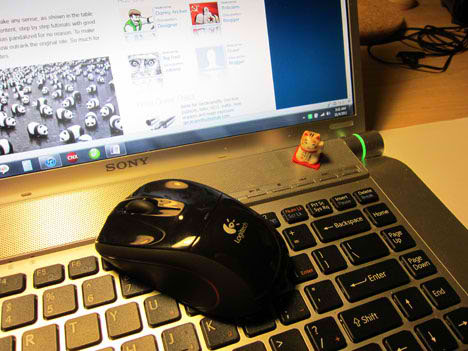
Searching for a wireless mouse with the longest battery life? The M505 is heavier, probably due to the fact that it uses 2 AA batteries instead of 1. It has rubber gloves for better gripping, which is something I hate because it will get sticky overtime. It comes with a tiny Bluetooth dongle, the funny thing is I choose to purchase the one with a USB receiver over the one without (uses the laptop’s Bluetooth instead). Reason being that the mouse with a USB bluetooth receiver works on both laptop and desktop.

Anyway, battery life is awesome. According to the software, it will last me 269 days. Then again, being a computer freak, I bet I’ll drain the battery in a matter of weeks, just like how I replaced my Microsoft Wireless Mouse battery every 2 weeks.
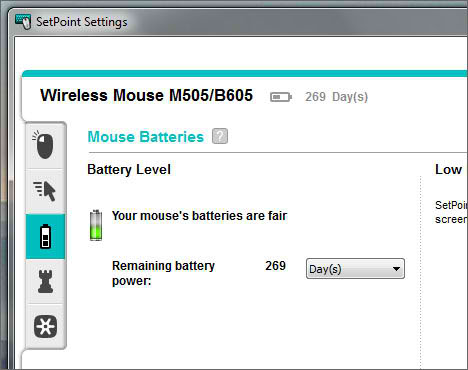
Why do I still prefer the Microsoft mouse? Well, the thing with the Microsoft mouse is the noise level. Logitech tends to be noisier with the clicks and scrolls, Microsoft on the other hand is much quieter, in the sense that the clicks are softer.
Can you imagine an office full of Logitech mouse and Logitech keyboards? Don’t get me wrong, they are of high quality, and I am only irritated by the noise level. All in all, both have their pros and cons.






with this type of cordless mouse the dongle is really small and doesn’t stick out of the laptop
It’s small, lightweight and easy to carry in my laptop bag
logitech m505 wireless mouse troubleshooting and driver, where to download?
I believe the driver for all Logitech products can be download from the official website
Laser Wireless Radio Frequency
Most wireless mice use radio frequency (RF) technology to communicate at 125 Hz, gaming mouse will operate under faster hertz from 500Hz to 1000Hz for a speedier response.